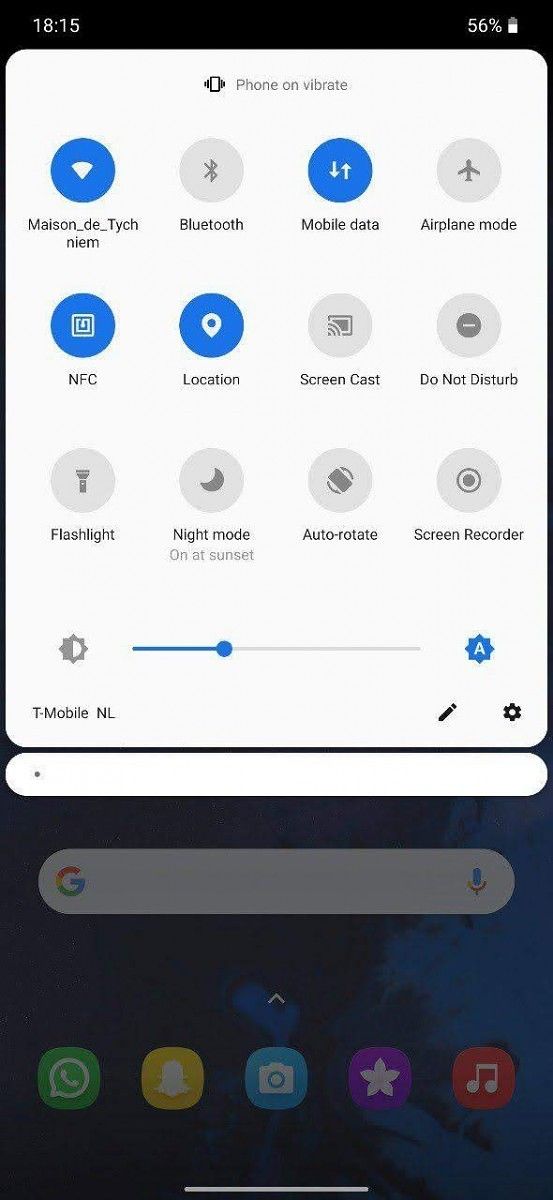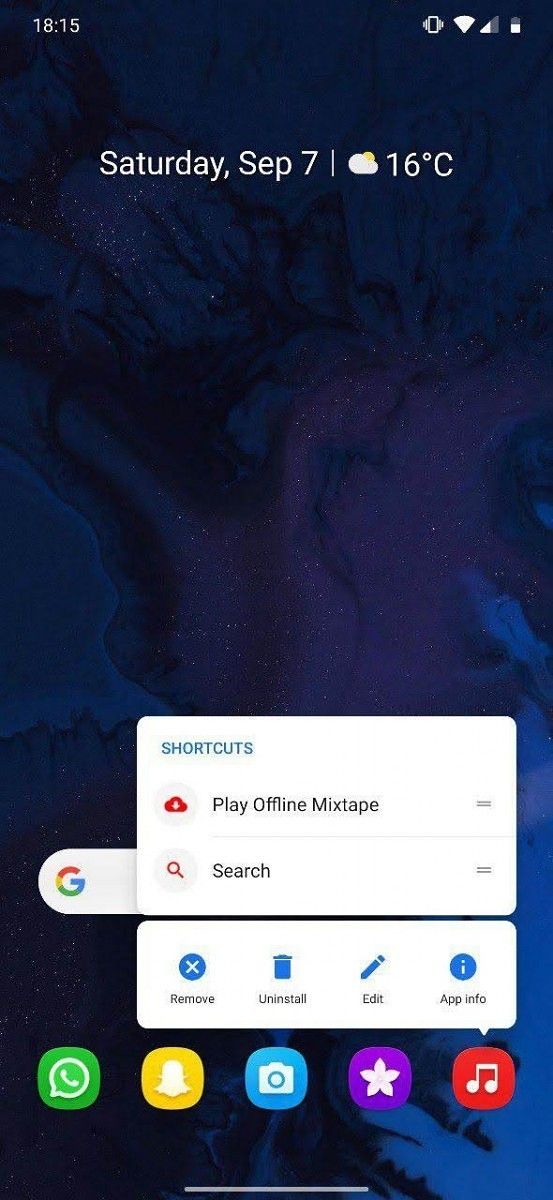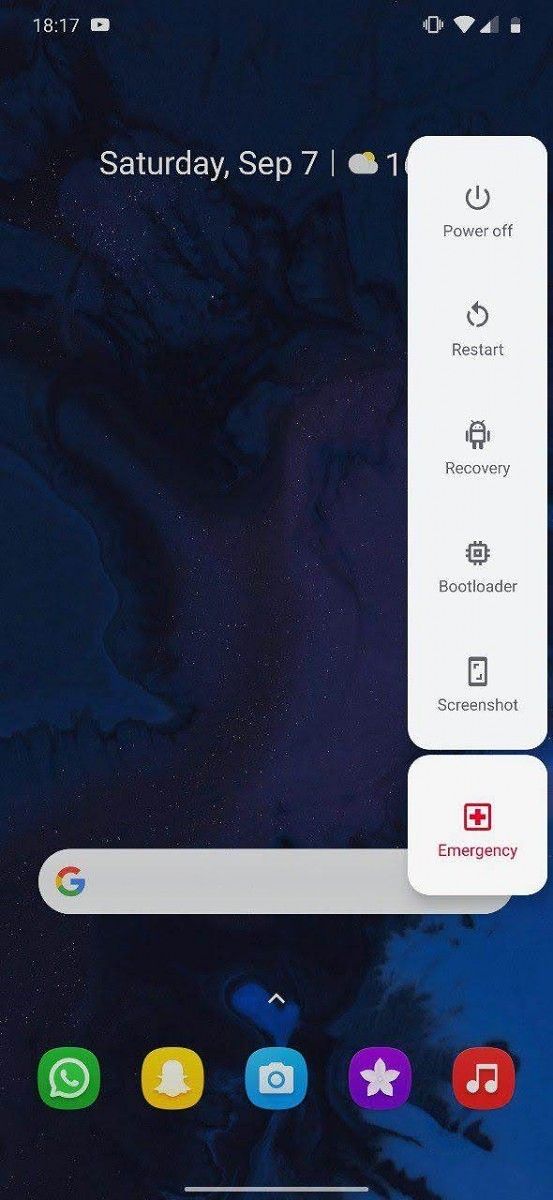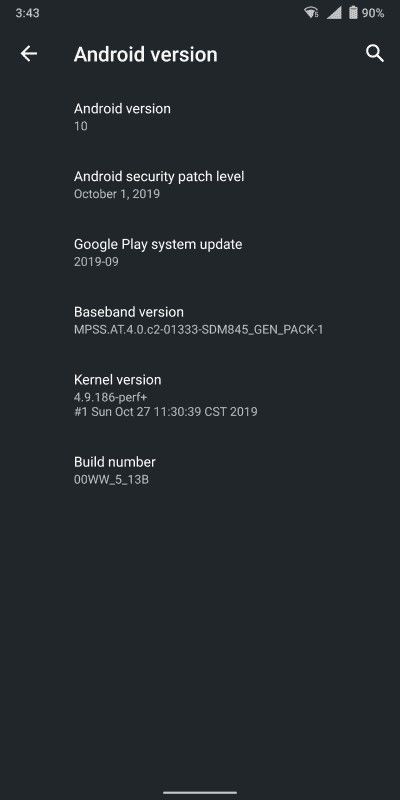Honor has made it a tradition to shake up the budget smartphone scene every year around the holidays. The Honor 9X is the latest heir to that legacy and it is now available in many countries across the globe at prices trending around $270. Despite the Huawei Google ban, this new X-series phone manages to ship with full Google services including the Play Store on certain models. In this review we are looking at the STK-LX1 model of the Honor 9X, which is the model that ships across Europe.
Specifications
| Honor 9X |
Specs |
| Display |
6,59″ 1080 x 2340p (391 ppi) |
| Chipset |
HiSilicon Kirin 710F |
| RAM |
6GB |
| Storage |
128GB |
| Main Camera |
48MP/8MP (Ultrawide)/2MP (Depth Sensor) |
| Selfie Camera |
16MP Motorized Pop-up |
| Battery |
4,000mAh |
| Operating System |
Android 9.1.0 EMUI 9.1.0 |
FullView Display and Dynamic X Design
Honor has been very bold with their design choices for their X-series phones by trying to imitate the look and construction quality of more expensive devices. The Honor 9X has a textured reflective back made from geometric diamond-cut tiles that creates a dynamic “X” pattern when held in the light. The back is made up of a dual 3D curved panel with an 8.8mm thick frame. The model shown in these pictures is the Sapphire Blue model. The Honor 9X also comes in Midnight Black. See the video below to see the effect in action.
The display is 6.59″ and takes up 91% of the front of the phone, thanks to the selfie camera being hidden by a pop-up mechanism not unlike what’s found in various flagship smartphones. The three back cameras are stacked vertically, with the fingerprint sensor sharing the back of the phone. The power and volume buttons are located on the right side of the Honor 9X, and the SIM tray is located at the top, next to the pop-up camera.

Honor 9X display

Honor 9X Power and volume Buttons

Honor 9X USB Type C Port and Headphone Jack
One of the biggest complaints of past X-series phones was the use of a micro-USB port for charging and data transfer. Considering that the industry at large has moved away from this standard (even at this price point) it is great to see that we finally have USB-C on the Honor 9X. Conversely, while we see more expensive smartphones move towards USB C audio solutions, the Honor 9X retains the trusty 3.5mm headphone jack.

Honor 9X Display
The large and uninterrupted display of the 9X is probably the best feature that this phone has to offer: the first time you hold the phone, the screen feels extremely big and engrossing. At 6.59″, it’s not the largest display out there, but without any notch to interrupt your view, the phone offers a much more immersive experience than you’ll find on other devices — especially at this price range.
Color mode & temperature
The Color Mode & Temperature adjustments let you fine-tune the colors on your screen. You can choose between Normal and Vivid mode based on how saturated you’d like your screen to be. Color Temperature adjustment will help you make your screen’s colors as pleasant as possible.

Color mode & temperature
At its brightest, the Honor 9X will reach 464 nits. At the opposite end, you can bring the brightness down to a very low 1.8 nits. This makes outdoor viewing very easy, while night time usage won’t be blinding.
48MP Triple Camera
With the 9X, Honor put a great deal of attention into the photography aspect of this phone. The device is fitted with a 48MP triple camera that includes an 8MP ultra-wide lens and a 2MP depth sensor. The f/1.8 aperture is paired with the half-inch sensor to produce super clear photos. The AIS super night mode promises improve your low-light photos. Observe some of our initial sample shots below.
Sample Shots

48MP Shot [Default Mode]

16MP Selfie Shot [Default Mode]

48MP Shot [Default Mode]

12MP Shot [Default Mode]

8MP Shot [Night Mode]

8MP Shot [Night Mode]

48MP Shot [Default Mode]

88MP Shot [Wide Shot Mode]
When it comes to video, the honor 9X brings only the most basic features. You can shoot up to 1080p at 60FPS, with slow-mo options of 120 and 480FPS, but the latter is an artificial interlaced slow-mo, so it is difficult to get good looking footage with it. The 120FPS mode is much better, producing true slow motion footage at a max of 720p. Check out our camera review video to see samples of the video quality.
The Kirin 710F and Overall Performance
The specific Honor 9X model we tested is the STK-LX1. This model comes with the Kirin 710F and 6GB of RAM. There are other models that come with the Kirin 810, but for one reason or another this isn’t included in every model. This makes the processor a very mild upgrade from the previous Honor 8X which came with the Kirin 710. With that being said, there is not much to criticize when it comes to performance on this phone.

Minecraft PE on the Honor 9X
Minecraft runs flawlessly on the Honor 9X, even with the render distance bumped all the way up to 11 chunks and maxed out graphics. Worlds are created very quickly and terrain loads without lag. The same experience can be found across any game you throw at this phone. In fact, even though I have many other phones with much more powerful specs, the large display of the Honor 9X makes this my new go-to gaming phone. The 4,000mAh battery has the 9X lasting all day without any issues as well.

AnTuTu Benchmark

AnTuTu Benchmark
With 6GB of RAM, the Honor 9X maintains super fast app launch speeds and very snappy system navigation. See the above photos for more detailed benchmark results from the AnTuTu benchmark.
Audio Quality
In 2019, one of the first questions you have to address when judging a smartphone’s audio prowess is “does the phone have a headphone jack?” The answer here is yes. Along with the headphone jack, the Honor 9X comes with Bluetooth 4.2 for your wireless headsets, and one bottom firing speaker. The speaker is very loud and has decent audio quality. Videos sound clear with great high and mid-tones, but lacking in bass compared to other smartphones.
Huawei Histen Sound Effects
When using a pair of wired headphones, you can activate the Huawei Histen sound effects. This is found in your sound menu in settings and lets you fine-tune the way your headphones will sound. This world-class audio enhancement technology uses advanced audio processing algorithms and will have particularly bigger impact on larger more high-end headsets, though you should still hear the difference with any pair of headphones.

Huawei Histen Sound Effects
Overall, the Honor 9X is the best of the X-Series so far. While the camera is usually the main feature to suffer in budget phones, the 48MP shooter on the 9X is actually one of the best aspects of this device. At a price of just $270, the Honor 9X is a great deal for anyone looking to get the most out of their smartphone camera.
See what other Honor 9X owners are saying about this phone in the community forums.
The post Honor 9X [Mini] Review: Another Budget-Friendly Winner? appeared first on xda-developers.
from xda-developers https://ift.tt/2Njdx5S
via
IFTTT