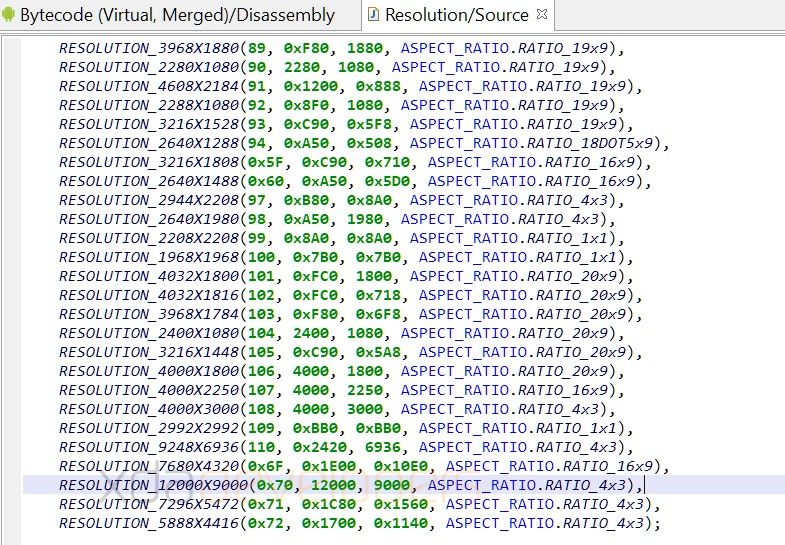There’s no getting around the fact that the Samsung Galaxy Fold is a hotly debated device. Since its inception, and throughout its fair share of turbulence, the phone has garnered a fair amount of critics. Given that this device presents such a radical departure from traditional form factors, such skepticism is not only expected but perhaps even healthy. Yet at the same time, many reviews have barely just arrived, and the verdict regarding its failures and triumphs is yet to be fully decided.
For a few years now, I’ve been really into phones. At first, I really only cared about the specifications. Truthfully, this got boring quickly. So for the past year or so, I’ve been more interested in unique and fun phones. The most fun, exciting, and just straight-up cool phone I’ve used is the Samsung Galaxy Fold.
Galaxy Fold XDA Forums
Before delving into the details, I want to just state off the bat that I think it’s worth the price. I am aware that many readers will disagree, but I hope to make my reasons clear by the end of this editorial. The fact is that using the Galaxy Fold is not like using any other phone. It’s thicker, heavier, more delicate, and weaker than most modern handsets. That doesn’t mean you need to baby it, but you can’t abuse it either, and we’ve subconsciously grown increasingly reliant on the respectable durability that modern flagships now offer. The Galaxy Fold is very special, and looking at videos and pictures, or even reading a review, can’t give you anything close to the idea of what using the phone is like.
|
Samsung Galaxy Fold |
| Display Type |
Main display: 7.3” QXGA+ Dynamic AMOLED Display (4.2:3) Infinity Flex Display, 2152×1536, 362ppi
Cover display: 4.6” HD+ Super AMOLED Display (21:9), 1680×720, 399ppi |
| Size |
Folded: 62.8 x 160.9 x 15.7mm ~ 17.1mm
Unfolded: 117.9 x 160.9 x 6.9mm ~ 7.6mm
Weight: 276g |
| Display Color Palette |
HDR10+ main display only |
| System-on-chip |
Snapdragon 855 |
| RAM Capacity |
12GB (LPDDR4X) |
| Storage Capacity |
512GB UFS 3.0 |
| Speaker System |
- Stereo speakers and earphones: Sound by AKG
- Surround sound with Dolby Atmos technology
|
| Headphone Jack |
- No
- Samsung Galaxy Buds in the box
|
| Front Camera |
Folded: 10MP 2PD AF F2.2 (80°)
Unfolded: 10MP 2PD AF F2.2 (80°) + 8MP depth camera |
| Rear Cameras |
Triple Camera
- Ultra-Wide: 16MP F2.2 (123°)
- Wide-angle: 12MP 2PD AF F1.5/F2.4 OIS (77°)
- Telephoto: 12MP F2.4 OIS (45°)
|
| Battery Capacity |
4380mAh (typical) dual battery |
| Wireless Charging |
Yes, Fast Wireless Charging 2.0, Wireless Power Share 5W |
| Fast Charging |
- Yes, Samsung Adaptive Fast Charging, 15W PD
- Adaptive fast charger in box
|
| Biometrics |
Capacitive side fingerprint scanner |
| Water and Dust Resistance |
None |
| Software |
Android 9 Pie with One UI |
About this article: Samsung did not provide this device for review. I purchased it myself for personal usage.
In any other review or hands-on article, this section normally would be about the design of the phone, meaning color, aesthetics, and dimensions. Stuff like that isn’t really important when talking about a foldable, and the first real foldable in particular. I know people will want to know my take on it, though, so let me quickly just go through it.
It has glass on the front and back which is sloped down into the aluminum rails. The hinge is made out of stainless steel which feels very premium. It is visible on the side of the phone while folded, and completely flat on the side, sloping down into the front and back panels. I have the silver model, which has a mirror finish and very subtle color-shifting effects with direct and strong light.



Let’s get to the crucial distinguishing component that enables the Fold to be so interesting: the hinge. It’s made of stainless steel and is visible on the side of the phone while folded. It is completely flat on the side and slopes down into the front and back panels. There is a very slight gap in-between the hinge and the panels of the phone. This is to let the hinge open and close smoothly but does leave it open to getting water or dust into the body.

Note 10+ vs Galaxy Fold Thickness
What is most important is the design of the foldable display and, to put it simply, how it folds. The Galaxy Fold has what I consider the best foldable design, at least in terms of where we are in the age of plastic foldable displays.
The body of the phone is made of glass and aluminum while the main display is plastic. While the phone is folded, the display is protected. While it is unfolded, it is you who must protect the display. The panel is very safe while closed because the gap between the phone isn’t large enough for really anything to fit in, and the additional caps Samsung added address some of the early issues that were reported regarding particle ingress. Sand and small pebbles will, of course, be able to fit into the gap, but that’s the nature of having a gap.


On the other half of the phone, you’ve got the headphone jack USB C port. On that same right/bottom half of the phone, you have the fingerprint scanner, power button/Bixby button, and volume rockers. Unlike the Galaxy S10e, the power button and fingerprint scanner are different. At first, I didn’t like this because it just felt weird. As I used the Fold more, I actually really started liking it because it’s very easy to accidentally hit the buttons while holding the phone because of its size. It’s nice to have the fingerprint scanner only on while the display is on. It also has an option to swipe to bring the notification shade down, but again, I kept it off because I kept accidentally hitting it.


With that said, we have to talk about the display durability. This is the main “drawback” of foldable displays. The display is made of plastic, which is not optimal, but currently, there is no consumer-ready foldable glass. The concern is that there will be deep scratches, dents, or you could just crush the display if you press too hard. You know what, it’s true. Both of those could totally happen. The thing is, they likely won’t.

Looking through the gap of the Galaxy Fold while folded
For a deep scratch to appear, you would need to run sand over the display. Will this ever happen intentionally? Probably not, but stray hard particles might find their way onto the display or inside your pocket when out and about. For a dent, you would need to press down pretty hard with your fingernail. This is what Zach from Jerry Rig Everything did in his infamous durability video. Will you ever drag your fingernail through the display so hard it permanently dents the display? No, probably not, at least not intentionally. I can’t say I’ve ever done this on any phone ever, and I certainly would not do it on the Fold. What about crushing the display? You can’t put excess pressure onto the display, so while closing it you can’t be pressing down on the middle of the screen. Doing this will likely break the display over time. Samsung warns you about it as well, so as long as you pay attention to the documents in the box with the Fold, you’ll be good. It is possible to exert pressure by, say, accidentally sitting or laying on the phone while it’s hiding under a cushion or sheets. With a Fold, you have to be slightly more careful and aware of such situations.
It’s also important to talk about ingress. The Galaxy Fold is not IP68 rated. The Galaxy Fold can be damaged by entering into contact with sand or water. Samsung can’t fully seal the hinge into the body of the phone because of the design limitations. If it’s raining, you can’t have your phone out. If it’s snowing, you gotta keep it sheathed. If you’re at the beach, you better keep it in your car, as you don’t want sand in the hinge. These situations are all based around sand and water because that’s the main thing you have to worry about, otherwise, it’ll last through most people’s 9 to 5 job.
Software: One UI but it folds
I don’t want to re-review One UI because it’s honestly not worth it. I have a full One UI review you can check out for a good look into the software. The Galaxy Fold has the same basic One UI software and experience. Instead of just going over One UI again, let’s talk about how the software on the Galaxy Fold works, because it’s obviously not going to be the same as a device like the Galaxy Note 10, right?
Well, it’s actually very similar and pretty intuitive. The base software is the same. You have access to all your apps on the front screen and main screen. While you are on the front screen, the phone thinks it’s a phone. When you unfold it, the Fold thinks it’s a tablet. This might be a little confusing so let me give you an example. While you have the Galaxy Fold closed and open Samsung Music, it says “Control your music without unlocking your phone.” Nothing to think twice about, right? Well, when you open the Galaxy Fold it says “Control your music without unlocking your tablet.” It’s a one-word difference but says a lot about the software experience.


The software on most Android tablets is absolutely horrible because most developers don’t design their apps for Android tablets, specifically, as these have awful sales. This is fair, we shouldn’t expect developers to make apps for devices that won’t be used as often. Most people would assume that foldables have the same general principle as tablets: if they won’t sell, why develop for them? Samsung knows this is going to be an issue so they made it easy for developers to develop for the Galaxy Fold. They also worked with hundreds of app developers to add Galaxy Fold support for app continuity out of the box. Samsung says hundreds of apps of the Google Play Store and Galaxy Store already support App Continuity. I can totally see this. Out of 131 apps installed on my Galaxy Fold, only 8 don’t support continuity. For those 8 apps, you just click the re-size button in the navbar and it will reload the app to the larger screen. Even some apps that haven’t been updated in a long time support it. I’m not sure what type of black magic Samsung is doing, but it is so good and so fast. It feels like complete and finished software.

Adobe Photoshop Mix doesn’t have continuity
App continuity is one of the really great features Samsung is really pushing. Saying “oh yeah the Fold has app continuity and it’s good” doesn’t really tell you anything about it. Let me give you an actually practical example I legitimately use every day. I get a lot of emails, as you would expect, and to quickly check one out, it’s not worth opening the main display. So I can read through them on the front and select the email I want to read and respond to. I open the email on the front display and realize, “man this is really small.” All I have to do is open the larger display, and I’m at the same place with the same info ready to work. It’s seamless as well, with no loading or awkward transitions in-between.
Besides App Continuity, there really are no Fold specific features. There is nothing new in the camera or in the UI. It’s got One UI 1.5 which means Your Phone from Microsoft is preinstalled and it has those fancy Live Focus Camera and AR Doodle modes. That’s seriously about it. That’s not a bad thing though. It has every setting you could ever need and more. One UI as an Android skin is extremely well done and it really didn’t need anything more for the Fold. Samsung did a very good job on the software.
Camera: bigger display is better
The camera on this phone is essentially the same as the Galaxy Note 10+. I highly recommend just going and reading the camera section on that review. In case you don’t want to go over to that review and read that entire section, here’s a small blurb that describes the camera very well.
Previous Samsung phones have had issues with their cameras. It wasn’t about quality or actual hardware issues, rather it was all about the color science. Samsung’s colors are usually cooler and the saturation is turned up to 11. This made the pictures straight out of the shutter in auto mode great for something like Instagram. If you wanted more true to life photos, though, this wasn’t really great. With the Galaxy Note 10+, Samsung changed things a bit. The photos are not as saturated as before. Don’t get me wrong, they’re still not perfectly true to life, but it’s much better than earlier devices.
You’ll likely want to see a few pics for yourself, so here are some shots I took with my Fold’s rear cameras. You can check out the full Google Photos album in the link right below.
Galaxy Fold Album Google Photos






Something photo samples won’t show is how good the Fold is for taking pictures. Unlike the monsters that take pictures with iPads, the Galaxy Fold doesn’t feel obnoxious. The big display is actually pretty great for photos. Every picture looks good on the viewfinder and it makes taking pictures fun. Using the smaller display, pictures are just alright. Photos are truly the main display task.
Experience: You can not imagine it until you use it
This “experience” section of the review is something I wouldn’t normally do. Most people know what using a phone is like. It’s a metal and glass slab with bright lights moving quickly. You’re probably reading this on one and you probably know what it’s like to use a normal old phone. I could give you a Pixel 4 XL or Redmi Go and they are basically the same experience. Sure, differences in cameras, software, speed, whatever. They are basically the same. The Galaxy Fold is something brand new.
When closed, it feels good. It’s heavy, but a good heavy. My Galaxy Fold has a little creaking to the hinge. According to Samsung, this is normal, because the hinge will loosen with time. If it gets too annoying, you can easily bring the Fold to a service center where they can tighten the hinge for you. The reason for the loosening in the first place is to keep it from snapping. The wiggle apparently keeps it loose and lets it fold for those 200,000 folds.
While unfolded, it feels very thin and even thinner than most flagship phones. It actually feels great to use unfolded, as it should. The weight distribution is insanely balanced and well-distributed, so it doesn’t feel very heavy. The thing is, it isn’t totally flat but features a 2 degree offset between screens. It’s almost flat and almost impossible to tell it isn’t under most conditions, but if you look closely you can see it. My Fold folded flat for the first 2 or 3 weeks of owning it. After close to a month, it’s less flat than when I unboxed it.
Even then, the user experience is absolutely amazing. It is not like using any other phone or tablet: the tablet size is actually very nice with a fine aspect ratio. It makes looking at Reddit, Twitter, Gmail, or just any other app more interesting. Everything is bigger, and as they say, bigger is better.


Something else Samsung didn’t tell you is that you can use the device while it’s not totally folded or unfolded. You can use the fold at a 90-degree angle, which might seem uncomfortable, and it is. Using the phone at around 135 degrees is actually pretty great. It makes it feel like you are reading a book. It’s not going to look the best, as there are some differences in the look of the display with colors and brightness, but it still works.

Folding the phone shut is also just amazing. Feeling the phone snap flat to a tablet is just something you can not describe in words. It’s such a satisfying feeling. Opening and closing it piques the interest of everyone, no matter what phone they use. Again, it’s hard to describe in words. It’s the type of device where you need to try it yourself to really understand how amazing the experience is.
Conclusion: The Future comes at a premium
When considering the Galaxy Fold, the first thing you’re likely going to think about is the price. It’s expensive, retailing at $1,980 — but in reality, you’ll end up spending a bit more. This is because of two reasons. First, because sales tax exists. I ended up paying $2,150.76 for mine from Best Buy. The second reason is actually due to availability. If you really want to get this phone, you’ll have to buy one from sites like eBay or Swappa. They are currently sold out around the world with stock being resupplied very slowly. As the basics of economics state, low inventory with high demand means higher prices.
The price isn’t a huge deal, even if it is a huge price. While the phone is too expensive compared to modern flagships, it is not meant to compete for the same customers, given it is in a category of its own: a paradigm-shifting luxury product. It’s a product targeted at a very particular segment that’s willing to pay a premium to be first. It’s not that it is not meant to be owned by everyone because it is luxurious or something, but rather because it is a first-generation foray into a new product category, and it is currently sought after by first-adopters.
To me, the Galaxy Fold is well worth the price. Yes, $2,000 is a large amount of money. It is a lot more than any person should spend on a regular phone. Luckily, the Galaxy Fold is more than that. It’s a luxury product, with both style and function. When you walk into a room, everyone wants to know what device you have. When you are walking around, it just looks stylish to hold. It’s also functional in a way no other phone on the market is, because it is an actual tablet that fits in your pocket. There is nothing more stylish and functional I can think of in the Android space, especially this well-engineered. Something like this isn’t going to be inexpensive, at least not yet, so for a starting price of a luxury item in a new product category, the price is right.
Galaxy Fold XDA Forums
At the end of the day, with something like the Galaxy Fold, it’s going to be hard to change anyone’s mind about it. Trust me, I’m not trying to. I’m just trying to say that after using it for about 5 weeks, it is my favorite phone I’ve ever used. There is no phone or experience like the Galaxy Fold. The Fold makes me excited for future foldables because after using it, I firmly believe foldables are going to be the future of mobile computing.
In the unlikely situation you would be interested in picking up the Galaxy Fold, it isn’t easy. It is only available in-store at specific carriers and Samsung stores around the world. In the US, you can only pick up the Galaxy Fold at specific AT&T and Best Buy stores along with the three Samsung Experience Stores. If you are interested, I recommend checking out your regional Samsung website. It really does vary by region.
The post I’ve used the Galaxy Fold for a month: Yeah, this is the future appeared first on xda-developers.
from xda-developers https://ift.tt/2p0POxT
via
IFTTT