I absolutely adore touchscreens and the only time I’m not toying with my smartphone’s touchscreen is when I’m exhausting my excess calories – well, unless I’m wearing a smartwatch. If I happen to be wearing one, I use the opportunity to stroke my ego about the distance I have run, the calories I have burnt, or how rapidly is my heart pumping with each moment of rest. Smartwatches unite my love for displays and the compulsion to stay physically active to replenish the mind for its aimless drifting. For a month now, I’ve been using the Huami Amazfit GTR, a stylish and affordable smartwatch with a bevy of fitness tracking features.

Huami, the brand behind Amazfit smartwatches and fitness bands has risen to popularity due to its association with Xiaomi i.e. as the manufacturer of Xiaomi’s enormously popular Mi Band series. While Xiaomi and its founder Lei Jun own collectively 40% of stakes in Huami, the Amazfit brand has mostly been independent of the Xiaomi or Mi branding. Huami’s knack for making affordable, purposeful, and attractive fitness bands and smartwatches has made it one of the most popular brands across the world. The company recently expanded its portfolio of smartwatches with the Amazfit GTR and the Apple Watch lookalike – Amazfit GTS.
| Specs | Amazfit GTR |
|---|---|
| Size and weight |
47mm47.2 x 47.2 x 10.75 mm
42mm42.6 x 42.6 x 9.2 mm
|
| Materials | Microcrystalline zirconium ceramic, aluminum alloy, stainless steel, or titanium, and polycarbonate |
| Wrist band | Silicone-reinforced leather (interchangeable), 22mm |
| Compatibility | Android, iPhone |
| SoC | unspecified |
| RAM/Storage | unspecified |
| Network | NA |
| Display | 1.39-inch AMOLED (454 x 454 px) |
| Connectivity | Bluetooth v5 BLE |
| GPS | GPS + GLONASS |
| Sensors | PPG heart rate sensor, 6-axis accelerometer, 3-axis geomagnetic sensor, barometer, e-compass, ambient light sensor |
| NFC payments | No |
| Battery | 410mAh |
| IP rating | NA |
I’m always actively seeking out for workout stats and the Amazfit GTR does a pretty good job in this respect. After using the smartwatch for over a month, here’s my in-depth review.
Note: Amazfit has loaned us the 47mm variant of the Amazfit GTR with an aluminum alloy shell.
Design
The Amazfit GTR scores highly in terms of design because of its ceramic circular bezel and a brushed metallic upper body. This is complemented by a leather strap, which is brown in our unit and has been reinforced with silicone at the bottom. The watch uses a standard 22mm strap which is easy to replace with other standard straps. Huami uses microcrystalline zirconium ceramic for the bezels with reflective dots and hyphens alternatively – accentuating the otherwise matte surface – to indicate hours.


The circular bevel surrounding the bezel is also made from the same ceramic material and while it’s not separate from the circular ring, its smooth surface gives off this impression. For the body, Amazfit also offers other options such as stainless steel and titanium. The rear side of the watch is made of a polycarbonate panel which is held securely with four screws inside the legs of the dial.

The Amazfit GTR has a dual-crown design and both of these buttons on the right side of the watch can be pushed inside. The upper one serves as a Home button and brings up the main watchface every time you press it. The lower button works as a Quick start button and can be assigned to perform actions like workout or heart rate tracking, music controls, weather, and much more.

In spite of the use of ceramic for the bezels, the combination of aluminum alloy and polycarbonate helps keeps the Amazfit GTR lightweight. Without the strap, the 47mm model with an aluminum alloy body weighs only 36 grams (~1.3 oz). The titanium and the stainless steel versions are relatively heavier and weigh 40g (~1.4 oz) and 48g (~1.7 oz), respectively. The 42mm model, which also uses a metal-and-ceramic design, weighs only 26 grams (~0.9 oz), which is even lighter than Amazfit’s most affordable smart fitness band – Bip. The Amazfit GTR feels very ergonomic and is positioned midway between a fitness band like the Huami-made Mi Band 4 and a full-blown smartwatch like the Samsung Galaxy Watch Active2 in terms of heft. This way, wearing the smartwatch all day long is neither onerous nor do you get random fleeting panic attacks as a result of not feeling the watch on your wrist.
The glass on top of the display is susceptible to fingerprints and there’s no official mention of a protective layer like Gorilla Glass. You don’t get a physical speaker or a mic on the Amazfit GTR which means you must drop expectations, if any, of taking or making calls using the watch as a Bluetooth headset. Further, this also eliminates the possibility of the GTR sporting Alexa support – as some of the Amazfit watches do. This is personally the only aspect of the smartwatch’s design that irks me.

In harsh or challenging conditions, the Amazfit GTR does decently well. The watch doesn’t come with an IP rating but since it is capable of tracking swimming activities, Huami has provided water protection if the watch is under 5 ATM pressure or submerged 50 meters (165 ft) underwater for 10 minutes continuously. This applies to conditions with fresh water, meaning you can wearing it while you swim in a pool for short duration or go for a shower but, you should avoid wearing the Amazfit GTR if you’re going for a hot shower or out for a surf in the sea or the ocean. Note that defects caused due to liquid damage are not covered under warranty, so it is best to stay cautious.
Display
Besides its beguiling looks, the round AMOLED display is another fascinating feature of the Amazfit GTR. The round display has a diameter of 1.39 inches and sports a resolution of 454×454, resulting in a pixel density of 326ppi. The display can get super bright and is easily readable under sunlight. An ambient light sensor is tucked inside the display and the automatic brightness control on the watch responds very quickly to the changes in the ambient conditions.


Being an AMOLED, the display also has saturated colors and rich contrast. Looking at it from nearly two feet away, the text and the icons in the interface appear very vibrant and crisp. It’s only when you bring the Amazfit GTR close to your eyes at a distance of nearly 10-15cm when you see pixelation and jagged text. That’s probably not concerning for most users as this is outside ordinary viewing conditions. Viewing the display even at a slight angle makes the whites appear bluish. This shouldn’t concern most users since Huami has smartly stocked the UI with strong and saturated colors and used a black background throughout. Hence, the blue tinge is only evident when you’re using a watchface that predominantly uses light colors.

The Amazfit GTR also supports an always-on-display (AOD) which displays basic information like the time, the date, and the steps counts. You can choose between an analog and a digital dial for the AOD but unlike some of the previous smartwatches sold by Huami, such as the Amazfit Verge, the AOD design remains unchanged irrespective of the watchface, and this is little discouraging to the customization enthusiast in me.
Despite these issues and shortcomings, the AMOLED display on the Amazfit GTR feels almost perfect most of the time. It justifies the price and, more importantly, the usability of the smartwatch. Navigating through the UI requires swiping across the screen and there’s generally no hiccups in terms of the touch response. The visible lag in terms of response can be blamed upon the limitations on the hardware part. Let’s get started on talking about that bit.
Hardware
Huami has not divulged any information about the onboard processor that ticks the Amazfit GTR. All we know is that they are focussing on optimizing the power consumption instead of the processing capabilities. As per the official website, the Amazfit GTR comes with an “advance chip with low power consumption, a new and enhanced circuit design, deep-in power optimization and power consumption management,” and this is as vague as it can get. There’s neither information of the RAM on the smartwatch nor about the onboard storage. Unlike the Amazfit Stratos and the Verge, the Amazfit GTR lacks support for mass storage connectivity over USB and relies solely on Bluetooth for transferring firmware updates and watch faces.

Talking about the set of sensors, the Amazfit GTR comes with PPG (photoplethysmography) heart rate sensor, commonly known as an optical heart rate sensor. This PPG sensor is complemented by a 6-axis accelerometer, 3-axis geomagnetic sensor, a barometer for measuring the air pressure, and an ambient light sensor. It also comes with GPS and GLONASS for positioning. The official website also mentions a “capacity sensor” but I’m unsure about its purpose. Further, the Amazfit GTR appears to lack a proximity sensor since there’s no option to shut or lock the display by shutting it with your palm.
While the hardware isn’t very exciting or peculiar, it serves well when it comes to tracking stats related to workout and sleep. The Amazfit GTR’s interface appears well-polished, as we see in the next section.
Features
User Experience
For the last couple of years, since the first-gen Amazfit Stratos, Huami has done several iterations in terms of the UI with each of their smartwatches offering a different experience. Only recently, the company appears to have realized the value of a standard UX across its products and has begun offering the same interface on its recent watches. The Amazfit GTR comes with pretty much the same interface as the previously announced Amazfit Verge Lite and the GTS.
You can simply wake the display by tapping on the display or pushing the Home button. As mentioned previously, you navigate through the interface by swiping across the display. To begin with, swiping on the left and the right shows stats such as the heart rate and the daily step count, respectively. You can swipe further in any direction and these tiles along with the watchface repeat in a cyclic manner. These direct access options are assigned by default and cannot be customized, which is a shame as some users may not agree with these choices.


Besides sideways scrolling, you can swipe down from the upper side of the bezel to reveal the quick settings menu. The icons on the top notify you about the battery percentage, and whether the Amazfit GTR is connected to a phone or not. Beneath these icons, the current date is shown. The remaining part of the screen is occupied by a quick setting toggles for the flashlight mode, brightness control, DND mode, power saver, and screen lock in two rows. The function of each of these toggles is fairly simple:
- You can tap on the flashlight icon to make the display turn completely white and at full brightness so that the backlight can be used as a strong source of light
- The brightness option lets you finely adjust the brightness of the display using a slider or set it to auto
- The DND option can be used to toggle do-not-disturb and besides enabling or disabling DND, this option also allows setting a time-based DND or switching on “Smart DND,” which gets activated automatically when the Amazfit GTR detects that you’re sleeping,
- The battery saver mode turns off continuous heart rate tracking as well as notifications for incoming calls and messages while switching to a monochrome screen which only shows the time and date, battery percentage, number of steps; and
- Lastly, the lock option locks the screen and it won’t wake up until you press the Home button. Personally, I would appreciate an option to auto-lock the display after a set period of time but that’s not available yet.
Swiping upwards on the watchface opens the Amazfit GTR’s menu, which comes with an assortment of all the options available on the smartwatch. Here’s a list of the available features and what each of them do:
Status


Same as the quick access tile, the Status option gives you an overview of your daily fitness. It features a counter for the daily steps, distance walked, calories burnt, and the number of times the watch gave you sedentary warnings. While the Status menu shows a bar graph for keeping a track of your steps taken each day every week, you can’t read information for days other than the current one by tapping on their respective bars. To access data for the previous days, you must take a look at the data from the app.
Heart Rate



The heart rate feature can be used to measure your current heart rate manually. You can only measure the heart rate from this option as well as view past data in the form of a graphical representation. The menu also shows the highest and the lowest values of heart rate throughout the day and segregates the entire day’s heart rate readings into different zones.
Workout

The Amazfit GTR does not support automatic workout tracking and before you start any workout session, you must select the style of workout. Available options under the Workout menu include Outdoor running, walking, outdoor cycling, treadmill, indoor cycling, open water swimming, pool swimming, elliptical trainer, climbing, trail running, skiing, and weight training clubbed under Exercise.
The Workout menu also shows you the amount of remaining battery and the estimated time for which the battery will last if you track your workouts. The Amazfit GTR’s efficiency and the different metrics it offers have been detailed in the dedicated section below.
Weather


The weather option gets you insight about the weather including details such as the current, minimum, and maximum temperatures, the humidity, wind speed and direction, and the timings for the daily sunrise and the sunset. This data is drawn from the companion app. Additionally, the weather forecast for the next seven days can also be seen in the menu.
Activities



The Activities menu shows a list of your recorded workouts that are stored on the watch. You can tap on each of the options to see the kind, date, and time of activity along with data such as the total duration of the activity and the average heart rate, followed by a breakdown of the different heart rate zones, and a detailed graph showing the variation in the heart rate throughout the workout session. Lastly, you can also get the option to delete a particular activity.
Music

This option can be used to control music playback on the connected phone. Unlike the Amazfit Stratos and the Verge, the GTR does not support storing tracks on the smartwatch itself, and therefore the music option is limited to controlling playback on the paired smartphone. Further, you cannot even view the playlist of queued tracks on the smartwatch.
Notifications

You can find all the recently received notifications under this option. You can choose which apps you want notifications to be displayed for, which helps control which notifications do reach your wrist.
Alarm



In this option, you can find a list of all the active as well as inactive alarms and set new ones. While setting an alarm, you can not only set the time for the alarm to go off but also set the days when the alarm repeats.
Event Reminder

This option shows the list of reminders which you can set from the companion app. While you can’t add new reminders directly from the watch (since typing would be cumbersome on the small display), you can definitely edit new reminders as well as delete the ones for the tasks that have either been accomplished or aren’t necessary anymore.
More



An extension of the Amazfit GTR’s menu, this option has a collection of features such as Compass – which also includes barometer altimeter readings, Timer – which is actually a stopwatch, Count down – which is actually a timer, and the Find Mobile feature – which can set off an alarm at full volume so that you can find the paired device.
Settings



This is the last option in the Amazfit GTR’s menu and within it, you can find the settings options to change the watchface, change the screen backlight duration, assign a role to the quick start-up or the lower button, set up the always-on-display, and lastly “System” in which you can find the firmware version, find the watch’s MAC address, regulatory information, as well as the options to reboot and shut down the watch.
Fitness tracking
Physical and mental wellbeing are interdependent and while this article is not aimed at compelling you to give more importance to your physical health, keeping a track of your physical activities can definitely keep you motivated to continue the regime. Fitness bands and smartwatches play a major role in tracking your physical activity comprehensively.
Over the past month, I’ve used the Amazfit GTR and been impressed by the scope of their activity tracking that it offers. As mentioned above, the Amazfit GTR detects up to 12 physical activities. The only shortcoming is that the watch does not support automatic tracking for anything other than the steps taken, so you’re required to choose the kind of activity manually.




Once you select one of the twelve supported activities on the Amazfit GTR, tracking can be initiated by tapping on the “GO” button. Based on the activity you select, the smartwatch might try fetching the GPS signal to detect your outdoor activities. Once you start the activity, it will show you metrics like time, distance, calorie consumption, heart rate, current and average pace.
For outdoor activities, you can also see details like altitude ascended and descended, cadence (average number of steps each minute), average stride length. For swimming-related activities, the watch also shows the total number of pulls along with the average rate of pulls per second and for skiing, it shows details such as descent gradient, total descent, and the number of times you coast. Any time during the workout, you can just swipe right on the dial to reveal a minimal watchface with basics such as time, date, and battery. To pause or stop tracking the workout, you can long-press either of the two physical buttons to bring up the pause and stop icons.


The Amazfit GTR also gives you the liberty to further customize how the watch tracks your workout or – to some extent – what information it shows. By pressing the tuning icon before starting the workout. Here, you can:
- Select the workout goal and set whether you want to achieve a particular objective such as a defined distance, a set duration, or a minimum time
- Set reminders for checkpoints like a defined distance as well as when the heart rate exceeds a healthy number or when your pace drops below a desired value
- Choose to auto-pause the workout when it determines that you have finished the activity
- Choose to display a specific attribute like the heart rate or pace on a real-time graph directly displayed on the watch
- For pool swimming, you can also choose to set the length of the swimming lane
During my usage, the Amazfit GTR turned out to be fairly accurate while measuring the number of steps, the distance treaded, as well as the heart rate. These results for the distance and the heart rate were in line with the measurements from sensors on gym equipment like the treadmill or the elliptical trainer. The impressive degree of details about your workouts can be viewed as well as compared for different sessions using the companion Amazfit app from Huami.
Besides tracking workouts, the Amazfit GTR also tracks your sleep duration, segmenting the entire night’s slumber into zones of light and deep sleep. It doesn’t show any advanced data, neither does it break down the sleep cycle into REM and non-REM states. Further, just like other Xiaomi and Amazfit fitness bands and watches, the Amazfit GTR also overlooks any possible day nap and does not record it either. That’s perhaps the only area where I feel the whole Amazfit lineup could improve.
Besides letting you track details about workouts, the Amazfit app can also help you compare your achievements with friends as well as make several changes to the smartwatch.
Amazfit Companion App
The Amazfit GTR can be paired to any functional Android smartphone or iPhone. To view the data that the smartwatch records, you can either use the Mi Fit app or Amazfit app since both of these apps are exactly identical except for differences in the accent colors at a few places. Either of the apps can be used to view an overview of your fitness data, including the daily steps count, heart rate data, weight log, information related to sleep and much more. You can use the companion app to view details regarding all your workouts and even start new workouts. When you record a workout using the app, the GPS signal from the paired smartphone is also utilized to track your physical location accurately.

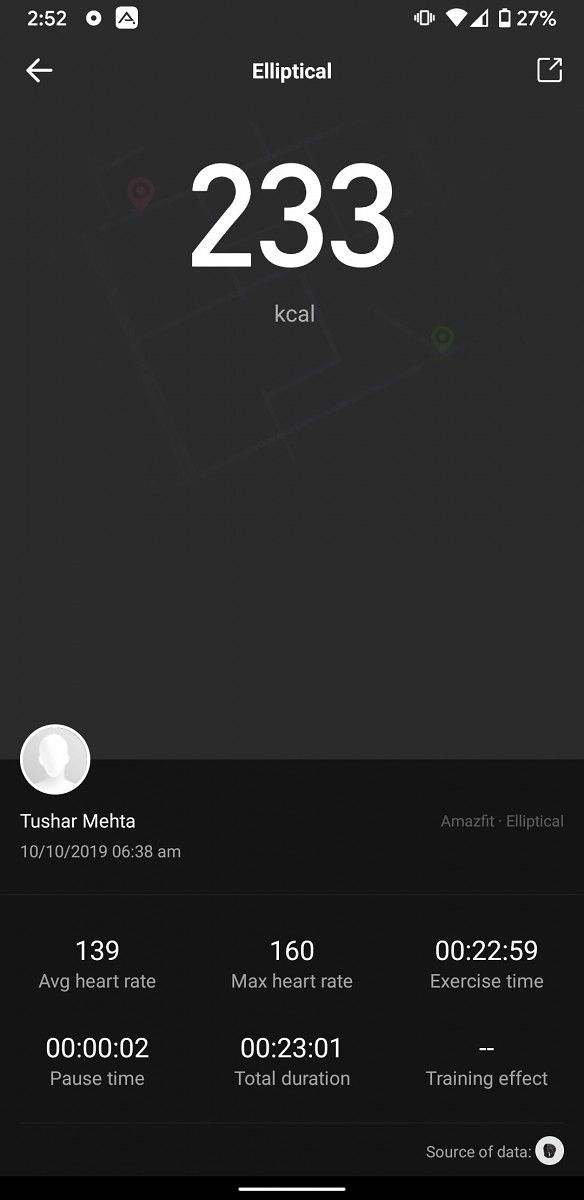

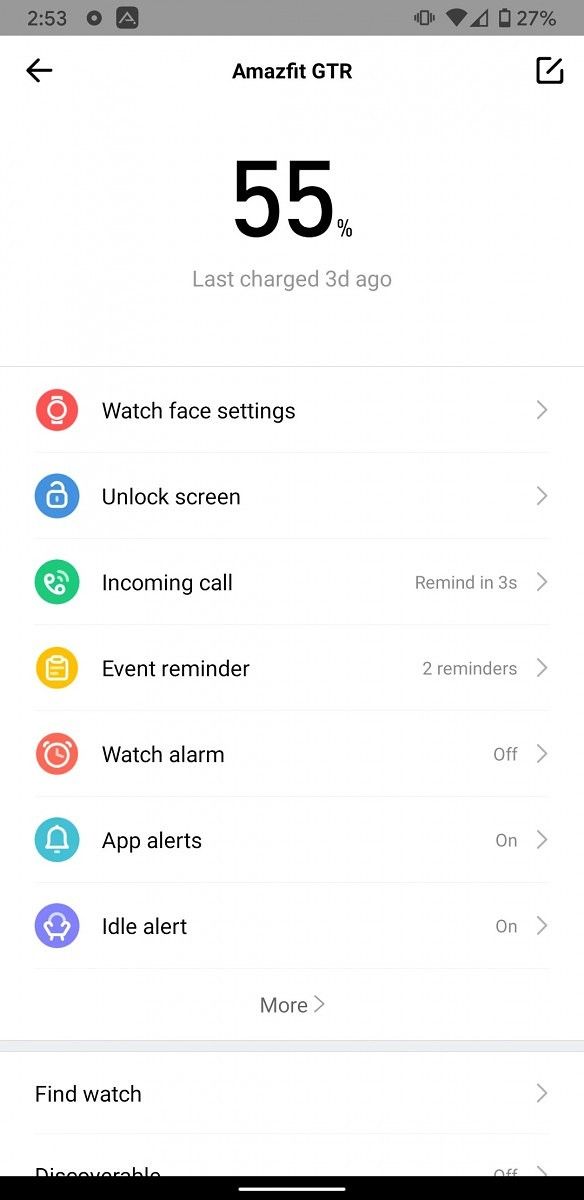

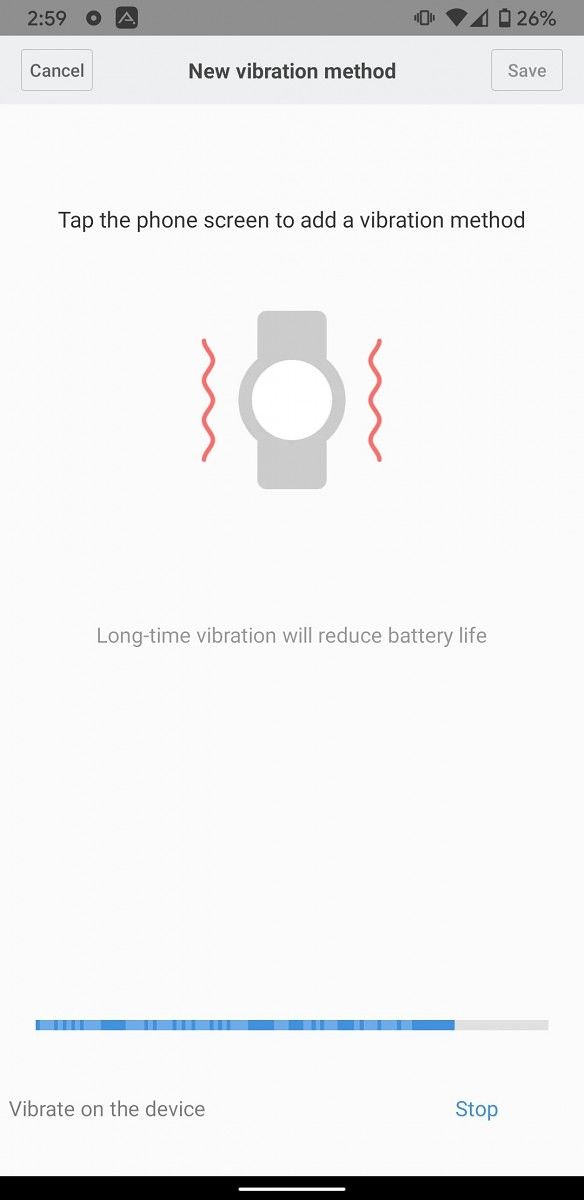
Besides fetching an analysis of your workout, the companion Amazfit or Mi Fit app comes in handy for granting permissions to the watch, changing its watchfaces, setting up reminders and alarms, etc. Additionally, you can set the location for weather information and organize the items in the menu on the Amazfit GTR, and check for firmware updates on the watch through the Profile section of the app. One of the most interesting features is that you can set up custom vibration patterns for incoming calls, notifications, alarms, and reminders.
Aamir has written in detail about the various functions of the Mi Fit app in his Xiaomi Mi Band 4 review and I recommend you reading it if you’re looking for an in-depth understanding.
Meanwhile, you can try out third party apps like Notify & Fitness for Amazfit for improved control and for downloading watchfaces from sources like amazfitwatchfaces.com.
Notify & Fitness for Amazfit (Free+, Google Play) →
Battery
Huami vouches that the Amazfit GTR is built around power efficiency and claims that the smartwatch lasts 24 days with moderate usage. The actual results echo the expectations set by these claims because the 410mAh battery on the Amazfit GTR actually lasts up to 20 days with continuous heart rate measurement frequency set to 1 minute and 30-60 minutes of fitness tracking four to five times a week through this duration. Notably, the 20-day battery life is achievable only when the always-on display is turned off. Conversely, when the AOD is switched on, the battery life reduced to nearly 7 days with the same usage. Do note that the 42mm model has a smaller 195mAh battery and may not last as long as the larger 47mm variant.


When it comes to recharging the AMazfit GTR, the 410mAh battery takes nearly 90 minutes to charge from ~5% to 100% with the help of the magnetic base included in the box. There’s no charging brick provided within the box but you can use any brick or a low power USB port to charge the watch. Max charging rate for the smartwatch is 2.5W (5V, 0.5A).
Connectivity
The Amazfit GTR uses Bluetooth 5.0 BLE to pair with a smartphone and to transfer firmware updates as well as watchfaces. Additionally, there’s GPS and GLONASS for geopositioning. There’s no support for eSIM or Wi-Fi on the Amazfit GTR. Since there’s no support for mass storage over USB, and you can’t store music directly on the smartwatch. Further, the possibility of connecting a Bluetooth headset to the Amazfit GTR is ruled out too. Connectivity-wise, the Amazfit GTR feels a bit limiting, especially if you want to spend time away from the smartphone in detox mode.
Huami Amazfit GTR: Attention-grabbing, affordable, purposeful
The Huami Amazfit GTR not only fits the bill as a suitable fitness tracker but is also worthy of being acknowledged as a great fashion accessory. In fact, the leather strap has gotten me more curious inquiries from other people, more than the Amazfit Verge or even last year’s Samsung Galaxy Watch, both of which come with rubber straps. The AMOLED display complements this design decision, and a wise choice of the watchface can attract a lot of attention from others.

Besides its good looks, the Amazfit GTR is an excellent option if you’re looking to rely on it for tracking your workouts for which it paints a comprehensive picture. The splash of colors along with a variety of detailed data excites both – the data nerd and the UX enthusiast – in me.
The Amazfit GTR may not be your ideal choice if you’re looking to see it as a replacement for the smartphone, especially if you listen to music on the go. If spending time away from the large screen without missing out on basic media options is what you’re after, you can perhaps, consider buying the Amazfit Verge or wait for the Stratos 3 to be launched in your region.
You can buy the Amazfit GTR using the following links:
Amazfit GTR 47mm variant on Flipkart (₹10,999) || Amazfit GTR 47mm variant on Banggood ($160)
Amazfit GTR 42mm variant on Flipkart (₹9,999) || Amazfit GTR 42mm variant on Banggood ($140)
Disclosure: This article contains affiliate links. That means that if you make a purchase after clicking on a link, XDA-Developers may earn a small commission with no extra cost to you. This helps us pay for the many costs associated with running XDA-Developers, including server costs, full time developers, news writers, and much more, and make it possible for us to continue serving you.
The post Huami Amazfit GTR review: The most complemented smartwatch I’ve ever worn appeared first on xda-developers.
from xda-developers https://ift.tt/2CtwRH8
via IFTTT
