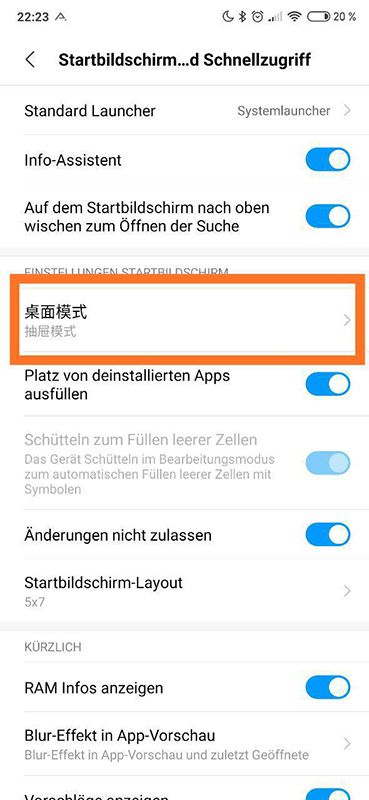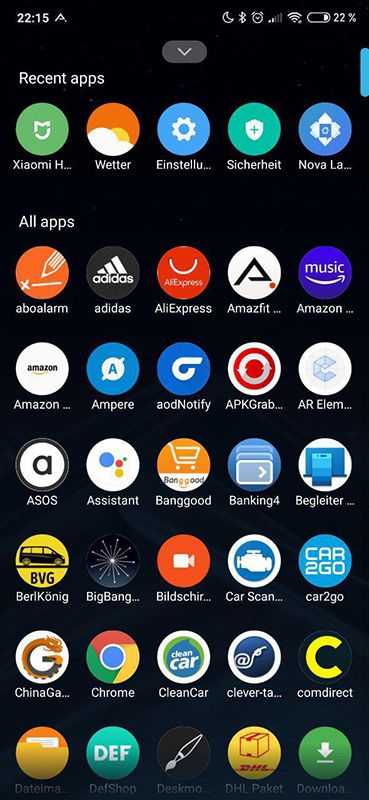ASUS does not get counted among the most popular smartphone brands in India but recent launches including the aggressively priced ZenFone Max Pro M1 and the successor ZenFone Max Pro M2 have been changing that perception. Simultaneously, ASUS has been pitching its flagship proposition including the ZenFone 5Z which was launched last year as a more affordable alternative to the OnePlus 6. This year, the company is taking its crusade further and announcing the ASUS 6Z with a peculiar flip camera and supreme flagship hardware including a Snapdragon 855 SoC, 8GB RAM, and a considerably large 5,000mAH battery in India.
ASUS 6Z (ZenFone 6) XDA Forums
The ASUS 6Z is essentially the same smartphone as the ASUS ZenFone 6 but the company has had to drop the ZenFone branding due to an on-going trial for trademark infringement. There are some India-only features listed below. The lawsuit, however, does not thwart the goodness that the smartphone has to offer. Besides the Snapdragon 855 and 6 or 8GB options for RAM, the smartphone features up to 256GB of storage which can be expanded using the dedicated microSD slot. In India, ASUS has also introduced the 64GB variant.
The remarkable feature of the ASUS 6Z is its flipping camera which pops out of the socket on the back so that it can be used at various different angles and even for selfies. This not only allows stunning selfies (DxOMark approves) but also saves the space on the front, allowing for a bezel-less display. The LCD display measures 6.4-inches diagonally and sports a resolution of 1080×2340.
The dual camera module includes a 48MP Sony IMX586 primary sensor along with a 13MP ultra-wide sensor with a 125º field of view. The rotating module also features a flash in between the two cameras and the angle of the camera can be controlled through software buttons or using the volume rocker. The motion of the module can be utilized to capture panoramas without moving the phone.
Unlike the peers which have opted for optical fingerprint scanners on their smartphones, ASUS is still relying on a physical sensor at the back of the ASUS 6Z and this familiarity is likely to play in the favor of the company, especially in a conservative market like India. Additionally, there’s an ASUS branding on the back in colors contrasting the color of the back. On the side, the smartphone features a programmable “smart key” which can be used to launch apps or the Google Assistant and even as a shutter button.
The ASUS 6Z features a 5000mAh battery and supports Quick Charge 4.0. It comes with an 18W fast charger within the box. While users might long for a faster charging setup, ASUS confidently claims that the large battery lasts two days and should last two days.
In terms of software, the ASUS 6Z comes with a near-stock interface instead of the Zen UI. The smartphone has joined Android Q beta and is set to get OS updates up to Android R. The device also gets some India-specific features such as Call recording, twin apps, outdoor mode, Mobile manager, FM mode, and app lock using face and fingerprint for authentication.

India-specific features
At the same time, the company has been inviting eminent developers in the XDA community to develop custom ROMs and other custom mods for the smartphone. We already have a working Google Camera mod for the 6Z aka ZenFone 6, courtesy of Senior developer Arnova8G2 and also expect more exciting development in the future.
Coming back to the proposition in India, the ASUS 6Z will be priced at ₹31,999 (~$450) for the 6GB/64GB variant, ₹34,999 (~$500) for the 6GB/128GB variant, and ₹39,999 for the 8GB/256GB (~$575). In comparison, the pricing in the US starts at $499 for the 6GB/128GB model. The smartphone will be available exclusively via Flipkart starting June 26th. ASUS is also offering complete mobile protection which includes on-site support, repair and replacement in the case of liquid damage or breakage. Usually, the protection package from Flipkart costs ₹3999, but you’ll get it for just ₹99 with the device.
At this price, the ASUS flagship primarily competes with the OnePlus 7 and face some heat from the Redmi K20 Pro, which can be expected to launch in India soon.
| Specifications | Asus Zenfone 6 |
|---|---|
| Dimensions and Weight | 159.1 x 75.4 x 9.2 mm; 190 g |
| Display | 6.4-inch FHD+ (19.5:9, 1080×2340) LCD, full-screen design; 92% screen-to-body ratio, Gorilla Glass 6 |
| SoC | Qualcomm Snapdragon 855, 7nm process Octa-core (1 x 2.84GHz, 3 x 2.41GHz, 4 x 1.78GHz) |
| RAM and Storage | 6GB + 64GB, 6GB + 128GB, 8GB + 256GB |
| MicroSD expandability | Yes, dedicated microSD slot |
| Connectivity | GPS, WiFi 2.4G/5G 802.11 a/b/g/n/ac, BT 5.0 |
| Battery | 5000 mAh w/ 18W fast charging |
| USB | Type-C |
| 3.5mm headphone jack | Yes |
| Fingerprint Scanner | Rear-mounted |
| Rear Camera |
|
| Front Camera | No (rear camera flips to the front) |
| Android Version | Near-stock Android 9 Pie |
| Colors | Midnight Black, Twilight Silver |
Update 1: ASUS 6Z gets up to ₹5,000 price cut in India
ASUS India has slashed the prices of the ASUS 6Z significantly. Starting today the new prices effective for the different variants of the smartphone are as follows:
- 6GB/64GB – ₹27,999 (₹4,000 off) – Buy on Flipkart
- 6GB/128GB – ₹30,999 (₹4,000 off) – Buy on Flipkart
- 8GB/256GB – ₹34,999 (₹5,000 off) – Buy on Flipkart
Disclosure: This article contains affiliate links. That means that if you make a purchase after clicking on a link, XDA-Developers may earn a small commission with no extra cost to you. This helps us pay for the many costs associated with running XDA-Developers, including server costs, full time developers, news writers, and much more, and make it possible for us to continue serving you.
The post [Update: Permanent price-cut up to ₹5,000] The ASUS ZenFone 6 with a flip camera launches in India as the ASUS 6Z appeared first on xda-developers.
from xda-developers https://ift.tt/36V91SK
via IFTTT