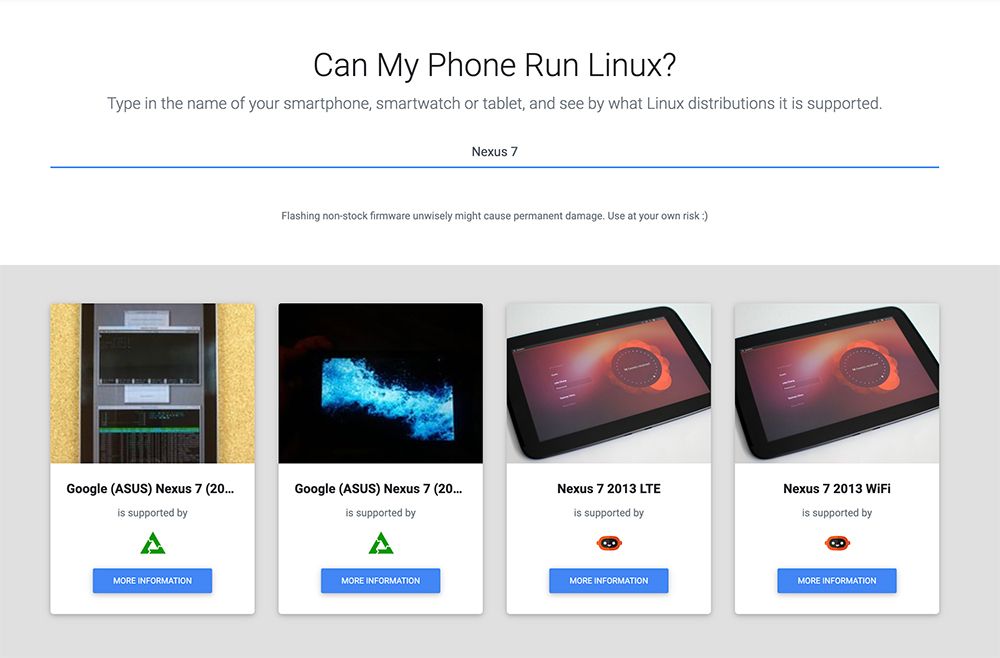The Pixel 4 and Pixel 4 XL are considered by some in the tech community to be disappointing. While Google has yet again nailed the overall camera and software experience and there’s little to complain about when it comes to QA or design, Google’s questionable decision to pack smaller-than-average batteries has, predictably, resulted in poor battery life. Although the concept of “good battery life” has changed over the past few years and, of course, everyone uses their phones differently, people still expect a certain level of day-to-day reliability. Depending on your usage, the 2019 Pixels may or may not last you a full day.
Unlike other aspects of the Pixel 4 and Pixel 4 XL, I can not give you a definitive answer about what to expect on the battery life. The battery life depends on more than just the battery capacity and how often you use your phone. Things like your location, carrier, country, average display brightness, settings, installed apps, and so much more play their parts in determining the battery life. There is thus no way I can absolutely tell you if the battery on either Pixel will last you a full day or not. What I can do, instead, is talk about the situations we’ve been in and our thoughts on the battery life of both models.
Pixel 4 Forums ||| Pixel 4 XL Forums
Pixel 4 XL Battery Life
I very rarely let my phone’s battery fully deplete. I’ve heard this is bad for battery longevity, but I prefer daily confidence over the long-term lifespan of the device. My main priority is to have my phone ready and charged whenever I need it. For example, while I was writing this article, my Pixel 4 XL was sitting on my Pixel Stand next to me. Since I wasn’t using it, it was charging. If I needed to run out right now and didn’t have a changer to plug it into for another 20 hours, it would last me those 20 hours.
This situation isn’t always normal, so let me walk you through a normal day for me. I am a student. That means I am at school for most of the day, usually 8:10 AM to 2:40 PM. This is six and a half hours with my phone off the charger. At around 7:50 AM, I grab my phone off the Pixel Stand for the day. I’ll head out and get into my car where I plug my phone into my Android Auto head unit. Once I get to school, the phone will not be plugged in for another six and a half hours. I’ll use my phone for maybe an hour in total. Sometimes as a calculator, other times just scrolling through Twitter or Reddit, taking pictures, or just listening to music. At the end of that six and a half hours, my battery is at roughly 82%. I will then get into my car and head home, plugging my phone into Android Auto once again. By the time I get home, my phone is at about 92%. When I get home, I go straight to my desk and throw my Pixel back onto the Pixel Stand to charge while I work. If I go anywhere, my phone will be at 100%.


This is my usual cycle of charging, and I know not everyone is like that. A lot of people like to push their phones as far as they can. While I haven’t been able to test that, even if I try, I have gotten many people tweeting at me with their Pixel 4 XL battery life telling me how it’s lasting anywhere from 5 to 7 hours SoT at the end of the day. With different usage and locations and apps, we really cannot get a good test of how long your phone will last.
What I will say is the Pixel 4 XL should still be fine if you don’t have access to all the chargers like I do. It will easily be able to manage a full day of usage even if you boost the refresh rate to 90Hz all the time. If you are like me but don’t have access to a charger, your phone can still last a full day.
Pixel 4 Battery Life
You might be wondering, what about the Pixel 4? Well, that’s a totally different beast. I don’t have the smaller Pixel 4, so I can’t really give you any comments on that. Our Editor-in-Chief here at XDA, Mishaal Rahman, does have the smaller Pixel 4. From what he has shared with me, the battery life on the smaller Pixel 4 is not great. If you are interested in the smaller Pixel 4, here are some stats for both charging speeds and battery usage from a week of use. Mishaal’s usage ranges from light to heavy.
Before battery stats, let’s check out some charging stats. Shown below are 2 sets of 4 graphs, one set for 18W USB-PD wired charging with the included charger and another set for 10W wireless charging through the Pixel Stand. With the Pixel Stand, wireless charging temperatures hovered around 43C while they maxed out at 45C. USB charging was much cooler. The phone hovered around 38C and went up to 44C. As for speeds, the USB C charger took about 108 minutes while the Pixel Stand took a whopping 180 minutes. These aren’t great speeds, especially when considering he was charging up a 2800mAh battery. If you have the Pixel 4 XL, you can expect these times to be slightly longer.


He says heavy usage gets him around 3 hours of screen on time while light usage can make it out to about 5 hours, on average. The camera really seems to drain the battery, which isn’t great for a Pixel as it is a great camera phone. With normal use like Twitter, Reddit, and video streaming, it can easily handle a day with moderate battery life. For heavy gamers and users, the Pixel 4 battery life likely won’t be for you.














Conclusion
Look, the battery life on the Pixel 4 and Pixel 4 XL battery aren’t the best. Unlike previous Pixel smartphones, there doesn’t seem to be many QA issues this time around with the Pixel 4 devices. Sadly, this means there’s not much Google can do to improve the battery life with a software update. Google really needs to consider packing a larger battery on both Pixel devices next year. Google can make great use of minimal hardware, but this year, they didn’t give themselves enough to work with. It’s a shame because, unless your usage is continuously light, there are going to be better battery-oriented phones for you, but none of them may be as good, as a whole, as the Pixel 4 and Pixel 4 XL.
The post Pixel 4 and Pixel 4 XL Battery Life Impressions – Can Google’s Smartphones Last a Full Day? appeared first on xda-developers.
from xda-developers https://ift.tt/2qKg8Nc
via
IFTTT