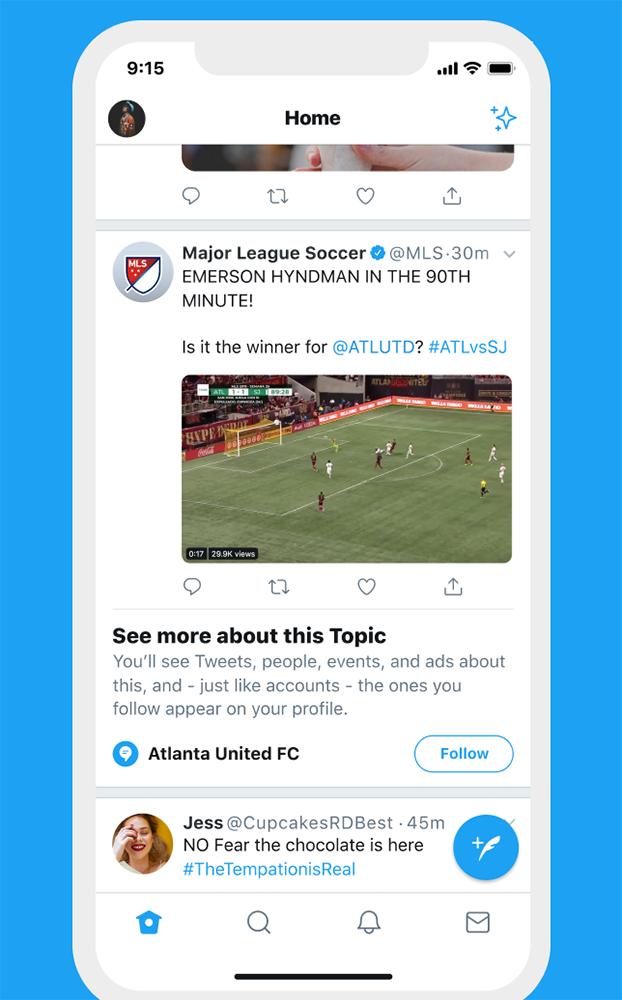A new Android version is released every year, and Google takes the stage at I/O to highlight some of the most prominent changes to the OS. But there are always many features that are not covered on stage due to paucity of time, and these end up being discovered later on. “Rules” is one such feature of Android 10 that was not highlighted by Google either at Android Q’s keynote event at Google I/O 2019, nor at the Google Pixel 4 launch. Rules was first spotted as Settings Routine, allowing users to automate a few common actions on the device based on certain conditions. Curiously. the feature was missing from the surface in the stable Android 10 release, nor was it available on the Pixel 4. The feature then suddenly showed up for some Pixel owners, but there was no way to enable it across the board. Now, if you are willing to root your device, you can enable Rules on any Pixel device with the latest Android 10 release.
On Android 10, Rules allows eligible Pixel device owners to set up conditions, which when met, enable either Do Not Disturb, or set the phone to silent, vibrate, or ringer modes. These conditions range from being connected to certain Wi-Fi networks, or when you are in the vicinity of a chosen location. Of course, Rules does not match dedicated automation apps such as Tasker and Automate by a long shot in terms of functionality, but it offers useful basic functionality.






If you have root but are daunted by the more complex automation tools, you can follow the steps below to enable the function:
-
- Use a file explorer with root access and go to /data/data/com.google.android.settings.intelligence/shared_prefs
- Open SettingsGoogleIntelligenceSharedPrefFile.xml
- Change all boolean values with “RoutinesPrototype” in their name to “true“
- Force close Settings and Settings Suggestion.
- Run the following command on your phone through a terminal emulator:
su pm enable com.google.android.settings.intelligence/.modules.routines.impl.settings.RoutinesSettingsActivity - Now, you should be able to find “Rules” under “System” in Settings
Rules is admittedly basic in its functionality. If you have the experience rooting devices and carrying out the above instructions, you should also be able to create the same tasks (or even better) with Tasker. But Android is all about choices, so it is good to have some more.
Story Via: /r/Android
The post How to enable Android 10’s Rules feature on any Pixel smartphone appeared first on xda-developers.
from xda-developers https://ift.tt/2qL0am7
via IFTTT