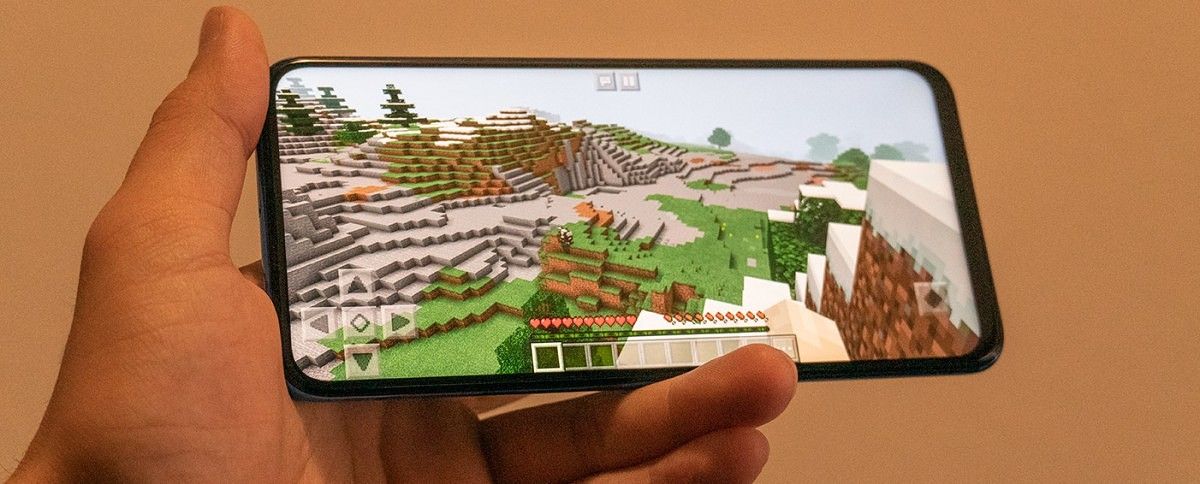Thanks to Apple’s 2016 decision to remove the headphone jack, omitting the beloved port is now standard practice. That’s great for some manufacturers since they can charge extra for dongles and first-party Bluetooth earbuds. Coincidentally, OEMs have introduced their own wireless buds at the same time they release smartphones without a headphone jack (I’m looking at you, OnePlus). It’s also done some good, though. Because more people need or want wireless solutions, there’s a pretty big market right now. If you’re looking for wireless earbuds, you have a ton of choice. I’m here to talk about one of those choices.
The Tronsmart Spunky Pro is midrange set of truly wireless earbuds. Retailing for around $60 USD, these buds aim to provide a premium wireless experience on a budget. How well do they deliver? Let’s find out.
In the Box & First Impressions
The product’s packaging is simple: inside the box, you’ll find the earbuds. Surprise! We’re not done yet, though. Along with them, we’ve got a USB-C charging cable, a bunch of documents, some different-sized pairs of tips for the earbuds, and the charging case. All of this is pretty standard. The unboxing experience isn’t as enticing as something like OnePlus’ Wireless Bullets, but we are here for the product itself.
The charging case is pretty cool: there’s a button on the side that, when pressed, pops open the top cover to reveal the earbuds themselves. It’s a pretty interesting construction and it’s fun to pop it open and shut. The top also has a cool almost-checkered texture, with each square reflecting differently depending on which angle you see it from.
Something I’ve noticed about a lot of cheaper true-wireless earbuds I’ve seen is that they’re pretty bulky. The Tronsmart Spunky Pro, however, break that norm. They’re not exactly tiny, but they’re small enough to not get in the way.
It was also a nice surprise to see that the charging case uses USB-C. It’s nice to see a low-cost product embracing USB-C over the much weaker micro-USB connector.









Sound
The Tronsmart Spunky Pro get loud. I don’t have any mainstream earbuds or headphones to compare the volume to, but if you keep these on 100% volume, you’ll probably end up with hearing loss. If you’re hard of hearing, or you just like really loud audio, these won’t disappoint.
Even though they get loud, the Tronsmart Spunky Pro don’t leak sound, unlike a certain set of $160 wireless earbuds made by a fruit. That means that you can crank the tunes without worrying about everyone else knowing you’re listening to Rebecca Black’s Friday on repeat. It also means you won’t be annoying those around you.
That lack of leak works both ways, though. These aren’t active noise-canceling earbuds, but they do a pretty good job of passive noise isolation. You won’t feel like you’re in a sensory deprivation chamber wearing these, but it’ll be harder for ambient noise to drown out what you’re listening to.
Unfortunately, the one thing I think the Tronsmart Spunky Pro don’t really get right is sound quality. It’s not that it’s terrible, but there’s a lot of bass. That bass ends up overpowering the rest of the frequencies slightly, so, at least in my opinion, everything sounds kind of muddy and muffled. Of course, you might be the type of person who likes this level of bass (Beats wouldn’t be so popular if no one did). In that case, this is a positive. But since I personally prefer more balanced audio, it’s not an amazing experience for me.
Controls
Since the Tronsmart Spunky Pro are true-wireless earbuds, it means they don’t have that convenient remote/microphone combo that tethered earbuds have. Instead, each earbud is equipped with a capacitive touchpad to register user input.
Both touchpads are plenty sensitive and I’ve never had much of an issue using the controls. The only problem with so much sensitivity is that sometimes adjusting one of the earbuds will make the music pause because I’ve accidentally brushed up against its touchpad. (The play/pause control is a single-tap gesture, so it’s the easiest to accidentally perform.)
There are actually quite a few controls available, but here are the more important ones (in my opinion):
- Right Controls
- Tap to play/pause
- Double-tap for next track
- Triple-tap for previous track
- Hold to power on/off
- Left Controls
- Tap to play/pause
- Double-tap to increase volume
- Triple-tap to decrease volume
- Hold to power on/off
It’s pretty nice having everything a three-button remote would give you, just with two capacitive pads. It is a little confusing to keep track of which side does what, but daily usage will overcome that.
Ergonomics and Usage
They say first impressions are everything, and they do count for a lot, but when you’re talking about a piece of technology, the actual daily usage of it is also pretty important. So with that said, let’s talk about the ergonomics.
The default tips on the Tronsmart Spunky Pro fit me fine, so I didn’t need to worry about replacing them with a different size. If they don’t fit you, though, you’re in luck. In the box, there are small and large replacement tips. It’s easy to get the Tronsmart Spunky Pro to fit in your ears, but how comfortable are they? They’re pretty great in that respect. I’ve worn them for over two hours straight without any issues: they didn’t come loose and they didn’t hurt my ears. Both of these things are pretty important for things you’re supposed to wear in your ears for extended periods, so it’s definitely good that Tronsmart got them right.
Unfortunately, the Tronsmart Spunky Pro aren’t all sunshine and rainbows. It’s a little difficult to feel how they should go into your ears, so it takes some fiddling before they’re in correctly. On the subject of adjusting them, because of how sensitive the control pads are, it’s a little too easy to accidentally pause or change tracks when repositioning them to make sure they don’t fall off.
In terms of pre-play usage, there are a couple more things to mention.
The first is that these earbuds power on as soon as you take them out of the charging case. This is probably meant as a convenience feature, but in this specific case, I’d prefer a manual option. More on that in the next section.
If you’ve used Bluetooth earbuds or headphones before, you’re probably familiar with the power and connection prompts, whether they’re tones or a recorded voice. The Tronsmart Spunky Pro takes the recorded voice route, and it’s a little weird. That’s the second thing I want to talk about.
There are notifications for power on/off, device connection status, and even when the earbuds are connected to each other. That’s pretty normal so far. Unfortunately, he Tronsmart Spunky Pro can’t seem to decide which language they want to use. Some messages, like the power-off one, are in English. Others, like the earbud connection message, are in both English and Mandarin. It doesn’t seem consistent, and it’s kind of confusing if not frustrating.
Obviously, these two “issues” aren’t really deal breakers, but they’re worth knowing about given that you’ll be sure to encounter them over and over.
Battery & Charging
Each earbud is pretty small, so it probably won’t be a surprise when I say that the battery life is pretty short as there just isn’t enough room to include larger batteries. On a good day, you’ll only get around four hours out of them.
Of course, that’s kind of expected from true-wireless earbuds, since there isn’t much space to put a battery. Luckily, using the included charging case, the Tronsmart Spunky Pro charge pretty rapidly. If you’re running low on power, you can put them into the charging case for 5-10 minutes and charge them 10-20%. That’s about 45 minutes of playtime from a 5-minute charge. It’s not amazing, but if you need to quickly top them up, you won’t be left waiting.
Using the charging case, though, is a bit of an ordeal. Not because of the pop-up lid, though; that’s fun and easy to use. Instead, it’s pretty hard to put the earbuds into their charging slots. It’s not immediately obvious which slot is for which earbud, and once you do figure that out, it’s not always easy to actually get the earbuds to go in properly.
Now here’s the worst part: I’ve had it where one earbud will randomly lose connection with the charging contacts and turn itself on, forcing the other one to turn on as well. I hope this is just a defect in the unit I received, because it’d be a pretty Nasty Surprise to wake up to dead earbuds.
to wake up to dead earbuds.
Conclusion
Overall, I think the Tronsmart Spunky Pro are a solid bit of tech. For a price-tag of under $100, you get a true-wireless experience in a sleek package. The controls may be a little wonky, but it’s great having so many available. Since they have replaceable tips, you won’t be stuck with whatever size Tronsmart thought was the best for everyone, which certainly helps these score well in comfort. Even though the battery isn’t great when compared to other wireless earbuds, for truly wireless, it certainly holds its own on the cheap(ish). Sound is subjective, so I can’t really fault the Tronsmart Spunky Pro on having a lot of bass, since I know quite a few people like that.
If you’re looking for some budget-friendly true-wireless earbuds, I can certainly recommend these. And, while the retail price is around $60, they seem to go on sale quite often, so if you wait, you could probably get them for $30.
Buy the Tronsmart Spunky Pro TWS Earbuds from GeekBuying
The post Tronsmart Spunky Pro Review — Weird Name, Good Bluetooth Earbuds appeared first on xda-developers.
from xda-developers https://ift.tt/33KxPuG
via
IFTTT





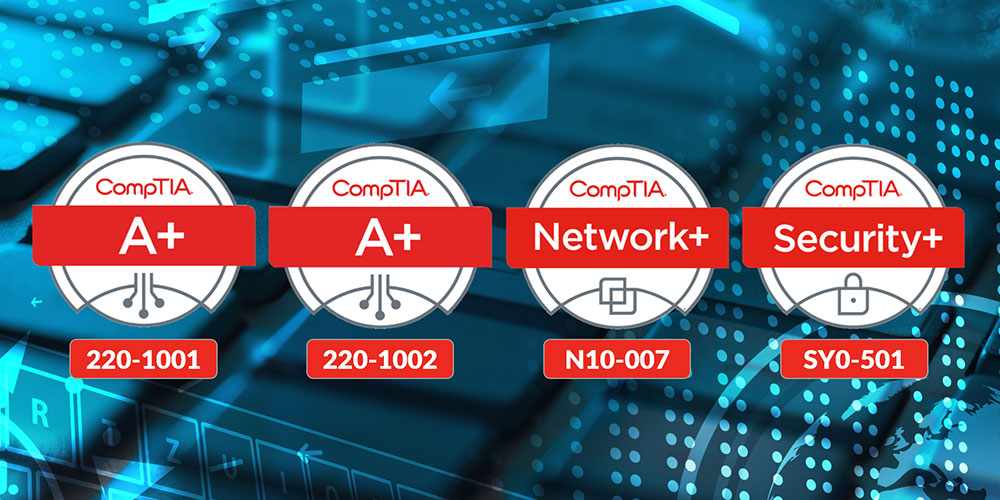











 to wake up to dead earbuds.
to wake up to dead earbuds.