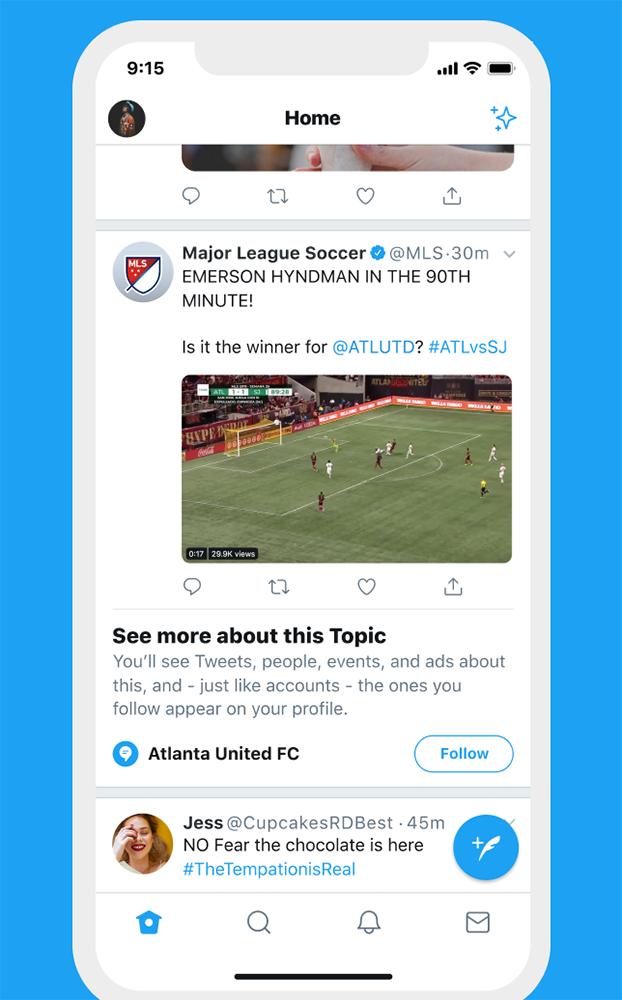Facing increasing competition from brands like Realme, Xiaomi is building mid-range smartphones with flagship-tier hardware. The 48MP quad-camera Redmi K20 and the 108MP penta-camera Mi Note 10 are perfect examples of Xiaomi’s premium mid-range strategy, so when Xiaomi first confirmed the existence of the Redmi K30, we’ve been expecting to hear details confirming it’ll continue this trend. Last month we learned that the upcoming K30 will have dual punch-hole front cameras, a design that was previously exclusive to the Galaxy S10+. Now, we’ve uncovered evidence that indicates the Redmi K30 may have premium features like a 120Hz display refresh rate and Sony’s new IMX686 image sensor. We’ve also learned the device may have a side-mounted fingerprint scanner, too.
Redmi K30 – Code-named “Phoenix?”
Before I dive into any of the details, I want to clarify something really important: None of the features discussed in this article are guaranteed to debut on the Redmi K30. All of the features mentioned in this article—the 120Hz display, side-mounted fingerprint scanner, and Sony IMX686 image sensor—will definitely appear in a Xiaomi smartphone code-named “phoenix” that is likely the Redmi K30. Currently, the only thing linking the Xiaomi device code-named “phoenix” with the Redmi K30 is the side-mounted fingerprint scanner render we found that shows a device with dual punch-hole front cameras—just like the Redmi K30.
Thanks to XDA Member kacskrz for first finding these features in MIUI 11 code. He shared his findings with us and we confirmed that all of the code and files he found are indeed present in the latest MIUI 11 nightly builds.
Side-mounted Fingerprint Scanner
In recent versions of MIUI 11, a new method called “isBroadSideFingerprint” that returns true if the device’s code-name matches either “phoenix” or “picasso.” We don’t know much about “picasso” at the moment, but we’ll follow-up when we learn more on that device. In any case, the string that accompanies this code tells us that “BroadSide” refers to the right-side of the device: “Fingerprint sensor is located on the right edge of your device.” Furthermore, the graphic titled “core_scan_gesture_broadside” shows a generic smartphone with dual hole-punch front cameras and a right-side-mounted fingerprint scanner.
Since Xiaomi has already confirmed the Redmi K30 has a dual hole-punch design (see the featured image at the top of this article), we’re assuming this graphic was made with the likeness of the Redmi K30 in mind. That isn’t always the case, though. Still, we can expect at least two smartphones from Xiaomi with dual hole-punch designs and side-mounted fingerprint scanners.
120Hz Display Refresh Rate
Last month, we discovered that Xiaomi is working on a 120Hz display smartphone. This was based on a hidden setting we found for changing the refresh rate from 60Hz to 120Hz. We forced the setting to show up, but it obviously didn’t work since no Xiaomi device has a high refresh rate display. However, we now know which Xiaomi device will have such a display: the device code-named “phoenix.” A method called “isSuppotHighFrameRate” (yes, there’s a typo, no, it’s not from us) returns true if the device code-named matches “phoenix.” Since the high refresh rate setting is defined to only switch between 60Hz and 120Hz, we expect “phoenix” to have a display with 120Hz refresh rate support.


Sony IMX686 Image Sensor
Earlier this month, Sony posted a teaser on its Weibo page for its upcoming IMX686 image sensor. We were curious why Sony only shared a teaser on Weibo—a Chinese social media site—but we now have a good idea. Xiaomi’s upcoming Redmi K30 could be the first device with the IMX686 and its upcoming launch in China is just a month away. We don’t know many details about the IMX686 other than it’s supposed to be a 60MP image sensor, sadly.
The evidence we found for the device code-named “phoenix” having Sony’s IMX686 comes from a Qualcomm camera library. Within, there are strings for “phoenix_imx686,” “phoenix_s5k3t2,” “phoenix_gc02m1_depth,” and “phoenix_gc02m1_front.” S5K3T2 is a 20MP image sensor from Samsung, though we don’t have much information on the GC02M1 image sensor. We also aren’t sure if these 4 are the only image sensors on the device.
Launch Date
According to IndiaToday, the Redmi K30 will be announced next month. We don’t know for sure if the Redmi K30 will launch in India or Europe, but given past history with the Redmi K20/Mi 9T, we expect it to launch internationally. However, it’s likely there will be differences between the Chinese and international/Indian models because the Chinese Redmi K30 will SA/NSA 5G.
We spotted the “phoenixin” and “picassoin” code-names in MIUI 11, so we know these devices will launch in India. Though, again, we haven’t found definitive proof linking “phoenix” with the Redmi K30, and we still don’t know much about “picasso.” If we learn anything new, we’ll let you know.
Thanks to PNF Software for providing us a license to use JEB Decompiler, a professional-grade reverse engineering tool for Android applications.
The post Redmi K30 could have a 120Hz display, side-mounted fingerprint scanner, and Sony’s new 60MP IMX686 appeared first on xda-developers.
from xda-developers https://ift.tt/2rc1m28
via IFTTT

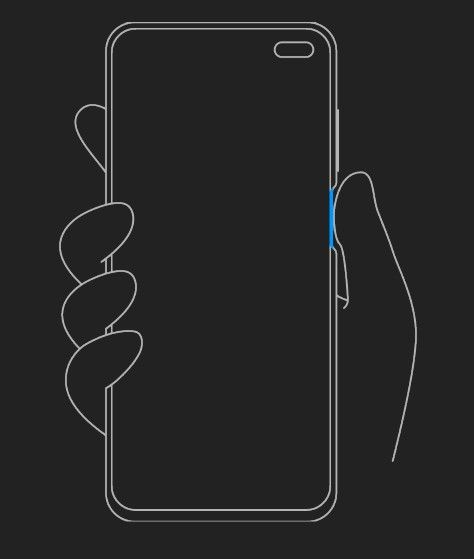
 Check out our new dark mode theme on Android! Save battery
Check out our new dark mode theme on Android! Save battery  , protect your eyes
, protect your eyes  , and keep the room dark when other people are trying to sleep.
, and keep the room dark when other people are trying to sleep.