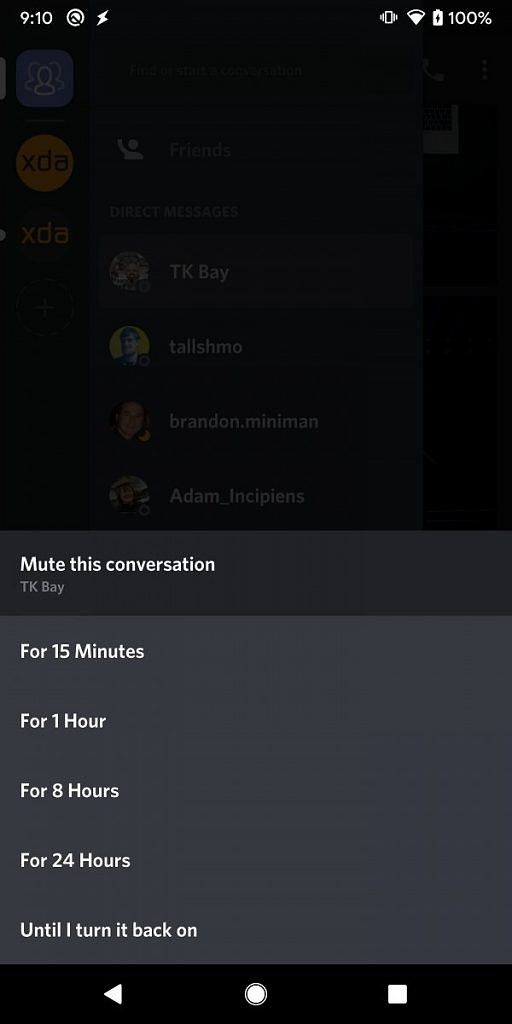With the launch of Android Pie, Google kicked off its push into “Digital Wellbeing.” One of the features that was originally exclusive to the Pixel 3 and Pixel 3 XL was “Flip to Shhh.” This is a handy feature that allows you to immediately enable Do Not Disturb mode when flipping your phone over. Flip to Shhh was also made available on the Pixel 3a and Pixel 4 series too, but it looks to be rolling out to the Pixel 2 and Pixel 2 XL as well.
Pixel 2 XDA Forums / Pixel 2 XL XDA Forums
There are methods out there to get Flip to Shhh functionality on any Android phone, of course. Google can never keep a good feature away from all Android users. According to some Redditors in the Google Pixel subreddit, Flip to Shhh has started showing up on the Pixel 2. Several users with both the Pixel 2 and Pixel 2 XL have reported that the feature is now available in the Digital Wellbeing or Gestures settings.

Flip to Shhh is rolling out to the Pixel 2 with the latest update to Digital Wellbeing beta. You can opt-in to the beta on the Digital Wellbeing Play Store page. We’re not sure why Google kept this feature away from older Pixel devices for so long since it’s not really a huge selling point. Regardless, we’re glad to see this handy feature make its way to the Pixel 2.
Digital Wellbeing (Free, Google Play) →
Thanks to Twitter user callmekaibar for the tip and screenshot!
The post Digital Wellbeing’s Flip to Shhh gesture is now available on the Pixel 2 appeared first on xda-developers.
from xda-developers https://ift.tt/2OSLqKf
via IFTTT