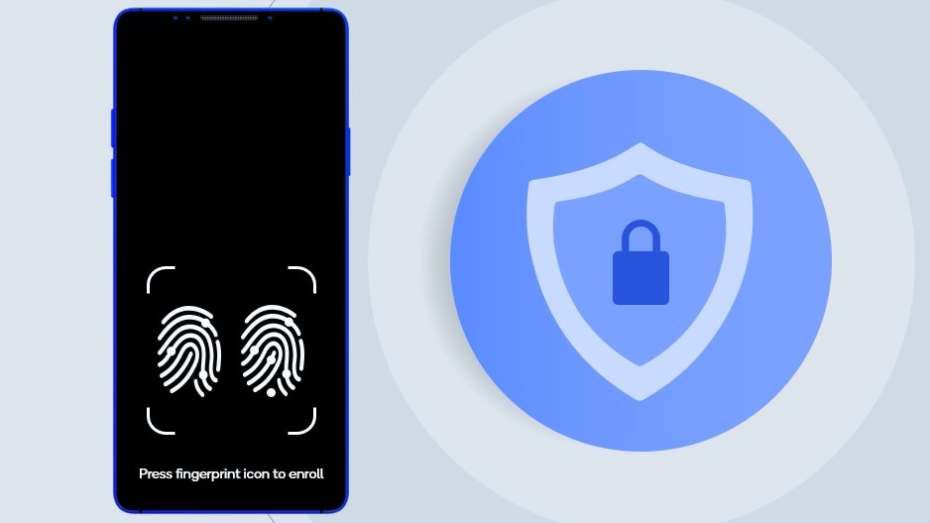Qualcomm’s Snapdragon chipsets are found in millions of Android smartphones and tablets thanks to the fact that Qualcomm designs chips for budget, mid-range, and premium mobile devices. Every December, Qualcomm hosts an event they call the Snapdragon Tech Summit where they announce their latest high-end mobile platforms. This year, the company has two new SoCs to show off: the Qualcomm Snapdragon 765 and the Qualcomm Snapdragon 865. The latter is the successor to the Qualcomm Snapdragon 855 that’s found in most flagship Android devices released in 2019, and it features major upgrades in key areas like the CPU, DSP, ISP, and modem.
With every new addition to the Snapdragon 800 series, we see year-on-year improvements that are within our expectations. What makes this year different is that the rest of the industry is finally catching up and making use of the chips’ full capabilities. 5G connectivity is no longer just a talking point – it’s already available in many cities and supported by a handful of devices. High megapixel, multi-camera devices are becoming the norm – the 108MP penta-camera Xiaomi Mi Note 10 immediately comes to mind. High refresh rate technology is now mainstream in the mobile industry as many of the big players add 90 or even 120Hz panels on their latest devices. With the new Qualcomm Snapdragon 865, we could see devices in 2020 have even higher megapixel cameras, faster refresh rate panels, and faster network connectivity than we’ve ever seen before.
There are many big generational changes that Qualcomm is highlighting this year, but there are also a lot of smaller improvements we’ve spotted while digging through the Snapdragon 865 specification sheet. Here’s everything you need to know.
Disclaimer: Qualcomm sponsored my trip to Maui, Hawaii, to attend the Snapdragon Tech Summit. The company paid for my flight and hotel. However, they did not have any input regarding the content of this article.
To start off, here’s a table I put together that extensively compares the previous generation Qualcomm Snapdragon 855 with the new Qualcomm Snapdragon 865. The table is dense and might be hard to follow if you’re not already familiar with most of these terms. Below the table, I’ve divided my explanations of the year-on-year improvements and new features into multiple sections.
| Qualcomm Snapdragon 855 (sm8150) | Qualcomm Snapdragon 865 (sm8250) | |
|---|---|---|
| CPU | 1x Kryo 485 (ARM Cortex A76-based) Prime core @ 2.84GHz, 1x 512KB pL2 cache
3x Kryo 485 (ARM Cortex A76-based) Performance cores @ 2.42GHz, 3x 256KB pL2 cache 4x Kryo 385 (ARM Cortex A55-based) Efficiency cores @ 1.8GHz, 4x 128KB pL2 cache 2MB sL3 cache |
1x Kryo 585 (ARM Cortex A77-based) Prime core @ 2.84GHz, 1x 512KB pL2 cache
3x Kryo 585 (ARM Cortex A77-based) Performance cores @ 2.4GHz, 3x 256KB pL2 cache 4x Kryo 385 (ARM Cortex A55-based) Efficiency cores @ 1.8GHz, 4x 128KB pL2 cache 4MB sL3 cache |
| GPU | Adreno 640 @ 600MHz Vulkan 1.1 Snapdragon Elite GamingVideo playback: H.264 (AVC), H.265 (HEVC), VP8, VP9, 4K HDR10, HLG, HDR10+, Dolby Vision |
Adreno 650 Vulkan 1.1 Snapdragon Elite Gaming with new Desktop Forward Rendering, Game Color Plus, updatable GPU drivers 20% faster graphics rendering 35% more power efficientVideo playback: H.264 (AVC), H.265 (HEVC), VP8, VP9, 4K HDR10, HLG, HDR10+, Dolby Vision |
| Display | Maximum On-Device Display Support: UHD Maximum External Display Support: UHD HDR support DisplayPort over USB Type-C support |
Maximum On-Device Display Support: UHD @ 60Hz, QHD+ @ 144Hz Maximum External Display Support: UHD @ 60Hz HDR support DisplayPort over USB Type-C support |
| AI | Hexagon 690 with Hexagon Vector eXtensions and Hexagon Tensor Accelerator 4th generation AI Engine 7 TOPS |
Hexagon 698 with Hexagon Vector eXtensions and new Hexagon Tensor Accelerator 5th generation AI Engine Qualcomm Sensing Hub 15 TOPS |
| Memory | 4 x 16-bit LPDDR4 @ 2133MHz, 16GB 3MB system level cache |
4 x 16-bit LPDDR4 @ 2133MHz, 16GB LPDDR5 @ 2750MHz 3MB system level cache |
| ISP | Dual 14-bit Spectra 380 ISP
Single camera: Up to 48MP with ZSL; Up to 192MP Dual camera: Up to 22MP with ZSL Video capture: 4K HDR @ 60 fps; Slow motion up to 720p@480 fps; HDR10, HDR10+, HLG |
Dual 14-bit Spectra 480 ISP
Single camera: Up to 64MP with ZSL; Up to 200MP Dual camera: Up to 25MP with ZSL Video capture: 4K HDR @ 60 fps + 64MP burst images; 4K @ 120 fps; 8K @ 30 fps; Slow motion up to 720p@960 fps (unlimited); HDR10, HDR10+, HLG, Dolby Vision |
| Modem | Snapdragon X24 4G LTE modem Downlink: 2.0Gbps Uplink: 316MbpsSnapdragon X50 5G modem Downlink: 5.0Gbps Modes: NSA, TDD mmWave: 800MHz bandwidth, 8 carriers, 2×2 MIMO sub-6 GHz: 100MHz bandwidth, 4×4 MIMO |
Snapdragon X55 4G LTE and 5G multimode modem Downlink: 7.5Gbps (5G), 2.5Gbps (4G LTE) Uplink: 3Gbps, 316Mbps (4G LTE) Modes: NSA, SA, TDD, FDD mmWave: 800MHz bandwidth, 8 carriers, 2×2 MIMO sub-6 GHz: 200MHz bandwidth, 4×4 MIMO |
| Charging | Qualcomm Quick Charge 4+ | Qualcomm Quick Charge 4+ Qualcomm Quick Charge AI |
| Connectivity | Location: Beidou, Galileo, GLONASS, GPS, QZSS, SBAS, Dual Frequency support
Wi-Fi: Qualcomm FastConnect 6200; Wi-Fi 6 ready; 2.4/5GHz Bands; 20/40/80 MHz Channels; DBS, TWT, WPA3, 8×8 MU-MIMO Bluetooth: Version 5.0, aptX TWS and aptX Adaptive |
Location: Beidou, Galileo, GLONASS, GPS, QZSS, SBAS, Dual Frequency support
Wi-Fi: Qualcomm FastConnect 6800; Wi-Fi 6 certified; 2.4/5GHz Bands; 20/40/80 MHz Channels; DBS, TWT, WPA3, 8×8 MU-MIMO, OFDMA, 1024QAM Bluetooth: Version 5.1, aptX TWS, aptX Adaptive, and aptX Voice |
| Manufacturing Process | 7nm (TSMC’s N7) | 7nm (TSMC’s N7P) |
CPU
Qualcomm says the Snapdragon 865 offers 25% faster raw CPU performance and 25% better CPU power efficiency over the Snapdragon 855. How did they achieve this performance and efficiency uplift? Most likely due to the addition of newer ARM cores. The Qualcomm Snapdragon 865 features the same CPU core configuration (and even the same clock speeds and pL2 cache!) as the Snapdragon 855, but the lone Prime core and 3 Performance cores are now derived from the ARM Cortex-A77 design rather than the Cortex-A76. Qualcomm calls these new CPU cores the Kryo 585, though it’s unclear what customizations the Kryo 585 offers over the standard ARM Cortex A77 reference design. Last year’s Kryo 485 improved upon the ARM Cortex A76 design by introducing bigger out-of-order execution windows and reorder buffer, and more efficient data pre-fetchers.
 ARM Cortex-A75 vs. Cortex-A76 vs Cortex-A77 single CPU core @ 3GHz benchmarked in SPEC int2006. Source: ARM.
ARM Cortex-A75 vs. Cortex-A76 vs Cortex-A77 single CPU core @ 3GHz benchmarked in SPEC int2006. Source: ARM.
GPU
For the new Adreno 650, Qualcomm touts impressive 20% faster graphics rendering and 35% greater power efficiency figures when compared to the Adreno 640 in last year’s Snapdragon 855. Qualcomm emphasizes that the new Adreno 650 allows for better sustained performance, meaning it’ll take longer before your games start dropping frames. Unfortunately, we don’t have many details on the intricacies of the Adreno 650 itself (such as its maximum clock speed), as Qualcomm is very protective of its custom GPU design. For good reason, too: the Adreno GPU has long outperformed ARM’s Mali GPU. Of course, we’ll have to benchmark the GPU performance on a Snapdragon 865 device to confirm if that’s still true with this generation.
As mobile games continue to grow in popularity and subsequently become more complex and performance intensive, Qualcomm is responding with a series of features under its “Snapdragon Elite Gaming” brand. Snapdragon Elite Gaming was introduced with the Snapdragon 855 last year, and it’s currently composed of features like Jank Reducer that aim to optimize the chipset’s operation during gaming. Now, Snapdragon Elite Gaming is adding support for 5 new features: Desktop Forward Rendering, Game Color Plus, updatable GPU drivers, Snapdragon Game Performance Engine, and Adreno HDR Fast Blend.
- Desktop Forward Rendering: Qualcomm worked to bring this feature of the Unreal Engine to Android. It’s used by game developers for desktop-class dynamic shadows, planar reflections, motion blur, and other post-processing effects.
- Game Color Plus: More and more smartphones have HDR-compliant displays. However, HDR content is still scarce, especially in mobile gaming. This feature converts the colors of mobile games from SDR to HDR but supposedly does so in an “intelligent” way as to not sacrifice color accuracy. Qualcomm promises “enhanced details, boosted color saturation and local tone mapping.” OPPO previously announced that they will be first to utilize this technology.
- Updatable GPU drivers: Typically, updates to the GPU driver are packaged along with other updates before being sent OTA to users. New to the Snapdragon 865 BSP is the ability to update a separate GPU driver stub. If supported by the OEM, the user can download updates to the GPU driver directly from an app store. Google made this possible on the Android side with Project Treble, but we’ve yet to see many OEMs take advantage of this.
- Snapdragon Game Performance Engine: Qualcomm didn’t provide many details on this feature, but the Snapdragon 865 press release states that “game play is now optimized to the micro-second level” with this feature, “providing adaptive and predictive real-time system tuning for sustained performance over longer periods of time.” It sounds like there could be some machine learning in use here – perhaps OEMs or developers can train models based on game play that, when deployed, adjust parameters to maintain peak performance, similar to how Huawei’s GPU Turbo works.
- Adreno HDR Fast Blend: This is a new “hardware embedded” feature that can be used to improve performance by up to 2x (when compared to the Snapdragon 855) in scenes with heavy blending, such as when complex particles are rendered on screen.
Display
High refresh rate displays have been a staple of PC gaming for years – just look at how many 144Hz gaming monitors are out there – but the technology has finally taken off in the mobile space. The Google Pixel 4, OnePlus 7T, Realme X2 Pro, and OPPO Reno Ace were all recently released with 90Hz displays, while the ASUS ROG Phone II and Sharp Aquos R3 have 120Hz displays. While the ROG Phone II and Aquos R3 have smoother displays, they sacrifice on display resolution to achieve it. Displays with a high resolution and high refresh rate put a heavy strain on the GPU, but the Adreno 650 in the Snapdragon 865 is capable of pushing QHD+ resolution at 144Hz. We don’t know when a smartphone with a QHD+ 144Hz display will be available, but if one is already in the works, it’ll most likely be powered by the Snapdragon 865.
Qualcomm’s 3D Sonic technology, the company’s ultrasonic under-display fingerprint scanner, is still supported, but notably, the technology is getting a major upgrade. The newer version of the technology is called 3D Sonic Max and has a recognition area of 30mm by 20mm, 17x larger than before. Qualcomm says the accuracy is now 1::1,000,000 versus 1::50,000. The larger recognition area makes it possible for two fingers to be authenticated simultaneously, though in more practical terms, it’ll result in the user having an easier time finding where to place their finger on the sensor.
Only Samsung used the 3D Sonic fingerprint scanner on the Galaxy S10 and Galaxy Note 10, so it’s possible the upcoming Galaxy S11 could feature the new 3D Sonic Max technology.
AI
Although a lot of what’s out there is snake oil, there are lots of legitimately impressive and useful features that take advantage of what we call “AI.” Take, for example, the Google Pixel 4’s automatic white balance adjustment and Astrophotography features. Google trained one model against a set of photos with and without good lighting, and they trained another model based on a set of photos of the starry sky. The result is that the Pixel 4 can infer what the best white balance setting should be to correct poor lighting (automatic white balance adjustment), and it can also segment the skyline from trees and other ground objects (Astrophotography). Both features require the kind of computational power provided by the Snapdragon’s Spectra ISP, Hexagon DSP, and Adreno GPU.
The combination of improvements to the GPU, DSP, and other blocks has provided an over 2x year-on-year boost in AI performance. While the Snapdragon 855 managed 7 TOPS (trillions of operations), the Snapdragon 865 manages 15 TOPS. This is thanks to the 5th generation AI engine in the Snapdragon 865. The biggest improvement in the 5th generation AI engine is the newer Hexagon Tensor Accelerator in the Hexagon 698 DSP. Qualcomm upgraded the HTA to provide over 4x TOPS performance while being 35% more power efficient.
Qualcomm designed a new component it’s calling the “Sensing Hub” that’s designed to efficiently detect audio. The Sensing Hub utilizes <1mW of power, allowing it to remain always-on at virtually no power cost. It supports multi-word wakeup, meaning it can react to “Hey Google” or “Alexa” hotwords to trigger Google Assistant or Amazon Alexa queries. The sensor framework is scalable, so it isn’t limited to just these use cases. For example, Qualcomm says the Sensing Hub could be used to listen for sounds indicative of driving, office work, movie theaters, etc. Developers can use the updated Qualcomm Neural Processing SDK, Hexagon NN Offload Framework, and Qualcomm AI Model Enhancer tools to create these and other features.
ISP
Arguably the biggest improvement in the Snapdragon 865 over the Snapdragon 855 is in the ISP. The new Spectra 480 ISP can process 2 Gigapixels per second. To take advantage of this increased processing performance, Qualcomm slowed down the clock cycles and started processing 4 pixels per clock cycle rather than 1 pixel per clock cycle. The result is improved power saving, better thermal efficiency, and 40% faster pixel processing for tasks like noise reduction. In addition, the Spectra 480 has a new Video Analytics Engine (EVA) to handle all Computer Vision (CV) tasks.
The “Gigapixel speed” of the Spectra 480 ISP makes it possible to capture 4K HDR video and 64MP burst images simultaneously. Qualcomm says the ISP can process images up to 200MP in size. This is not just a theoretical number, either, as Qualcomm says that smartphone image sensor vendors are indeed working on sensors with these ridiculously high megapixel counts. In more practical terms, however, the Spectra 480 is now capable of processing 64MP images with Zero Shutter Lag (from a single sensor.) That’s up from 48MP @ ZSL with the Snapdragon 855.
The Snapdragon 865 is also significantly more capable at video processing than the Snapdragon 855. For starters, the Snapdragon 865 now supports 8K resolution at 30fps. Next, the Spectra 480 is able to support 960fps slow motion videos at 720p resolution – without any time limits. 120fps slow motion at 4K video resolution is also possible. Lastly, the Spectra 480 now supports video capture in Dolby Vision HDR, even processing and converting colors on-the-fly, though OEMs will likely need to pay a licensing fee for it.
Connectivity
Modem
At last year’s Snapdragon Tech Summit, Qualcomm dedicated the entire first day to 5G. When they did so, 5G was still just a tech demo in our minds. Fast forward a year and we’ve seen both mmWave and sub-6 GHz 5G networks out in the real-world. In their rush to be the first to market, smartphone makers packed their first generation of 5G-enabled smartphones with Qualcomm’s years-old Snapdragon X50 5G modem. The X50 is certainly capable of impressive speeds, but it is manufactured using an older, less efficient process and supports fewer modes than the newer Snapdragon X55 modem.
The Snapdragon X55 was announced earlier this year as a 2G/3G/4G/5G multi-mode modem manufactured on a newer 7nm manufacturing process. It supports theoretical download and upload speeds of up to 7.5Gbps and 3.0Gbps respectively, Dynamic Spectrum Sharing (DSS), global 5G roaming, and 5G multi-SIM connectivity. In addition, the Snapdragon X55 supports SA (Standalone) 5G networks, mmWave and sub-6GHz in FDD frequencies, and has double the bandwidth at sub-6GHz frequencies. The Snapdragon X55 is, therefore, not only faster and more power efficient than the Snapdragon X50, but it also doesn’t need to be paired with a separate modem for 4G connectivity.
While the Qualcomm Snapdragon 865 does support the Snapdragon X55 modem, it does not have this modem integrated into the SoC. We’ll likely see that happen with the next generation 800 series SoC. Furthermore, the Snapdragon X55 still requires the inclusion of Qualcomm’s QTM525 or QTM527 mmWave antennas in order to support mmWave 5G networks.
WiFi and Bluetooth
The Wi-Fi Alliance finalized the 802.11ax standard, better known as the Wi-Fi 6 specification, a while back, but so far, only the Samsung Galaxy S10 series and the Samsung Galaxy Note 10 series are Wi-Fi 6 certified. The Wi-Fi modem in the Snapdragon 855, contained in the Qualcomm FastConnect 6200 mobile connectivity subsystem, is “Wi-Fi 6 ready,” according to Qualcomm, while the new FastConnect 6800 in the Snapdragon 865 is “Wi-Fi Certified 6.” Whether that means all devices with the Snapdragon 865 will support Wi-Fi 6 remains to be seen, but at the very least, the FastConnect 6800 does bring new Wi-Fi features like OFDMA (Orthogonal frequency-division multiple access) to reduce network congestion and 1024QAM (Quadrature amplitude modulation) to improve throughput.
Bluetooth connectivity is also receiving a slight upgrade this generation. The FastConnect 6800 in the Snapdragon 865 now supports Bluetooth 5.1 as opposed to Bluetooth 5.0 in the Snapdragon 855’s FastConnect 6200. Version 5.1 of the specification notably introduces angles of arrival and departure for more precise, localized tracking of devices.
The Snapdragon 865 also supports Qualcomm’s new aptX Voice, a subset of the aptX Adaptive Bluetooth audio codec, allowing for Super Wide Band (32kHz) voice over Bluetooth for “a new class of crystal clear audio.” A newer version of aptX Adaptive supports 24-bit 96kHz audio and a bitrate of over 600kbps. Both OEMs and Bluetooth accessory makers will have to license aptX Voice and/or aptX Adaptive revision 2 for use in smartphones and accessories, respectively.
Memory
Companies like Samsung are finally mass producing LPDDR5 RAM modules for mobile devices, so it’s no surprise that the Snapdragon 865 supports LPDDR5 memory at up to 2750MHz. LPDDR5 is the latest specification that implements features like a dual differential clock system for increasing the frequency without increasing the pin count, a new deep sleep mode for better power consumption, and Link ECC to recover data from failed Read/Write operations.
Since apps and games are constantly swapped in and out of RAM, having faster RAM will result in faster app switching. Just like with the move from UFS 2.1 to UFS 3.0 storage, we won’t know how much a theoretical bump in memory performance will actually end up mattering. Expect to see premium flagship smartphones, likely from Samsung or OnePlus, to be the first to market with LPDDR5 RAM.
Charging
Qualcomm’s latest fast charging technology has, unfortunately, not made its way to the Snapdragon 865. Qualcomm’s Quick Charge 4+ is still available – so long as the OEM licenses it – for up to 27W of fast wired charging. While the charging speed won’t be getting a bump, the battery longevity might be. Qualcomm’s new Quick Charge AI promises the extension of battery life cycles so you can keep using your device for longer without having to buy a new phone or swap the battery (which is mostly impossible to do these days.)
We don’t have details on how Quick Charge AI extends the battery longevity, but it’s possibly dynamically adjusting the voltage like USB Power Delivery’s Programmable Power Supply (PPS). Compared to a similar device with the Snapdragon 730, Qualcomm says a device with the Snapdragon 765 and Quick Charge AI can last up to 200 additional battery life cycles. Comparable figures were not provided for the Snapdragon 855 versus Snapdragon 865, but we can guess they’ll be similar.
Qualcomm Snapdragon 865 complete feature list. Click to expand.
Artificial Intelligence
- Adreno 650 GPU
- Kryo 585 CPU
- Hexagon 698 Processor
- Hexagon Tensor Accelerator
- Hexagon Vector eXtensions
- Hexagon Scalar Accelerator
- Qualcomm Sensing Hub
- Ultra low power hub for audio, voice and sensors
- Supports AI algorithms at low power
- Support for fusing contextual data streams including sensors, audio and voice
- Supports multiple voice assistants
- Always-on multi-mic far-field detection and echo cancellation
5G Modem-RF System
- Snapdragon X55 5G Modem-RF System
- 5G mmWave and sub-6 GHz, standalone (SA) and non-standalone (NSA) modes, FDD, TDD
- Dynamic Spectrum Sharing
- mmWave: 800 MHz bandwidth, 8 carriers, 2×2 MIMO
- Sub-6 GHz: 200 MHz bandwidth, 4×4 MIMO
- Qualcomm® 5G PowerSave
- Qualcomm® Smart Transmit
 technology
technology - Qualcomm® Wideband Envelope Tracking
- Qualcomm® Signal Boost adaptive antenna tuning
- Global 5G multi-SIM
- Downlink: Up to 7.5 Gbps
- Uplink: Up to 3 Gbps (5G)
- Multimode support: 5G NR, LTE including CBRS, WCDMA, HSPA, TD-SCDMA, CDMA 1x, EV-DO, GSM/EDGE
Wi-Fi & Bluetooth
- Qualcomm® FastConnect
 6800 Subsystem
6800 Subsystem
- Wi-Fi Standards: Wi-Fi 6 (802.11ax), 802.11ac Wave 2, 802.11a/b/g/n
- Wi-Fi Spectral Bands: 2.4 GHz, 5 GHz
- Peak speed: 1.774 Gbps
- Channel Utilization: 20/40/80 MHz
- 8-stream sounding (for 8×8 MU-MIMO) MIMO Configuration: 2×2 (2-stream)
- MU-MIMO (Uplink & Downlink)
- 1024 QAM (2.4 & 5 GHz)
- OFDMA (2.4 and 5 GHz)
- Dual-band simultaneous (DBS)
- Wi-Fi Security: WPA3-Enterprise, WPA3- Enhanced Open, WPA3 Easy Connect, WPA3-Personal
- Integrated Bluetooth
- Bluetooth Version: Bluetooth 5.1
- Bluetooth features: 1-to-many Bluetooth broadcast, up to 18dB link margin improvement
- Bluetooth audio: Qualcomm® aptX
 Voice audio for super wide band voice calls, Qualcomm aptX Adaptive audio for robust, low latency, high quality audio, Qualcomm TrueWireless
Voice audio for super wide band voice calls, Qualcomm aptX Adaptive audio for robust, low latency, high quality audio, Qualcomm TrueWireless , Qualcomm TrueWireless Stereo
, Qualcomm TrueWireless Stereo
- Qualcomm 60 GHz Wi-Fi
- Wi-Fi Standards: 802.11ad, 802.11ay
- Wi-Fi Spectral Band: 60 GHz
- Peak speed: 10 Gbps
- Always-on ambient Wi-Fi sensing
Camera
- Qualcomm® Spectra
 480 Image Signal Processor
480 Image Signal Processor - Dual 14-bit ISPs
- Up to 2 gigapixels per Second
- Hardware accelerator for computer vision (CV-ISP)
- Up to 200 Megapixel Photo Capture
- Up to 25 MP dual camera with Zero Shutter Lag
- Up to 64 MP single camera with Zero Shutter Lag
- Rec. 2020 color gamut video capture
- Up to 10-bit color depth video capture
- 4K Video Capture + 64MP Photo (5 burst)
- 8K Video Capture
- Slow motion video capture at 720p at 960fps
- HEIF: HEIC photo capture, HEVC video capture
- Video Capture Formats: HDR10+, HDR10, HLG, Dolby Vision
- 4K Video Capture at 120fps
- 4K HDR Video Capture with Portrait Mode (Bokeh)
- Multi-frame Noise Reduction (MFNR)
- Real-time object classification, segmentation and replacement
Audio
- Hexagon Voice Assistant Accelerator for hardware accelerated voice signal processing
- Qualcomm Aqstic
 audio codec (Up to WCD9385)
audio codec (Up to WCD9385)
- Total Harmonic Distortion + Noise (THD+N), Playback: -108dB
- Native DSD support, PCM up to 384 kHz/32-bit
- Customizable “Golden Ears” filter
- Qualcomm Aqstic smart speaker amplifier (up to WSA8815)
Display
- On-Device Display Support:
- 4K at 60Hz
- QHD+ at 144Hz
- Maximum External Display Support: up to 4K at 60Hz
- 10-bit color depth, Rec. 2020 color gamut
- HDR10 and HDR10+
CPU
- Qualcomm Kryo 585, Octa-core CPU
- Up to 2.84 GHz
- 64-bit Architecture
Visual Subsystem
- Adreno 650 GPU
- Vulkan® 1.1 API support
- HDR gaming (10-bit color depth, Rec. 2020 color gamut)
- Physically Based Rendering
- API Support: OpenGL® ES 3.2, OpenCL
 2.0 FP, Vulkan 1.1
2.0 FP, Vulkan 1.1 - Hardware-accelerated H.265 and VP9 decoder
- HDR Playback Codec support for HDR10+, HDR10, HLG and Dolby Vision
Security
- Secure Processing Unit: Mobile Payment, Dual SIM/Dual Standby
- Qualcomm® 3D Sonic Sensor
- Biometric Authentication: Fingerprint, Iris, Voice, Face
- On-Device: Qualcomm® Mobile Security, Key Provisioning Security, Qualcomm® Processor Security, Qualcomm® Content Protection, Qualcomm® Trusted Execution Environment, Camera Security, Crypto Engine, Malware Protection, Secure Boot, Secure Token
Charging
- Qualcomm Quick Charge 4+ technology
- Qualcomm Quick Charge AI
Location
- GPS, Glonass, BeiDou, Galileo, QZSS, and SBAS
- Dual Frequency Support
- Low Power Geofencing and Tracking, Sensorassisted Navigation
- Near Field Communications (NFC): Supported
Memory
- Support for LP-DDR5 memory up to 2750MHz
- Support for LPDDR4x memory up to 2133 MHz
- Memory Density: up to 16 GB
General Specifications
- Full Suite Snapdragon Elite Gaming features
- 7nm Process Technology
- USB Version 3.1; USB Type-C Support
- Part Number: SM8250
The smartphone industry has progressed rapidly this year, and the new Snapdragon 865 reflects those changes. 5G, high refresh rate displays, high megapixel cameras, and AI features will only continue to get more powerful and sophisticated, and Qualcomm’s latest premium SoC seems ready to handle the upcoming 2020 flagship smartphones. Xiaomi, OPPO, HMD Global (makers of Nokia-branded smartphones), and Motorola have already confirmed their plans on launch smartphones with the Snapdragon 865 mobile platform.


Qualcomm isn’t the only player out there with a premium SoC, however. MediaTek’s Dimensity 1000, Huawei’s HiSilicon Kirin 990, and Samsung’s Exynos 990 are all in the same tier as Qualcomm’s Snapdragon 865, so we’ll have to wait for commercial products to start shipping before we can declare one of these as the best mobile SoC.
The post Qualcomm announces the Snapdragon 865 with support for 5G, 200MP cameras, and 144Hz displays appeared first on xda-developers.
from xda-developers https://ift.tt/2PbbaBL
via IFTTT