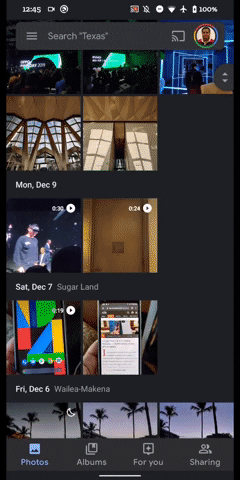Update 2 (12/23/19 @ 3:12 AM ET): 2020 stamp rewards are now rolling out on Google Pay (Tez) for India.
Update (12/18/19 @ 1:40 AM ET): We now have some screenshots of the upcoming 2020 stamps as well as of the tokenized cards. Scroll to the bottom for more information. The article as published on December 12, 2019, is preserved as below.
Google Pay is Google’s unified payment platform, but the company also has an app with the same name but different functionality for users in India. This India-only Google Pay is a rebrand of the erstwhile Google Tez, and the app has gone on to add more functionalities after the rebranding. We last spotted Google Pay (Tez) preparing to add gold gifting options for its users in India. Now, the app is preparing to bring stamp rewards for 2020, One-Time Mandates, and stories for merchants.
An APK teardown can often predict features that may arrive in a future update of an application, but it is possible that any of the features we mention here may not make it in a future release. This is because these features are currently unimplemented in the live build and may be pulled at any time by the developers in a future build.
Google Pay (Tez) 49.0.003_RC05 contains new strings that indicate that Google is working on some new features.
Google Pay — 2020 Stamp Rewards
Google managed to strike gold with its Diwali stamp rewards campaign during the recent festive season in India. Google Pay presented users with the task of collecting 5 Diwali-themed stamps, promising an assured payout of ₹251 ($3.5) and a chance towards winning the grand prize of ₹1,00,000 ($1,400).
Some of these stamps could be earned by scanning Diwali items around you, while some others like the Rangoli and Flower could be earned by making bill payments and other merchant transactions within the app. You could also gift stamps to other users, and request one from them. Google also added a leaderboard towards the end, essentially making the whole experience a game of collecting stamps. The end result of this campaign was that it really clicked with the urban Indian audience and went viral for positive reasons as users playfully jostled to collect all the stamps, earn their assured prize and also participate towards the grand prize. Google did not release any metrics for this campaign, but from observation around on social media and my own surroundings, this campaign did push Google Pay as a preferred payment method, if only for the campaign period.
Now, Google is aiming to replicate some of that same success with the New Year, as strings indicate a similar campaign in the works for 2020. These are the new strings added to v49 of Google Pay (Tez):
<string name="adcatcher_ui_listening_description_1_with_youtube_link_2020">"Catch an ad to collect a reward! Just stay on this page when you're listening to a Google Pay ad on TV or Google India's %1$s playlist."</string>
<string name="adcatcher_ui_listening_description_2_2020">"Open the Youtube playlist on a different device to listen to it now. The microphone only listens on this On-Air page, and audio never leaves your device."</string>
<string name="adcatcher_ui_dialog_reward_daily_limit_action">Got it</string>
<string name="adcatcher_ui_dialog_reward_daily_limit_title">"You've reached the daily limit"</string>
<string name="adcatcher_ui_dialog_reward_general_error_action">Try again</string>
<string name="adcatcher_ui_dialog_reward_general_error_description">Try again in a short while.</string>
<string name="adcatcher_ui_dialog_reward_general_error_title">Something went wrong</string>
<string name="adcatcher_ui_dialog_reward_success_action">Keep playing</string>
<string name="adcatcher_ui_dialog_reward_success_description">"Congrats, you've collected a 2020 stamp!"</string>
<string name="adcatcher_ui_dialog_reward_success_title">1 %1$s</string>
<string name="adcatcher_ui_dialog_reward_timeout_action">Try again</string>
<string name="adcatcher_ui_dialog_reward_timeout_description">"We couldn't find the number 2020 with the audio scanner. Bring your phone closer or try with a different ad."</string>
<string name="adcatcher_ui_dialog_reward_timeout_title">Our scanner timed out</string>
<string name="adcatcher_ui_listening_toast_retry_2020">"Can't hear any ads. Move your phone closer to the speaker or try a different ad."</string>
While the Diwali stamps campaign involved scanning Diwali items like diyas with the phone’s camera, the 2020 campaign is likely to involve the camera and the microphone as two means to earn stamps. The strings above suggest that users will have to leverage their phone’s microphone to listen to a Google Pay ad on TV or Google India’s YouTube playlist. The audio scanner will attempt to pick up the number “2020” within the ad audio and reward users with a 2020-themed stamp.
Some older strings also had their descriptions changed:
- <string name=”diwali_scandiwali_hint_on_what_to_scan”>Scan a Diwali item to collect a stamp</string>
changed to
<string name=”diwali_scandiwali_hint_on_what_to_scan”>Scan the number “2020” anywhere near you to collect a stamp!</string>
- <string name=”social_diwali_scan_success_description”>”Congrats, you’ve collected a Diwali stamp! Keep playing to complete your set.”</string>
changed to
<string name=”social_diwali_scan_success_description”>”Congrats, you’ve collected a 2020 stamp!”</string>
- <string name=”social_diwali_scan_timeout_description”>We could not detect any Diwali items. Bring your scanner closer or try a different item.</string>
changed to
<string name=”social_diwali_scan_timeout_description”>”We couldn’t find the number 2020 with the AR scanner. Bring your phone closer or try with a different image.”</string>
These indicate that simply scanning the number 2020 will also earn you a stamp, though we reckon some stamps will not be available through this medium, just like how Rangoli and Flower could not be earned through scanning in the previous campaign.
There’s still half a month to go for 2020, so we will have to wait to hear more about the rewards and other finer details for the campaign.
Stories for Merchants
This new version of Google Pay is also preparing to allow merchants to add stories.
<string name="merchantstories_content_description">%1$s story button</string>
<string name="merchantstories_more_stories_title">See all</string>
<string name="merchantstories_stories_title">Highlights</string>
Why do we need stories within Google Pay? We can only speculate. Google did add private messaging to Google Photos recently, so why not add stories within Google Pay too. We are also making an educated guess that “story” within this context refers to the temporary photo and video highlights that social media sites have incorporated on their platforms.
One-Time Mandates
One-Time Mandates are part of the UPI 2.0 feature rollout. With this feature, users can pre-authorize a transaction and block funds in their account with an intention to have them debited later. This blocking ensures that you have sufficient funds in your account till the transaction needs to be executed and that you continue earning interest on the amount, as well as allows the transaction to be scheduled and executed automatically.
Google Pay (Tez) v49 contains a few new strings and several older strings for One-Time Mandates:
New Strings:
<string name="india_mandates_preferences_title">One-Time Mandates</string>
<string name="india_mandates_mandateamount_error_max_amount_text">Maximum amount %s</string>
<string name="india_mandates_mandateamount_error_min_amount_text">Minimum amount %s</string>
<string name="india_mandates_mandateamount_input_hint">Amount</string>
Older Strings:
<string name="india_mandates_action_paying_to">Paying to</string>
<string name="india_mandates_action_sending">Sending request…</string>
<string name="india_mandates_amount_paid_label">Amount paid</string>
<string name="india_mandates_call_bank_message">Try calling your bank.</string>
<string name="india_mandates_cannot_reach_bank">"We can't reach your contact's bank. Please try again later."</string>
<string name="india_mandates_category_title">Mandates</string>
<string name="india_mandates_content_source_failure">Could not get mandates from server</string>
<string name="india_mandates_end_date_label">End date</string>
<string name="india_mandates_execution_date_label">Execution date</string>
<string name="india_mandates_incorrect_pin_message">To continue, please raise a new mandate.</string>
<string name="india_mandates_incorrect_pin_title">Incorrect UPI PIN</string>
<string name="india_mandates_insufficient_funds_title">Insufficient funds</string>
<string name="india_mandates_mandate_details_label">Mandate details</string>
<string name="india_mandates_mandate_name_label">Mandate name</string>
<string name="india_mandates_notes_label">Notes/description</string>
<string name="india_mandates_original_amount_header">Original amount</string>
<string name="india_mandates_original_end_date_header">Original end date</string>
<string name="india_mandates_payment_disclaimer">Payments may take up to 3 working days to be reflected in your account</string>
<string name="india_mandates_purpose_code_label">Purpose code</string>
<string name="india_mandates_request_failed">Request failed</string>
<string name="india_mandates_start_date_label">Start date</string>
<string name="india_mandates_status_approve_by">Confirm by %1$s</string>
<string name="india_mandates_status_approve_within">Confirm within %1$s</string>
<string name="india_mandates_status_countdown">%1$shr %2$smin</string>
<string name="india_mandates_status_declined_on">Mandate declined on %1$s</string>
<string name="india_mandates_status_executed_on">Mandate executed on %1$s</string>
<string name="india_mandates_status_expired_on">Mandate expired on %1$s</string>
<string name="india_mandates_status_label">Status</string>
<string name="india_mandates_status_refunded_on">Mandate refunded on %1$s</string>
<string name="india_mandates_transaction_details_label">Transaction details</string>
<string name="india_mandates_try_again_title">Try again</string>
<string name="india_mandates_unique_number_label">Unique mandate number</string>
<string name="india_mandates_updated_amount_header">Updated amount</string>
<string name="india_mandates_updated_end_date_header">Updated end date</string>
<string name="india_mandates_upi_credentials_challenge_permission_required_error_description">%1$s needs your phone permissions to ensure that the SIM card in your phone matches with the registered mobile number.</string>
<string name="india_mandates_upi_restore_primer_description">You need to reactivate the following bank account:</string>
<string name="mandates_browsing_details_announce_content_description">Details of mandate</string>
<string name="mandates_browsing_list_announce_content_description">List of mandates</string>
Since we found a combination of both older and newer strings, we are unsure if the feature is new and does not already exist for some users. The main preference title was just added, so we are inclined to believe that the feature is not live yet.
Update: Screenshots of 2020 Stamps and Tokenized Credit Card landing page
Twitter user Rohan Bathla has managed to enable the initial landing pages of the tokenized credit card feature as well as the 2020 stamp. Though, clicking on these elicits no response yet.
Tokenized card support was announced back in September 2019 at the Google for India event. Strings for the feature have existed within the app since a few versions, but since the feature was already announced, these weren’t of particular interest. However, having these surfaced shows that the feature is finally ready for rollout, and we can expect to hear more about it very soon.


The user also managed to surface the feature redirect window for the upcoming 2020 stamps feature.

Update 2: 2020 Stamps are now live!
As predicted, 2020 stamps and its rewards are now live for Google Pay (Tez) for India users.






Google claims that stamps other than Toffee, DJ, and Pizza will be variably distributed. Thankfully, these three stamps are assured on the first instance of the action specified (bill payment, mobile recharge, and new user invite), which is a welcome change as this was a lottery too, last time. Rewards this time range from a payout of ₹202 ($2.8) – ₹2020 ($28.3) after completing all the layers of the cake, as well as bonus rewards on completing each layer, ranging from vouchers, scratch cards, and lucky draw tickets. The 2020 stamp fest/game will last till December 31, 2019, but we do expect Google to extend it by another week.
Google Pay (Tez) - a simple and secure payment app (To be announced, Google Play) →
Thanks to PNF Software for providing us a license to use JEB Decompiler, a professional-grade reverse engineering tool for Android applications.
The post [Update 2: 2020 Stamps rolling out] Google Pay (Tez) for India prepares to add 2020 stamp rewards, One-Time Mandates, and Stories for merchants appeared first on xda-developers.
from xda-developers https://ift.tt/2PHybfE
via
IFTTT