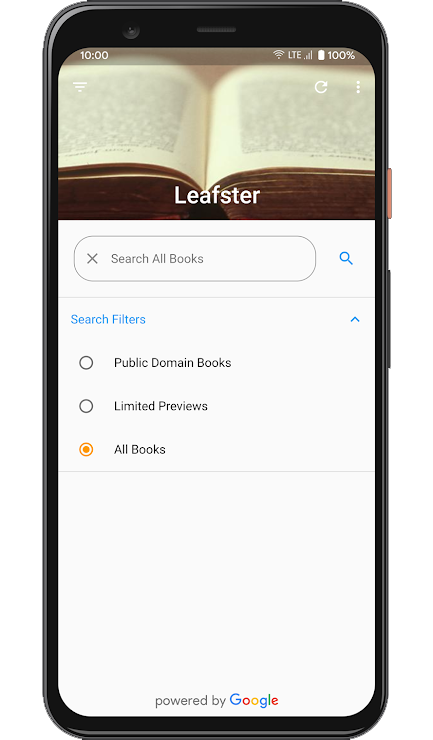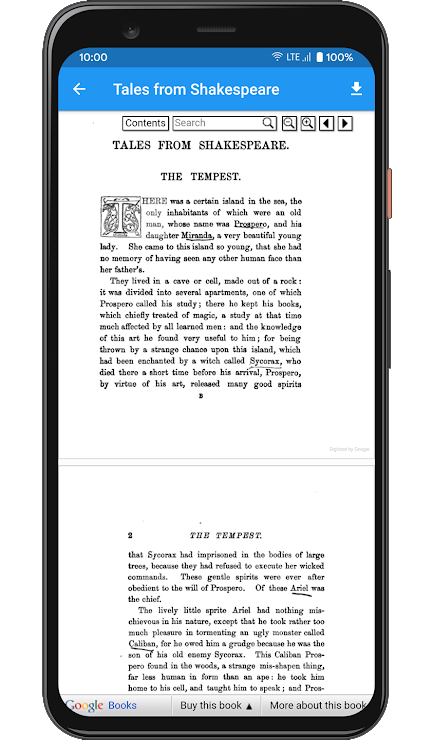OPPO wants to be more than a smartphone brand in 2020, but smartphones still form the central point in its vision, alongside 5G. The future is 5G, most definitely, and OPPO is stocking its arsenal with new 5G-ready smartphones in the form of the OPPO Reno3 and OPPO Reno3 Pro. The OPPO Reno3 Pro was teased to be the world’s thinnest dual-mode 5G phone with the Qualcomm Snapdragon 765G inside, while the OPPO Reno3 will be powered by the MediaTek Dimensity 1000L 5G SoC. Live images of both the phones had surfaced prior to launch, and now, both the phones have been launched at an event in China.
OPPO Reno 3 and OPPO Reno3 Pro: Specifications
| Specification |
OPPO Reno3 |
OPPO Reno3 Pro |
| Dimensions and Weight |
– |
- 159.4 x 72.4 x 7.7mm
- 171g
|
| Display |
- 6.44″ FHD+ flat AMOLED
- Corning Gorilla Glass 5
- Waterdrop notch
- In-display fingerprint sensor
|
- 6.5″ FHD+ curved AMOLED
- 90Hz refresh rate
- Corning Gorilla Glass 5
- 180Hz touch detection
- 100% DCI-P3 coverage
- HDR 10+ support
- Punch hole front camera
- In-display fingerprint sensor
|
| SoC |
MediaTek Dimensity 1000L:
- 4x ARM Cortex-A77 “big” cores @ 2.6GHz
- 4x ARM Cortex-A55 “little” cores @ 2.0GHz
Mali-G77
|
Qualcomm Snapdragon 765G:
- 1x Kryo 475 (ARM Cortex-A76-based) Prime core @ 2.4GHz
- 1x Kryo 475 (ARM Cortex-A76-based) Performance core @ 2.2GHz
- 6x (ARM Cortex-A55-based) Efficiency cores @ 1.8GHz
Adreno 620
|
| RAM & Storage |
|
- 8GB + 128GB UFS 2.1
- 12GB + 256GB
|
| Battery & Charging |
- 4025mAh
- 30W VOOC Charge 4.0
|
- 4025mAh
- 30W VOOC Charge 4.0
|
| Rear Camera |
- Primary: 64MP, f/1.8
- Secondary: 8MP, ultra-wide-angle
- Tertiary: Monochrome
- Quarternary: Portrait
|
- Primary: 48MP Sony IMX586, f/1.7, PDAF, OIS, EIS
- Secondary: 13MP, telephoto, f/2.4, 2x
- Tertiary: 8MP, ultra-wide-angle, f/2.2, 116° FoV
- Quarternary: 2MP, monochrome, f/2.4
Video:
- 4K @30fps
- 1080p @60fps
- 1080p @120fps, 720p @240fps
|
| Front Camera |
32MP |
32MP, f/2.4 |
| Other Features |
- Multi-function NFC
- Bluetooth 5.1
|
- Multi-function NFC
- Bluetooth 5.1
|
| Android Version |
ColorOS 7 based on Android 10 |
ColorOS 7 based on Android 10 |
| Network Bands |
<information not provided> |
- 2G: GSM 850/900/1800 / 1900MHz
- 2G: CDMA BC0 (800MHz)
- 3G: CDMA2000 BC0 (800MHz)
- 3G: WCDMA bands 1/2/4/5/6/8/19
- 3G: TD-SCDMA 1900 (f) / 2000 (a) MHz
- 4G: TD-LTE bands 34/38/39/40/41
- 4G: LTE FDD bands 1/2/3/4/5/7/8/12/17/20
- 4G +: TD-LTE: B38C / B39C / B40C / B41C / B39A + B41A / B40D / B41D
- 4G +: LTE FDD: B1C / B2C / B3C / B7C / B1A + B3A / B3A + B41A / B8A + B41A
- 5G NR: n1 / n41 / n78
|
Both the OPPO Reno3 and OPPO Reno3 Pro share several design characteristics, but the biggest difference between the two is the presence of a flat display on the regular Reno3 and a curved display on the Pro. Display diagonal measurements change because of this, but since we could not locate dimension details on the regular variant, we are unable to comment if the devices are any different in size. The second difference is in the front camera — the Pro gets a hole-punch camera, while the regular variant gets a waterdrop notch. On the back, there is no apparent design change, but the camera specifications do change.
OPPO Reno3

OPPO Reno3
The OPPO Reno3 is pitched as the lower sibling to the Pro. Unfortunately, OPPO’s product page for the Reno3 could not be located, and OPPO’s official Weibo is also silent on several details.



What we do know about the OPPO Reno3 is the fact that it comes with the MediaTek Dimensity 1000L SoC, which is a 7nm high-end SoC from MediaTek with integrated 5G. You can read more about the Dimensity 1000 in our dedicated coverage, though we were unable to find the difference between 1000 and 1000L yet. There is 30W VOOC Charging 4.0 on board, which can charge the phone 0-50% in just 20 mins.
The Reno3 also comes with a quad rear camera setup, with the primary shooter being a 64MP sensor. OPPO has not detailed which sensor it has employed, but our guess would be that it is the Samsung ISOCELL GW1 instead of the Sony IMX686. The second camera is an 8MP ultra-wide-angle shooter, while the third is a monochrome camera, and the fourth camera is a dedicated camera for aiding in portrait photos.
Pricing and Availability
The Oppo Reno3 will be available for CNY 3,399 (~$485) for the 8GB+128GB variant, and CNY 3,699 (~$530) for the 12GB/128GB variant.

The phone will be available in Black, White, Starry Night Blue, and Sunrise colors, and will be available in China from December 31, 2019.
OPPO Reno3 Pro

OPPO Reno3 Pro
As the name implies, the Reno3 Pro is the big brother, and it clearly gets the preferential treatment, as is evident from the curved edge display as well as the 90Hz refresh rate and HDR 10+ support. OPPO also claims that the device is the thinnest dual-mode 5G phone available in the market, and despite its thin profile, it still manages to pack in a 4,025 mAh battery.



The OPPO Reno3 Pro comes with the Qualcomm Snapdragon 765G, which is Qualcomm’s first SoC with integrated 5G, allowing for lower power consumption as against an SoC with a distinct modem. The Snapdragon X52 modem on the Snapdragon 765 is, however, inferior at 5G connectivity as against the Snapdragon X55 modem on the Snapdragon 865. Nonetheless, you can expect some decent performance on the phone in terms of fluidity as well as connectivity.
The camera setup on the Pro is not very exciting, but it is still unique. You get the tried and tested 48MP Sony IMX586 as your main camera, a 13MP telephoto camera for 2x zoom, an 8MP ultra-wide-angle camera, and a 2MP monochrome shooter.
The Reno3 Pro also comes with support for 30W VOOC Charging 4.0.
Pricing and Availability
The Oppo Reno3 Pro will be available for CNY 3,999 (~$570) for the 8GB+128GB variant, and CNY 4,499 (~$640) for the 12GB/256GB variant.

The base storage variant will be available in China on pre-order from December 31, 2019, while the higher storage variant will be available from January 10, 2020 onwards.
Pantone 2020 Special Edition

There is a OPPO Reno3 Pro Pantone 2020 special edition as well, which uses Classic Blue, the color of 2020. The entire packaging and box contents of the Pantone 2020 special edition will be blue and white.

The price for this special edition with 8GB + 128GB will be CNY 4,199 (~$600).
What are your thoughts on the OPPO Reno3 and OPPO Reno3 Pro? Let us know in the comments below!
The post OPPO Reno3 and Reno3 Pro launched in China with 5G connectivity, quad rear cameras, and more appeared first on xda-developers.
from xda-developers https://ift.tt/34QJ2JW
via
IFTTT