In 2019, Samsung, Huawei, and Motorola kicked off the foldable phone crazy with the Galaxy Fold, Mate X, and Motorola Razr, respectively. Each of these 3 phones approached foldable smartphone design in different ways, with Razr’s arguably being the most intuitive as it’s a throwback to the iconic clamshell design. The Motorola Razr’s uniqueness will be shortlived, however, as Samsung is gearing up to launch the Galaxy Z Flip in a little over a week. Samsung, like Motorola, is taking the flip phone design of days past and modernizing it with a foldable display and more modern internals and software. Although the device hasn’t officially launched yet, we have seen several leaks extensively documenting the design and specifications. Since there have been a lot of leaks recently, I’m going to summarize everything I know about the Samsung Galaxy Z Flip.
Samsung Galaxy Z Flip: Design
The design of the Galaxy Z Flip is interesting; it looks like a regular, tall smartphone that simply folds vertically in half, unlike the Motorola Razr which was specifically designed to look like older clamshell phones. The first pictures of the device leaked back in December, revealing the clamshell-like design that Samsung will be using for the Galaxy Z Flip. While unfolded, it will look like a Galaxy S20+ but with larger bezels. Its display is quite tall with a 22:9 aspect ratio. The display will also have a centered hole punch like the Galaxy S20+. As we previously uncovered a while back, the phone will have a secondary display on the front. This front display is very small and not usable for general browsing purposes. It’s 1.06-inches in size and is used for showing the time, date, battery, and possibly a camera viewfinder.



Just like the current Galaxy Fold, the Galaxy Z Flip will have a bit of a gap when folded. This isn’t a bad thing, though. This gap is needed for Samsung’s new “Ultra Thin Glass” to fold over without breaking. The gap also makes the phone easier to open. If it were closed fully flush, it would be much harder to open than most flip phones. On the outside of the phone is the aluminum hinge and glass front and back.
The hinge of the phone won’t like the Galaxy Fold or Moto Razr, instead, it will actually lock into different positions using the double pivot hinge. You will be able to lock it into any angle between around 70 and 110 degrees. This becomes super useful for video calls or vlogging because the phone is essentially its own kickstand. It will also, of course, fold flat and into its smaller size.
Here’s an alleged real-world video (published on an undisclosed Instagram account and then reshared to Twitter) that shows the Galaxy Z Flip opening and closing:
Galaxy z flip real video pic.twitter.com/bHMzYEBjW1 — yunis ali (@sliverarow) February 2, 2020
In new renders published this week by Roland Quandt and Evan Blass, we got to see the Galaxy Z Flip in its full HD glory. We get to see the absolutely gorgeous pinkish/purple color and the classic black. From these renders, we can also see the hinge mechanism and how the device looks while folded. It looks like the hinge from the Galaxy Fold, but smaller. If you’re thinking this phone looks like a Galaxy Fold that folds across a different axis, it basically is. SamMobile also reported that there might be a white Galaxy Z Flip color, but we haven’t seen any evidence of that model yet.




This device will have a fingerprint scanner, though it will not be under the Infinity Flex Display. There will be a capacitive fingerprint scanner on the top right side of the phone.
Samsung Galaxy Z Flip: Display
The display on the Galaxy Z Flip is very different from the Galaxy Fold in terms of actual size, aspect ratio, the axis of the fold, and the layer over the OLED. The display, as previously mentioned, has a 22:9 aspect ratio. The display resolution will be 2636 x 1080 pixels. Samsung is employing a Dynamic AMOLED display with support for HDR10+. This is a folding Infinity-O display in that it has a hole-punch for a single camera.



The display will be layered in Samsung’s “Ultra Thin Glass”. This is basically very thin glass that will actually be able to bend. The Galaxy Z Flip will be the first device with Ultra Thin Glass. This glass will be layered in a layer of a flexible polymer, just like the Galaxy Fold. This extra layer of plastic is included for the protection of both the Infinity Flex Display and the glass. There is also a very small front display on this device that measures 1.06-inches and comes in at a resolution of 300×116 pixels. As I mentioned, it’s only useful for checking the time, date, and battery status. A few sources have told us you will be able to use it as a camera viewfinder as well.
Samsung Galaxy Z Flip: Camera
The Galaxy Z Flip camera setup is pretty decent, though it won’t have a 108MP sensor as some have speculated. This is going to be a dual-camera setup on the rear/folded front. There will be 2x12MP cameras consisting of a main wide and a secondary ultra-wide camera. The main 12MP wide-angle sensor will likely be the same 12MP sensor from the Galaxy S20 and Galaxy S20+. It will likely be the Sony IMX 555 or Samsung ISOCell equivalent sensor. We don’t know the actual sensor model for the ultra-wide, but we do know it’s also 12MP.

Images from WinFuture
The front camera will be a 10MP Sony IMX 374. This is the same 10MP sensor from the Galaxy S20, Galaxy S10, Galaxy Note 10, and Galaxy Fold. Unlike the Galaxy S20, this won’t support 4K 60fps video recording. It will be limited to 4K 30fps video recording but it will have autofocus, though. Something else Samsung will be doing with the cameras is on the software side. It will be able to move the viewfinder of the camera to match the position of the hinge. Basically, you can fold the phone to around 100° and use it as a kickstand on a table to record video and the phone will match it. This will also work in apps like Google Duo.
Samsung Galaxy Z Flip: Specifications
So as with every phone, the specifications are going to be important. The Galaxy Z Flip is no exception. The SoC in the phone is the Qualcomm Snapdragon 855+. It might be one generation old, but it helps bring the price down and will likely help with battery life. That’s because there isn’t going to be a massive battery in this phone. Samsung is throwing in a 3300mAh battery. Samsung is actually going with a dual battery setup as they did with the Galaxy Fold. One of the batteries will be 900mAh while the other will be 2400mAh. Both will support wireless charging, reverse wireless charging, and 15W wired charging.
The phone will come with 8GB of LPDDR4X RAM. This isn’t as much memory capacity as the Galaxy S20 series or the Galaxy Fold, but once again, this is likely a cost-cutting measure to be able to get the phone out to more people. Another place where Samsung has possibly cut costs is storage. It will have 256GB of UFS 3.0 storage, down from the 512GB capacity in the Galaxy Fold.
The phone, when unfolded, isn’t going to be small. It has a 6.7-inch 22:9 display. This is very tall, but luckily, it won’t be unfolded in your pocket. While unfolded, it will be between 6.9mm and 7.2mm in thickness. While folded, it will be between 15.4mm and 17.3mm in thickness. Unlike other foldables, the Galaxy Z Flip will fold perfectly flat. There will be a gap, and it might actually be useful for this fold. The gap is a perfect place to put your finger to open the foldable display.
| Samsung Galaxy Z Flip | |
|---|---|
| OS | Android 10 with Samsung One UI2 |
| CPU | Qualcomm Snapdragon 855+ 7 nm |
| Display | Full HD + (2636 x 1080 pixels), Dynamic AMOLED 6.7 inches with Always On, Infinity-O ext. Screen 1.06 inch (300 x 116 pixels), Super AMOLED Always On, Gorilla Glass 6 |
| Storage | 8 GB RAM, 256 GB UFS3.0, directly supported cloud ports Samsung Cloud, Google Drive, MS Onedrive (no micro SD) |
| Rear Cameras | 12 MP dual pixel, aperture f / 1.8, aperture angle 78 ° + 12 MP ultra-wide-angle f / 2.2, 123 °, flash, HDR 10+, quick start, opt. image stabilization |
| Front Camera | 10 MP dual pixel, f / 2.4, 80 °, autofocus, voice control |
| Video | UHD 4K 60 fps (main camera), UHD 4K 30 fps (front), HDR10 + |
| Video Playback | Supported formats: MP4, M4V, 3GP, 3G2, WMV, AVI, MKV, WBEM |
| Sensors | Accelerometer, barometer, compass, brightness sensor, proximity detection, fingerprint sensor, gyroscope |
| Battery | 3300 mAh, quick charging with up to 15 watts, Qi charging with up to 9 watts |
| Connectivity | Bluetooth 5.0, USB Type C, NFC, WiFi 6 (2.4 + 5 GHz, WiFi direct, Mirrorlink, Smart View |
| Mobile | 2G (GPRS / EDGE): GSM850, GSM900, DCS1800, PCS1900 3G (HSDPA +): B1 (2100), B2 (1900), B4 (AWS), B5 (850), B8 (900) 4G (LTE): B1 ( 2100), B2 (1900), B3 (1800), B4 (AWS), B5 (850), B7 (2600), B8 (900), B12, B13, B14, B17 (700), B18, B19, B20 ( 800), B25, B26, B28 (700), B29, B30, B34, B38, B39, B40, B41, B46, B66, B71 |
| Security | Face recognition, fingerprint reader (on the side), Knox 3.4.1, secure folder |
| Audio | AKG stereo speakers, Dolby Atmos, embedded Spotify application, supported formats: MP3, M4A, 3GA, AAC, OGG, OGA, WAV, WMA, AMR, AWB, FLAC, MID, MIDI, XMF, MXMF, IMY, RTTTL, RTX, OTA, DFF, DSF, DSF, APE |
| Satellite | GPS, GLONASS, Beidou, Galileo |
| Colors | Black, purple |
| Dimensions | opened 167.9 x 73.6 x 6.9-7.2 mm, closed 167.9 x 73.6 x 15.4-17.3 mm |
| Weight | 183 grams |
Samsung Galaxy Z Flip: Software
The software on the Galaxy Z Flip will be basically stock One UI 2.1 based on Android 10. It will have all the same software features as on the Galaxy S20 in One UI 2.1, but some features might be a bit more limited due to the different SoCs. One of the features we know will be included is the new Quick Share service Samsung is working on. 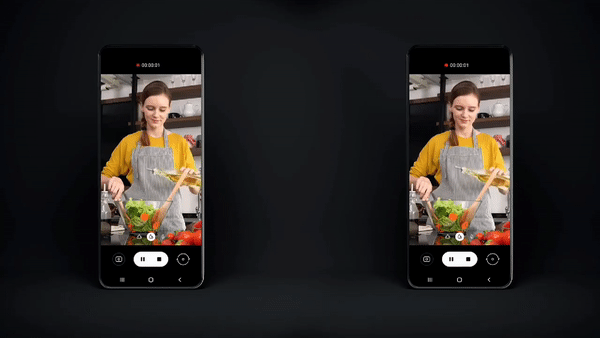 A few of the fun software features Samsung is working on are based around the flip phone design. The first was actually teased at SDC back in October 2019. This will work in the camera app and apps like Google Duo in unison with the double pivot hinge. Another hinge feature is a classic from the old flip phone days. If you are on a phone call and close the phone, it will end the call. I know this isn’t a groundbreaking feature, but I thought it would be worth mentioning.
A few of the fun software features Samsung is working on are based around the flip phone design. The first was actually teased at SDC back in October 2019. This will work in the camera app and apps like Google Duo in unison with the double pivot hinge. Another hinge feature is a classic from the old flip phone days. If you are on a phone call and close the phone, it will end the call. I know this isn’t a groundbreaking feature, but I thought it would be worth mentioning.
Samsung Galaxy Z Flip: Availability
The Galaxy Z Flip should be available really soon. According to some of our sources, it will be available before the end of the month. Two of our sources even claimed it would be available on February 14th in the U.S. It should retail for $1,400 for the base 256GB model. It will come in Black and Purple, which we’ve seen in renders from WinFuture. We can confirm it will be available at both AT&T and Sprint as well as Unlocked through Samsung on launch day. While we can’t say for sure, it’s likely it will be available from T-Mobile and Verizon as well.
All of these are just rumors and unconfirmed reports until the official announcement. The phone will be unveiled at Samsung Unpacked 2020 on February 11th in San Francisco. We will be at the event to give you guys all the coverage of this phone as well as the S20 series. If you’re interested in learning everything about the Galaxy S20 series before the event, be sure to check out our recap on the devices. Also, check out the XDA TV YouTube channel for any hands-on videos we might be posting.
The post What we know about the Galaxy Z Flip: Samsung’s Clamshell Foldable Phone appeared first on xda-developers.
from xda-developers https://ift.tt/2On6jO7
via IFTTT






































