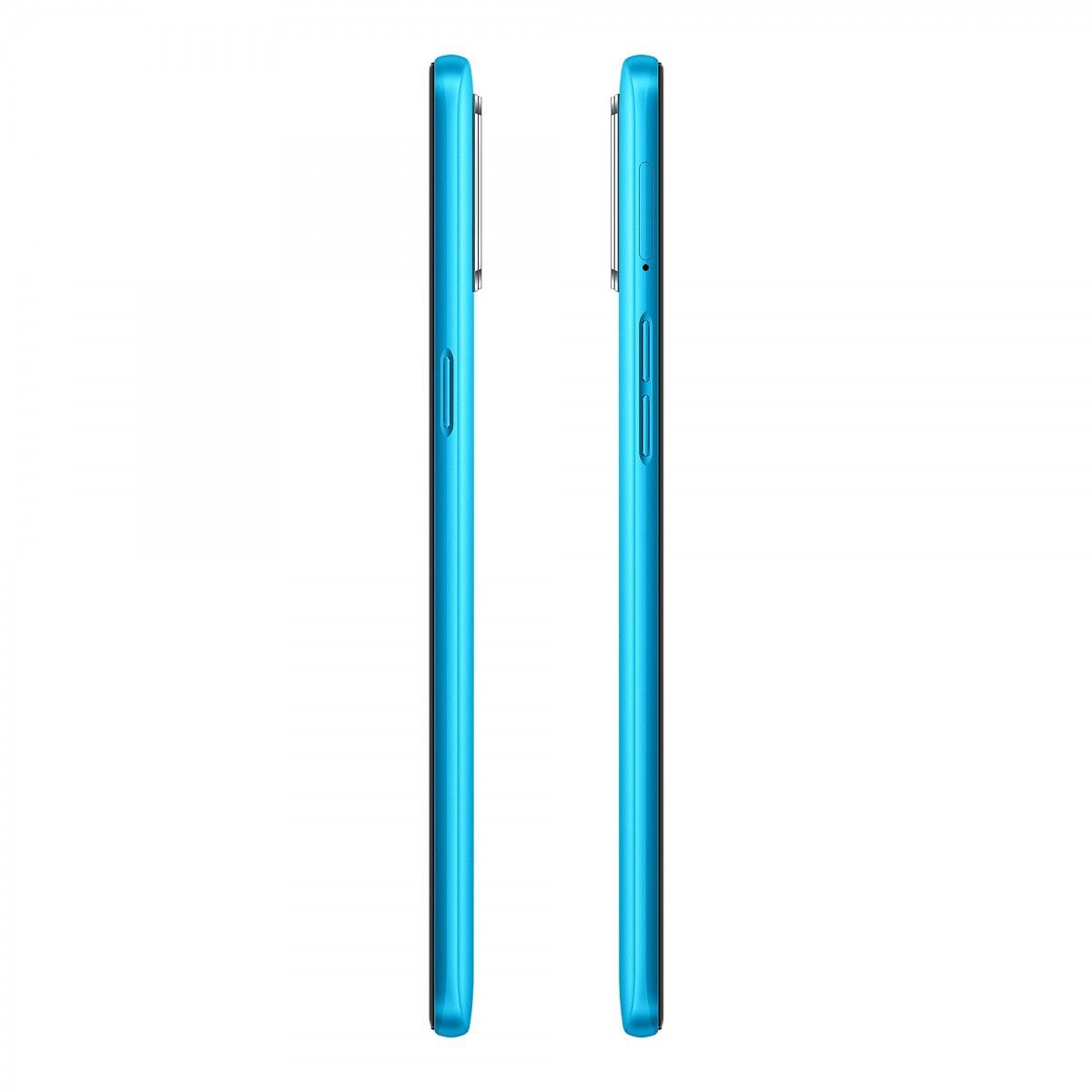Back in December last year, Xiaomi’s sub-brand Redmi launched the Redmi K30 4G and K30 5G in China. The Redmi K30 4G was recently rebranded and launched as the POCO X2 in India. While this may have hampered prospects for a Redmi K20 successor in India, Redmi now seems to be prepping up for the launch of two new products in the country. According to recent tweets from Xiaomi Global’s VP and MD Xiaomi India, Manu Kumar Jain, Redmi will be hosting its first launch of 2020 on 11th February.
Brace yourselves for the first #Redmi launch of 2020, launching on 11th Feb, 12 noon!
#MorePowerToRedmi
Not 1⃣ but 2⃣ amazing surprises are coming your way!
Excited for #DeshKaDumdaarSmartphone?
RT this & click here to get notified:https://t.co/diNs9KBh3i#Xiaomipic.twitter.com/WD4vlSgwNs
— Manu Kumar Jain (@manukumarjain) February 6, 2020
At the upcoming launch, Redmi will be launching a smartphone that is being teased with the “Desh ka dumdaar smartphone” (Country’s powerful smartphone) tag. The company has previously used the tag for the Redmi 8A, which was launched in September last year. This leads us to believe that the upcoming smartphone could be the Redmi 9A.

While the company hasn’t confirmed the name of the device yet, it has revealed that the device will feature a dual-camera setup and a 5,000 mAh battery. Additionally, an image of the back panel of the device (seen above) shared on the event website closely resembles the back panel on the Redmi 8A, giving more legitimacy to our speculation.
Smooth, suave, POWERFUL!
#Power has a new look.
Coming soon on @RedmiIndia #MorePowerToRedmi! Can you guys guess what this is?#Xiaomi
#Redmi pic.twitter.com/ciBVPnnP19
— Manu Kumar Jain (@manukumarjain) February 5, 2020
A separate tweet from Jain talks about another product that will be launched alongside the upcoming smartphone. The launch website claims that it’s a new category launch for Redmi and it’s being advertised with the tag #MorePowerToRedmi and a lightning bolt emoji. This leads us to believe that Redmi could be launching a power bank at the event. As of now, the company has released no further information about either of the two devices.
The post Redmi to launch new smartphone with 5,000 mAh battery, dual cameras on February 11 appeared first on xda-developers.
from xda-developers https://ift.tt/37ZgYX7
via IFTTT