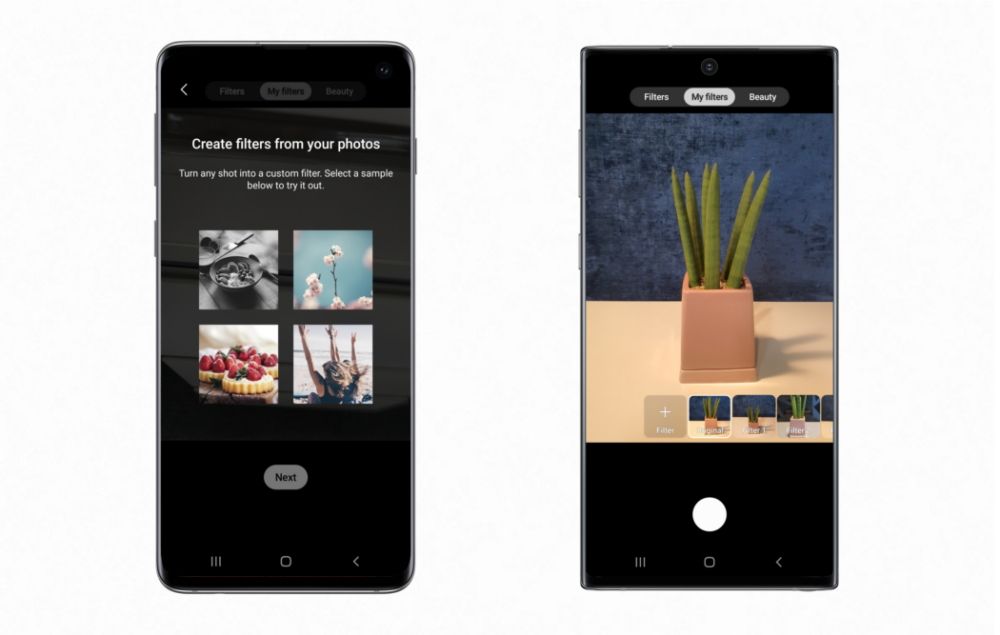Over the last couple of months, we’ve learned about several features from Android making their way over to Chrome OS. Back in December last year, Chrome OS 79 introduced media controls on the lock screen, something that we’ve had on Android for quite a while. Then, early in January, Chrome OS 80 introduced Android 10-like gestures to the platform. Following that, Google released a new Quick Answers feature on the Chrome OS Canary channel, which works quite a lot like the contextual shortcuts on Android and provides information/relevant suggestions for highlighted texts. Now, we have reason to believe that Chrome OS could be getting Android’s new Ambient Mode soon.
Google announced the new Ambient Mode at the IFA trade show last year. The mode essentially allows you to turn any Android smartphone or tablet into a smart display. You can then use it to show information from your calendar, the current weather, notifications, reminders, music controls, and even smart home controls. Initially, the feature was only made available for a couple of devices. Just this month, however, OnePlus announced that it was also releasing the feature on all its phones starting from the OnePlus 3. Now, we’ve spotted a new commit in the Chromium Gerrit that adds a new feature flag. The flag description states “enable Ambient Mode to show an enhanced lock screen with more functions”, thus making it clear that this Ambient Mode in Chrome OS will be for more than just showing images.
Information about this new Ambient Mode was first spotted by ChromeStory on the Chromium Gerrit back in July last year. At the time, the only information that was known was that the feature would let you view your wallpapers as a slideshow on the lock screen. Following this new revelation, we can now be sure that this feature is related to the Ambient Mode on Android and might allow users to view information from their calendar, the weather app, notifications, reminders, and more right on the lock screen. Once the recently spotted commit is merged, a flag for the feature will be accessible at chrome://flags#enable-ambient-mode.
Source: Chromium Gerrit
Update: Partially Working
Chrome OS’ Ambient Mode feature is slowly making progress. In Chrome OS 83 Canary, we were able to enable a flag to see the new Ambient Mode settings. These new settings appear in the system settings under “Personalization.” Currently, there are two options for Ambient Mode: Google Photos and Art Gallery. Neither work right now, but you can imagine how this will look.


The flag describes Ambient Mode as an “enhanced lock screen with more functions.” As we wrote in the original article above, this will eventually evolve into more than just a screensaver for images. It can essentially turn your Chromebook into a Smart Display. This feature is still in very early development, so it should be quite some time before we see it in beta and stable channels.
The post [Update: Partially Working] Ambient Mode will bring enhanced lockscreen functionality to Chrome OS appeared first on xda-developers.
from xda-developers https://ift.tt/2SoGkbv
via IFTTT