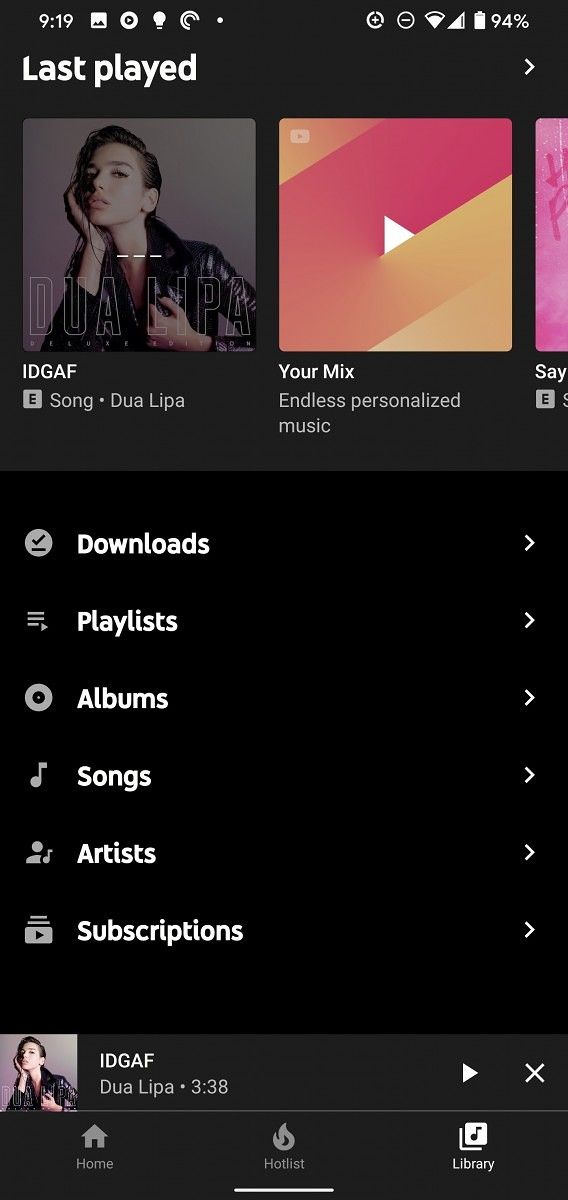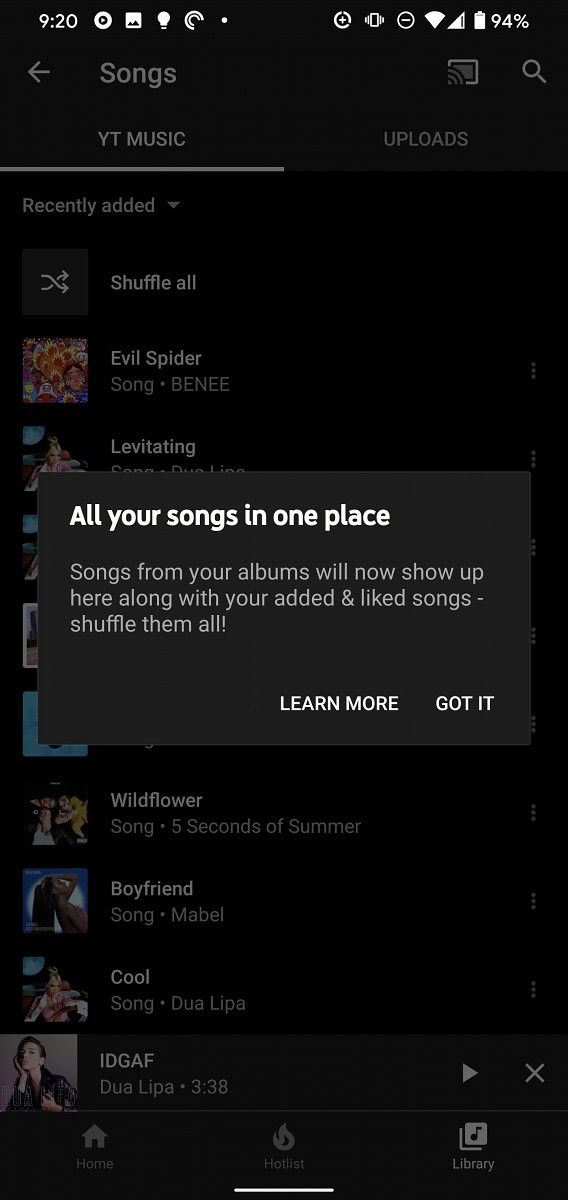Rumors about LG dropping its flagship G series first popped up late last month, with a report from a renowned Korean publication claiming that the brand would launch a Snapdragon 7xx-powered smartphone series instead. The publication revealed that the upcoming smartphone series would feature support for LG’s Dual Screen attachment, offer 5G connectivity, have a screen size between 6.7 to 6.9-inches, pack in a 48MP primary camera, and feature a 4,000mAh battery. While LG issued a statement shortly thereafter, the company neither confirmed nor denied the rumors. Now, the Naver News Agency has released another report which claims that the new LG smartphone series will be revealed on May 15th.
The report claims that at a recent product briefing with a few Korean telecom operators LG confirmed that it will be dropping the G series in favor of a new series. The company also revealed that the new series will be unveiled on May 15th, with one of the attendees quoted saying, “At present, 15 days is definite.” (translated) During the briefing, the company also revealed that the upcoming series will offer 5G support using a Qualcomm Snapdragon 7 series chip. Since the Snapdragon 765 and 765G are the only 7-series chip from Qualcomm to feature a 5G modem, we can safely assume that either one of these will be powering the upcoming LG smartphone.
The Snapdragon 765 series are mid-range chips from Qualcomm, which are significantly cheaper than its flagship Snapdragon 865 SoC. Using the Snapdragon 765/765G will help LG significantly reduce the costs of the upcoming smartphone series, which falls in line with the company’s recent shift in strategy. According to LG’s 2019 financial report, the company aims to invest heavily in mass-premium and mass-tier 5G products in order to renew public interest in its devices.
Source: Naver News Agency
The post LG will reportedly unveil its new premium smartphone series on May 15th appeared first on xda-developers.
from xda-developers https://ift.tt/2JJSF52
via IFTTT