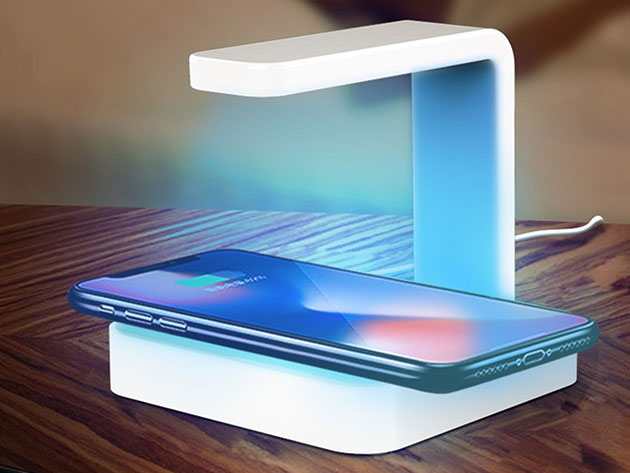The Samsung Galaxy Fold was one of the most innovative smartphones from last year. There were some missteps in its early days, but at its core, the Fold was a glimpse into the future. We are now in prime leak season for the phone’s successor which is rumored to be called the Samsung Galaxy Fold 2. If these details we’re hearing are anything to go by, then the Galaxy Fold may be the most interesting device this year, too.
Most of the new information we’ve learned today comes from a company called Display Supply Chain Consultants, or DSCC. Before we summarize the report, it is worth mentioning that DSCC claims the Fold 2 is code-named “Project Champ” while we found evidence in kernel source code referring to the device as Project Winner2. We are thus not sure if Project Champ is a different code-name for the Galaxy Fold 2 or if it’s an entirely different device. At the moment, we are going to assume these two devices are the same models but are referred to by two different codenames.
In a recent report, DSCC mentions the specifications of the upcoming Samsung Galaxy Fold 2 as well as other upcoming foldable devices. We reached out to DSCC for the specifications of the Galaxy Fold 2 and we were given some interesting details. First off, DSCC claims the main display will be a 7.59″ flexible Dynamic AMOLED display. The backplane technology will be based on LTPO, or low-temperature polycrystalline oxide, which will enable variable refresh rate and better energy efficiency. The display will reportedly have a resolution of 2213 x 1689 pixels and the pixel density will be 372 ppi. DSCC also claims that the display will have a 120Hz refresh rate. As for the main display camera, DSCC claims that Samsung wanted to do an under-display camera but couldn’t make the original shipment timing. Instead, the Fold 2 will reportedly have a hole-punch cutout for the main display camera. According to my own sources, there will be a Galaxy Z Flip-like hole-punch cutout in the top right corner.
DSCC’s report also mentions some details on the front display. Specifically, they claim the front display will be 6.23″ with a resolution of 2267×819. The front panel will have a standard 60Hz refresh rate like the original Galaxy Fold. This display will be a Dynamic AMOLED display with a backplane of LTPS, or low-temperature polycrystalline silicon. LTPS is very similar to LTPO but with reduced efficiency. DSCC also claims the front display will have a hole-punch cutout that will likely be centered.


Concept creator Ben Geskin took to Twitter with renders of what he believes this device will look like based off of DSCC’s information. These renders help us visualize what the actual device may end up looking like, and I think it looks quite good.
DSCC isn’t the only one with more information about the Samsung Galaxy Fold 2, though. According to our own sources, the Galaxy Fold 2 will come in 2 different models: a 4G and 5G version. These will be sold in different regions with the main difference being the modem firmware and antenna hardware. Both the 4G and 5G versions of the phone will use either the Qualcomm Snapdragon 865 or the upcoming Qualcomm Snapdragon 865+ depending on the production speed of the supply chain. Our sources have also told us that Samsung will be using UTG, also known as Ultra Thin Glass, on the Galaxy Fold 2. DSCC corroborates this and elaborated further by saying that Samsung would be using an improved plastic layer to help with scratch resistance. This will be for a few different reasons, but the main reason is for S Pen support. Samsung wants to include an S Pen so they need to also include a harder plastic layer so the display won’t scratch. The other reason, of course, is to address customer concerns with the existing Fold’s display.
Our source also claims there will be two storage sizes: 256GB and 512GB. SamMobile previously reported that a 256GB version of the Galaxy Fold 2 will be available, which we can corroborate. We are also able to corroborate a previous rumor from a Korean blogger on Naver. They claimed that the Galaxy Fold 2 will be available in 2 of the original Galaxy Fold colors: Martian Green and Astro Blue. Our source had previously told us this as well. We are not sure if these colors will make it to market, though. Our source also told us Samsung was working on an ultra-premium version of the Galaxy Fold 2 made of ceramic and stainless steel. This version will likely not make it to market, and if it does, it will be limited edition and only available in specific regions.
As for the camera, the Galaxy Fold 2 is likely going to use the same rear camera setup as the Samsung Galaxy S20+. There were rumors that it would be using the Samsung Galaxy S20 Ultra camera setup, and while that might have been true on some prototypes, we are told the latest ones borrow the setup from the Galaxy S20+. This means the Fold 2 should have a 12MP main sensor, 64MP secondary/telephoto sensor, and 12MP ultra-wide sensor along with a TOF sensor. The front cameras are either going to be a 10MP or 40MP sensor.
According to our source, Samsung also wants to include a battery at least as large as 4,500 mAh. Our source claimed Samsung was aiming for a battery between 4,500 mAh and 5,000 mAh in capacity, and since then, they have likely decided on a capacity for product. We were also told Samsung wanted to include 45W Super Fast Charging but that they are likely going to limit the Galaxy Fold 2 to 25W Super Fast Charging. This is for both heating and battery health concerns. The Galaxy Fold 2 will still support wireless and reverse wireless charging, we’re told. The reverse wireless charging will be upgraded from 5W to 9W.
As a Galaxy Fold owner, all of these rumored improvements are exciting to hear. The original Galaxy Fold was one of my favorite phones of 2019, and I enjoyed every minute of using it. You really can’t get what it’s like using a foldable phone until you use one yourself. Hopefully, the Galaxy Fold 2 is more reasonably priced so more people can enjoy it!
The post Samsung Galaxy Fold 2 may have an S Pen, 120Hz display, 512GB storage appeared first on xda-developers.
from xda-developers https://ift.tt/2Vn8RQ7
via IFTTT