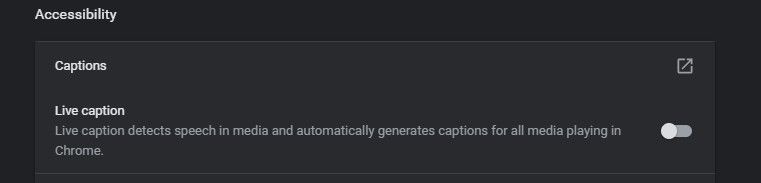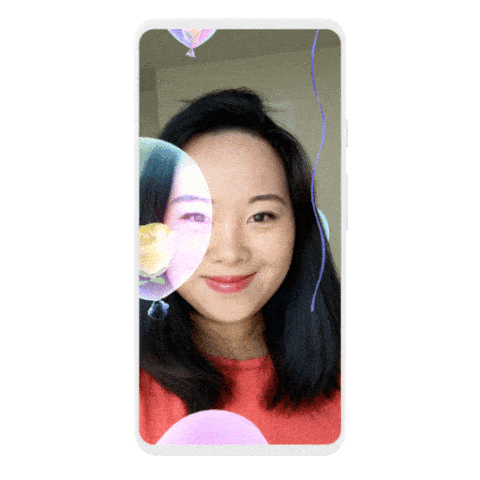Xiaomi and its sub-brand Redmi have always been preferred for the excellent value their phones offer. But that is not the only reason why the community at XDA-Developers is fond of the brand. The other reason power users and developers have been inclined towards Xiaomi’s smartphones is that the company has allowed users to unlock their phone’s bootloader without invalidating the phone’s warranty. This policy has attracted a lot of users to partake in modifying or replacing the pre-loaded software on their Xiaomi and Redmi devices.
A recent tweet from Redmi India, however, took us by surprise as it stated that unlocking the bootloader on Redmi – and presumably, Xiaomi – phones will now void the phone’s warranty.

Tweet from Redmi India (now deleted)
A few YouTube videos also popped up on the topic, seemingly affirming through other customer support mediums that simply unlocking the bootloader of the device will violate the warranty clause. While the tweet was deleted shortly after we took note, it did sow the seeds of doubt and confusion. Thus, we decided to reach out to Xiaomi India in order to set the record straight on the matter.
Does unlocking the bootloader of your Xiaomi or Redmi phone void your warranty?
As per the official response we have received from Xiaomi India, the mere act of unlocking the bootloader does not void the warranty of your Xiaomi or Redmi phone. However, if you do manage to hard brick your phone once/after you have unlocked the bootloader, then you no longer have a warranty that can be claimed for the phone.
“Unlocking of the bootloader is made available to make sure that MIUI developer ROMs can be tested by users and will be covered under warranty.
Bootloader unlocking does not inherently void your hardware warranty. But a case where the unlocking results in a brick which cannot be fixed via software, the warranty will be void.”
As the statement explicitly says, the warranty remains intact so long as a software fix can work on the bootloader unlocked phone. By extension, if you hard brick your device and it needs a hardware fix to be brought back to life, perhaps in the form of EDL pin-shorting or worse, a motherboard replacement, you will be out of luck and warranty. If any software fixes are needed, Xiaomi India will charge you a nominal amount (currently ₹150 plus taxes) under the general maintenance clause in the official warranty, in order to revert your phone back to the stable ROM available for the phone in that region.
This policy is applicable to Xiaomi phones in India under both the Mi and Redmi sub-brand. Other regions could possibly have variations to this policy. And before you ask, POCO is excluded from the scope of this article and this policy entirely as it operates as an independent unit and has its own separate policy.
After deleting the tweet, Xiaomi also updated their statement with a fresh response:
Hi, we would like to inform you that by just unlocking the bootloader your device warranty will not be void. However, if the device crashes/bricks due to Custom ROM the device will be serviced out of Warranty. We would strongly recommend you to continue use your device with MIUI.
— Mi India Support (@MiIndiaSupport) April 20, 2020
Thus, as per our understanding of the situation, if you have any manufacturing defect in the form of faulty hardware that is otherwise covered under the company’s warranty clauses, you will be allowed to avail warranty regardless of your bootloader status. However, if the non-functional hardware is a result of your own doing (maybe you flashed the wrong file to the wrong partition and hard-bricked your phone), then you are out of luck.
When is your warranty void?
The condition in which you might end up losing your warranty due to an unlocked bootloader is when you set out to further modify the software and end up with a hard bricked phone. A hard brick is a state when the phone cannot boot and it is impossible to flash the stock firmware to restore the phone. This could be the case when you’re stuck on the EDL Mode (Emergency Download Mode) on Xiaomi or Redmi devices with Qualcomm Snapdragon chipsets or the Download Mode on Xiaomi or Redmi devices with MediaTek chipsets.
Qualcomm’s EDL Mode, as well as its MediaTek counterpart, is a special boot-mode that can be used to recover or modify a phone by sidestepping the standard bootloader. Accessing this mode isn’t easy for average users as it requires a special cable or short-circuiting JTAG pins on a phone’s logic board. Usually, this process is used as a last resort when standard fixes don’t work and is thus, not advised without the proper know-how. While its utility is to revive a dead phone, there have also been instances of unauthorized resellers installing malware on a phone by going the EDL route, prompting Xiaomi to block users from accessing this mode.

Error message on flashing through Xiaomi’s modified SP Flash Tool
Ever since Xiaomi took the decision to block the EDL mode back in 2018, fixing phones through the EDL mode required an Authorized Mi Account alongside the MSMDownload Tool for Qualcomm Snapdragon devices or SP Flash Tool for MediaTek devices. However, an Authorized Mi account is exclusively available with official Xiaomi service center partners. Thus, users with hard bricked devices have no other option but to take their phones to the service center for repairs. And if they do so, their warranty will be deemed void. We understand the security concern behind needing Authorized Mi Accounts, but our opinion is that Xiaomi could use a better alternative than Authorized Mi Accounts for unbricking its devices.
It is, however, worth noting that this warranty clause has been the company’s stance on hard bricks over unlocked bootloaders since forever. The policy for nulling the warranty should not be mistaken as new, as this has always been the case and the community is largely aware and respectful of the same. Xiaomi also keenly exercises control over bootloader unlocking through the Mi Flash Tool and ties the unlock action and the IMEI to the user’s Mi Account—so they do have a way to determine if the bootloader is unlocked or not, even on a dead phone.
Our advice: Exercise caution
Xiaomi is generous for allowing users to unlock their bootloaders without any impact on the warranty. Many OEMs allow users to unlock their bootloaders, but the mere act of unlocking also voids the warranty from that point forward—so you will be stuck even if you have a genuine factory-origin hardware manufacturing defect. Many others simply do not allow bootloader unlocking at all, so you have zero choices in such a scenario. Bootloader unlocking is often the first step to installing a custom ROM or other system-level mods, so having this choice is important for power users like us. Xiaomi is, thus, one of the better OEMs out there in this regard.
It is also rightful on Xiaomi’s part to not to want to bear the cost of a customer’s misadventures and ill-informed experiments. Bootloader unlocking leaves the phone open to a plethora of security issues, and hence, is advisable for experienced users only. You should only venture forward if you understand what you are doing. If you’re fiddling with your Xiaomi or Redmi devices, or any other device for that matter, please do so only after understanding the risks.
The post Xiaomi India clarifies that bootloader unlocking does not void warranty appeared first on xda-developers.
from xda-developers https://ift.tt/2XW77iM
via IFTTT