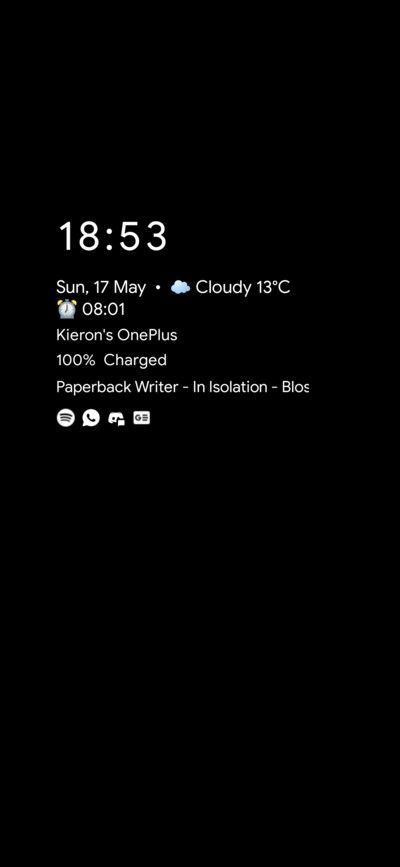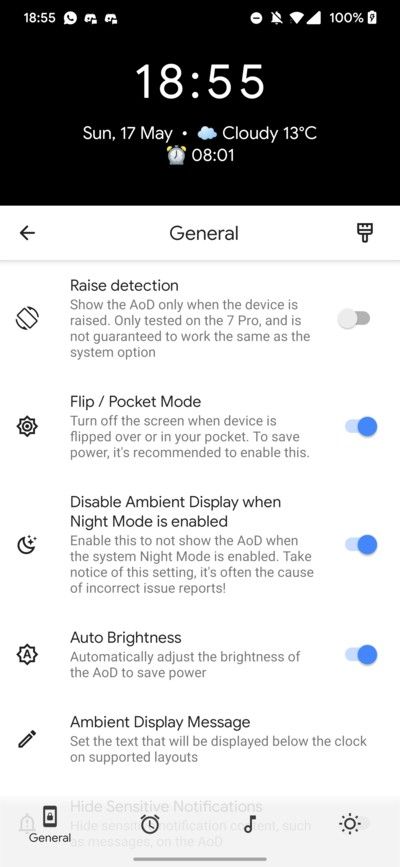Huawei is trying hard to decouple Google services from their custom Android skin, EMUI, due to the trade ban imposed on the company by the US government. Replacing the Google Play Store with the Huawei AppGallery and shipping Huawei Mobile Services (HMS) instead of Google Mobile Services are some of the notable steps in that direction. The OEM has also created a dedicated voice assistant named Celia as an alternative to the Google Assistant. Celia was originally announced during the online launch event of the Huawei P40 series, but the initial firmware packages didn’t feature the voice assistant.
Around a week ago, the Huawei P40 series received the EMUI 10.1.0.121 update, which introduced a surprising “Huawei Assistant” top-level setting with references to Celia. That was probably a preparatory step, as Celia is now fully accessible on the Huawei P40, Huawei P40 Pro, and the Huawei P40 Pro+ running the latest version of EMUI 10.1. At this moment, the availability is region-restricted, though, as you need to set the locale to the UK, France, Spain, Chile, Mexico, or Columbia beforehand to get this feature unlocked. Celia currently supports three languages: English (UK), French, and Spanish.


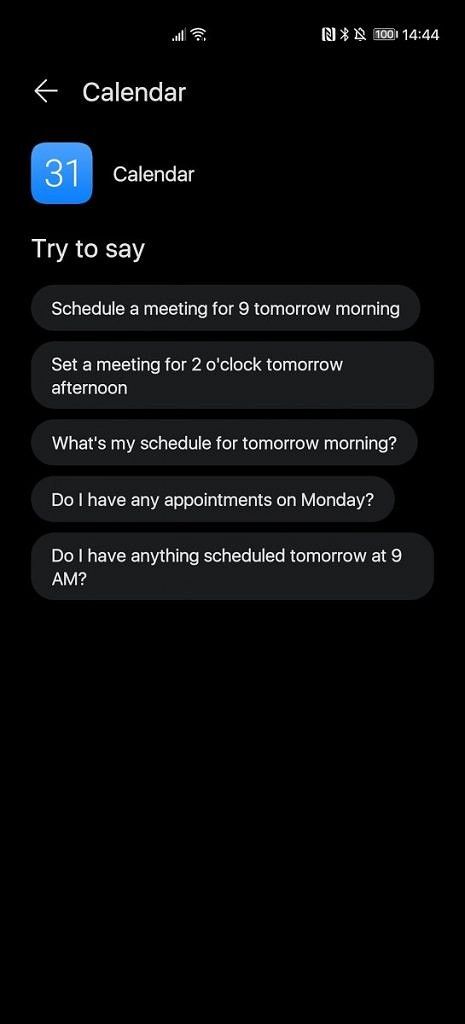
For those not familiar with Celia, the voice assistant can be summoned with the hotword “Hey Celia”. You can hold the power button for a second to activate it as well. Celia should be able to seamlessly integrate itself with the stock EMUI apps and allows users to toggle device settings and flashlight as well as start voice recording, translate sentences, play multimedia contents, and more.
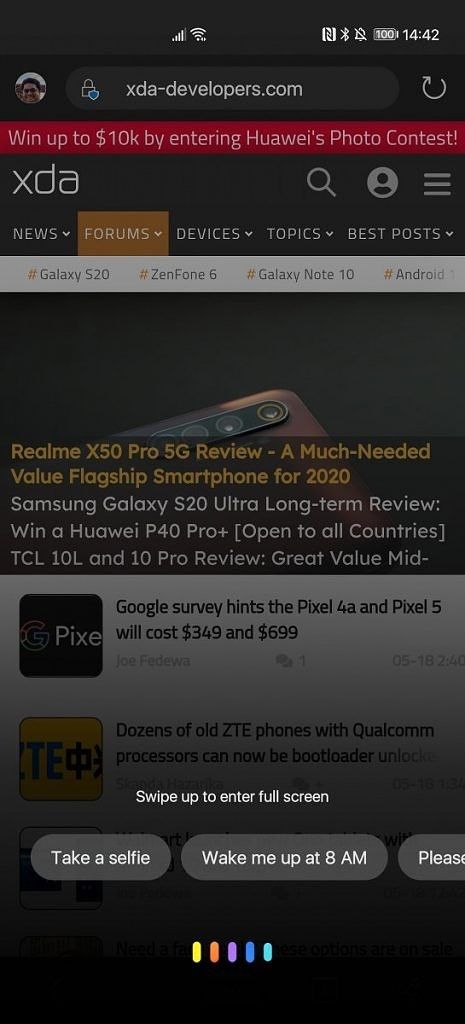


Celia is also compatible with HiVision AI Lens and AI touch-shopping. Apart from the flagship P40 lineup, the voice assistant should be available on more Huawei and Honor branded devices with the upcoming EMUI 10.1 update. To learn more about Celia and its features, take a look at the official product page.
Would you prefer Celia instead of Google Assistant? Let us know in the comments below!
The post Huawei’s Celia voice assistant is now available on EMUI 10.1 on the Huawei P40 appeared first on xda-developers.
from xda-developers https://ift.tt/3e0vnVI
via IFTTT