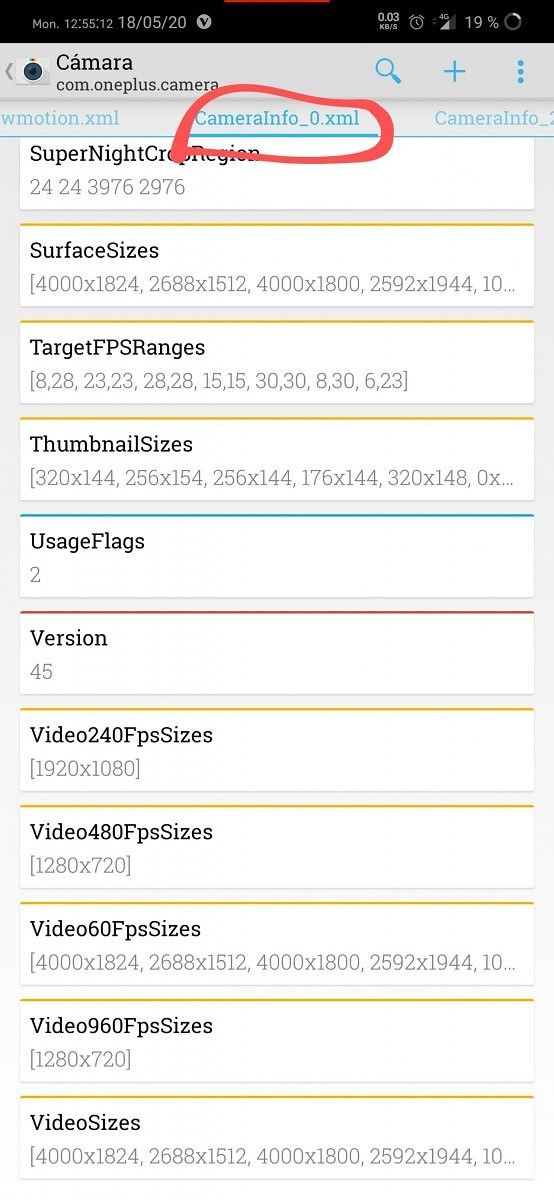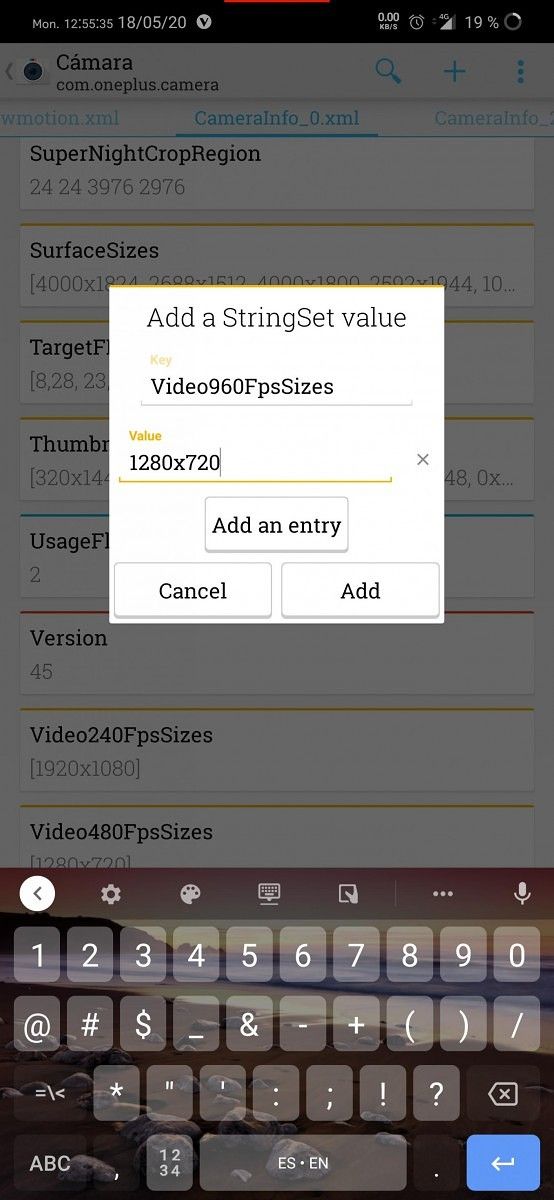After selling smartphones are highly compelling prices for over 1.5 years, Realme last year announced its plan to expand its product portfolio and launch new products in the tech lifestyle category. Its first product was a pair of truly wireless earbuds – the Realme Buds Air (review) – followed by the Realme Band fitness tracker. Today, Realme is introducing three new products to further its line of “AIoT” devices in India. These new products include the new smartwatch called Realme Watch, an Android TV called Realme TV, and a new pair of earphones called Realme Buds Neo.
Realme Watch
Realme is the second wrist wearable from the company. The display on the Realme Watch is larger measuring 1.4-inch diagonally and has a higher brightness of about 380 nits. This is a touch-sensitive display with a resolution of 320×320 pixels, lending it a pixel density of 323ppi. The Watch comes with 12 inbuilt watch faces and Realme will add several more options with an OTA update soon.

The Realme Watch features a Goodix PPG optical heart rate sensor with automatic monitoring round the clock. The sensor also supports SpO2 measurement for oxygen saturation level. The Realme Watch also supports 14 inbuilt fitness tracking mode for running, walking, cycling, strength training, aerobics and freeletics, and a host of sports such as basketball, badminton, soccer, and cricket especially for India.

The Realme Watch also shows notifications previews and can also be used as a trigger button controlling the camera shutter on your phone. The Watch also features a physical button on the side that acts as a back button. The button can also be held for 3 seconds to turn the Watch on or off.
For protection against water damage, Realme Watch comes with an IP68 rating which means you can wear it in rain, while showering, or while freshwater swimming.
While the standard buckle strap will be available with the Realme Watch, the company will also launch a button strap in the future.
Realme TV
The Realme TV comes with Android TV Pie interface and will be available in two screen sizes – 32″ and 43″. Both of the models are identical and only differ in terms of the display resolution – the 32″ comes with an HD+ panel while the 43″ will come with a Full HD+ panel. Both of these TVs are equipped with LED-backlit Vertical Alignment (VA) LCD panels. Realme TV comes with Realme’s Chroma Boost Engine for a saturated and vivid color profile. The TV also uses the HDR10 and Hybrid Log-Gamma (HLG) formats for improved HDR content.

In terms of audio, the Realme TV features 24W dual speakers with separate tweeters. Realme says that the speakers on the TV can reproduce audio in the range 148Hz-20kHz. Realme TV will also support Dolby Audio for supported apps and content. To complement the audio, Realme will also launch a 100W soundbar with a sub-woofer soon.

In terms of software, the Realme TV uses the stock Android TV launcher without any over the top modifications. It is certified for content platforms such as Netflix and Amazon Prime Video and comes pre-loaded with these apps. You can also download other apps like Hotstar, JioTV, Voot etc.

The Realme TV comes with a smart remote controller that connects to the TV over Bluetooth. It comes with hot launcher keys for YouTube, Netflix, Amazon Prime Video and a yellow ring around the direction pad highlighting the company’s signature color. The remote also comes with an in-line microphone for interacting with the Google Assistant.
The Realme TV is powered by a MediaTek quad-core chipset with ARM Cortex A53 1.1GHz CPU and a Mali-470 MP3 GPU. It comes with 1GB of RAM and 8GB of internal storage. For I/O, the TV comes with three HDMI ports, a TV input, AV input, 2 USB ports, a LAN port, 2.4GHz Wi-Fi, and Bluetooth 5.0.
Realme Buds Air Neo
As a follow-up to the Realme Buds Aid, the company has launched a more affordable set of TWS earbuds – the Realme Buds Air Neo. These are identical to the previous generation but lack a few features as a trade-off for affordability. The Buds Air Neo carrying case lacks wireless charging.

The Buds Air new come with 13mm drivers with a bass-heavy profile optimized for Indian and Bollywood music. The earbuds are also available in two colors – Punk Green and Rock Red – besides the regular white color. Like the previous version, the Realme Buds Air Neo come with touch-sensitive triggers on the outer side of the earbuds and these controls can be customized from the Realme Link app.

Price & Availability
The Realme Watch with a black buckle strap will be available for ₹3,999 starting June 5th via Flipkart and realme.com. The “Fashion Straps” with button hooks can be bought separately for ₹499 in the future.
The 32″ Realme TV is priced at ₹12,999 while the 43″ variant will come for ₹21,999. These will be available on Flipkart and realme.com starting June 12th.
The Realme Buds Air Neo are priced at ₹2,999 and the white variant will be available on Flipkart and realme.com starting today i.e. May 25th. The other two color variants will be available for purchase later.
The post Realme launches Realme TV, Realme Watch smartwatch, and Realme Buds Air Neo in India appeared first on xda-developers.
from xda-developers https://ift.tt/3d3NYAa
via
IFTTT