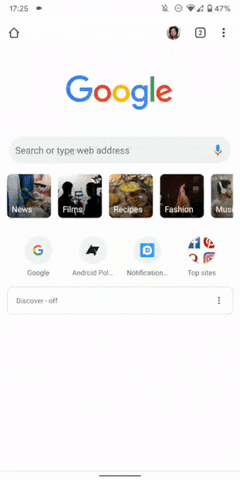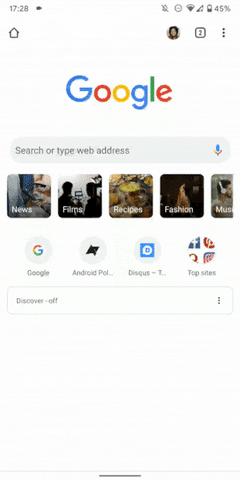The most frequently used word to describe Xiaomi products is “affordable.” In every category, Xiaomi’s products are typically available at a lower price than competitors. Thus, a premium Xiaomi smartphone that seeks to compete with flagships from Samsung, Huawei, or Apple seems strange to users who see Xiaomi as the ultimate cost-effective “value” brand. Xiaomi has tried to overturn this expectation by launching premium smartphones such as the Mi MIX series or the Mi-branded flagships in markets like Europe, and they have gained some traction in changing perceptions. In heavily price-conscious markets like India, though, Xiaomi has slowly shifted its strategy after earlier attempts at flagship launches failed. Its last true flagship launch in India was the Mi MIX 2, which launched in 2017, and its successor, the Mi MIX 3, wasn’t even released in the region due to Xiaomi’s recognition as the “affordable smartphone brand.” Instead, Xiaomi focused on the segment of sub-premium smartphones such as the POCO F1 and its spiritual successor, the Redmi K20 Pro. But ahead of Xiaomi lays both the challenge to transform its image from a budget brand to a premium one and the opportunity to enter a segment where the return on investment is much higher. That’s where Xiaomi’s latest flagship, the Xiaomi Mi 10, comes in. The Mi 10 and Mi 10 Pro are Xiaomi’s priciest Mi devices yet, and with this launch, Xiaomi is treading close to the segment of actual premium smartphones.
Xiaomi Mi 10 Forums ||| Xiaomi Mi 10 Pro Forums
The Xiaomi Mi 10 has an utterly beautiful and premium-looking design that will draw your eyes to it. The internal hardware includes the latest and most powerful of Qualcomm’s mobile platforms, the Snapdragon 865. The Snapdragon X55 modem also enables 5G support on the Mi 10, but that doesn’t make any difference in India owing to the lack of proper 5G connectivity. The Mi 10 series also features 30W fast wireless charging and 108MP cameras.

Xiaomi’s past releases have proven that they can excel at making premium smartphones, so what makes the Mi 10 different? Xiaomi is expecting the Mi 10 to be counted among the likes of the Samsung Galaxy S20, Apple iPhone 11, or the OnePlus 8. But despite all that the Mi 10 has to offer, the warped opinion of the Mi brand has made the Mi 10 “feel” overpriced among Xiaomi fans. Do the Mi 10’s 108MP camera, curved Super AMOLED display, and Snapdragon 865 justify Xiaomi’s choice to launch a flagship at a price much higher than last year’s Mi 9?
Xiaomi loaned us an Indian unit of the Xiaomi Mi 10 with 8GB of RAM and 128GB of internal storage configuration for review. I have been using the device since May 19th. Before we begin, here’s a rundown of the specifications of Xiaomi Mi 10:
Xiaomi Mi 10 5G Specifications
Xiaomi Mi 10 5G Specifications
| Specification | Xiaomi Mi 10 5G |
|---|---|
| Dimension & Weight |
|
| Display |
|
| Security |
|
| System-on-Chip | Qualcomm Snapdragon 865:
Adreno 650 |
| RAM | 8GB LPDDR5 |
| Storage |
|
| Battery & Charging |
|
| Rear Camera |
|
| Front Camera | 20MP |
| Software Version | MIUI 11 based on Android 10 |
| Connectivity |
|
| Audio | Stereo speakers, Hi-Res Audio certified |
| Colors | Coral Green, Twilight Grey |
Design: Striking
The Xiaomi Mi 10 deserves a reputation for its svelte appearance. The phone uses a glass sandwich design with curved glass on both the front and back that makes it look super sleek upfront. The glass surfaces on the front and back are protected under layers of Gorilla Glass 5, and while that ensures a good deal of protection from scratches, you will have to rely on a case to prevent any scuffing or damages due to drops.

Bridging the two glass panes is a metal frame that tapers along the corners of the phone as a thin seam runs between the curved edges of the front and back glass portions. The frame has a mirror finish with round edges aligning with the curvy design of the phone. There is a total of 7 network bands along the entire periphery of the frame, and apart from these, elements that break the continuity of the smooth finish include the dual SIM tray, the primary microphone, a USB Type-C port, and one of two stereo speakers at the bottom of the phone. The volume rocker and the power button are on the right while the secondary microphone, the second of the stereo speakers, and an IR blaster lie on the top of the Xiaomi Mi 10.


The back panel of the Xiaomi Mi 10 is almost as reflective as a mirror. There are two color options for the back panel on the Xiaomi Mi 10 – “Coral Green” or “Twilight Grey” – and I am reviewing the latter option. The back panel is comprised of multiple layers with varying reflectivity which together create an illusion of depth. On top of that, light from any string source bends along the curved edges of the cover and disperse into VIBGYOR, which may or may not be visible based on the color temperature of the light source. These minor additions add personality to the already refined design of the Xiaomi Mi 10. Xiaomi has done a great job of making this phone look as attractive and premium as possible. Though an option for a frosted glass back would have been nice, we cannot overlook the flamboyancy in the design.


The Mi 10’s design makes it as enticing as any phone can be!
Although I would rate the Xiaomi Mi 10 a 10/10 for its aesthetics, these factors diminish its usability. While the curvature along the longer edges of the Xiaomi Mi 10 makes the phone seem quite thin, it is noticeably thick along the center and measures about 9mm excluding the thick camera bump. Looking sideways, the camera bump cannot be ignored because the camera’s asymmetrical placement causes the phone to wiggle when it’s being used while resting on a flat surface like a table. A protective back cover or case such as the one included within the box (which is not a TPU material but rather a flexible plastic one) can rectify the wiggling to some extent – though that depends on the thickness of the material and case.

The design doesn’t adhere to Xiaomi’s latest design philosophy of “Aura Balance Design” which we saw on the Redmi Note 9 Pro/9S. This philosophy signifies that the design is symmetric along the imaginary vertical line through the center of the phone so as to result in a center-weighted appearance.

Redmi Note 9 Pro with a center-weighted design
Structurally, there isn’t much difference between the Xiaomi Mi 10 and the Mi 10 Pro except for the additional laser autofocus module on the camera array of the Pro. Although Xiaomi launched the Mi 10 smartphones in different colors and finishes to make differentiating them easier, the majority of the users will not be bothered to notice these nuances.
With all that rich glass-laden design outside and top-end specs and the big battery inside it, the Xiaomi Mi 10 is bound to be heavy – and it sure is! The phone weighs well over 200 grams (208g to be exact). Holding it up can be an arduous task, especially if you intend to game on smartphones. This, along with the back panel’s affinity for tracking fingerprints and smudges, is the only part that irks me about the design.

The display, on the other hand, brings me the same excitement as the rest of the design. Flipping the Mi 10 over to the front, you’re greeted by a massive AMOLED display with curved lateral edges and a tiny hole-punch cutout. Xiaomi has high claims for the display quality and we’ll go over those details in the following section. Xiaomi hasn’t launched a phone with a glass sandwich design with both faces curved since the Mi Note 2, so with this design decision, the company’s desire to shift to the premium segment becomes more evident. A curved display, however, means that you must use a bumper or a case or constantly play with the risk of breaking the screen in case the phone ever drops on a hard surface.
Display: Gorgeous
A 6.67-inch AMOLED display dons the front of the Xiaomi Mi 10 smartphone. The display is certified for HDR 10+ content and has a contrast ratio of 5,000,000:1. Furthermore, Xiaomi claims that the display covers 100% of the sRGB, NTSC, and DCI-P3 color gamuts, suggesting a high color accuracy and nearness to what the human eyes see. While Xiaomi does not disclose the manufacturer of this display, there are different claims about the brightness of the panel. There is a disparity in terms of the peak brightness claimed by Xiaomi’s websites in different regions with values ranging from 800 nits to 1200 nits. The values claimed by Xiaomi at the Chinese launch, however, were 1120 nits for the Mi 10 and 1200 nits for the Mi 10 Pro. The discrepancy can likely be explained by the inclusion of a high brightness mode to boost the brightness of the display under sunlight.

In practical usage, the Xiaomi Mi 10’s AMOLED display gets as bright as Samsung’s Super AMOLED panels on smartphones including the OnePlus 7T and the Samsung Galaxy S10 Lite. The display is sufficiently bright for readability even under strong light or sunlight. Furthermore, the high brightness mode in Xiaomi’s MIUI boosts the contrast and lightens the dark backgrounds to improve readability outdoors under strong lighting. The display is quite reflective but that doesn’t usually hinder its legibility.


This is a Full HD+ display with top-notch quality in terms of colors and sharpness.
For most of my usage, in fact, I found the color saturation to be better than my expectations. MIUI also offers many options to adjust the color profile to your liking by setting the color temperature. You also get an Advanced menu to change parameters like the display’s contrast and gamma values or fiddle with hue and saturation settings.



The color reproduction, brightness, and contrast of the display are some of the best in this price range. When you’re not looking head-on, there is minor color shifting when looking sideways. The color shift, however, is within acceptable limits and doesn’t deter my experience.
Besides the color-shifting at extreme viewing angles, there is a visible difference in terms of the brightness and color saturation at the curved parts of the display. You’re only likely to be bothered by this disparity while looking at the display sideways which is when the color and brightness differences become more evident – even more so when you gaze further over the curved edge of the display. Although using a curved display instead of a flat one increases the risk of it cracking from an impact, it enhances the experience of using navigation gestures, especially the swipe gesture for Back.


The difference in brightness along the curved part is more apparent in low light
Another key highlight of the display is its 90Hz refresh rate, allowing for a smoother scrolling experience as compared to a 60Hz display. This simply means that the display refreshes 90 times every second (or once every 11ms) which is 1.5 times faster than a standard 60Hz display. While this also means more load on the CPU and GPU to load the contents on the screen faster, this shouldn’t be a problem for the hardware on the Xiaomi Mi 10. We have seen quite a few smartphones supporting a refresh rate of 90Hz, 120Hz, and even 144Hz, and the trend is here to stay. The Mi 10 and the Mi 10 Pro are the first of Xiaomi’s smartphones with 90Hz AMOLED displays, though the company has previously launched the Redmi K30 series with smoother 120Hz LCDs.
The 90Hz refresh rate also improves the experience in some games as motion will feel more polished and flowing. Some of the games that I have tried on the Xiaomi Mi 10 include Lara Croft GO, Alto’s Odyssey, Game For Peace (the Chinese version of PUBG Mobile), and Vainglory, and the device had absolutely no trouble running these games consistently at high frame rates. In addition, the 180Hz touch response rate of the display panel means high-intensity shooters feel highly responsive to play.
Other than games, the higher refresh rate allows for smoother scrolling on webpages or in social media apps like Snapchat or Instagram. Do note that smoother does not equate to faster scrolling as the latter also depends on the app as much as it does on the hardware.
Lastly, the display also houses an under-display fingerprint scanner which is extremely accurate and responsive. The only caveat is that the phone may not unlock until the unlock animation is running, so my recommendation would be to choose the animation that lasts the shortest. Needless to mention that the phone comes with a variety of Always-On Display options but using them might increase the battery drain. The phone also supports edge lighting options to make up for the absence of a notification LED.



Overall, despite varied claims about its brightness, the Xiaomi Mi 10’s display is incredibly satisfying to view content on. The curved portion of the display blends very easily without sticking out like a sore thumb and offers no resistance to usage or typing, especially along the edges. The Full HD+ resolution is just about sufficient for not only routine tasks but also for media consumption considering the support for the HDR10+ standard.
Performance: Beastly
The choice of the best internal hardware is a no-brainer for this price, and so Xiaomi went with the obvious choice of the Qualcomm Snapdragon 865 mobile platform to power the Mi 10 and Mi 10 Pro. The Snapdragon 865 mobile platform is fabricated on TSMC’s 7nm N7P foundry process, which further improves over the previous 7nm DUV process that is used to fabricate the Snapdragon 855 and the 855+ mobile platforms. These optimizations result in a 7% boost in performance despite the same power usage, thereby increase the efficiency of the latest chipset.

Mi 10’s multi-layered vapor cooling system
For its CPU, the Snapdragon 865 uses an octa-core configuration with its CPU cores arranged in a 1+3+4 cluster layout. This includes a Kryo 585 “Prime” core (based on the ARM Cortex-A77 microarchitecture) clocked at a maximum frequency of 2.84GHz, three Kryo 585 performance cores clocked at 2.4GHz, and four Kryo 385 efficiency cores (based on the ARM Cortex-A55) at a clock speed of 1.8GHz.
For its GPU, the SoC uses an Adreno 650 with support for the Vulkan 1.1 graphics API. The Adreno 650 is the first GPU from Qualcomm with support for an upgradable graphics driver that can be updated directly through an app store like the Google Play Store. The “GPU Driver Updater” tool is already available for the Xiaomi Mi 10, Mi 10 Pro, and the Redmi K30 Pro in China.
At the launch of the Snapdragon 865 in December last year, Qualcomm said that the new chipset offers 25% faster CPU and 20% faster GPU performance than the Snapdragon 855+, which itself was an overclocked version of the Snapdragon 855. The performance boost is very much evident as you can see in our benchmarks comparison.
While the performance jump from the Snapdragon 855+ is evident, we ran some synthetic benchmarks on our Xiaomi Mi 10 unit to quantify how well this applies to the device in comparison to other devices with the Snapdragon 865 we reviewed at XDA. For this comparison, we have the OnePlus 8, OnePlus 8 Pro, Samsung Galaxy S20+ (Exynos 990), Galaxy S20 Ultra (Snapdragon 865), LG V60 ThinQ, and the iQOO 3. In certain tests, we’ll also include the OnePlus 7T to compare the performance improvement.
Geekbench 5
Starting off with Geekbench, the cross-platform CPU benchmark, we see a parallel between all the devices powered by the Snapdragon 865 mobile platform. Out of the bunch, the Xiaomi Mi 10 has the lowest single-core score – though it lags behind the rest by only a tiny margin – as well as a middling score for the multi-core test. It is difficult to pin this discrepancy to any particular attribute based on a single benchmark, so we’ll try to paint a better picture after comparing results from all of the benchmarks.

Geekbench 5 (Free, Google Play) →
PCMark Work 2.0
PCMark’s Work 2.0 benchmark tests a phone’s ability to complete routine real-world tasks which may not be very demanding. These tasks include web browsing, note-taking, photo or video editing, and representing data on spreadsheets and editing them on the mobile device itself. In our comparison, the Xiaomi Mi 10 scores unusually low on the Work 2.0 test and has the lowest overall score in our test group – falling even below the OnePlus 7T.

Considering several other phones with the same hardware score much better than the Xiaomi Mi 10, we suspect this discrepancy could be due to some inefficiencies in Xiaomi’s custom Android skin MIUI.
PCMark for Android Benchmark (Free, Google Play) →
3DMark Sling Shot Extreme
Next, we consider 3DMark Sling Shot Extreme to compare the graphics performance of the Xiaomi Mi 10 against the other devices in our test group. The benchmark renders graphically intensive scenes using the Vulkan and OpenGL ES 3.1 APIs to test the graphics performance of the devices. The Xiaomi Mi 10 performs better than the Exynos 990-powered Samsung Galaxy S20+ in Sling Shot Extreme but lags behind the Galaxy 20 Ultra and LG V60 ThinQ, both of which share the same CPU and GPU as the Mi 10.

As I mentioned previously, the Xiaomi Mi 10 and the Mi 10 Pro are among the earliest phones to get upgradable GPU drivers, so we might see some improvement in the graphics performance when more driver updates are pushed globally.
3DMark - The Gamer's Benchmark (Free, Google Play) →
GFXBench
To quantify the improved graphics performance of the Adreno 650 GPU compared to the older generation Adren0 640 in the Snapdragon 855+ mobile platform, we used the GFXBench benchmark. The higher frame rate in eight out of nine tests of the high-intensity tests in GFXBench quite evidently display the increased GPU performance of the Xiaomi Mi 10 to the OnePlus 7T.

GFXBench Benchmark (Free, Google Play) →
Thermals and CPU Throttling
The Snapdragon 865 is a beastly performer which means the CPU will begin generating a lot of heat as soon as the cores ramp up in frequency. To prevent damage to the hardware from overheating, throttling algorithms limit the performance and thus the amount of heat generated by the device. Although the Xiaomi Mi 10 comes with a 3D vapor chamber for dissipating heat away from the CPU, we still witness some throttling on the Mi 10. To test the extent of CPU throttling in response to rising heat, we use an app simply called the CPU Throttling Test which runs an iterative code compile in C to test how a CPU responds when subjected to a challenging task for a varied period of time.
CPU Throttling Test (Free, Google Play) →
For our test, we ran the test in three different scenarios: First with the test period set to 15 minutes, second with the test period set to 30 minutes, and third with a 15-minute run for when the phone is charging. The third scenario is taken into consideration to test the combined effort of heating due to CPU usage and due to charging. We find that the Mi 10’s performance in the test throttles to about 92% of the peak score when the test runs for 15 minutes. When the test is run for 30 minutes, the performance is throttled at 93% of its peak but alongside a drop in the peak performance as well, which compounds to nearly 88% performance after throttling.



Lastly, for the case when the Mi 10 is charging, there is a major drop in output. Although the performance drops to about 84% of that specific test run, the peak performance reduces to about 87% of the first test. This means that the overall performance sinks to about 73% of what we viewed in the first test.
We also checked for throttling in the graphics performance by taking into account the heating of the GPU and the decrease in performance while running the battery test in GFXBench over a period of 30 iterations. The test starts at about a CPU temperature of 33ºC while rendering about 4,600 frames per iteration. The performance stalls fairly quickly after the fifth iteration dipping down to around 3,700 frames during the seventh run. Meanwhile, the battery temperature rises quickly and crosses 45ºC in about 13 minutes while the number of frames rendered sinks to about 3,500 and stays constant until the end of the test. This means that the resulting performance of the CPU-GPU together is throttled at about 76%.



In comparison, we ran the same test while reviewing the Realme X2 Pro with a Snapdragon 855+ chipset inside and found its peak performance was surprisingly near the tail end of the Snapdragon 865’s results, which is astonishing considering the two mobile platforms were launched just six months apart.
Despite throttling, the Snapdragon 865 on the Xiaomi Mi 10 5G crushes the Snapdragon 855+ on last year’s flagships.
Despite how discouraging the results of these CPU throttling tests may seem, the Snapdragon 865 and Adreno 650 have proven to be superior to their predecessors from last year. Moreover, the metal frame around the Xiaomi Mi 10 is very effective in terms of dissipating internal heat to the surroundings. Not just that, I could cool the phone down quite quickly after an intense gaming session by holding it right in front of the air conditioner.
I must clarify that ambient temperatures may affect the cooling down of the phone and even distort the results we get from benchmarks. Although the benchmark results in this review more or less speak in favor of the Xiaomi Mi 10, we can expect some deviation with the changes in climate. For the record, the tests above were performed at an ambient temperature of 25ºC.
AndroBench
Xiaomi’s Mi 10 comes with a UFS 3.0 NAND storage which is evidently faster than the UFS 2.1 systems used in Xiaomi’s flagship devices from last year. To test the rate of file transfer on the Xiaomi Mi 10, we use the AndroBench storage benchmark to receive the following results:

The sequential and random read/write speeds are almost in the same range as other devices in our comparison. Notably, the iQOO 3 – the first phone with a UFS 3.1 NAND storage chip – is the fastest among the group.
We understand that synthetic benchmarks, although laying out a perceivable picture of a phone’s performance, don’t fully elaborate on its real-life performance. So stay tuned for a gaming analysis of the Xiaomi Mi 10 and Mi 10 Pro flagship.
Haptics
The haptics engine on the Xiaomi Mi 10 adds a premium flavor to the user experience. The X-axis vibration motor on the smartphone is tuned to respond to vibrations of varying intensities for different actions such as unlocking the phone, tapping on a quick settings tile, opening Recents, clearing notifications, or using the navigation gestures for going back. The haptic feedback elevates the experience on the phone to an altogether higher level that no other Xiaomi phone has reached before.
The haptic feedback experience on the Mi 10 even surpasses any other flagship I’ve used in the recent past and that list includes the OnePlus 7T, the Google Pixel 3 XL, the Apple iPhone XS, and the Samsung Galaxy S10. In addition, you can also fine-tune the intensity of the haptic feedback to suit your liking.
Audio
Another great highlight of the Xiaomi Mi 10 is its stereo speaker setup. In addition to the dual 1216 linear speakers, the Mi 10 is certified for Hi-Res audio playback for lossless sound output through these speakers. The sideways-firing speakers produce a loud, clear, and balanced sound output. When you change the direction in which you’re holding the phone, the left and the right channels are automatically adjusted using the information from the gyroscope.
Battery
Xiaomi packed a large 4,780mAh battery into the Mi 10 which can easily last you through an entire day of casual usage. Considering the large, vibrant, smooth, and therefore, power-hungry display, it would be unreasonable to expect the same to be true for heavy-duty usage. However, you can reap a few extra hours of backup by turning the Always-On Display off. On normal usage, without extensive gaming, the Xiaomi Mi 10 can last about 20 hours on battery with 4.5 to 5 hours of screen-on-time.
We ran PCMark’s Work 2.0 battery life test on the device on two different screen brightness settings – full brightness and at a 200 nits value (measured with a Pixel 3 using the Lux Light Meter app). At 200 nits brightness, the Xiaomi Mi 10 lasted a quarter over 13 hours. On the other hand, the phone ran for slightly more than 7 hours at full brightness (measured around 500 nits indoors using the same app as above).


In comparison, the Realme X50 Pro‘s 4,200mAh battery lasted just about 6 hours at full brightness and 11 hours at the minimum brightness, despite a considerably smaller and flat display.
Charging
The Mi 10’s battery does a decent job of lasting through the day but it is reasonable for you to consider topping up once in a while. The Xiaomi Mi 10 comes equipped for that with support for 30W fast wired charging as well as 30W fast wireless charging support. Using the wired charger, the phone takes about 25 minutes to charge from 10% to 50% and about 1 hour in total to reach full capacity from 10%.
Along with the Mi 10, Xiaomi also introduced its 30W wireless charging stand with a built-in fan. While using a wireless charger, the charging duration can be longer, varying from 1 hour and 15 minutes to as long as 2.5 hours. This is because the charging rate is adjusted to keep the battery from overheating. Xiaomi India also sent us a Mi fast wireless charger along with the smartphone for this test. It comes with a 33W adapter and USB-C cable inside the box, but you will have to purchase it separately for ₹2,299 in India.


We tested the battery charging rate in three different scenarios: firstly, using the 30W wired charger, secondly, with the wireless charger in an air-conditioned room with an ambient temperature of 25ºC, and lastly another room without air conditioning and an ambient temperature of 35ºC (measurements courtesy of Mi Air Purifiers).
The graph below shows a comparison of the charging rates for the three different scenarios:

As you can see above, the Xiaomi Mi 10 charges the fastest over a wired connection and the slowest using the wireless charging stand when there’s no air conditioning. The charging time for the wireless charging stand may vary with the temperature and even increase at higher temperatures but that does not negate the convenience it brings to the table. You do not need to be tethered to the wall adapter and can let the phone rest on the charging pad when you don’t need to use it and then pick it up immediately when needed. In spite of the longer charging time, I have been charging the Xiaomi Mi 10 primarily with the wireless charger.
Mi 10’s 30W fast wireless charging not only frees you from being hooked to the wall adapter but also does so without slowing down the charging process.
Lastly, the Xiaomi Mi 10 also supports 10W reverse wireless charging which can be used to charge any Qi-compliant accessory or smartphone.
Software
In the performance review above, we saw how the Xiaomi Mi 10 is one of the best-performing smartphones out there, yet I feel it leaves much to desire when it comes to the software experience. The Xiaomi Mi 10 – just like most other Xiaomi or Redmi phones – ships with MIUI 11, which I believe is the only negative aspect of the smartphone. MIUI is one of the most feature-rich Android-based software experience that is poised to only get better with MIUI 12 on the horizon. But as it currently stands, the software experience feels unpolished while also lacking the finesse that other interfaces like OxygenOS bring.



Xiaomi has tried to improve the software experience by replacing their messaging, dialer, and the infamous browser apps with the equivalent ones from Google. The company has even added an option to use Google’s Discover feed by swiping up from the bottom of the home screen. But the UI still comes with unwanted bloatware and Xiaomi apps while the Mi Video app, as well as the GetApps app store, still send you pesky notifications for cringeworthy apps and content. That might be justifiable for a budget Xiaomi phone, but it completely spoils the experience on a premium smartphone like the Mi 10.



In addition, while Xiaomi claims that there are no ads in the UI, the “ad personalization” option still shows up during the setup process. I have yet to come across any ads in the system – save for the annoying notifications from the video app – but the option still makes me raise my eyebrow.
Fortunately, Xiaomi is currently supportive of custom development and won’t void your warranty for unlocking the bootloader of its devices. This will allow you to experiment with third-party custom ROMs or GSIs to improve the software experience on the Xiaomi Mi 10. Yet, those options are for hardcore enthusiasts and not everyone spending this much on a smartphone will want to take the plunge to install custom firmware. Instead, they expect a clean, fast, and interactive UI preloaded for a premium experience right out of the box, and this is where Xiaomi currently fails with MIUI 11.
Connectivity
The Xiaomi Mi 10 supports SA and NSA 5G connectivity but only for sub-6 GHz frequencies and not mmWave. It also supports 4G with carrier aggregation. In addition, there is Wi-Fi 6 support for super-fast WLAN and dual-frequency GNSS support for more accurate positioning. The network bands supported by the global variant of the Mi 10 include:
- 5G: Sub-6GHz: n1/n3/n7/n28/n77/n78
- 4G FDD-LTE: n1/n2/n3/n4/n5/n7/n8/n20/n28/n32
- 4G TD-LTE: n38/n40
The smartphone supports dual-SIM, dual-standby with dual 4G connectivity in India and China. However, the global version comes with only a single SIM slot. In addition, for those of you with a dual SIM model, only the primary SIM will be able to run on 5G while the secondary SIM can run 4G with carrier aggregation at max.
Camera
The 108MP camera on the Xiaomi Mi 10 and the Mi 10 Pro is a major highlight of the device. The camera uses a Samsung ISOCELL Bright HMX sensor with a larger size than the 64MP or 48MP sensors from the company and a pixel size of 0.8μm. Using 4-in-1 pixel binning, the camera can capture 27MP shots. In terms of video, the Mi 10 comes with OIS on the primary sensor along with support for 4K recording at up to 60fps and 8K recording at 24fps or 30fps.

Besides the primary camera, the Mi 10 features a 13MP wide-angle camera, a 2MP macro camera with autofocus, and a 2MP depth sensor.
We are skipping a full camera analysis from this review due to the restrictions on movement in India as per COVID-19 advisories. However, my colleague, Max Weinbach, captured multiple photos on his Mi 10 Pro unit that we can share here. We have put together an album of photos from the Mi 10 Pro’s primary rear camera and selfie camera as both sensors are the same as on the standard Mi 10 that I am reviewing.
Xiaomi Mi 10 (Pro) Primary 108MP Rear and 20MP Selfie Camera Samples
We hope to use the other rear cameras in the near future to not only review the overall camera quality but also to compare them to the 48MP and 64MP camera phones from Xiaomi.
Xiaomi Mi 10: Reimagining the Mi brand
Xiaomi deserves recognition for making its most gorgeous-looking and best-performing phones yet. The Mi 10 and the Mi 10 Pro not only command your attention with their design but also keep you hooked because of the impressive performance. Whether you want to capture crisp images with that 108MP camera or excel at mobile games, the Xiaomi Mi 10 is equipped for all scenarios.
The only downside of the smartphone is the MIUI 11 software experience, and while Xiaomi seems to have ironed out many kinks in the MIUI 12 update, it still doesn’t feel like the smoothest interface out there. But if you can work with MIUI, then the Mi 10 is definitely a smartphone that’s worth your attention.

If you’re looking to buy the Mi 10 in Europe, you’ll have to spend €799 for the 8GB + 128GB variant or €899 for the 8GB + 256GB variant (though you may find it in some places for less). In India, the Mi 10 is priced at ₹49,999 or ₹54,999 for the 128 or 256GB storage variants, respectively. These prices are considerably higher than in China but Xiaomi is only manufacturing the devices in India and China and the cost in other regions includes import duties and/or other local taxes.
Buy Xiaomi Mi 10 5G: India (starting at ₹49,999) || Italy (€737) ||| Germany (€870) || Spain (€799)
Xiaomi Mi 10 Forums ||| Xiaomi Mi 10 Pro Forums
The post Xiaomi Mi 10 Review – Redefining Mi as a Premium Smartphone Brand appeared first on xda-developers.
from xda-developers https://ift.tt/30aV3v3
via IFTTT