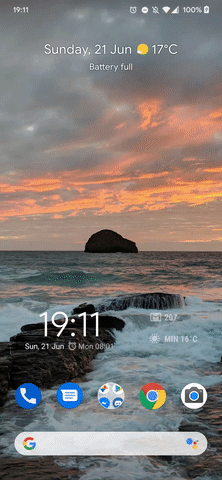Taiwanese chipmaker MediaTek just unveiled the new Helio G25 and Helio G35 chipsets for budget gaming smartphones. The new octa-core chipsets are manufactured on a 12nm fabrication process and feature 8x ARM Cortex-A53 CPU cores clocked at 2.0GHz and 2.3GHz, respectively. The chipsets are making a debut with Xiaomi’s new Redmi 9A and Redmi 9C, which have now been unveiled in Malaysia.
Xiaomi Redmi 9A and Redmi 9C: Specifications
| Specifications | Redmi 9A | Redmi 9C |
|---|---|---|
| Dimensions & Weight |
|
|
| Display |
|
|
| SoC | MediaTek Helio G25 | MediaTek Helio G35 |
| RAM |
|
|
| Storage | 32GB eMMC 5.1 |
|
| Battery & Charging |
|
|
| Rear Camera | 13MP, f/2.2 |
|
| Front Camera | 5MP, f/2.2 | 5MP, f/2.2 |
| Other Features |
|
|
| Colors |
|
|
As seen in previous leaks, the latest devices in the Xiaomi Redmi 9 series feature large 5,000mAh batteries, notched displays, and MediaTek’s new chipsets. The new Redmi 9A features a design reminiscent of older devices in the series and is powered by the MediaTek G25 chip. The device features a 6.53-inch HD+ display (1600×720 pixels) with a waterdrop style notch, up to 3GB of LPDDR4x RAM, and 32GB of eMMC 5.1 storage.

In the camera department, the device packs in a single 13MP f/2.2 camera on the back and a 5MP f/2.2 selfie shooter over on the front. As mentioned earlier, the device features a massive 5,000mAh battery that includes support for 10W fast charging using the included charging brick. In terms of ports, the device includes a micro USB port for charging and data syncing, along with a 3.5mm headphone jack. The device doesn’t include a fingerprint sensor, but it does support face unlock using the selfie camera.
The Redmi 9C, on the other hand, features a slightly different design with a square camera module on the back, instead of the vertically oriented camera module found on the Redmi 9A, and it’s powered by the MediaTek Helio G35 chip. The device includes the same 6.53-inch HD+ display (1600×720 pixels) with a waterdrop style notch, up to 4GB of LPDDR4x RAM, and up to 64GB of eMMC 5.1 storage.

In the camera department, the device features a triple camera setup on the back with a 13MP f/2.2 primary camera, a 2MP f/2.4 macro camera, and a 2MP depth sensor. Over on the front, the device features the same 5MP f/2.2 selfie shooter. Much like the Redmi 9A, the Redmi 9C features a 5,000mAh battery with support for 10W fast charging using the included charger. In terms of ports, the device features a micro USB port for charging and data syncing, along with a 3.5mm headphone jack. Unlike the Redmi 9A, the Redmi 9C does include a capacitive fingerprint scanner on the back panel.
Pricing and Availability
The Redmi 9A has been launched in Malaysia at a price of RM359 (~$84) for the 2GB+32GB variant. The device comes in three color variants — Granite Gray, Peacock Green, and Sky Blue — and will be available for purchase on Lazada and Shopee starting from July 7th. The device will also be available at all authorized Mi stores in Malaysia starting from 14th July. As of now, the company hasn’t released any information about the pricing and availability for the 3GB+32GB variant, except for the fact that it will be available in Indonesia.

The 2GB+32GB variant of the Redmi 9C has been priced at RM429 (~$100) and it also comes in three color variants — Midnight Gray, Sunrise Orange, and Twilight Blue. The device will be available for purchase towards the end of July in Malaysia and, much like the Redmi 9A, the higher-end 4GB+64GB variant of the device will be launched in Indonesia.
Source: Xiaomi Malaysia Facebook (1,2)
The post Redmi 9A and Redmi 9C launch with big batteries, notched displays, and new MediaTek processors appeared first on xda-developers.
from xda-developers https://ift.tt/3iflV3K
via IFTTT