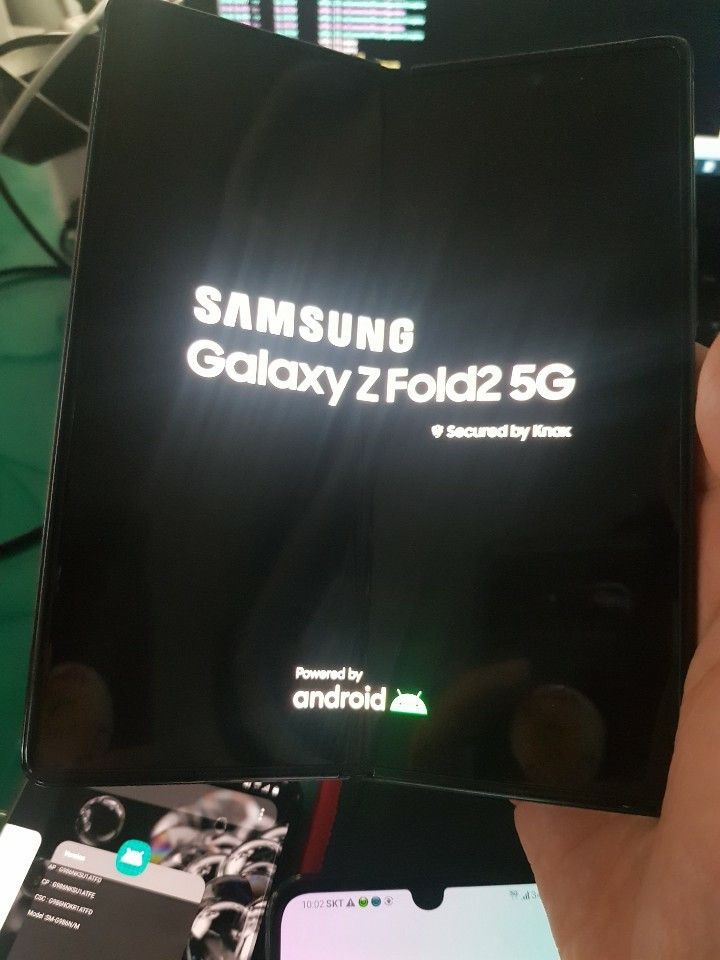As part of Google’s suite of “Better Together” features, Chrome OS already offers easy integration with your Android phone for things like text/RCS messages, automatic Wi-Fi hotspot, and Smart Lock. Now, according to a recent report from 9to5Google, Google is working to expand Chrome OS’ integration with Android devices with a new “Phone Hub” feature.
A recent code change discovered on the Chromiun Gerrit points towards the upcoming Phone Hub feature flag, which “Provides a UI for users to view information about their Android phone and perform phone-side actions within Chrome OS.” The feature is expected to offer deeper integration between Chrome OS and Android devices, as the only information and “phone-side” actions currently available to users are viewing and responding to text/RCS messages.
Another code change regarding the feature reveals that the Phone Hub will be located in a new section of the Connected Devices page, right below instant tethering, smart lock, and Messages. The section will include three new settings, namely Phone Hub Notifications, Phone Hub Notifications Badge, and Phone Hub Task Continuation. While the code change doesn’t highlight what exactly will be available to users in the task continuation feature, 9to5Google suggests that the feature will let users seamlessly continue tasks from their Android device on a Chromebook.
As of now, it isn’t clear whether the Task Continuation feature will just let users move Chrome tabs between devices or if it will also allow users to continue app activity on their Chromebook. Since Phone Hub is still in its early stages of development, we currently only know that the feature will utilize Bluetooth to connect your Chrome OS device with your Android device. We also aren’t sure if the feature will require users to install a separate app on their Android devices.
It’s worth noting that Windows 10 offers a similar Your Phone feature which allows users to send and receive text messages, manage photos on their Android device, and use their phone’s media controls right from their Windows 10 machine. For Samsung devices, the Your Phone feature also lets users manage cross-device clipboards and view their device’s screen.
Via: 9to5Google
The post Chrome OS may add a Phone Hub to manage notifications and pick up where you left off on Android appeared first on xda-developers.
from xda-developers https://ift.tt/2Ep5Rg5
via IFTTT