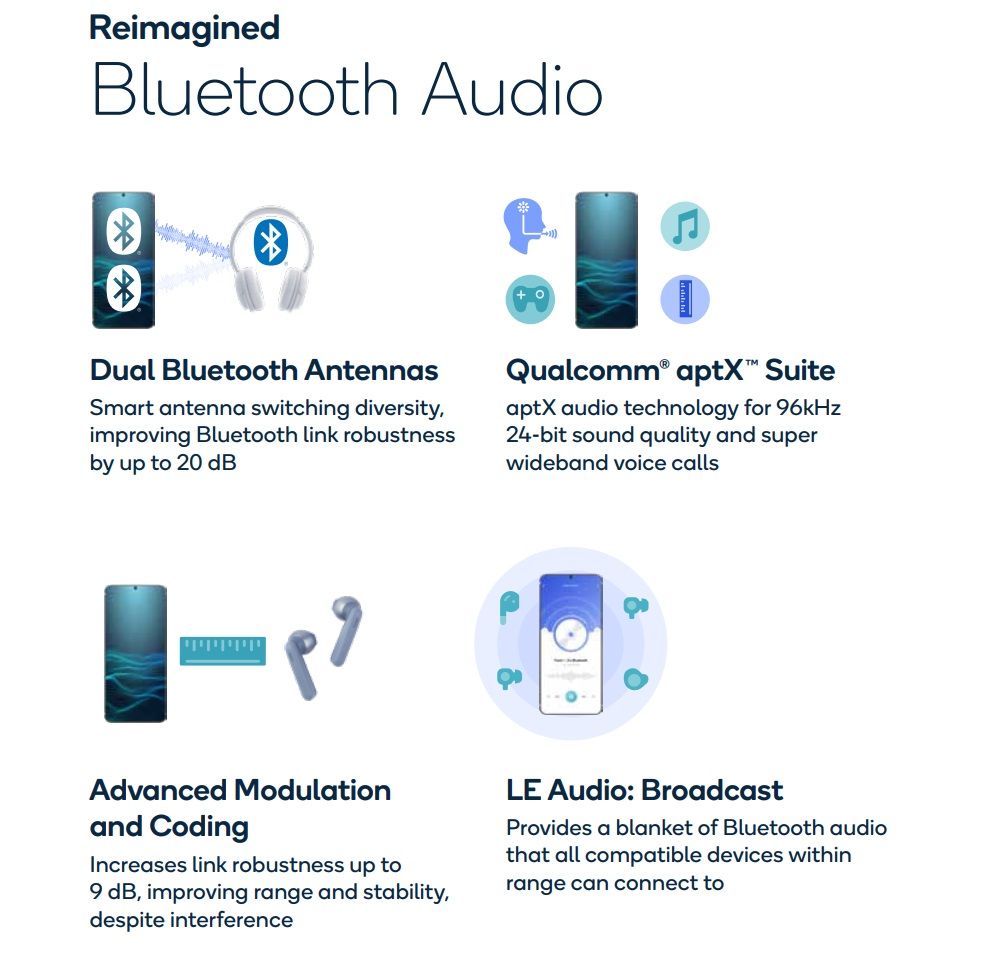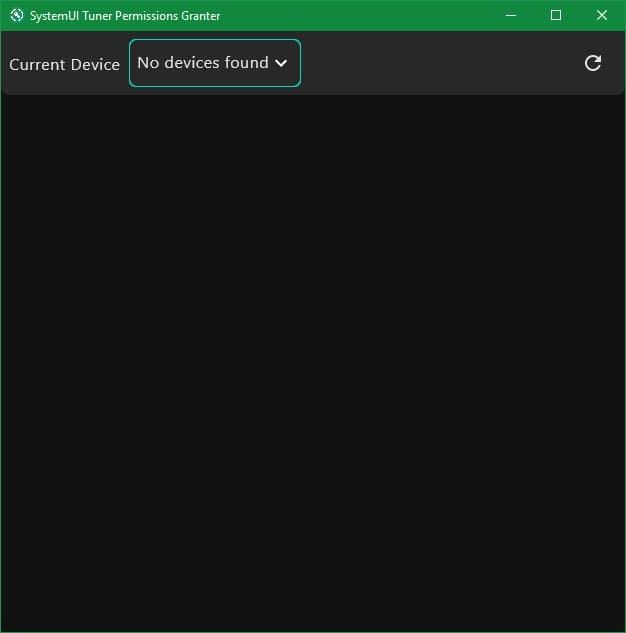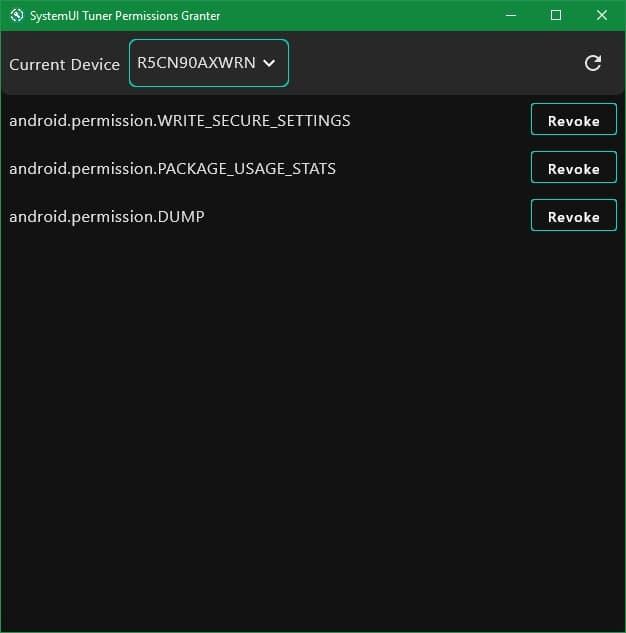During Day 2 of its annual Tech Summit, Qualcomm unveiled the chip that will power the majority of 2021 Android flagships. A successor to the Snapdragon 865, the Snapdragon 888, as expected, brings major improvements in the CPU, GPU, DSP, ISP, modem, and a lot more. It features the new Kryo 680 CPU, Adreno 660 GPU, 6th generation AI Engine with the Hexagon 780 DSP, Spectra 580 ISP, Quick Charge 5, and the Snapdragon X60 modem-RF system.
The Snapdragon 865 enjoyed a successful 2020 as it was featured in the majority of this year’s flagship phones, and the Snapdragon 888 will build on its success. Qualcomm has already confirmed that 14 device makers will build smartphones with it. Let’s take a look at its new features one-by-one, as there is a lot to unpack here.

Source: Qualcomm
Table of Contents
- CPU
- GPU
- Modem & Connectivity
- Camera
- AI Engine & DSP
- Qualcomm Sensing Hub
- AI software
- Gaming
- Qualcomm Game Quick Touch
- Variable Rate Shading
- Security
- Comparison with Snapdragon 865 and 855
- Full Specifications & Features List
- Conclusion
Snapdragon 888 CPU: Kryo 680
Qualcomm has been reminding the industry for the last few years that its SoCs are more than just a CPU with a GPU. However, the CPU and GPU remain the most important areas of an SoC. To that end, the Snapdragon 888 brings the new Kryo 680 CPU, which brings 25% performance improvements over the Snapdragon 865’s Kryo 585, according to the company. The 25% performance improvements are brought by IPC improvements in the CPU core architectures as well as the benefits of being manufactured on a more efficient 5nm process node (which is expected but not confirmed to be Samsung Foundry’s 5nm LPE process).
The Snapdragon 888 features an octa-core CPU, with 1x Kryo 680 Prime, 3x Kryo 680 Performance, and 4x Kryo 680 Efficiency cores. The DynamIQ System Unit (DSU) has 3MB system cache as well as 4MB L3 cache.

Source: Qualcomm
The Kryo 680 Prime core features the ARM Cortex-X1, which was announced by ARM in May 2020 as the first CPU core under the Cortex-X Custom program (CXC). The Cortex-X1 specifically aims to break away from the Cortex-A series in terms of PPA, as it’s intended to be a larger, more performant, and more power-hungry core. It has the ambitious goal of taking on Apple’s custom high-performance cores in the A-series. With a 5-wide decode width and a more complex back-end, the Cortex-X1 represents ARM’s most ambitious big CPU core yet, and Qualcomm is the first to adopt it in a mobile SoC with the Snapdragon 888.
The Prime core is clocked at 2.84GHz, which is a bit disappointing as it means ARM’s 3GHz clock speed projection for the Cortex-X1 won’t come true yet again, at least initially. It has 1MB L2 cache. Despite the 5nm process, the Cortex-X1 Prime core has the same clock speed as the last-generation Cortex-A77 Prime core. Qualcomm increased the Prime core’s clock speed to 3.1GHz in the mid-cycle Snapdragon 865 Plus refresh, so it may be that the same is on the cards with this new generation. Apple’s Firestorm core is clocked at 2.89GHz-3GHz (depending on per-core clock speed), for reference. With its IPC advantage, the Apple A14 will still have a single-threaded performance advantage (higher clock speed + higher IPC). ARM has narrowed the gap as the Snapdragon 888 should be competitive with the Apple A13 unlike previous generations where ARM was essentially two years behind, but the gap will still exist.
The three Kryo 680 Performance cores use ARM’s Cortex-A78 design. The Cortex-A78 is a more traditional ARM big core with a 4-wide decode width that focuses on the company’s traditional strength of PPA. It features a 7% IPC improvement over the Cortex-A78, with 13% additional performance gains being achieved thanks to the 5nm process fabrication. The Cortex-A78 cores are clocked at 2.4GHz and have individual 512KB L2 caches. The A78’s design goal is well-targeted for the function of middle cores in a flagship chip.
Finally, the three Kryo 680 Efficiency cores are still based on the aging three-year-old ARM Cortex-A55 design, as ARM hasn’t announced a successor to its little core yet. The cores are clocked at 1.8GHz and feature individual 128KB L2 caches. This is another area where Apple is much ahead, as the A14’s Ice Storm little cores are much faster (4x) as well as more energy-efficient (3x) than the Cortex-A55 cores featured in all Android flagships.
In terms of memory bandwidth, the Snapdragon 888 supports LPDDR5 memory at up to 3200MHz, and LPDDR4 memory up to 2133MHz, with a maximum of 16GB RAM.
Overall, the Snapdragon 888’s CPU represents a solid, but incremental step forward for Qualcomm. The company hasn’t made any custom CPU core since the original Kryo core in 2016, so it’s dependent on ARM to make steps forward. The 1x Cortex-X1 + 3x Cortex-A78 combination seems a good fit to balance performance and power draw, although the single-threaded mobile CPU performance crown will still remain out of reach for Qualcomm. The clock speed of the Prime core is a bit conservative, but that should mean reduced power levels. This is more a reflection of Apple’s outstanding CPU cores rather than an indictment of ARM’s CPU cores, which still remain great in a vacuum. The Snapdragon 888 should be about 25% slower than the A14 in single-threaded CPU performance. If it does achieve parity with the A13’s single-threaded performance, it means it can potentially stand head-to-head or even outperform Intel’s Tiger Lake CPU core as well as AMD’s Zen 2 core in terms of IPC.
Snapdragon 688 GPU: Adreno 660
In the Android SoC market, Qualcomm has long been the leader when it comes to GPU performance with its custom Adreno GPUs. There was a time when it was also competitive with the GPUs featured in Apple’s A-series, but since 2017’s Apple A11 and the start of Apple’s custom GPUs, it hasn’t been able to keep up either in terms of peak or sustained performance. With respect to its competitors in the Android SoC market, Qualcomm’s Adreno GPUs are still best-in-class compared to ARM’s Mali GPUs, which have worse peak performance, sustained performance, as well as power efficiency.
So on the one hand, Qualcomm can afford to take things easy and build on its lead in the Android market. However, Apple’s GPUs have been consistently getting faster and more efficient, and they have been getting faster and more efficient at a significantly quicker rate than the Adreno GPUs, to the point where the Apple A14’s custom GPU is essentially two generations ahead of the Snapdragon 865’s Adreno 650 GPU. It is here where Qualcomm needed to make big improvements with the Snapdragon 888’s GPU, but unfortunately, the company hasn’t quite delivered.
The Snapdragon 888 features the new Adreno 660 GPU, which features 35% faster graphics rendering than the previous generation. It’s also said to be 20% more power efficient. Qualcomm’s Adreno GPUs largely remain a black box, as the company doesn’t reveal many details. The GPU nomenclature means the Adreno 660 still isn’t the fastest Adreno GPU Qualcomm has ever made. Instead, that honor still belongs to the Adreno 680 GPU, which was featured in 2019’s Snapdragon 8cx SoC for Always On, Always Connected PCs. It’s not an apples-to-apples comparison as the Snapdragon 8cx isn’t intended for smartphones, but it still shows that Qualcomm could have aimed higher this generation in order to take on Apple.
As it is, the numbers mean that the Adreno 660 in the Snapdragon 888 will still fall below the Apple A14’s four-core GPU in terms of both peak and sustained performance, as well as power efficiency. It may even fail to match the A13 GPU’s peak performance, which means that Qualcomm will still remain two generations behind. Relative to the Mali-G78 GPU expected to be featured in the upcoming Exynos 2100 SoC as well as the next MediaTek Dimensity flagship SoC, the Snapdragon 888 will still enjoy a sizable advantage. Therefore, the competitive GPU landscape will still be the same in 2021: Apple will be on top with quite a lot of room to spare, Qualcomm will enjoy the top spot in the Android SoC market, while flagship SoCs featuring Mali GPUs will occupy the bottom spot. The Adreno 660 represents a respectable 35% performance improvement in a vacuum, but it won’t be enough to match Apple’s GPU efforts.
In terms of display enhancements, the Adreno 680 brings enhancements for OLED display uniformity, picture quality improvements, as well as de-mura and subpixel rendering.
Snapdragon 888 connectivity: Integrated Snapdragon X60 modem-RF system and FastConnect 6900
The Snapdragon 888 brings an integrated 5G modem, which is big news in itself. The Snapdragon 865 was an outlier last year as it didn’t have an integrated 4G or 5G modem, as device makers were forced to buy the Snapdragon X55 5G modem-RF system alongside the SoC to provide connectivity. This meant that flagship and affordable flagship phones got much more expensive in 2020, as the combined price of the SoC and the X55 modem-RF system was higher than the Snapdragon 855. It also resulted in the fact that the majority of 2020 flagship Snapdragon 865 phones featured 5G support, with the exception of outliers such as the iQOO 3 4G and the Sony Xperia 1 II’s U.S. variant.
With the Snapdragon 888, on the other hand, Qualcomm has gone back to an integrated modem. The Snapdragon X60 modem-RF system was announced in February 2020 as Qualcomm’s third-generation 5G modem, and it succeeds the X55. The integrated 5G modem should lead to theoretical power savings as well as lower cost for device makers, but it remains to be seen if this plays out in practice.

Source: Qualcomm
We did a deep dive on the Snapdragon X60 back in February, so readers should check that out. In brief, the Snapdragon X60 modem-RF system brings 5G carrier aggregation across FDD and TDD, which is a 1st for 5G modems. The peak downlink speeds are increased to 7.5Gbps for mmWave and 5Gbps for sub-6GHz, while the peak uplink speeds are 3Gbps. The X60 features Global 5G multi-SIM, which is a unique feature according to Qualcomm.
The Snapdragon 888 also features the Qualcomm FastConnect 6900 system for Wi-Fi and Bluetooth. This was first featured in the Snapdragon 865 Plus. It features Wi-Fi 6E, Bluetooth 5.2, 4K QAM, 160MHz channels, and 4-stream DBS. It’s the first mobile connectivity system to support these features.

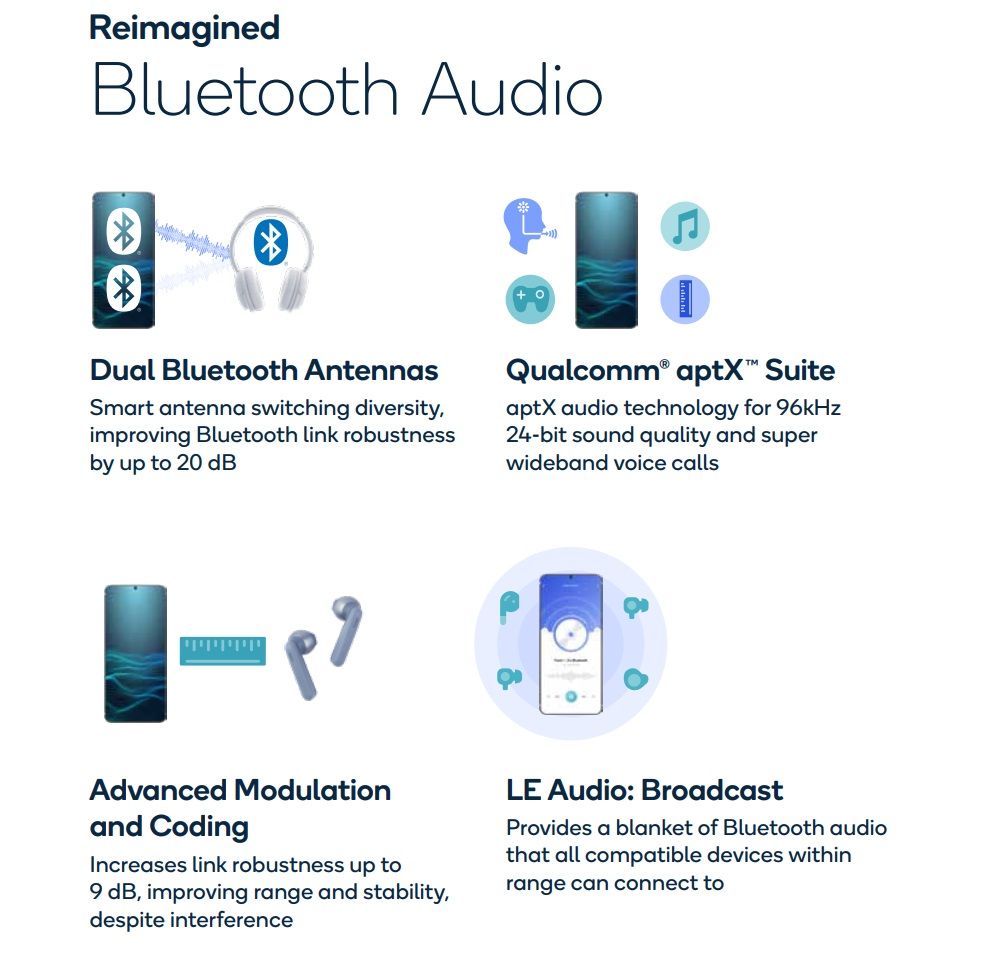
Camera Features with the Snapdragon 888’s Spectra 580 ISP
Qualcomm has been achieving a number of milestones with its Spectra ISPs over the last few years, which have been dual-ISP since their beginning five years ago. The Spectra 280 ISP brought support for 10-bit color depth HDR video capture, then the Spectra 380 ISP in the Snapdragon 855 was the world’s first CV-ISP, and in 2019, the Spectra 480 ISP boasted of an impressive 2 gigapixels/second processing speed. Now, the Spectra 580 ISP brings quite a few major leaps forward with a new triple ISP architecture, 35% speed increase, support for staggered HDR sensors, and more. This is potentially the most exciting new IP of the SoC, even more so than the CPU.

Source: Qualcomm
Recommended Reading: How Qualcomm is Improving the Camera Experiences on Android Phones with its Spectra ISPs
The Spectra 580 is the first Spectra with a triple ISP, which Qualcomm says will take professional image quality to the “next level”. It delivers triple camera concurrency and triple parallel processing. Qualcomm explains that most flagship phones these days come with at least three rear cameras with three different lenses: ultra-wide, wide, and telephoto. Triple concurrency enables users to record video from three different cameras at the same time in 4K HDR quality. It’s also applicable for photos, where the triple ISP can capture three photos at the same time at 28MP each.
Triple concurrency will provide smoother transitioning when zooming between cameras. As of now, when users start shooting with their wide-angle (standard) camera on a dual ISP, Qualcomm had to guess if they were going to zoom in to their telephoto or zoom out to their ultra-wide. The company no longer needs to do that with triple concurrency, as it can now run all three cameras in the background and instantly switch to the camera users choose.
The Spectra 580 is 35% faster than the Spectra 480, which means it can now capture 2.7 Gigapixels/second. Qualcomm uses that speed for faster burst photography. In one second, the ISP can now capture 120 photos at 12MP each.
The Spectra 580’s architecture is designed for new staggered HDR image sensors. Qualcomm says they will debut in smartphones soon, and they have the potential to “dramatically enhance HDR video quality”. It explains that staggered HDR image sensors output separate long, medium, and short exposures. Current image sensors capture one image in the same time that staggered HDR can capture three images, all with detail in different bright or dark parts of the scene. Then the Spectra 580’s triple concurrency can merge all of these images together to bring the user one final image with “incredible” dynamic range. This technique has been available for photo capture with previous SoCs, but for the first time with the Snapdragon 888, users will be capture 4K HDR video with computational HDR.
Improvements are there for photo capture as well. The Spectra 580 can now capture photos in 10-bit color depth in the HEIF format. Users will be able to capture photos in 1.08 billion shades of color, up from the 16.7 million colors that 8-bit color depth has. Qualcomm is four years late in this aspect as Apple has been able to take 10-bit HEIF photos since the iPhone 7 back in 2016. However, it’s good to see that this feature will finally arrive on flagship Android phones in 2021. Qualcomm notes that the Snapdragon 865 added video capture in the Dolby Vision format, but as of now, no Android phone supports Dolby Vision capture or playback, with the features being restricted to the Apple iPhone 12 series. A few Android phones can capture 4K HDR video in HDR10 or HDR10+ formats, though.
Snapdragon 888 devices will be able to capture 4K at 120fps just like the Snapdragon 865. Now, they will also be able to play such videos at 120fps for smooth video playback.
Qualcomm notes the basics of a professional-quality photo start with 3A: autofocus, auto-exposure, and auto white balance. For sharpness, dynamic range, and color accuracy, these aspects must be correct. The company notes that it puts “massive amounts of time and resources” into refining its 3A. The Spectra 580 features its 10th generation 3A algorithms. It’s also the first time that 3A will be powered by AI.
The company states that its new Saliency Auto Focus and Auto Exposure Engines are “incredible”, as they were built using virtual reality headsets equipped with eye-tracking. It trained the Saliency Auto Focus and Auto Exposure neural nets by showing people images in VR and tracking their eyes to see which part of the image they focused on. The new 3A promises to make image accuracy better.
The Spectra 580 ISP also brings a new low light architecture. Users will now be able to take photos in 0.1 lux, which is near darkness. This could mean less reliance on multi-frame image stacking in the form of camera night modes, and a renewed emphasis on zero shutter lag.
The Snapdragon 888’s camera experience also benefits from its 6th generation AI Engine (more on this below). Arcsoft, a third-party vendor, has shown how the AI Engine can improve the camera experience. Qualcomm notes that in the past, point-and-shoot wasn’t point-and-shoot in the literal sense, as users had to select what they wanted to focus on, then zoom in and out to frame their photo and video. The Triple ISP is now always capturing video, and Arcsoft will use the ISP and the AI Engine to track and zoom in and out automatically, which will deliver on the true promise of the point-and-shoot paradigm.
Ultimately, Qualcomm claims that Snapdragon 888 smartphones will become professional-quality cameras thanks to the Spectra 580 ISP. If these claims do play out, we could be looking at significantly improved Android smartphone cameras in 2021.

Source: Qualcomm
AI & Machine Learning: 6th Generation AI Engine and Hexagon 780 DSP
Unlike other vendors, Qualcomm doesn’t use the term “Neural Processing Unit”, “AI Processing Unit”, or “Neural Engine”. Instead, since the Snapdragon 855, it has used the “AI Engine” term, which encompasses the CPU, GPU, and DSP. The company has been steadily improving its AI and ML capabilities with the introduction of a Tensor Accelerator in the Snapdragon 855 and real-time translation with all AI processed on the device in the Snapdragon 865’s 5th generation AI Engine. Now, with the Snapdragon 888, the 6th generation AI Engine delivers 26 TOPS (trillion operations per second) of performance. In comparison, the previous generation Snapdragon 865 delivered 15 TOPS, while the Apple A14 delivers 11 TOPS, so it’s a great achievement.
The Snapdragon 888’s 6th generation AI Engine is more powerful and sophisticated. At the core of it is the Hexagon DSP. This year, Qualcomm is launching the Hexagon 780 DSP, which is completely redesigned and which features the company’s “biggest leap” in architecture and performance in years. The company calls it the fused AI accelerator architecture. In previous generations, it used scalar, vector, and tensor accelerators. For the Snapdragon 888, the company has removed the physical distances between the accelerators and has fused them together, so it’s all now on one big AI accelerator. It has also added a dedicated large shared memory across the three different accelerators for sharing and moving data efficiently. The shared memory is 16x larger than its predecessor, which means the hard-off time between the accelerators is in the nanosecond range – it’s up to 1000x faster in certain use cases.

Source: Qualcomm
Qualcomm has also made improvements on the accelerators themselves. The scalar accelerator is 50% more powerful, while the tensor accelerator is 2x faster than that in the Snapdragon 865. The Hexagon Vector eXtensions (HVX) now supports additional data types.
Other parts of the AI Engine have also received upgrades, as the Adreno 660 GPU now offers a 43% AI performance boost and includes new instruction sets like 4-input mixed-precision dot product and wave matrix multiply for faster floating-point calculation.
Qualcomm notes that the 26 TOPS is the highest TOPS performance on mobile. The power consumption is also ultra-low, as the Hexagon 780 DSP is now 3x faster in terms of performance-per-watt than the previous generation.
This year, the company is demonstrating a brand new AI use case that fully utilizes the 6th gen Qualcomm AI Engine: Tetris.AI’s super movie app. For example, users will be able to erase a character and put yourself inside a movie scene or a video that they recorded and interact with the other characters inside. They can see this in real-time in preview mode even before they start acting and recording. The Qualcomm AI Engine is running and accelerating Tetris.AI’s video instance segmentation and fusion algorithms at 30 fps, up to 4K resolution.
2nd generation Qualcomm Sensing Hub
The Snapdragon 888 introduces the company’s 2nd generation Qualcomm Sensing Hub. Qualcomm has added a dedicated always-on, low-power AI processor, and it claims to have seen a 5x AI performance improvement because of it. The extra AI processing power on the Sensing Hub allows it to offload up to 80% of the workload that usually goes to the Hexagon DSP so that power can be saved. All of the processing on the Sensing Hub is at less than 1mA of power consumption. The company is also working with Google and its TensorFlow Micro Framework to give developers easier access to the Sensing Hub, so that it can be optimized and accelerated on both the Hexagon DSP and the AI processor in the Sensing Hub.
The Sensing Hub also has a new feature where it has the ability to collect and decipher data from all different cores and create contextual awareness use cases. For the first time, Qualcomm is able to collect connectivity data like 5G, Wi-Fi, Bluetooth, and location streams. New always-on and contextually aware use cases will be enabled because of the Sensing Hub. Qualcomm gives an example of its work with Audio Analytic, which will allow the user’s phone to recognize the acoustics around them, which enables capabilities such as matching the ring volume to their environment.
AI software
Qualcomm has completely ramped up its AI software, where it has been operating from a position of strength. It was the first to commercialize on-device AI SDK in the form of the Qualcomm Neural Processing SDK, which now powers AI experiences in over 500 million Android phones globally. This year, improvements in the SDK include support for additional models and expanded support for Windows 10 AI use cases on laptops powered by the Snapdragon 888.
The company notes that it introduced Hexagon NN Direct on the Snapdragon 865 to give developers direct access to Hexagon from their applications. The 6th generation AI Engine features a significant upgrade here, as it brings direct APIs across the whole mobile platform. Qualcomm is introducing AI Engine Direct with its new AI Engine, where it extends and enhances the capabilities of its AI software solutions to provide developers with access directly to the hardware for not only the Hexagon DSP but also for the GPU and the CPU.
The AI Engine Direct has been built up from the ground to bring a unified AI API across the whole Snapdragon platform. It’s backward compatible with the 5th generation AI Engine. Qualcomm is also focused on modularity and extensibility as it expands on its user-defined operator concept to bring new capabilities for developers to create AI solutions.
The Snapdragon 888 sees the beginning of Qualcomm’s collaboration with Hugging Face, which is claimed to be a leader in “innovative” national language processing NLP solutions. Qualcomm is using the AI Engine to enable and accelerate the robust NLP library, Hugging Face transformers, for precision and responsiveness, with examples of use cases being autocomplete suggestions in the email app, improvements in AI voice assistants, and faster and more accurate language translation apps.
Qualcomm explains that in 2019, as a part of its 5th gen Qualcomm AI Engine, it introduced the concept of user-defined operators. This enabled developers to write custom operators in OpenCL or use the Qualcomm Hexagon SDK and then plug them into the Qualcomm Neural Processing SDK. However, even for developers that are already experienced with Hexagon, developers often needed to write complex and long routines in low-level languages to create operators. To rectify this, Qualcomm has extended TVM, an open-source compiler for AI accelerators with support for Hexagon. Custom operators can now be written in a few short lines of Python, then compiled for Hexagon, and plugged directly into the Qualcomm AI Engine direct framework.
Finally, the company has added additional support to the AI Model Efficiency Toolkit (AIMET) for better quantization of networks, with little or no loss in accuracy, using post-training techniques such as Adaround, and quantization aware training with range learning. It has also included support for RNN and LSTM networks. With the addition of support for mixed-precision networks, developers will be able to maximize power/performance tradeoffs while maintaining accuracy. Just as it did with TVM, it has open sourced the AIMET on Github, and it invites collaboration with its researchers.
Qualcomm is continuing to work with Snapchat to enable AIMET on its popular lenses. Snapchat is using AIMET to quantize an array of its AI lens models to improve accuracy and performance for face detection.
Snapdragon Elite Gaming Features on the Snapdragon 888
Qualcomm notes that there are an estimated 2.6 billion mobile gamers around the world, and gamers are estimated to play 25% more games than a year ago. It notes its own mobile gaming achievements that include bringing top AAA games to mobile, delivering smooth gaming with high frame rates up to 144fps, true 10-bit HDR in mobile gaming, and being the first to bring desktop-level features like per-game updatable GPU drivers to mobile platforms. The company first introduced Snapdragon Elite Gaming software features with the Snapdragon 855.
The company notes that the Adreno 660 GPU is at the heart of its gaming experience. It has focused on sustained performance over long periods of time while achieving its biggest leap in graphics rendering speeds (35%). The two new features announced are Qualcomm Game Quick Touch and Variable Rate Shading (VRS).
Qualcomm Game Quick Touch
Acknowledging the importance of touch response times, the Snapdragon 888 introduces Qualcomm Game Quick Touch. This is a new feature that greatly reduces touch latency. Qualcomm notes that touch latency depends on many factors like the timing of a game’s display v-sync and its frame submission. A game may miss the v-sync deadline due to heavy game workloads, which results in a delayed frame, which, in turn, then impacts the latency of the touch event. Game Quick Touch is optimized at the millisecond level to avoid these delays, enabling games to experience faster response times.
Qualcomm says that its lab testing has shown that Game Quick Touch can decrease the touch latency by up to 20%. A game running at even 120fps will see an improvement in touch response times, and the technology will be automatically enabled to work with any game, which will provide a pro-gamer-level experience and improvements to all games.

Visual demonstration of touch latency reduction via Qualcomm Game Quick Touch. Source: Qualcomm
Variable Rate Shading (VRS)
Qualcomm has announced that Snapdragon Elite Gaming is bringing Variable Rate Shading (VRS) to mobile devices for the first time. VRS has only been available on PCs and next-generation consoles (PS5, Xbox Series X, and Series S) until now. VRS is powered by the Adreno 660 GPU, and it helps to reduce GPU workloads while providing “significant enhancements” to games. The next generation of mobile games will run faster and at higher resolutions while still maintaining high visual fidelity.
What does VRS mean? Qualcomm explains that when rendering a frame, the GPU executes a shader program on each pixel to compute its color. In AAA games today, there are 3.6 million pixels being shaded on the display as an example. VRS allows developers to specify that the shader program only runs once in groups of two or four pixels, and it then reuses those color results for the surrounding pixels. It means that a developer can shade the entire frame using only 1.4 million pixels, which results in 40% more efficiency, while greatly diminishing the workload for the GPU, which, in turn, provides greater power savings.
The GPU workload is reduced via VRS, but that doesn’t mean the graphics fidelity will be lowered – it will stay constant. Games will see a 30% increase in gameplay performance from previous Snapdragon SoCs (Qualcomm didn’t specifically state which SoC) while running soother and longer with lower power. The end game? Developers will have more headroom to use the hardware, and they can create larger experiences for next-generation mobile games. Qualcomm notes that ultimately, its mission for Snapdragon Elite Gaming is to transform mobile devices into powerful gaming machines.
Security
In terms of security features, the Snapdragon 888 features a new Type-1 Hypervisor, which provides a new way to secure and isolate data between apps and multiple operating systems on the same device. It instantly switches between isolated operating systems and has an isolated operating system for each app as well with no performance degradation.
The Snapdragon 888’s security measures include the Qualcomm Secure Processing Unit, Qualcomm Trusted Execution Environment (TEE), and support for Qualcomm Wireless Edge Services, which is a cloud service that the chip can interact with for apps and services to measure the security of the devices and its wireless connections in real-time. The Snapdragon 888 provides sandboxing across all VMs, with the isolation being provided below OS level at the EL2 level.
The Snapdragon 888 is the world’s first CAI compliant smartphone camera. In collaboration with Truepic, the chip can capture cryptographically-sealed photos that are compliant with the open Content Authenticity Initiative standard.

Verifiable metadata of images captured using Truepic’s technology. Source: Truepic
Comparison: Snapdragon 888 vs Snapdragon 865 vs Snapdragon 855
|
Qualcomm Snapdragon 855 |
Qualcomm Snapdragon 865 |
Qualcomm Snapdragon 888 |
| Announcement Date |
December 5, 2018 |
December 4, 2019 |
December 2, 2020 |
| CPU |
- 1x Kryo 485 (ARM Cortex A76-based) Prime core @ 2.84GHz, 1x 512KB L2 cache
- 3x Kryo 485 (ARM Cortex A76-based) Performance cores @ 2.42GHz, 3x 256KB L2 cache
- 4x Kryo 385 (ARM Cortex A55-based) Efficiency cores @ 1.8GHz, 4x 128KB L2 cache
- 2MB L3 cache
|
- 1x Kryo 585 (ARM Cortex A77-based) Prime core @ 2.84GHz, 1x 512KB L2 cache
- 3x Kryo 585 (ARM Cortex A77-based) Performance cores @ 2.4GHz, 3x 256KB L2 cache
- 4x Kryo 385 (ARM Cortex A55-based) Efficiency cores @ 1.8GHz, 4x 128KB L2 cache
- 4MB L3 cache
- 25% faster performance YoY
|
- 1x Kryo 680 (ARM Cortex X1-based) Prime core @ 2.84GHz, 1x 1MB L2 cache
- 3x Kryo 680 (ARM Cortex A78-based) Performance cores @ 2.4GHz, 3x 512KB L2 cache
- 4x Kryo 680 (ARM Cortex A55-based) Efficiency cores @ 1.8GHz, 4x 128KB L2 cache
- 4MB L3 cache
- 25% faster performance YoY
|
| GPU |
- Adreno 640 @ 600MHz
- Vulkan 1.1
- Snapdragon Elite Gaming
|
- Adreno 650
- Vulkan 1.1
- Snapdragon Elite Gaming with new Desktop Forward Rendering, Game Color Plus, updatable GPU drivers
- 20% faster graphics rendering YoY
- 35% more power efficient YoY
|
- Adreno 660
- Vulkan 1.1
- Snapdragon Elite Gaming with new Qualcomm Game Quick Touch and Variable Rate Shading features
- 35% faster graphics rendering YoY
- 20% more power efficient YoY
- 43% AI performance boost YoY
|
| Display |
- Maximum On-Device Display Support: UHD
- Maximum External Display Support: UHD
- HDR support
- DisplayPort over USB Type-C support
|
- Maximum On-Device Display Support: UHD @ 60Hz, QHD+ @ 144Hz
- Maximum External Display Support: UHD @ 60Hz
- HDR support
- DisplayPort over USB Type-C support
|
- Maximum On-Device Display Support: UHD @ 60Hz, QHD+ @ 144Hz
- Maximum External Display Support: UHD @ 60Hz
- HDR support
- DisplayPort over USB Type-C support
- Demura and subpixel rendering for OLED uniformity
|
| AI |
- Hexagon 690 with Hexagon Vector eXtensions and Hexagon Tensor Accelerator
- 4th generation AI Engine
- 7 TOPS
|
- Hexagon 698 with Hexagon Vector eXtensions and new Hexagon Tensor Accelerator
- 5th generation AI Engine
- Qualcomm Sensing Hub
- 15 TOPS
|
- Hexagon 780 with Fused AI Accelerator architecture
- 6th generation AI Engine
- Qualcomm Sensing Hub (2nd generation)
- New dedicated AI processor
- 80% task reduction offload from Hexagon DSP
- 5X more processing power YoY
- 16X larger shared memory
- 50% faster scalar accelerator, 2x faster tensor accelerator YoY
- 26 TOPS
|
| Memory |
- 4 x 16-bit LPDDR4 @ 2133MHz, 16GB
- 3MB system level cache
|
- 4 x 16-bit LPDDR4 @ 2133MHz, 16GB
- LPDDR5 @ 2750MHz
- 3MB system level cache
|
- 4 x 16-bit LPDDR4 @ 2133MHz, 16GB
- LPDDR5 @ 3200MHz
- 3MB system level cache
|
| ISP |
- Dual 14-bit Spectra 380 ISP
- Single camera: Up to 48MP with ZSL
- Dual camera: Up to 22MP with ZSL
- Video capture: 4K HDR @ 60 fps; Slow motion up to 720p@480 fps; HDR10, HDR10+, HLG
|
- Dual 14-bit Spectra 480 ISP
- Single camera: Up to 64MP with ZSL
- Dual camera: Up to 25MP with ZSL
- Video capture: 4K HDR @ 60 fps + 64MP burst images; 4K @ 120 fps; 8K @ 30 fps; Slow motion up to 720p@960 fps (unlimited); HDR10, HDR10+, HLG, Dolby Vision
|
- Triple 14-bit Spectra 580 ISP
- Single camera: Up to 84MP with ZSL
- Dual camera: Up to 64+25MP with ZSL
- Video capture: 4K HDR @ 60 fps + 64MP burst images; 4K @ 120 fps; 8K @ 30 fps; Slow motion up to 720p@960 fps (unlimited); HDR10, HDR10+, HLG, Dolby Vision
- Designed for staggered HDR image sensors
- Support for 10-bit color depth photo capture in HEIF
- New low-light architecture (capture photos in 0.1 lux)
- 2.7 Gigapixels per second throughput (35% speed increase YoY)
|
| Modem |
- Snapdragon X24 4G LTE integrated modem
- Downlink: 2.0Gbps
- Uplink: 316Mbps
- Snapdragon X50 5G external modem
- Downlink: 5.0Gbps
- Modes: NSA, TDD
- mmWave: 800MHz bandwidth, 8 carriers, 2×2 MIMO
- sub-6 GHz: 100MHz bandwidth, 4×4 MIMO
|
- Snapdragon X55 4G LTE and 5G multimode external modem
- Downlink: 7.5Gbps (5G), 2.5Gbps (4G LTE)
- Uplink: 3Gbps, 316Mbps (4G LTE)
- Modes: NSA, SA, TDD, FDD
- mmWave: 800MHz bandwidth, 8 carriers, 2×2 MIMO
- sub-6 GHz: 200MHz bandwidth, 4×4 MIMO
|
- Snapdragon X60 4G LTE and 5G multimode integrated modem
- Downlink: 7.5Gbps (5G)
- Uplink: 3Gbps
- Modes: NSA, SA, TDD, FDD
- 5G CA across FDD and TDD
- mmWave: 800MHz bandwidth, 8 carriers, 2×2 MIMO
- sub-6 GHz: 200MHz bandwidth, 4×4 MIMO
|
| Charging |
Qualcomm Quick Charge 4+ (27W) |
- Qualcomm Quick Charge 4+ (27W)
- Qualcomm Quick Charge AI
|
Qualcomm Quick Charge 5 (100W+) |
| Connectivity |
- Location: Beidou, Galileo, GLONASS, GPS, QZSS, SBAS, Dual Frequency support
- Qualcomm FastConnect 6200
- Wi-Fi: Wi-Fi 6 ready; 2.4/5GHz Bands; 20/40/80 MHz Channels; DBS, TWT, WPA3, 8×8 MU-MIMO
- Bluetooth: Version 5.0, aptX TWS and aptX Adaptive
|
- Location: Beidou, Galileo, GLONASS, GPS, QZSS, SBAS, NavIC capable, Dual Frequency support
- Qualcomm FastConnect 6800
- Wi-Fi: Wi-Fi 6 certified; 2.4/5GHz Bands; 20/40/80 MHz Channels; DBS, TWT, WPA3, 8×8 MU-MIMO, OFDMA, 1024QAM
- Bluetooth: Version 5.1, aptX TWS, aptX Adaptive, and aptX Voice
|
- Location: Beidou, Galileo, GLONASS, GPS, QZSS, SBAS, NavIC capable, Dual Frequency support
- Qualcomm FastConnect 6900
- Wi-Fi: Wi-Fi 6 & 6E certified; 2.4/5GHz/6GHz Bands; 20/40/80/160 MHz Channels; 4-stream DBS, TWT, WPA3, 8×8 MU-MIMO, OFDMA, 4KQAM
- Bluetooth: Version 5.2, LE Audio Features (one-to-many broadcast), Qualcomm TrueWireless Mirroring, aptX TWS, aptX Adaptive, and aptX Voice
|
| Manufacturing Process |
7nm (TSMC’s N7) |
7nm (TSMC’s N7P) |
5nm |
Qualcomm Snapdragon 888 Full Specifications & Features
Complete Feature List. Click to expand.
Artificial Intelligence
- Adreno 660 GPU
- Kryo 680 CPU
- Hexagon 780 Processor
- Fused AI Accelerator
- Hexagon Tensor Accelerator
- Hexagon Vector eXtensions
- Hexagon Scalar Accelerator
- Qualcomm Sensing Hub (2nd Generation)
5G Modem-RF System
- Snapdragon X60 5G Modem-RF System
- 5G mmWave and sub-6 GHz, standalone (SA) and non-standalone (NSA) modes, FDD, TDD
- Dynamic Spectrum Sharing
- mmWave: 800 MHz bandwidth, 8 carriers, 2×2 MIMO
- Sub-6 GHz: 200 MHz bandwidth, 4×4 MIMO
- Qualcomm 5G PowerSave
- Qualcomm Smart TransmitTM technology
- Qualcomm Wideband Envelope Tracking
- Qualcomm Signal Boost adaptive antenna tuning
- Global 5G multi-SIM
- Downlink: Up to 7.5 Gbps
- Uplink: Up to 3 Gbps
- Multimode support: 5G NR, LTE including CBRS, WCDMA, HSPA, TD-SCDMA, CDMA 1x, EV-DO, GSM/EDGE
Wi-Fi & Bluetooth
- FastConnect 6900 System
- Wi-Fi Standards: Wi-Fi 6E, Wi-Fi 6 (802.11ax), Wi-Fi 5 (802.11ac), 802.11a/b/g/n
- Wi-Fi Spectral Bands: 2.4 GHz, 5 GHz, 6 GHz
- Peak speed: 3.6 Gbps
- Channel Utilization: 20/40/80/160 MHz
- 8-stream sounding (for 8×8 MU-MIMO)
- MIMO Configuration: 2×2 (2-stream)
- MU-MIMO (Uplink & Downlink)
- 4K QAM
- OFDMA (Uplink & Downlink)
- Dual-band simultaneous (2×2 + 2×2)
- Wi-Fi Security: WPA3-Enterprise, WPA3-Enhanced Open, WPA3 Easy Connect, WPA3-Personal
- Integrated Bluetooth
- Bluetooth Version: Bluetooth 5.2
- Bluetooth features: LE Audio Features (one-to-many broadcast), Dual Bluetooth antennas
- Bluetooth audio: Qualcomm aptX Voice audio for crystal-clear voice calls, aptX Adaptive audio for robust, low latency, high quality audio, Qualcomm TrueWirelessTM Mirroring
Camera
- Qualcomm Spectra 580 Image Signal Processor
- Triple 14-bit ISPs
- Up to 2.7 Gigapixels per Second computer vision ISP (CV-ISP)
- Up to 200 Megapixel Photo Capture
- Up to 28 MP triple camera @ 30 FPS with Zero Shutter Lag
- Up to 64+25 MP dual camera @ 30 FPS with Zero Shutter Lag
- Up to 84 MP single camera @ 30 FPS with Zero Shutter Lag
- Rec. 2020 color gamut photo and video capture
- Up to 10-bit color depth photo and video capture
- 10-bit HDR HEIF photo capture
- 4K Video Capture + 64 MP Photo
- 8K Video Capture @ 30 FPS
- Slow-mo video capture at 720p @ 960 FPS
- HEIF: HEIC photo capture, HEVC video capture
- Video Capture Formats: HDR10+, HDR10, HLG, Dolby Vision
- 4K Video Capture @ 120 FPS
- 4K HDR Video Capture with Portrait Mode (Bokeh)
- Multi-frame Noise Reduction (MFNR)
- Real-time object classification, segmentation, and replacement
- Locally compensated Multi-Frame Noise Reduction
- Multi-Frame and Staggered HDR sensor support
- Low light photography architecture
- Video super resolution
- AI-based auto-focus and auto-exposure
- Advanced HW-based face detection with deep learning filter
Audio
- Hexagon Voice Assistant Accelerator for hardware accelerated voice signal processing
- Qualcomm AqsticTM audio codec (Up to WCD9385)
- Total Harmonic Distortion + Noise (THD+N), Playback: -108dB
- Native DSD support, PCM up to 384 kHz/32-bit
- Customizable “Golden Ears” filter
- New Qualcomm Aqstic smart speaker amplifier (up to WSA8835)
Display
- On-Device Display Support:
- Maximum External Display Support: up to 4K @ 60 Hz
- 10-bit color depth, Rec. 2020 color gamut
- HDR10 and HDR10+
- Demura and subpixel rendering for OLED Uniformity
CPU
- Kryo 680 CPU
- Up to 2.84GHz, with Arm Cortex-X1 technology
- 64-bit Architecture
Visual Subsystem
- Adreno 660 GPU
- Vulkan 1.1 API support
- HDR gaming (10-bit color depth, Rec. 2020 color gamut)
- Physically Based Rendering
- API Support: OpenGL ES 3.2, OpenCLTM 2.0 FP, Vulkan 1.1
- Hardware-accelerated H.265 and VP9 decoder
- HDR Playback Codec support for HDR10+, HDR10, HLG and Dolby Vision
Security
- Platform Security Foundations, Trusted Execution Environment & Services, Secure Processing Unit (SPU)
- Qualcomm wireless edge services (WES) and premium security features
- Qualcomm 3D Sonic Sensor and Qualcomm 3D Sonic Max (fingerprint sensor)
- Qualcomm Type-1 Hypervisor
Charging
- Qualcomm Quick Charge 5 Technology
Location
- GPS, Glonass, BeiDou, Galileo, QZSS, NavIC capable, and SBAS
- Dual Frequency Support
- Low Power Geofencing and Tracking, Sensor assisted Navigation
- Near Field Communications (NFC): Supported
Memory
- Support for LP-DDR5 memory up to 3200 MHz
- Support for LP-DDR4x memory up to 2133 MHz
- Memory Density: up to 16 GB
General Specifications
- Full Suite of Snapdragon Elite Gaming features
- 5 nm Process Technology
- USB Version 3.1; USB Type-C Support
- Part Number: SM8350
Initial Conclusions
Qualcomm says devices featuring the Snapdragon 888 are expected to be commercially available in the first quarter of 2021. We can expect the very first flagship phone to feature it to be the Xiaomi Mi 11 next month, while the Snapdragon variants of the Galaxy S21 series won’t be too far behind. Phones like the Realme Race, OPPO Find X3 series, and the OnePlus 9 series are expected to launch sometime in February and March 2021 respectively.

The Snapdragon 888 is a respectable step forward for Qualcomm. Yes, it’s overshadowed and outgunned in both CPU performance as well as GPU performance by the new behemoth in the chip industry – Apple. However, as Qualcomm keeps reminding us, there’s more to a great chip than a CPU and a GPU. Qualcomm’s resources this generation have been spent on the AI Engine and the Spectra ISP, and the improvements made in both fields seem quite promising. If we constrain ourselves to the Android SoC market, it’s hard to see a 2021 where the Snapdragon 888 isn’t the best Android flagship SoC. The Exynos 2100 is expected to make a big leap in CPU performance, but the two chips will be roughly tied even in the best case, depending on clock speeds. Qualcomm still enjoys a comfortable lead in GPU performance over both Samsung and MediaTek, as Samsung won’t switch to AMD’s RDNA GPU architecture until 2022. Also, Qualcomm still seems to be in the lead when it comes to the AI software stack.
Overall, with support for taking photos in 0.1 lux, 144Hz displays, Snapdragon Elite Gaming, and meaningful new software features, it’s hard to make the argument that Qualcomm is chasing only numbers. Instead, the company continues to show an admirable focus on real-world performance.
The post The Qualcomm Snapdragon 888 will power flagship 5G phones in 2021 – Here’s what you need to know appeared first on xda-developers.
from xda-developers https://ift.tt/37rvdFd
via
IFTTT