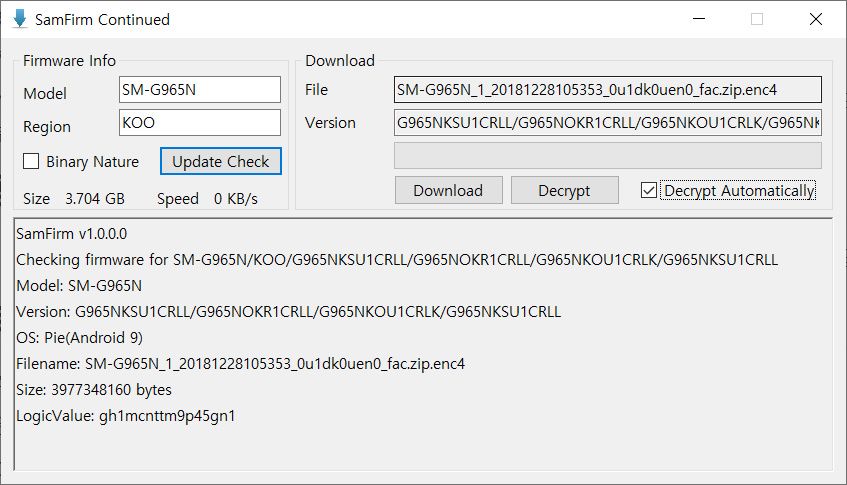The world of Nintendo Switch accessories is ever-growing and can sometimes be overwhelming! From the practically necessary microSD cards to the variety of Switch controllers, there are all sorts of things you’ll want to make your gaming experience the best. What you probably didn’t think about grabbing, though, was a headset for the console! We have five Nintendo Switch headsets for you to choose from below, so pick one up and complete your Switch accessory collection!
Table of Contents:
Best Nintendo Switch Headset Overall: JLab Audio Play Gaming Wireless Headset

Unlike most gaming consoles, you’ll be playing your Switch in a lot of different situations. You maybe be playing on the big screen in docked mode, or on the couch, or even out and about in handheld mode. The best Nintendo Switch Headset isn’t necessarily the one with the best look, or the one that offers the very best in mic sensitivity — it’s going to be the most versatile headset. The Nintendo Switch is a versatile console, and unless you want to buy a bunch of headsets, then you want one that works in every scenario… and that headset is the JLab Audio Play Gaming Headset.
This headset is one you can use either wired or wireless. You’ll get both an AUX cable and a USB cable, so you can plug it in whether in docked or handheld mode. Also, the headset is slim and comes with a carrying case–two very important factors if you’re looking to carry the headset with you on the go. Finally, you can use the JLab Audio Play headset via Bluetooth! It does not come with a dongle, though, so you’ll need to get a special Bluetooth adapter for the Nintendo Switch.
Honestly, even with needing to buy a Switch dongle, the JLab Audio headset ticks all the right boxes for the best Nintendo Switch headset. It can be used anytime, anywhere, and has a great price to boot.
This Black and Blue headset is the perfect complement to your Switch! Use it wired or wirelessly, and take it with you on the go with the included carrying case.
Best Switch Headset for Docked Mode: Corsair Void RGB Elite Gaming Headset

If you’re using a headset when having your Switch docked, you’ll need to plug it in via USB cable. Also, presumably, if you’re using your Switch in docked mode, you’re plugged into a TV. So you’re going to want a Nintendo Switch Headset that has a long wire and is still a quality product. The best headset for the job is the Corsair Void Elite!
This headset provides 7.1 surround sound, a custom set of audio drivers, and nice, but not overly done RGB. Since it’s wired, you never need to worry about dropping your audio or voice connection either. There’s nothing worse than trying to communicate with your team in Fortnite and your Bluetooth connection having a problem! And while the USB cord is pretty long, you can always grab a USB extension cable for even more length.
Corsair always has quality headsets, and those that play their Switch at home can enjoy the Corsair Void RGB Elite. This headset offers quality sound and some nice looking lights to boot!
Best Switch Headset for Handheld Mode: PDP LVL40 Wired Stereo Gaming Headset

If you have a Nintendo Switch Lite, or simply play your Switch in handheld mode most of the time, you’ll need a headset that plugs into the Switch’s AUX port. If that’s the case, you can’t go wrong with officially licensed gear! The PDP LVL40 Gaming Headset is not created by Nintendo, but like various Nintendo accessories, the manufacturer is licensed by Nintendo to create them specifically make Nintendo Switch headsets.
The red and blue headset matches the Switch’s iconic colors, and plugs into your Aux port, so you can only use it while the Switch is in handheld mode… unless you buy a PDP Switch controller to plug it into, of course. Other than that, it comes with everything you expect with a modern headset, with the ability to mute by flipping your mic up and the volume dial on the left ear cup. It’s also a slim headset, so it’s easy to pack and take with you wherever you go!
You can never go wrong with officially licensed gear! The PDP Switch gaming headset does everything you need it for the Switch's handheld mode, and the color scheme will match your Neon Switch!
Best Nintendo Switch Bluetooth Headset: Logitech G533 Wireless Gaming Headset

The Nintendo Switch doesn’t have native Bluetooth built-in, so in order to use a wireless headset, you need one of two things — either a USB dongle that you can plug into your Switch dock or a special Bluetooth adapter you can plug into the Switch’s charging port when playing handheld. Unfortunately, most Switch headset and special Bluetooth dongle combos appear to be… pretty shoddy quality. Also, wires are generally a little easier to deal with when in handheld mode you’re probably a bit farther away from the TV. So for this section, we focused on a headset that had a USB dongle with it.
So, it turns out then that any PC headset that you plug in via USB can also be used with the Switch, so you’re not limited with choices! But for the best Nintendo Switch headset that uses Bluetooth, you need to pick up the Logitech G533 Gaming Headset. The wireless headset sports a long battery life, a great audio range, and a microphone that does a good job of catching your voice without catching all the other sounds around you. The headset is also a simple black, dodging the bright and garish colors of most gaming headsets.
All in all, it’s a solid headset, and the versatility between the PC and Switch is just an added bonus! The G533 is pretty bulky, though, so it’s not the best for on-the-go gaming.
If you want a headset that works on both PC and with a docked Switch that's wireless, you can do no better than the G533.
Best Hybrid Headphone/Headset for Switch: HyperX Cloud MIX

Sometimes you don’t need all the functionalities of a headset, and just want to be able to hear the game music without any hassle. The hassle being that microphone, more or less, especially on single player titles. Those things can seriously get in the way when you’re not using them! So, why not get a headset that allows you to remove it?
So, the HyperX Cloud MIX isn’t strictly a Nintendo Switch headset — but then again, most of our picks aren’t! This headset is wired but is extremely comfortable. If you don’t mind the wire, you’re in for a treat! This headset had dual-chamber drivers to provide quality sound, and HyperX is a brand known for its quality. You can also detach the microphone, so if you simply want a pair of headphones, you just pop the mic right off! If you need it for a multiplayer game, just put the microphone right back on and you’re ready to game.
Get great sound and a detachable mic with the HyperX Cloud MIX. Use it with your Switch and your phone!
The best Nintendo Switch headset for you is honestly going to depend a lot on how you play your Switch in general. JLab’s headset is by far the most versatile in terms of how it works with the Switch itself, but other headsets will be better if you primarily only play one way. Choose the headset that’s best for you!
The post The Best Nintendo Switch headsets: HyperX, PDP, Corsair and more! appeared first on xda-developers.
from xda-developers https://ift.tt/39jgU6f
via
IFTTT