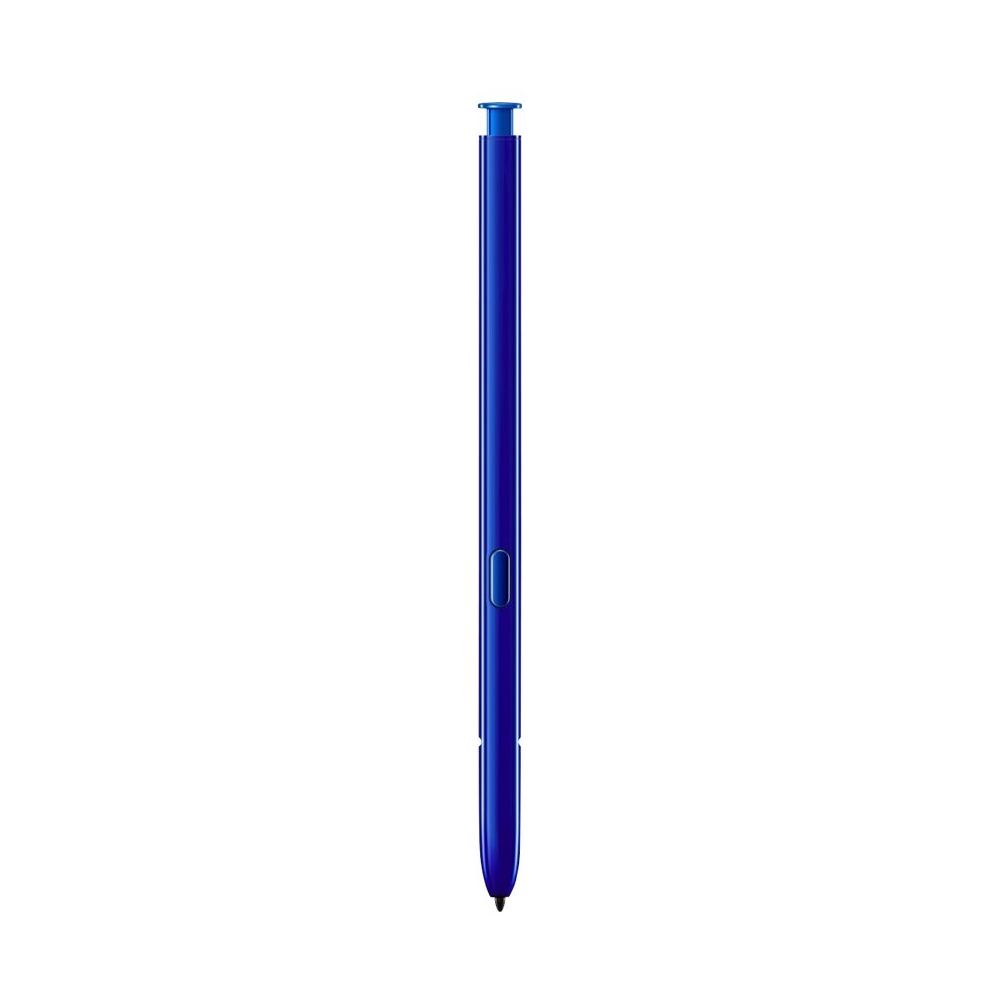The new Samsung Galaxy S21 series is about to reach the hands of consumers very soon. Once there, quite a few of those hands will invariably be dropping the phone sooner or later. Unless you have a good case on, chances are that one of those drops will break your really expensive Galaxy S21 Ultra. If you find yourself in such a situation and are comfortable repairing your own phone, you can check out teardown videos of the Galaxy S21 Ultra to get a good look at what can be feasibly repaired and how difficult the process could be.
YouTuber PBKreviews got us one of our first teardown and disassembly videos for the Samsung Galaxy S21, and now they are back with a similar one for the Galaxy S21 Ultra. As expected, the general procedure for teardown is largely the same pattern as most glass and metal sandwich phones, but a few key details differ from the polycarbonate-back Galaxy S21.
Since this is an international model of the Galaxy S21 Ultra, one of the key differences internally is the lack of mmWave antennae on the sides, even though the housing slot exists. The SIM slot is physically capable of reading dual SIMs, but the SIM tray included is a single tray model — it remains unclear if simply inserting a dual SIM tray would get dual SIM working, or if there would be a need for software modifications to enable this function. The camera island is also metallic and separate from the glass back, held together in place with adhesive.
Curiously, the top speaker assembly on the device lacks the white foam balls within. This is different from the standard Galaxy S21 which included the same on the top speaker assembly. The bottom speaker on both of these devices does have them included, so this omission is certainly curious. The battery is tightly glued in without any pull tabs, and you’d likely need isopropyl alcohol to loosen the adhesive to safely remove it. Once you get through the battery, you can take a look at the large 2nd gen ultrasonic fingerprint sensor.
The Galaxy S21 Ultra was given a repairability score of just 6 out of 10, because of the difficulty in removing the battery, and a fixed display cable (likely needed for the S Pen support on the device) instead of a removable cable. The back is also glass, so it is more difficult to open the device without accidentally cracking it, as compared to the Galaxy S21. We hope that you do not need to repair your device, but just in case you need to, this is a handy resource.
- The Samsung Galaxy S21 Ultra is the ultimate overkill in the new 2021 flagship series, packing in a flagship SoC, a premium build, a great display, and an amazing camera setup, as well as all the extras expected on a premium flagship.
The post Galaxy S21 Ultra teardown video shows how to repair Samsung’s premium flagship appeared first on xda-developers.
from xda-developers https://ift.tt/3qBVSqI
via IFTTT