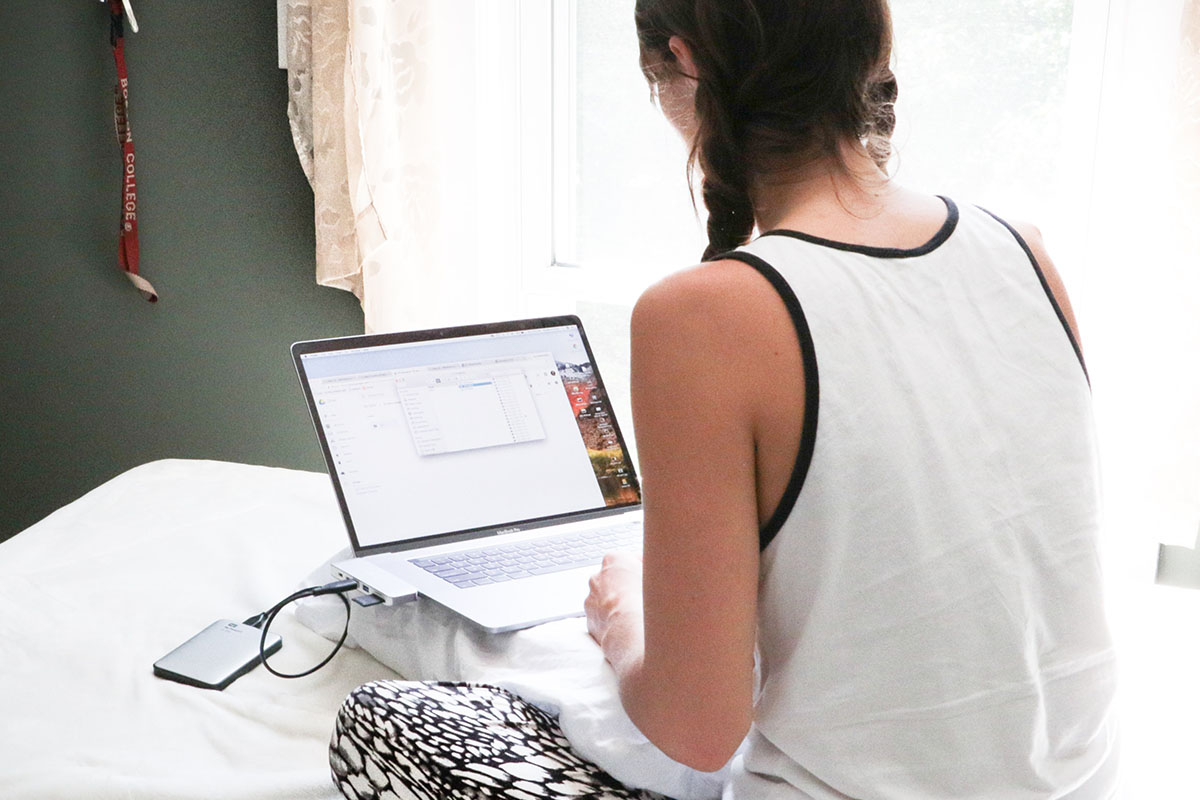The Nintendo Switch is a great, versatile console. Playing it docked on the TV or on the go portably, Nintendo’s latest console thrives not on specs and 4K tech, but instead on functionality and first-party Nintendo goodness. It’s pretty much the best of both the console and portable gaming world, so other than a bit more storage, what else can you ask for?
Well, you could ask for better controllers. The Nintendo Switch Pro Controller and Joy-Cons are very expensive, and the Joy-Cons, in particular, are known to develop drifting issues in their analog sticks. It’s not the best experience! Instead, you can pick up some third party controllers for cheaper and arguably have a better time.
Many gamers may balk at the idea of not using official controllers – myself included – but Nintendo has officially licensed some of these companies to make controllers on their behalf, and the rest is backed up with tons of positive reviews. Stop worrying and pick up one of the best Nintendo Switch controllers!
Navigate this guide:
Best Nintendo Switch Controller Overall: PowerA Enhanced Wireless Controller

If you want the absolute best Nintendo Switch controller, you cannot beat PowerA’s Enhanced Wireless Controller. PowerA is one of two companies officially licensed by Nintendo to make controllers for the Switch, and they’re the ones creating controllers that are close to the traditional console experience, without costing you $70 like the official Pro Controller.
The MSRP for these controllers is $50, but they are regularly on discount. At the time of writing, almost all of the 28 different listings for this controller had some sort of discount (if in stock), and on average you’d probably pay close to $35 or $40 for the controller. There are also a bunch of different color and design options, too! Pokemon controllers, Mario controllers, Minecraft controllers… there is definitely something here for everyone!
The only thing that you need to know about this controller is that you need 2 AA batteries to use it (which isn’t all that different from the Xbox One controller). When you can easily stock up on rechargeable batteries, though, it’s far from a deal-breaker!
Why pay more when you can get the best Nintendo Switch controller for less? PowerA's wireless controller does almost anything the Pro Controller can do at half the price. If you don't need a controller that read Amiibos, then this controller is a solid buy.
Best Retro-style Controller: 8Bitdo SN30 Pro Controller

If you sign up for the Nintendo Switch Online subscription, you’ll get access to NES and SNES games as one of the subscription’s benefits. You might quickly come to realize, though, that playing these older titles with analog sticks isn’t the best. You’ll want to get a controller that mimics the old-school experience, and the 8Bitdo SN30 Pro Controller is the one to do it.
The SN30 replicates the look and feel of the classic SNES controllers, including putting a real D-pad at the front and center, so it’ll be easy to play retro titles. Unlike Nintendo’s official and limited SNES controller for the Switch, though, the SN30 Pro also comes with two analog sticks. Basically, you can use this controller to play any game, not just the NES and SNES line-up on the console.
If you like playing retro games on your smart device, you can even set up the SN30 Pro Controller with your Apple or Android device. Who doesn’t like extra functionality with their purchase?
Want a retro feel with full function? Look no further than 8Bitdo's SN30 Pro Controller. With an old-school D-pad and two analog sticks, you can comfortably play any game on the Switch with this controller.
Best Nintendo Switch Wired Controller: PowerA Wired Controller

Look, I’ve lived in a place where Bluetooth connections inexplicitly don’t work properly. I’m talking “my keyboard and mouse are a foot away from the adapter and it’s still dropping inputs” levels. So I can understand the allure of a wired controller. Wired controllers are going to be more durable overall, too, so they’re a good choice if you have young children around the house that aren’t careful with their electronics.
PowerA has the solution for you with the Wired Controller for the Nintendo Switch. This controller is pretty much the same as their wireless controller, but… well, it has a wire! Also, this is one of the cheaper controllers on the market too, coming in at only $25. If something happens to this controller, it’s not to costly to replace! The wire is 10 feet long, so you should have issues if you want to sit back a little ways from the TV.
If you need something wired and don’t want the USB wire jostled out when playing games, this is the best Nintendo Switch controller to grab.
Need a wired controller? PowerA's wired controller is only $25, has all the functions of their wireless controller, and has a 10-foot long cable. You can't get better than that!
Best Joy-Con Replacement: Hori Split Pad Pro

It’s not that I hate Joy-Cons. It’s just that they have a lot of problems, especially at their price point. Issues with the analog sticks have gotten their own name at this point (the Joy-Con drift), and while Nintendo fixes the drifting Joy-Cons for free, it really shouldn’t be a problem in the first place for something you pay $80 for. On top of that, even the new model Joy-Cons appear to suffer from drifting even with a supposed better build quality. Why bother when you can get Hori’s Split Pad Pro instead?
Available in a few different styles for $50, the Hori Split Pad Pro is bigger, bulkier, and overall more reliable than the Joy-Cons. Will it make it a little harder to tote your Switch around outside the house? For sure, but if you’re like me and like to play the Switch on the couch while watching TV, these controllers are practically a necessity. The thicker grips mean that your hands will be more comfortable, and the many reviews on Amazon rave about the customizable buttons.
There is one thing to note about Split Pad Pro, though. They do not have batteries in the controllers, so you can’t use them detached like you would a Joy-Con. That also means they’re powered by the Nintendo Switch itself, which can drain the battery a bit if you’re on the go. Overall, though, this is the best Nintendo Switch controller for playing the Switch in handheld mode.
Stop playing with the tiny Joy-Cons, and get the beefier Hori Split Pad Pro. At $50, this is $30 less than a pair of Joy-Cons, and they're more comfortable with a bigger grip. They may not rumble, but you'll avoid hand cramps!
Best GameCube-style Controller: PowerA Wireless GameCube Style Controller

People love GameCube controllers. I’m not exactly sure why, but they are unique and comfortable. Of course, GameCube controllers generally have the problem of not being compatible with modern-day consoles. Even when you can get GameCube adapters for the Switch, the controllers are aging technology, and are bound to break down sooner or later.
Enter the PowerA Wireless GameCube Style Controller. This controller replicates the look and feel of the classic GameCube controller, down to the iconic purple color. Not only that, though, this controller has all the buttons you need to actually play games on the Switch, like the Home and screenshot buttons. And it’s wireless, which makes the controller easier to use than a standard GameCube controller. If you love Super Smash Bros. Ultimate, this is probably the best Nintendo Switch controller to play the fighter with.
Is it a 100% replica of the decades-old GameCube controller? No, but it’s the next best thing. Heck, it might be the better controller.
Craving that GameCube style, but want a controller that's actually easy to use with the Switch? PowerA's wireless GameCube controller is the one to grab. Get the GC form factor with all the buttons you need to play any game, Smash Bros. included.
Best Amiibo-compatible Nintendo Switch Controller: Nintendo Switch Pro Controller

If you want to easily use Amiibos with your Nintendo Switch, then you’ll have to go with a Nintendo controller. PowerA and Hori may be officially licensed by Nintendo to create some great controllers, but they still don’t have access to the technology used to connect the figurines to the game themselves. With that said, you’re left with only two options–the Joy-Cons or the Pro Controller. The best Nintendo Switch controller for this category, then, is for the Pro Controller.
Don’t think it won just by process of elimination, though–Nintendo’s official controller is great in its own right. The Pro Controller is sturdy and feels great in your hands, which is a big step up from the thin Joy-Cons. They also offer a surprisingly long battery life (it feels much longer than my PS4 controllers, at least), and is easy to charge with a USB-C cable, something that most of the competing console providers don’t offer. It would be the best Nintendo Switch controller in general, if not for one thing… its price. $70 is above the average for a controller this console generation, and it’s hard to argue against PowerA’s comparable experience for much less.
But if you are buying Amiibos for more than just decoration, you’ll have to go with the Pro Controller.
Sometimes, you just can't argue with the official goods. Nintendo's Pro Controller is great for playing in docked mode, with a comfortable design and a long battery life. A $70 MSRP makes this for the highest-priced item on our list, but as one of the few controller types that offers Amiibo functionality, this controller is the best.
Best Small-form Nintendo Switch Controller: 8Bitdo Lite Bluetooth Gamepad

If you have a Nintendo Switch Lite, you’ve already decided to forgo the ability to play in docked mode in order to have increased portability. But sometimes, you’ll want to sit back and play a game with an actual controller in hand, instead of the whole system. Most of the controllers on this list are big and bulky, as in, they’re not great for the portable experience. Thankfully, 8bitdo has a line of smaller controllers that are easier to pack with your Switch Lite, and the best Nintendo Switch controller of that bunch is the 8Bitdo Lite Bluetooth Gamepad.
Available in Turquoise and Yellow to match those color Switch Lites, the Lite Gamepad is small, making it easy to pack with your game console. However, it’s not too small, like the 8bitdo Zero 2, which I argue was made for ants and only ants. It’s about the same thickness as a Joy-Con, but bigger, having all of the buttons and triggers you need to play any game. No weird half’Joy-Con control schemes here! Finally, the Lite Gamepad uses two full D-Pads as opposed to analog sticks, so it’s less likely to break if it gets jostled around in a bag.
Finally, this gamepad is only $25 and regularly goes on sale. 8bitdo may not be officially licensed by Nintendo, but they’re known as a quality brand, especially among retro gamers.
Get the 8bitdo Lite Blutoorth Gamepad and have a controller you can take with you anywhere. With its small form factor and choice of D-Pads over analog sticks, this is easy to pack with your Switch or Switch Lite. At only $25, you can't go wrong!
Best Nintendo Switch Fight Stick: Hori Switch Fighting Stick Mini

If you’re a fighting game fan, you know that fight sticks tend to be better than a typical controller. Considering all the finger gymnastics you need to do to pull off difficult combos, it becomes much more manageable if you’re using all of your fingers as opposed to just your thumbs (and occasionally pointer fingers). If you’re picking up titles like Mortal Kombat 11 and DragonBall FighterZ on the Switch, then you’ll want to pick up the Hori Switch Fighting Stick Mini.
Fighting game fans say that this is a good beginner’s fight stick. Most fight sticks are going to be bulkier and way more expensive, so having this smaller fight stick for a smaller price point is great to pick up if you’re not sure you like fight sticks yet. It has everything you need from a Switch controller, and spreads out the face and trigger buttons with the much larger round buttons, making it far easier to pull off those multi-button combos.
Super Smash Bros. fans beware, though! The joystick automatically uses the D-Pad inputs instead of the analog stick inputs (presumably for more accurate commands), with no way to change it. For Super Smash Bros. Ultimate, that means you’re stuck taunting and you can’t move! So in short, you can’t use the Fighting Stick Mini with that game. But honestly, if you love Smash Bros., you’re probably going to choose the GameCube style controller anyway.
Get the most out of your fighting games with the Hori Switch Fighting Stick Mini. Only $50 and officially licenced by Nintendo, this is a great beginner's fight stick, offering you the comfort to pull off complicated combos with ease. Please note, however, that it is not compatible with Super Smash Bros.!
For myself, I would choose the PowerA Enhanced Wireless over most of these options, simply because it lets me enjoy a more conventional gaming experience, balancing grip, weight, and aesthetics. Though I confess, the Switch Pro Controller also does look appealing on a higher budget. Most of these choices are great for their intended purposes. So recognize your needs and pick one that best suits the same!
The post These are the best Nintendo Switch Controllers in January 2021: Hori, 8bitdo, PowerA, and More! appeared first on xda-developers.
from xda-developers https://ift.tt/2IXERXu
via
IFTTT