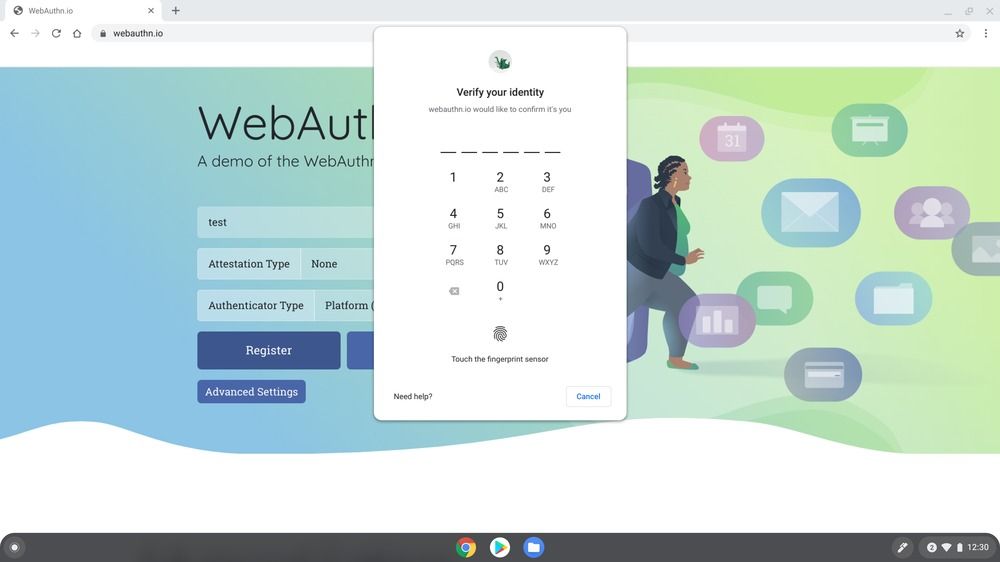For many of our readers, Tasker needs no introduction. It’s the best app on Android for automation, and since the original developer passed the torch to João Dias nearly 3 years ago (!), it keeps getting even better. With the update to version 5.11.14, Tasker tasks can now be called right from Google Assistant.
As the developer explains over on Reddit, you can say “OK Google, run my task in Tasker” where “my task” matches the name of any of your tasks. Alternatively, you can swap “run” for “start”, “do”, “set”, or “send” in case you prefer those, and the developer is considering adding “turn” to the mix so you can say something like “turn on my PC” or “turn off my lights.” You can even run a task by voice and set a few variables at the same time by saying something like “OK Google, run my task with something and other” which sets the variables %par1 to “something” and %par2 to “other”. Your task, then, can be set up to parse the %par1 and %par2 variables to do whatever you want.
If you want even more control, you can also create a Profile using the new “Assistant Action” event. This will allow you to receive variable inputs. For example, you can ask Google Assistant to “run turn off my bedroom lights in 5 minutes with Tasker” to trigger the Assistant Action Profile, and then parse the “wait 5 minutes” and “turn off my bedroom lights” parts of the query using Tasker’s Pattern Matching to do your desired actions in the correct order.
The video embedded below shows off a couple of things you can do with Tasker’s new Google Assistant integration. Many of the things the developer shows off require an extra plugin or two, but not all do. The app has always had a bit of a learning curve, but the payoff can be big. In my opinion, it’s also fun to play around with the dozens of different Actions and plugins, but to each their own.
While Tasker’s new Google Assistant integration is quite powerful, it only supports English right now. That’s apparently a limitation of the Assistant App Actions feature that Google built, though. The Tasker dev says that he’ll add support for other languages as soon as Google allows it.
If you’re interested in automating your life with Tasker, then download the app from Google Play. It costs $3.49 but is free with a Google Play Pass subscription. You can try the app for free for 7 days if you download the APK from the developer’s website, but we think it’s definitely worth the purchase considering how much it offers.
Tasker 5.11.14 Full Changelog
- Removed alert that “Assistant Action” event was not working since it’s now working
- Added Assistant Actions video tip
- Fixed building apps with App Factory on some devices in some situations
- Fixed link to forum on Russian translation
- Made “alert()” function in javascript return which button was pressed
- Made “BT Connected” event able to select BT devices when being setup
- Added “GenerateUUID()” function to “Tasker Function” action
- Made it possible for users to use custom redirect URL in “HTTP Auth” action by specifying it directly there
- Fixed issue where sometimes a notification would show up saying that Tasker was not authorized when that wasn’t the case
- Fixed license checking in Tasker in some situations
- Only use location permission in “Test Net” action if really needed
- Allow “Perform Task” action’s Parameter input fields to have more than one line of input
- Fix bug where sometimes when copying files to external SD card with uppercase extensions the wrong extension could be used in the destination file
- Fixed using Project/Profile/Task variables in Javascript in some situations
- Disallow using non-monitored built-in variables in “Variable State” state. Was allowing it by mistake
- Fix using invalid variable names in plugins in some situations
- Fix “Steps Taken” event on some devices
- Fixed small crashes
The post You can now run Tasker tasks straight from Google Assistant appeared first on xda-developers.
from xda-developers https://ift.tt/3iRrTrW
via IFTTT