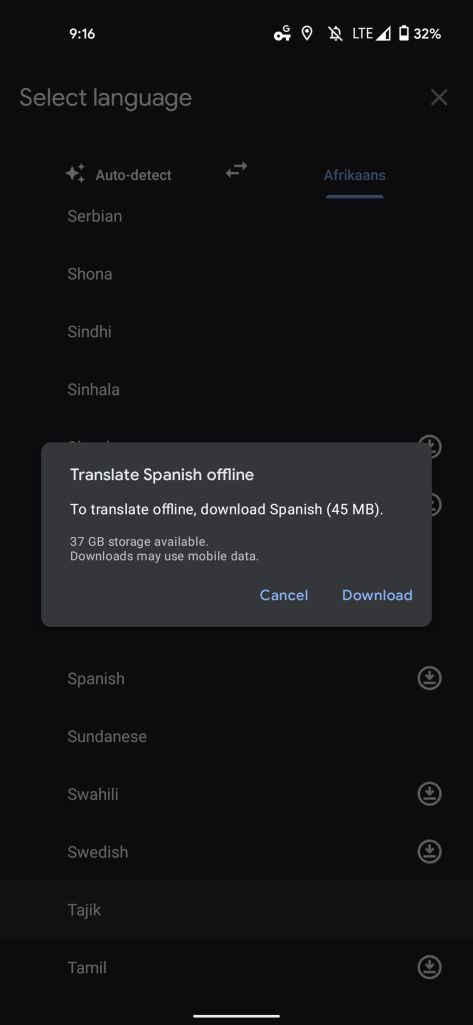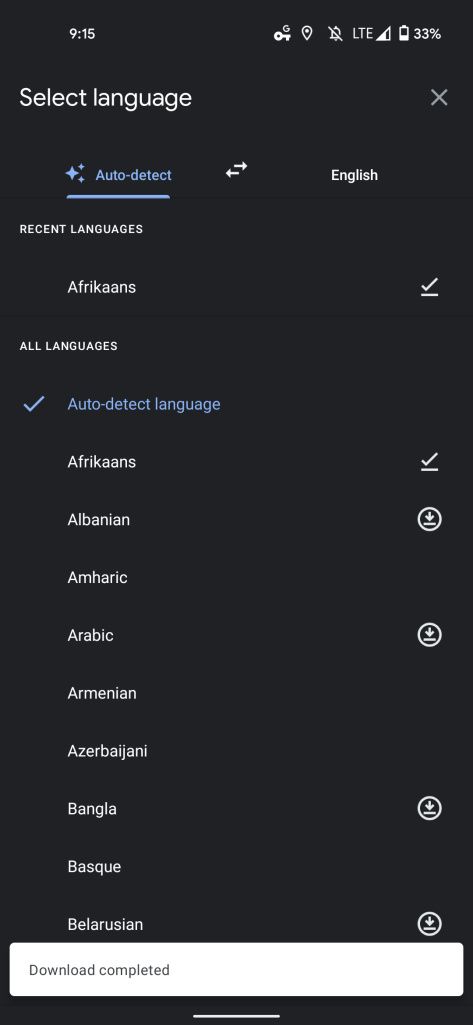During the launch of its 11th-gen Tiger Lake processors last year, Intel announced its new class of Iris Xe graphics for notebooks. Shortly after the announcement, Intel unveiled the Iris Xe MAX discrete GPU for thin and light laptops, which offered significant improvements over the Iris Xe-LP integrated GPU. The company has now unveiled the Intel Xe MAX discrete GPU for desktops to take things a step further.
According to Intel, the new cards feature three display outputs capable of 4K output, hardware video decode and encode acceleration, including AV1 decode support, Adaptive Sync, and Display HDR support. The GPUs also offers artificial intelligence capabilities thanks to DP4a deep-learning inference acceleration. The GPUs feature 80 execution units, which are comparatively less than the 96 EUs offered on the mobile integrated variant. However, there shouldn’t be a drop in performance, considering that it’s a desktop part, making it less constrained by power or heat. Additionally, the new GPU will also get the entire memory bandwidth along with a dedicated 4GB of VRAM.


The new Intel Xe MAX desktop GPU is aimed at small and medium-sized businesses and mainstream desktops. This means that the GPU may not be available directly to consumers. Intel plans to sell it directly to system integrators who would offer the GPU as part of pre-built systems. Intel has codesigned and partnered with two ecosystem partners, including ASUS, for the new desktop GPU. As of now, there are only two SKUs, a passively cooled unit by ASUS, which should be great for silent systems, and a dual-fan unit, which is allegedly made by Colorful, although Intel doesn’t explicitly mention the partner name.
For more information on the new Intel Iris Xe MAX for desktops, check out Intel’s official product page.
The post Intel Iris Xe based desktop graphics cards are now official appeared first on xda-developers.
from xda-developers https://ift.tt/3cfbwED
via IFTTT