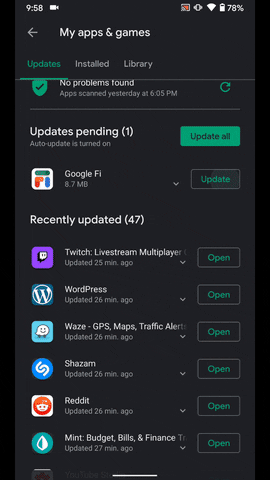Towards the end of last year, Google rolled out a couple of new changes to Chrome on Android, including a couple of features that are currently a work in progress. These include a new UI for Chrome’s new tab page, a screenshot editor, a custom share sheet, a duet-friendly UI for tab groups, and some minor changes to the notification prompts. Now, we have reason to believe that Google is working on replacing the old voice search UI in Chrome’s address bar with the Google Assistant.
We’ve spotted two new commits in the Chromium Gerrit with the topic “Assistant Voice Search.” Although the bug tracker for these commits is private, we can glean a bit of information from the comments and the code change. The comments and code change reveals that once the commits are merged, a new flag called “Omnibox Assistant Voice Search” will appear in chrome://flags#omnibox-assistant-voice-search for Android devices. According to its description, the new flag will “Use Assistant for omnibox voice queries”. The idea behind this change is to send an intent to the Google App to launch the Google Assistant whenever a user taps on the voice search button in Chrome’s address bar/URL bar/omnibox. Currently, when a user taps on the voice search button in Chrome, it brings up the old Android Voice Search UI as seen in the screenshot below.

Google is currently developing this feature to send an intent to the Google App using what’s called a Deep Link, though the Googler responsible for this code change says that the plan is for the deeplink to “go away for V1” of the feature. Another Googler chimed in on the code change, saying that there’s a lot of work that needs to be done before this change can be merged, since the current implementation doesn’t tell Google Web Server (GWS) which device is sending the search query, breaks default search engine functionality, and doesn’t work with search query extraction. Google plans on releasing the feature in Chrome version 85, which is currently scheduled to move to stable during the week of September 15, 2020.
The post Google is working on replacing the Chrome address bar’s old voice search with Google Assistant appeared first on xda-developers.
from xda-developers https://ift.tt/36ZjoVf
via IFTTT