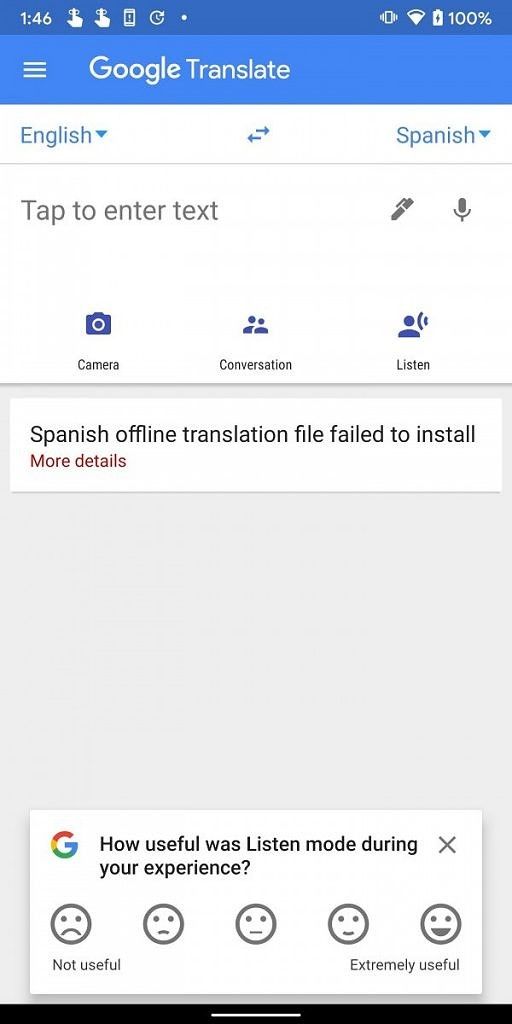Google rolled out Android 10 in September last year and since then most manufacturers have released Android 10 based ROMs for their devices. OnePlus and Essential were among the first to roll out Android 10 based ROMs for their devices and they were soon joined by Samsung, Xiaomi, LG, and more. Some manufacturers like OPPO have just announced their Android 10-based skins with plans to roll them out to devices in the near future. Chinese OEM ZTE also showcased its MiFavor 10 skin based on Android 10 early last month and the company is now finally rolling it out to the Axon 10 Pro.

As per a recent post on our ZTE Axon 10 Pro forum, the Android 10 update (v. GEN_EU_EEA_A2020G_Pro_V2.3) is now rolling out to Axon 10 Pro users in Europe. The update includes all the new features introduced in Android 10, including the system-wide dark mode, new navigation gestures, and more. However, some users seem to be encountering some issues with the update. For instance, some users have reported that the device animations and face unlock feels a bit slower following the update, while others have mentioned not being able to use the navigation gestures properly. It’s also worth noting that some users weren’t able to install the update on their devices, but this issue is limited to users who’ve unlocked their Axon 10 Pro’s bootloader or installed a custom recovery like TWRP on their device.
Source: XDA Forums
Update 1: Update Package for North American Model
XDA Senior Member DrakenFX brought to our attention the fact that ZTE published an official update package for the Axon 10 Pro’s Android 10 update. This package is for the North American model with the model name A2020U. If you have this unit, then you can go here and scroll to the bottom to download the update package.
The post [Update: Sideload Package for North America] ZTE rolls out Android 10 for the Axon 10 Pro in Europe appeared first on xda-developers.
from xda-developers https://ift.tt/379pcM5
via IFTTT