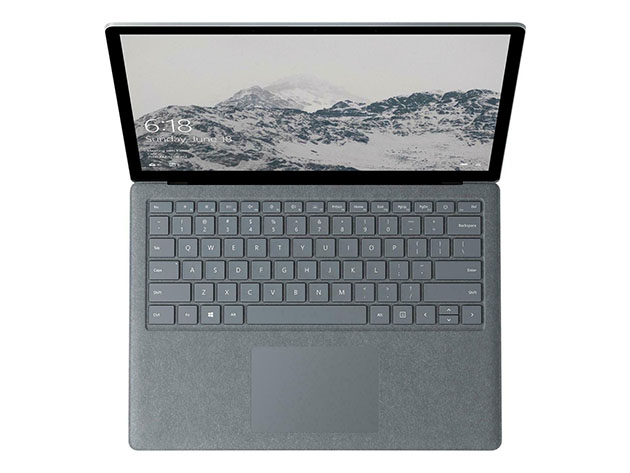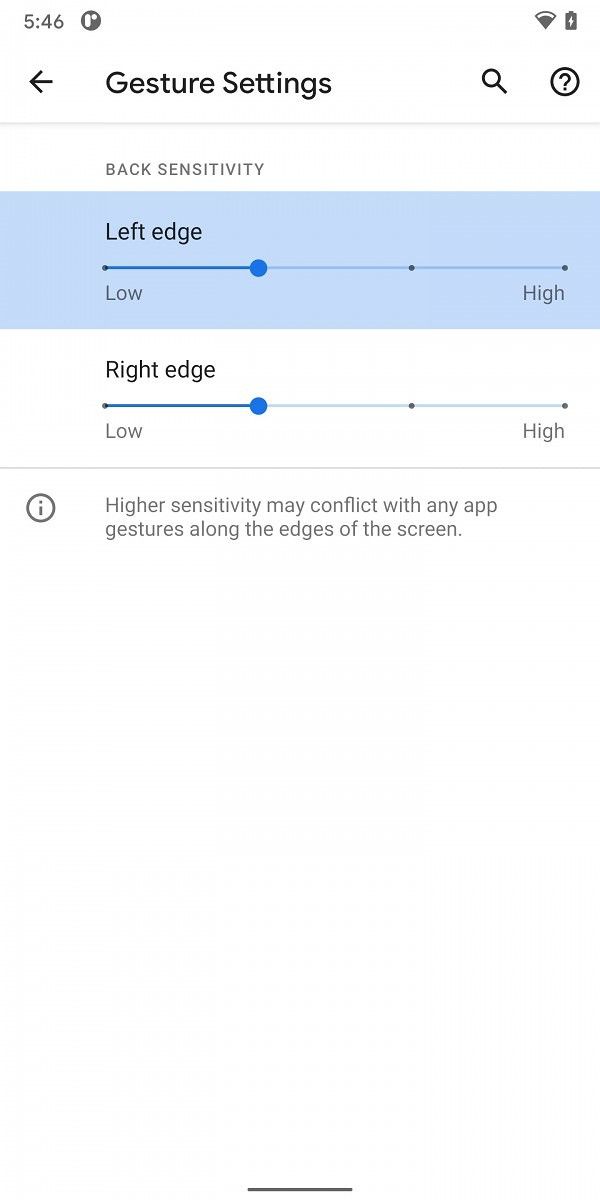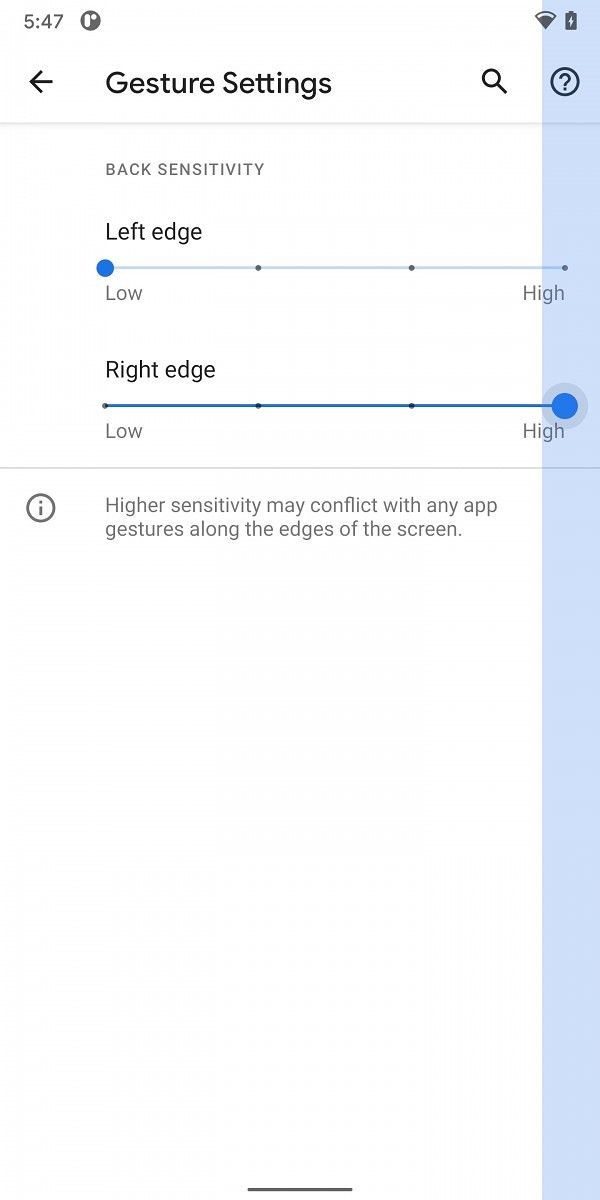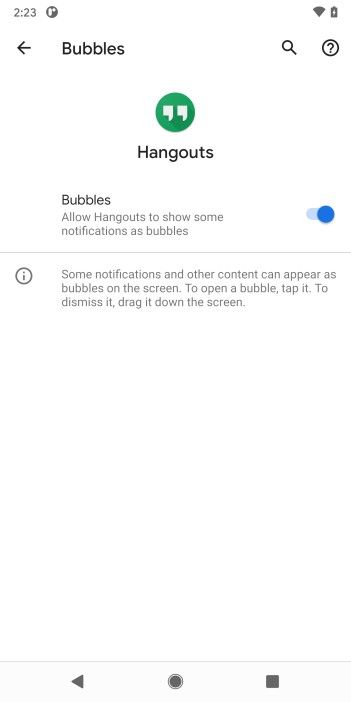The HONOR MagicWatch 2 is a smartwatch focused on fitness and health. The watch, in combination with the Huawei Health app, is one of the best smartwatches for fitness in 2020. With over 15 different goal-based fitness modes, you’ll be able to accurately track your workout routine and log your results as you improve. If you just bought an HONOR MAgicWatch 2, and you’re looking to get the most out of your new watch, check out some of these tips.
Use the Huawei Health App
The best way to use your HONOR MagicWatch 2 is with the Huawei Health app. This app works seamlessly with the HONOR MagicWatch 2 and is designed specifically to work with many of the features of your watch. You can download the app for free on the Google Play store.
Huawei Health (Free, Google Play) →
Swim with your Watch
Going for a swim? Don’t leave your watch behind. The HONOR MagicWatch 2 is waterproof up to 50m. The all-new HUAWEI TruSeen 3.5, the MagicWatch 2 helps you understand your swim performance better, measuring your heart rate accurately including SWOLF, distance, calories, and speed. Take the HONOR MagicWatch 2 with you on your swimming workouts and track your heart rate accurately.
Wireless Music Playback
Most of the time your smartwatch will be able to control media playback via the Bluetooth connection on your phone. HONOR MagicWatch 2 has 4GB of onboard storage for you to store local music files. Then you can connect directly to your Bluetooth headset and listen to your music without the need for your phone. The reason why this is such a great feature is that lots of people prefer to leave their phone behind while jogging and working out. It is much easier to just have your watch and still have access to all of your music.
Sleep with your Watch
If you sleep with your HONOR MagicWatch 2, you can take advantage of the sleep monitor feature. This will track your sleep routines and give you feedback on the quality of sleep. To get a night of better sleep, try using the breathing exercises before you lay down. They are surprisingly effective at relaxing you and getting your ready for bed.
Use the 13 Running Courses
To make your runs more interesting, HONOR has included 13 different running courses in the MagicWatch 2. These different courses will help train you to improve your endurance, distance, speed ect. This is done by monitoring and adjusting your running based on the course you’ve chosen. Not only does it help you improve your fitness, but it just makes your workout a lot more fun.
HONOR MaigcWatch 2We thank HONOR for sponsoring this post. Our sponsors help us pay for the many costs associated with running XDA, including server costs, full-time developers, news writers, and much more. While you might see sponsored content (which will always be labeled as such) alongside Portal content, the Portal team is in no way responsible for these posts. Sponsored content, advertising, and XDA Depot are managed by a separate team entirely. XDA will never compromise its journalistic integrity by accepting money to write favorably about a company, or alter our opinions or views in any way. Our opinion cannot be bought.
The post Get the Most out of your HONOR MagicWatch 2 appeared first on xda-developers.
from xda-developers https://ift.tt/37CUquk
via IFTTT