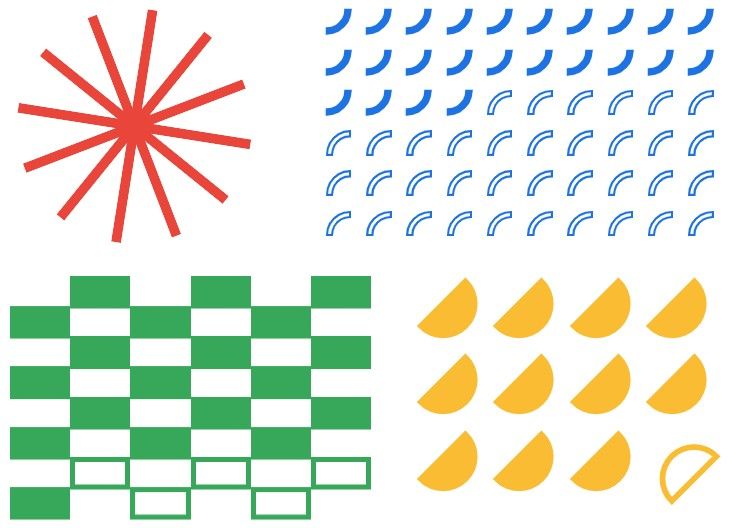LG’s mobile business struggled in 2019 due to lagging sales outside of its home market of South Korea, but the company aims to make its mobile business profitable by next year by meeting the growing demand for premium 5G smartphones. To that end, the company was seeking to make a big splash at MWC 2020 with the launch of the LG V60 ThinQ, the successor to the late 2019 LG V50S ThinQ (also known as the LG G8X). Unfortunately, we won’t be seeing the V60 ThinQ at MWC 2020 as LG decided to skip the event due to concerns over the spread of the 2019 novel Coronavirus. Still, since we know the company had planned to launch the V60 at MWC, we expect that LG has already prepared marketing material for the event. Indeed, thanks to Evan Blass (@evleaks), we’re getting an early look at the device through images pulled from a leaked video that was likely intended to be promotional material for MWC 2020.
The two images shared by Evan Blass reveal some of the key features of the device. Despite what the images below show, the actual device won’t have a transparent back—that’s just a way for LG to point to the important features of the device without inserting a bunch of text into the video. From the images, we can see that the LG V60 ThinQ will have four microphones, quad rear cameras, a 5000mAh battery, a USB Type-C port, a 3.5mm headphone jack (which fellow Korean brand Samsung has ditched on its latest Galaxy S20 series), and bottom-firing speakers. We assume the device will have an under-display fingerprint scanner since there isn’t a rear-mounted physical fingerprint scanner and the power button sticks out of the body. On the left side of the device, we can faintly see what I assume are the volume buttons and the dedicated Google Assistant button. If so, this matches the button placement of the LG G8X/V50S ThinQ.


Leaked LG V60 promotional images. Source: Evan Blass (@evleaks)
The device shown in these images looks similar to the alleged “LG G9 ThinQ” that @OnLeaks revealed last month. Those renders show a similar camera setup and bottom component placement. I believe that the “LG G9” that @OnLeaks posted about last month is actually the LG V60 ThinQ. First, @OnLeaks himself wasn’t sure of the branding; he assumed what he was posting was the successor to the LG G8, a reasonable assumption based on the timing. Furthermore, we haven’t seen any evidence that LG is planning to launch the G9 at MWC 2020. Rather, we’ve seen specific evidence that the LG V60 ThinQ, code-named “timelm,” is launching soon with Android 10. Furthermore, David Ruddock of Android Police claims that LG is altering its release schedule; he states the V series will be released alongside Samsung’s Galaxy S series this year while the G series “may be effectively phased out.” Samsung is launching the Galaxy S20 series on February 11th and LG was expected to launch the V60 ThinQ at MWC, so this information seems accurate. However, Ruddock is unsure about the details of LG’s new device series for the fall, so it’s possible that the G series may simply be postponed rather than canceled.
Assuming the LG G9 that @OnLeaks posted about is actually the LG V60, we can see that the V60 will have a U-shaped notched and flat display that measures about 6.7-6.9-inches diagonally. The “Hand ID” module from the G8 isn’t present, which doesn’t necessarily mean it won’t return in a future phone—it just won’t be on this device. Finally, we can assume the device will be powered by the Qualcomm Snapdragon 865 since it’s undoubtedly a flagship smartphone. Even though LG won’t be at MWC 2020 this year, we can expect to see the V60 launch pretty soon. If LG can keep the pricing competitive and launch with the right carrier partners, the V60 could be a successful device for LG’s struggling mobile business.
Update: Front renders of the LG V60 ThinQ show off a familiar design
We now have our first look at the LG V60 ThinQ, and the phone adopts a familiar unassuming look that plays comfortably safe.

The render features a wallpaper with black backgrounds, which is commonly employed on marketing materials to mask the actual bezels on the device, and we see the same being achieved here. It is difficult to see how thick the bezels on the phone are, but we guess they should be within tolerable limits. We can spot the speaker grille sitting as a slit on the top of the phone, and AndroidHeadlines states that the LG V60 ThinQ will come with a front camera within a waterdrop notch. We also see the volume rocker as well as a button on the left side, which the report mentions is a dedicated Google Assistant button. The power button rests on the other side which is not visible in this image. The phone appears in a golden colored metallic frame, though we presume there will be more color options.
Source: AndroidHeadlines
The post [Update: Front render] Leaked LG V60 promo images show quad rear cameras, 5000mAh battery, and headphone jack appeared first on xda-developers.
from xda-developers https://ift.tt/2OF3Bnf
via IFTTT