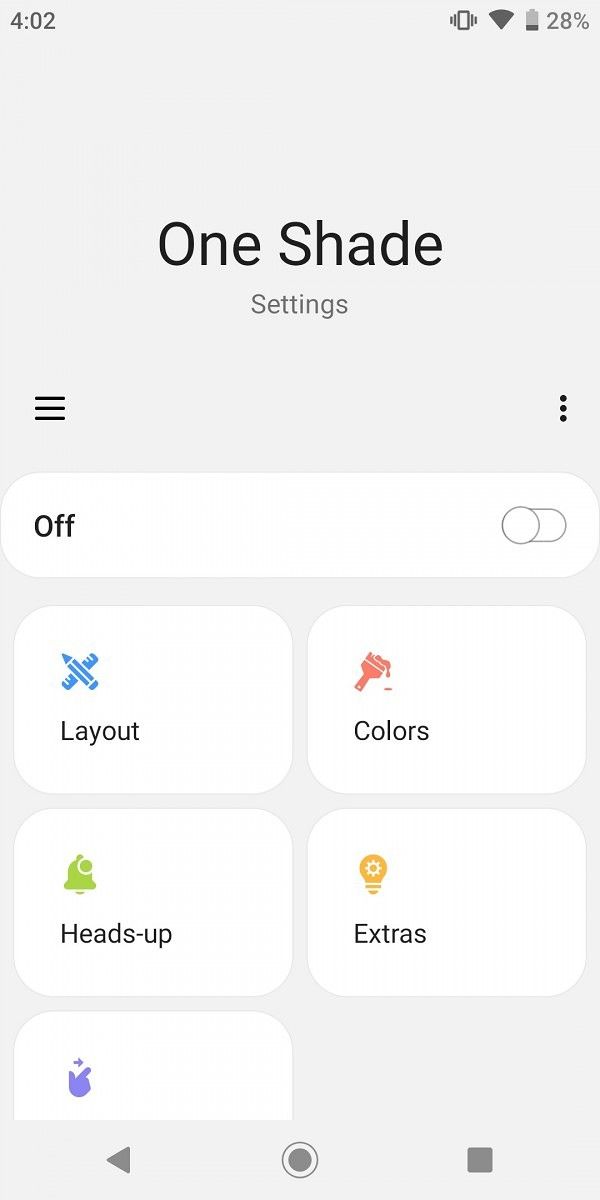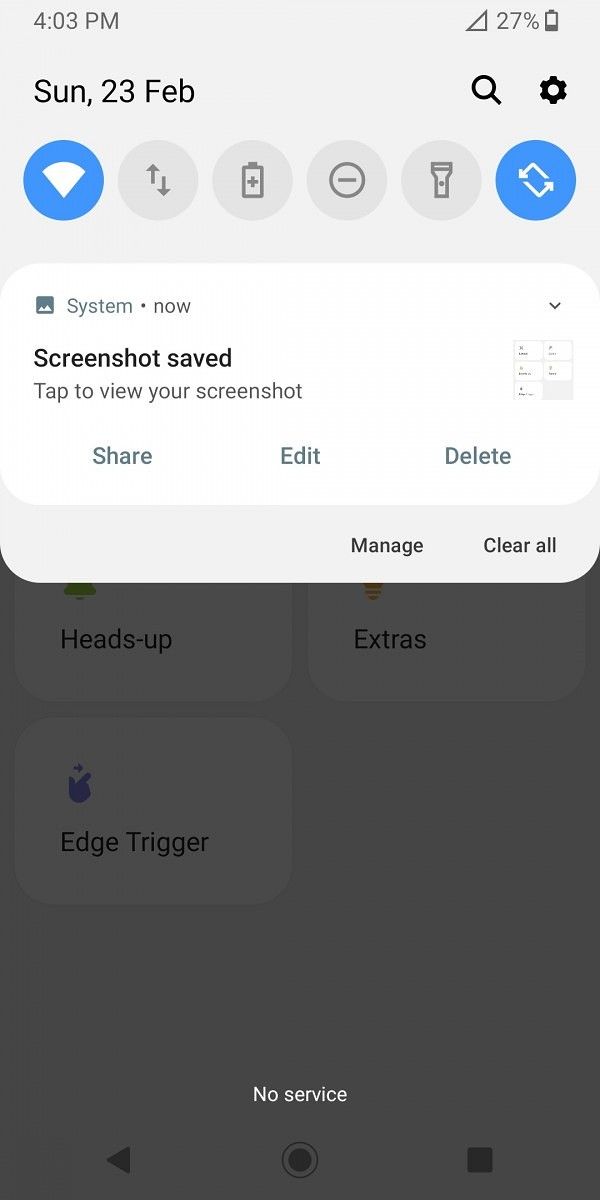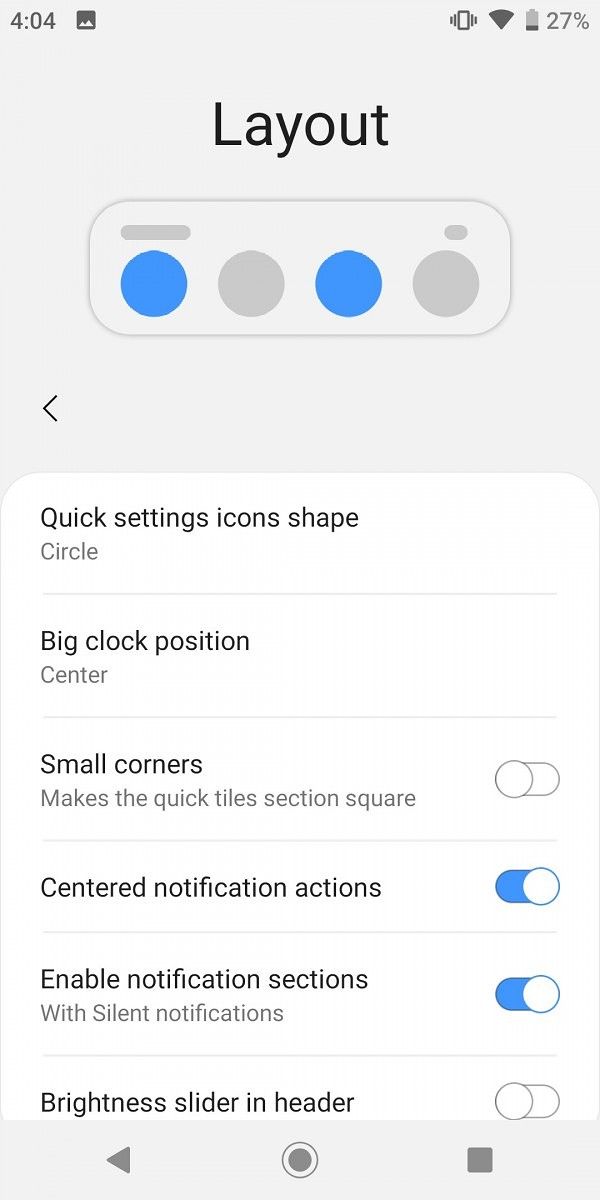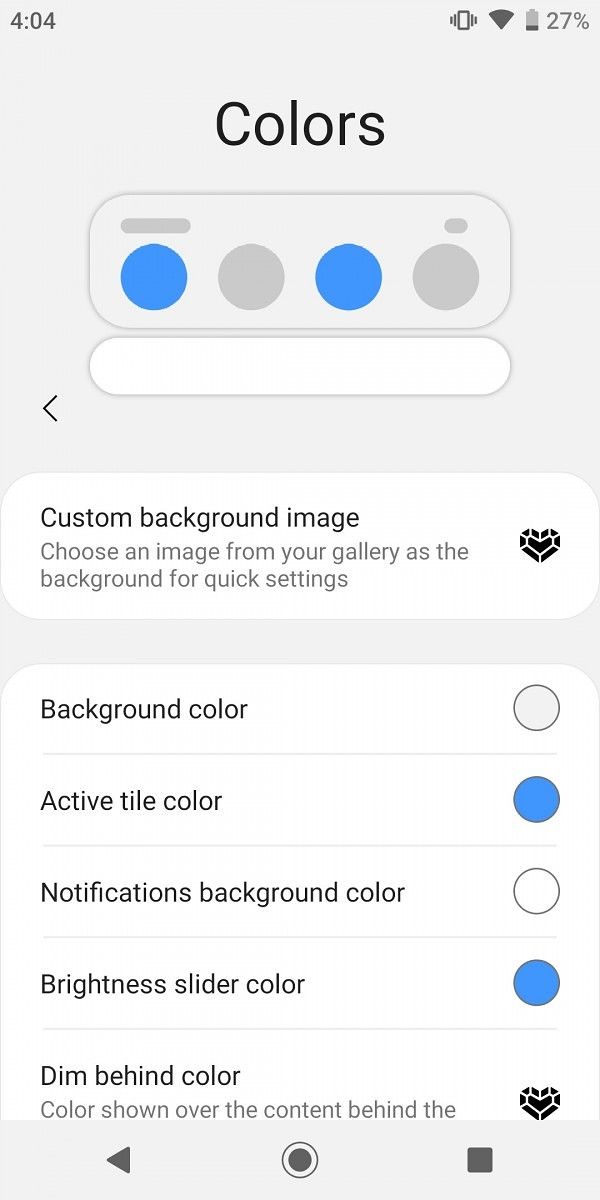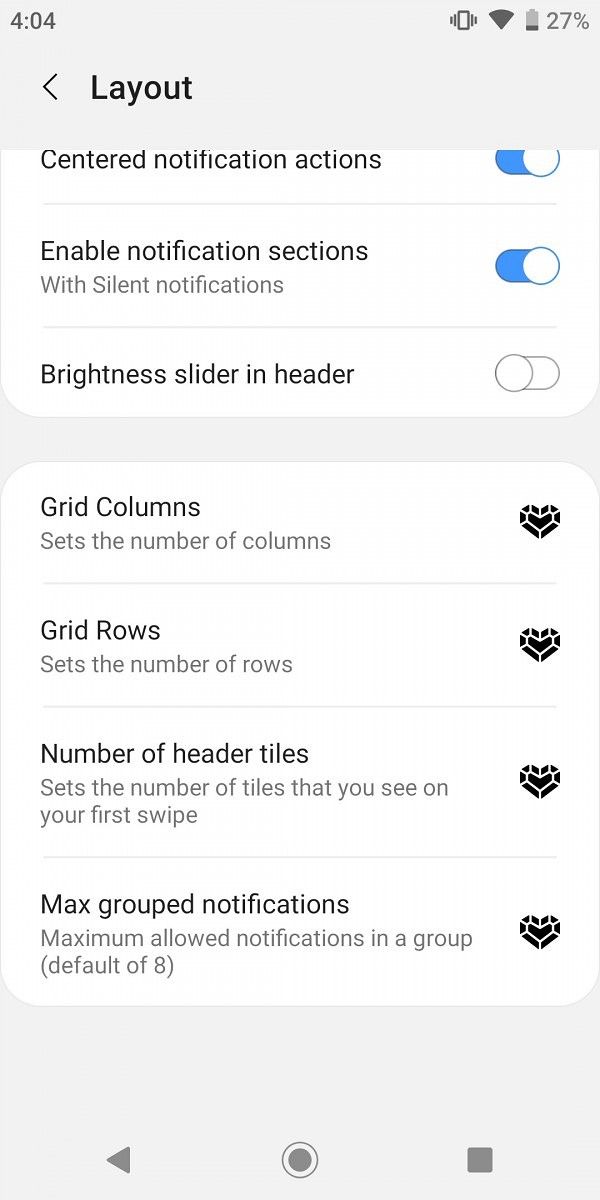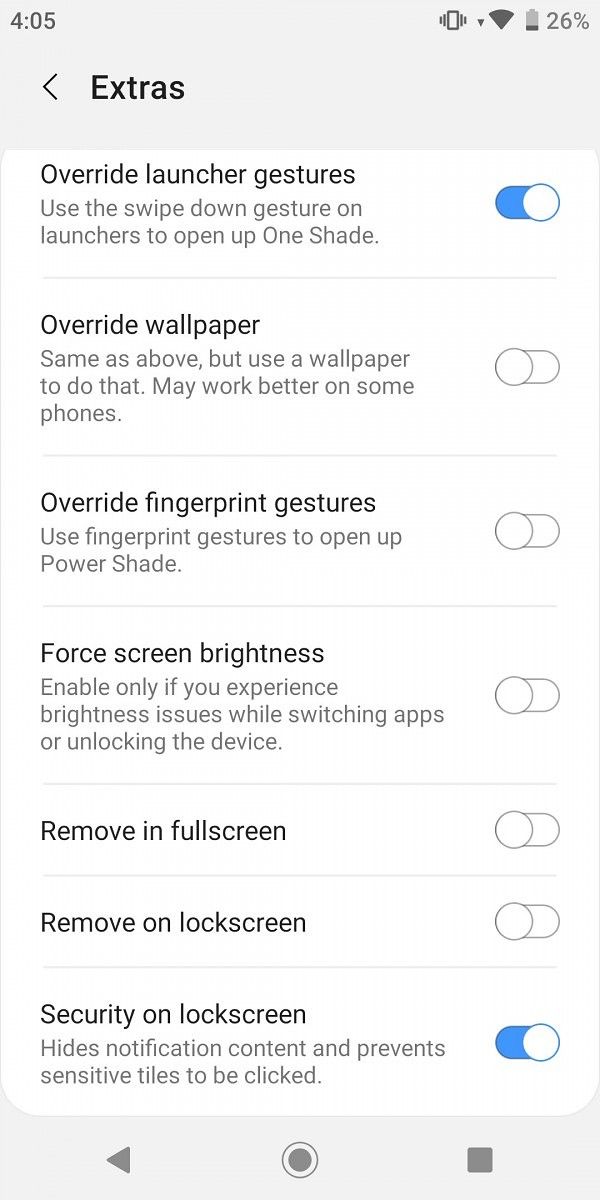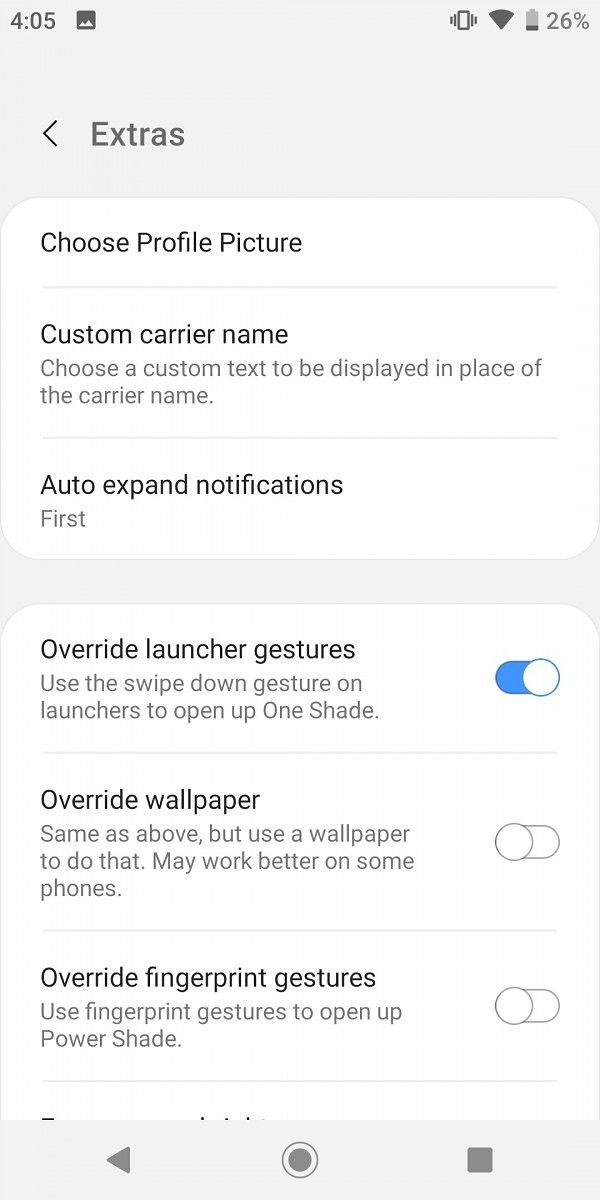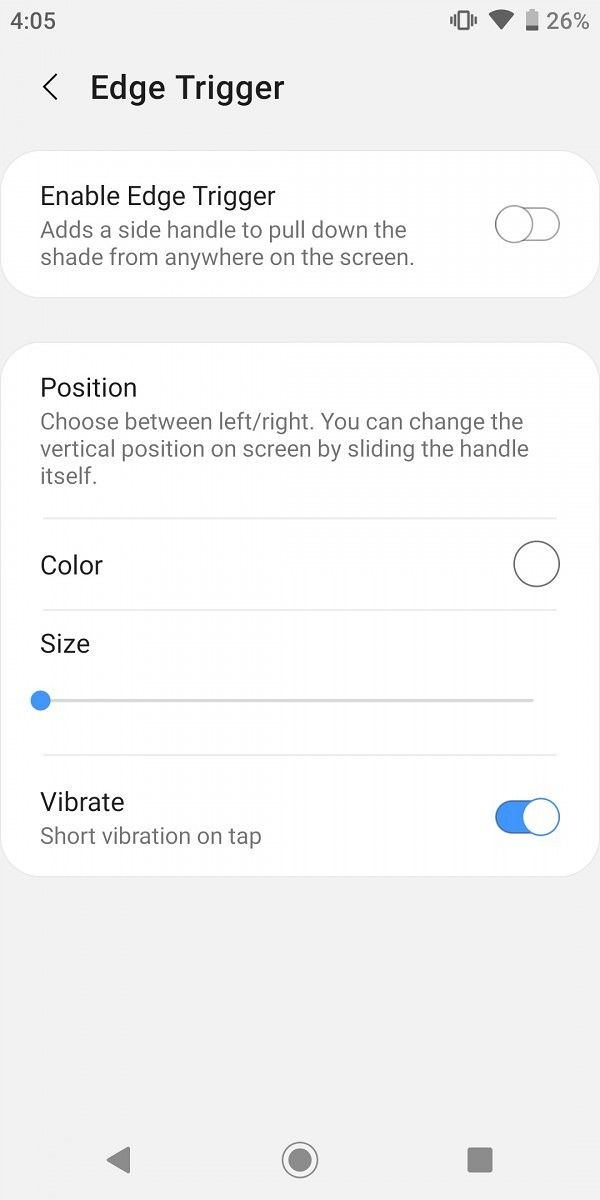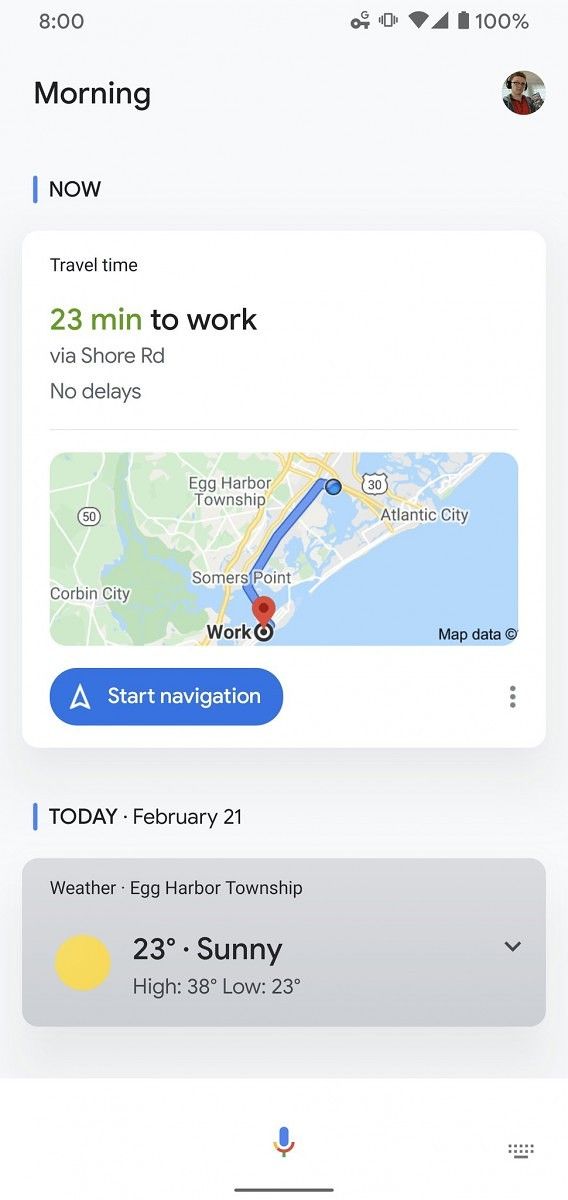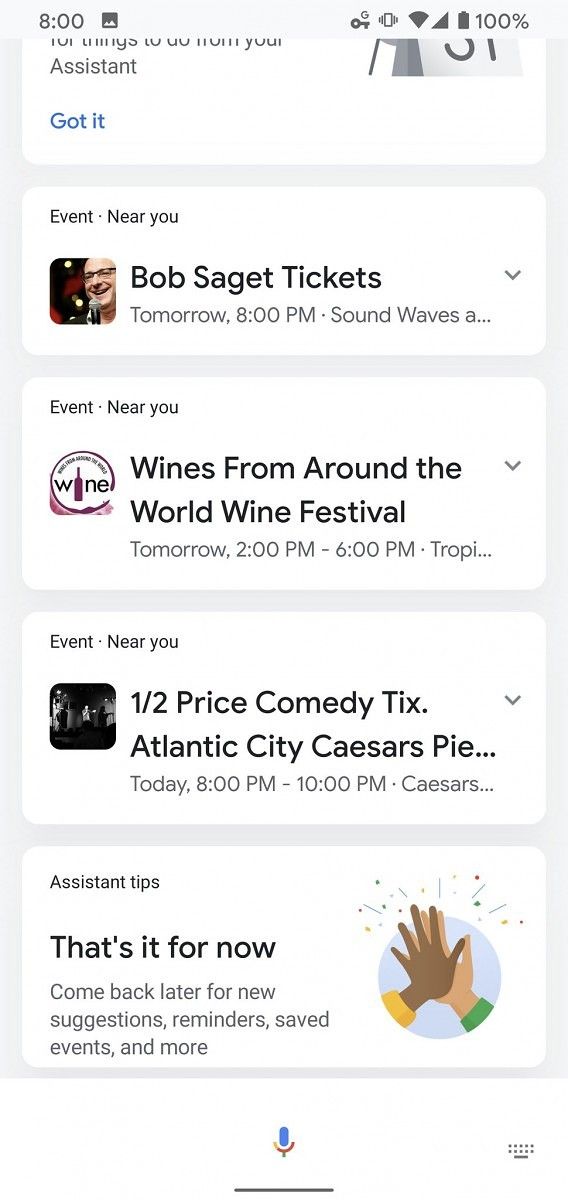Earlier this month, Essential dropped the news that they were shutting down. The company would no longer continue working on its second smartphone, the Project GEM device. More importantly for customers, Essential stated they would no longer provide software support for its first and only smartphone, the Essential Phone. That meant the device, which initially launched in 2017 with Android 7.1 Nougat, won’t get any updates after the February 2020 security patch rolled out earlier this month. Even though the company has shut down, it looks like Essential will give customers the opportunity to test one more update: the Android 11 Developer Preview.
As spotted by Braden Farmer on Twitter, Essential engineers have opened a new branch called “r-preview” on their GitHub repo. The commits are aimed at making the Essential Phone compatible with the Android 11 Generic System Image (GSI), a prebuilt system image that can be booted on devices that support Project Treble. It should already be possible to boot the Android 11 DP1 GSI on the PH-1 thanks to the work that Essential has done to support Project Treble; in fact, Essential’s ability to roll out day 1 updates of monthly Android security patches and major OS updates can be credited to their work on Treblizing the device and how close to stock the software is.
Jean-Baptiste Théou, System Software Lead at Essential, confirmed in a comment that they “just need final internal review and validation on the latest GSI for Android 11 to allow the community to use it.” Once that is finished, Essential will release prebuilt vendor, boot, and system images that users must first flash onto their devices before flashing the official Android 11 GSI from Google. Even though Essential won’t be rolling out an official Android 11 update, users can thus try the latest version of Android on their own.
The post Essential Phone is getting support for the Android 11 Developer Preview appeared first on xda-developers.
from xda-developers https://ift.tt/2Vc7Gnb
via IFTTT