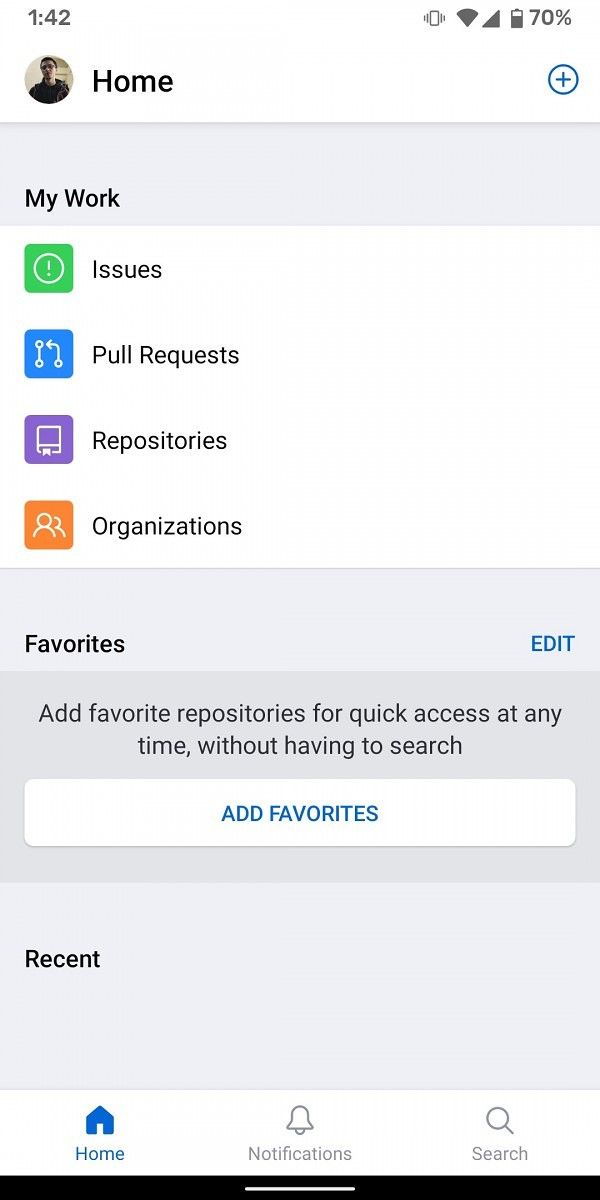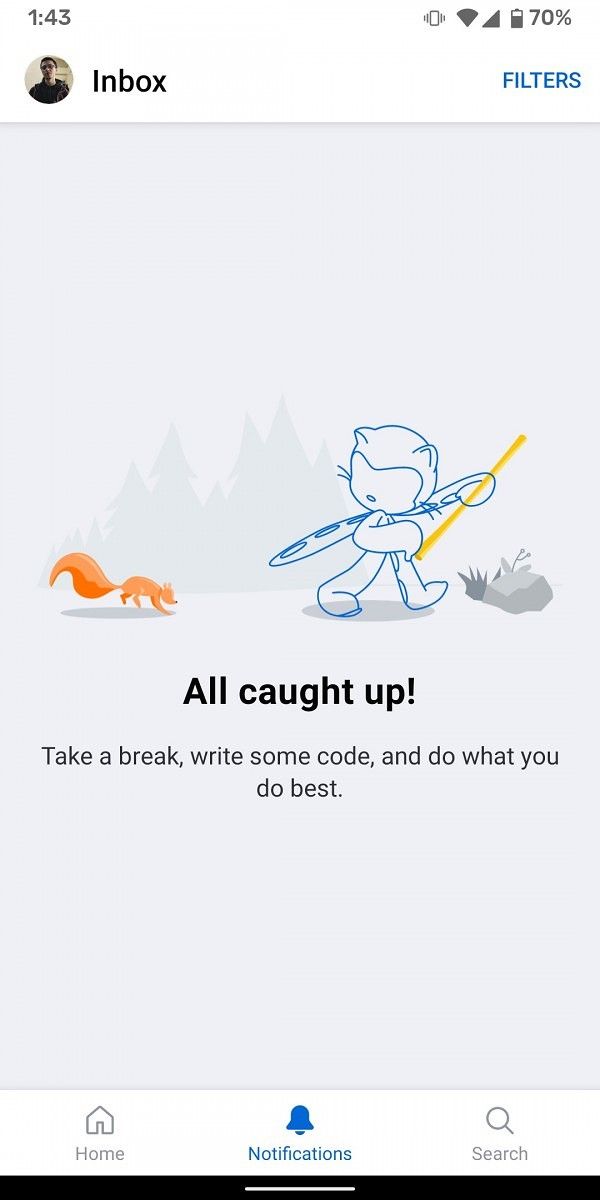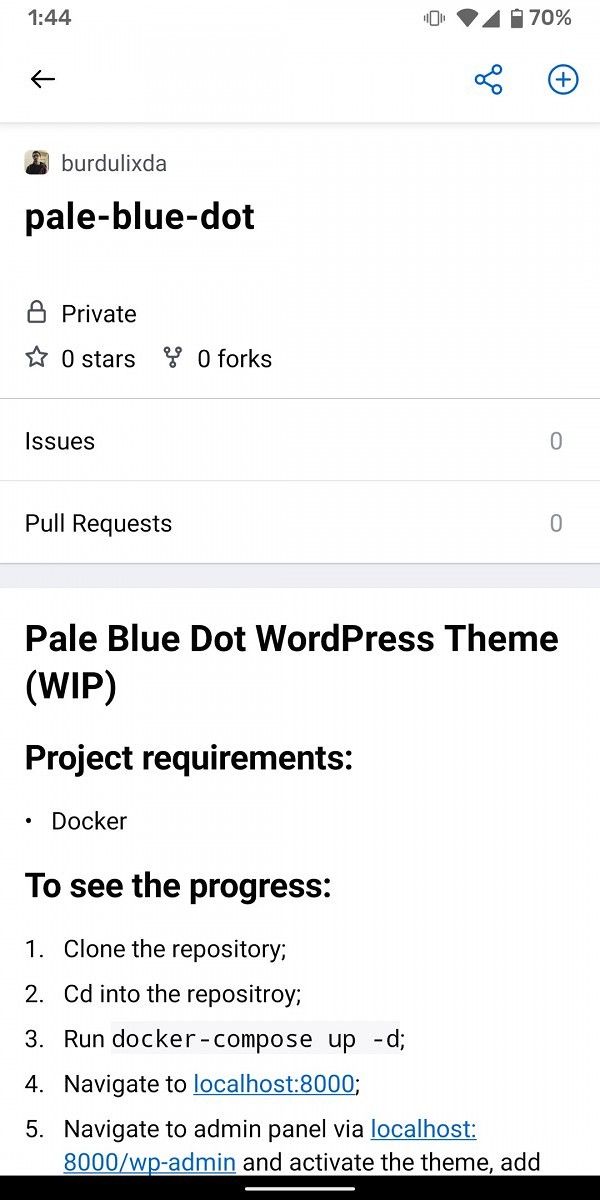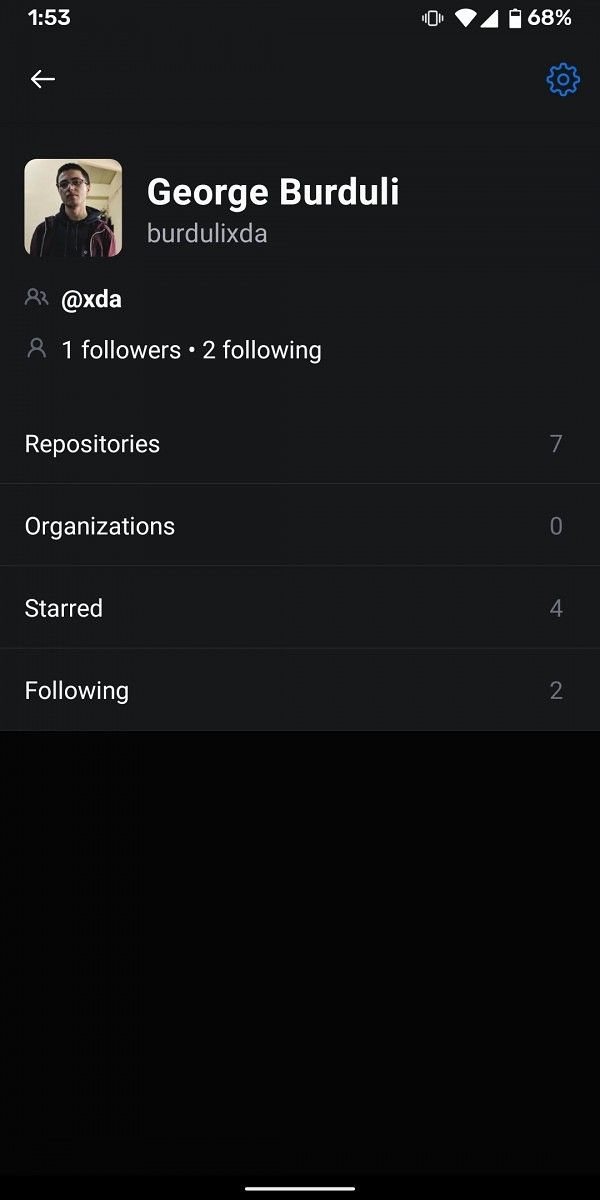The Samsung Galaxy S20 series is undoubtedly among the best Android devices out there right now. Samsung’s flagships for 2020 pack in some insane hardware, like the 100x Super Zoom camera on the S20 Ultra, top-of-the-line SoCs, up to 16GB of LPDDR5 RAM, and stunning displays. However, despite the flagship hardware, the Galaxy S20 series isn’t perfect by any means. Just a few days after its launch, a number of reviewers revealed that the Galaxy S20 Ultra had some autofocusing issues while using the primary 108MP camera and even some issues with macro focus. Thankfully though, the issue was just software related and Samsung quickly rolled out a firmware update to address the concerns.
@SamsungMobileUS Are there any known issues with GPS on the galaxy s20+ I’ve not had good luck getting gps to lock in any app (waze, google maps, ect). Restart doesn’t always fix it. Coming from an S8+ that always worked well
— Mike Stankovich (@EliteMikeS) March 14, 2020
Soon thereafter, reviewers also reported that the 45W fast charging on the Galaxy S20 Ultra wasn’t as impressive as some of the other fast charging solutions in the market. Max Weinbach from our team then confirmed that the 45W charging was only enabled from 0-30%, after which it switched down to 25W. This added another chink in the Galaxy S20’s armor. Adding on to that, several users have now reported that they’re also facing issues with GPS in apps like Google Maps and Waze. A number of posts related to this newfound issue have popped up on our forums, with users claiming that the Galaxy S20+ takes 10-15 minutes to lock on to a location. Even after the GPS finally locks on to a location, it isn’t reliable and “jumps around all over a 1-2 mile radius” making navigation impossible.
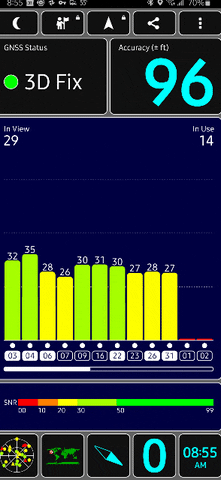
None of the basic troubleshooting methods seem to have fixed this issue, with users reporting that it persists even after clearing and updating respective apps, calibrating the compass, using different connectivity options, changing the SIM card, etc. As you can see in the GIF attached above, the GPS briefly locks on while using the GPS Test app and then loses connection to all satellites. Several Galaxy S20 users on Reddit have also posted about the issue, highlighting the same problem with GPS lock on. While some users managed to temporarily fix the issue by turning off 5G, the problem seems to persist even on a 4G connection.
@SamsungCanada @SamsungMobile @SamsungUS There is an issue with the S20 series devices and the GPS.
GPS does not work with Google Maps or Waze.. see others complaining about this. https://t.co/sOFJ82XSGa
— Ibrahim Khan (@ibrahim_khan1) March 11, 2020
Over on the Samsung Community forums, a user claims that Samsung replaced their Galaxy S20 Ultra claiming that the GPS issue was just limited to that particular unit. However, the user is still facing the same issue with the replacement device. Interestingly, the GPS issue seems to be limited to the Snapdragon variant of the devices, as I didn’t come across any reports of people facing the issue outside of the US. Idrees from our team, who’s using the Exynos variant of the Galaxy S20+, also didn’t face any such issues while using Google Maps and he managed to get an assisted lock in under 10 seconds. As of now, Samsung hasn’t released any official statement regarding the issue, but since it’s so widespread we expect the company to release a fix soon.
Are you facing similar issues with your Galaxy S20? Try out the GPS Test app on your device and share your results in the comments section below.
Source: XDA Forums (1,2,3), Reddit (1,2)
The post Many Samsung Galaxy S20 users report GPS lock on issues in Google Maps and Waze appeared first on xda-developers.
from xda-developers https://ift.tt/2WnFU7R
via IFTTT