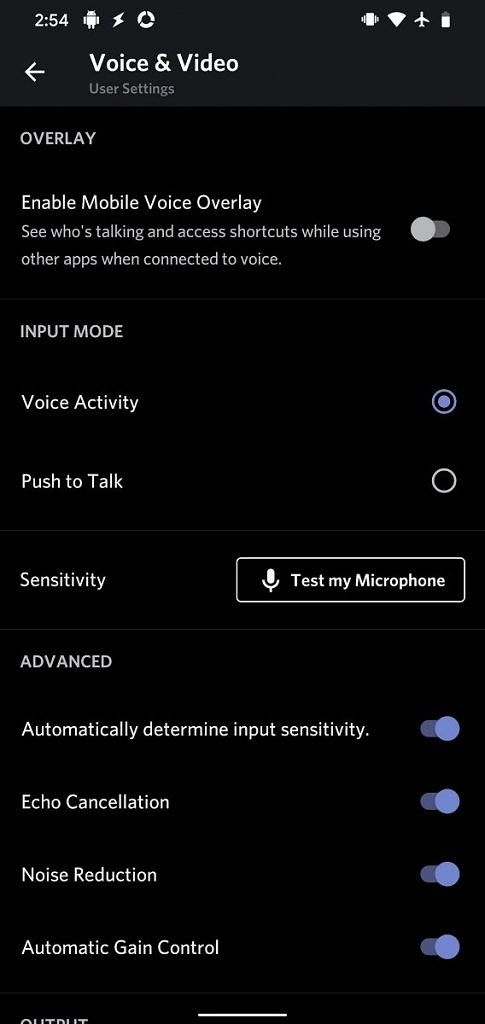India has only about 2% of the landmass on Earth, but it accommodates nearly one-fifth of the world’s population. The massive population makes it one of the world’s largest consumers of electronics and especially, mobile phones. India’s mobile phone penetration stands at about 90% of the population. On top of that, affordable smartphones and incentives in the form of inexpensive 4G data have propelled the number of smartphone users in the country to a whopping 500 million and the figure is poised to cross 850 million by 2022. Attracted by the opportunities in India’s smartphone market, smartphone manufacturers and software juggernauts have also been driven to the market like bees to honey. While India is one of the most prosperous markets for smartphone manufacturers, the software market still remains nascent due to diversity when it comes to the written and spoken languages in the country.
English is often associated with technology as the primary language. Major platforms use English as it is the world’s second most spoken language, coming after Mandarin Chinese. From a global purview, the use of English as the default language for communication allows us to connect with different people across the world, generally speaking.
However, in the case of India, English poses a problem for both – consumers and sellers of technology products – as only a small percentage of Indians can understand basic English; and an even smaller section can communicate in English fluently. English is the first language of only 0.02% of India’s total population, and only 10.6% of the total population can speak English (as many people in India are multi-lingual). In contrast, 43.63% of the population speak Hindi as their first language, while 57.1% can speak Hindi overall (though this is divided into different sub-dialects). Other languages follow, but in smaller percentages — Bengali, Marathi, and Telugu in 8.9%, 8.2%, and 7.8% respectively. While the percentages may seem small, keep in mind that India’s population is a whopping 1.2 billion people according to the 2011 census — so every 1% corresponds to 12 million people by old estimates. Newer prediction models unanimously agree with further growth.

Although pocket-friendly smartphones and inexpensive data have together rocketed smartphone adoption in India, a large share of these non-English users may face challenges in discovering apps due to the language barrier. Many of these users don’t even have an active email account and, therefore, cannot access the Google Play Store, even though they might still be able to access brand-exclusive app stores which usually have limited or sub-par content. English may be the enabler for content when speaking generally, but painting every region with this broad brush discounts the needs of the large population that is not comfortable with English and may also not be very well versed with technology.
Traversing the language barrier with Indus App Bazaar
Indus, a company based in India, aspires to solve the problems faced by smartphone users who do not speak English. They seek to empower this enormous community by facilitating access to a large number of apps in their native Indic languages. Indus used to be predominantly known for “Indus OS,” a custom Android skin designed by the company with deeply integrated support for 20 Indic languages. Micromax Unite 3 was the first smartphone to come with Indus OS (then called “Firstouch OS”) in 2015. As the years passed, the company’s focus shifted from the Android skin to an app store platform with customizations based on numerous Indian languages.
Our Managing Editor, Aamir Siddiqui, had a conversation with Mr. Rakesh Deshmukh, the co-founder, Director, and CEO of Indus on topics such as the app ecosystem in India as well as the challenges and the opportunities. To give you a brief foretaste of what Indus and its business is all about, it is primarily known for its multilingual app market called “Indus App Bazaar.”


The Indus App Bazaar is available in 20 Indic languages and chiefly caters to non-English-speaking smartphone users in India. Indus partners with app developers to tailor their apps to suit the needs of Indian users and has also developed app stores for smartphone OEMs, such as the Samsung Galaxy Store for India.
Foremost, Mr. Deshmukh apprised us of the mission that Indus started with. The company was founded in 2015 seeking out how to “empower half a billion people who are coming online and help them to use digital content and commerce more conveniently so that they can do a lot more with their smartphone[s].”
Indus App Bazaar addresses the challenge posed by the language barrier by serving apps in Indic languages to over 60 million users. The app store currently has about 400,000 apps in as many as 20 Indic languages.
Mr. Deshmukh told us that at least 40% of the apps in India are not downloaded from the Google Play Store, which is very surprising. For most of us in urban cities with fast broadband Wi-Fi and our familiarity with English, the Google Play Store has been the de-facto point of access for apps, to the extent that we do take this access for granted.
So where do users get these apps from? These users get basic apps transferred either from their friends through apps like SHAREit or from the mortar and brick store when they’re buying a new phone. Mr. Deshmukh remarks, “[the] phenomenon of sharing and transferring content and applications, I think, is a very big economy in our country.” This especially applies to tier-2 and tier-3 towns as well as the rural areas where users are either first-time smartphone users or non-tech-savvy. He adds that retail store owners might even offer to add some basic apps on the users’ new phone in the name of “value addition.” By doing so, the shop owner could avert the need to oblige the customer with a discount. About a decade ago, we saw the same phenomenon with multimedia – users would pay shop owners to transfer popular songs and videos to their mobile phones since most phones didn’t come with Wi-Fi, data packs were expensive, and Indians were still living in the 2G era.
Whether the aforementioned users borrow apps from their friends or get them sideloaded in a store, their horizon for mobile apps remains fairly restricted and they rely solely on these sources for app recommendations. Simultaneously, even if these users can access the Google Play Store reliably, they might find themselves overwhelmed by the sheer number of apps in the generic portfolio which may not be very relevant or even be culturally alien.
Simplifying how you deal with mobile apps
Indus App Bazaar counteracts this problem and it does so by lowering the bar for how users must interact with an app store. Users can access the store in their preferred Indic language and without any email for sign-up. By doing so, Indus App Bazaar helps users find relevant apps, suited to their local needs, and without any language barrier and at a lower threshold for technical proficiency. In essence, this allows a user to enjoy their smartphone experience even without being a phone literate. This becomes a germane solution in a country like India where we see a myriad of cultures and languages co-existing together in an interwoven society.

Galaxy Store in India is powered by Indus App Bazaar
Indus addressed this through its App Bazaar by not just dissolving the language obstacle but also by identifying local content and trends and personalizing content discovery for the users. So, for instance, if you’ve chosen Gujarati as your preferred language for the store, you will not only see app listings in Gujarati but also the listed apps will be relevant for an audience that speaks and understands Gujarati. This is not just mere translation, but localization of an app by someone who not only understands the language but also understands the needs of people who speak Gujarati.
Localization – The biggest value proposition
The hyper-localization of apps “becomes a very powerful value proposition for users,” says Mr. Deshmukh. Indus App Bazaar’s recommendations are based on machine learning and determine user preferences based on several events around the user’s interaction with the store – not just their language. These capabilities, as per the CEO, allow Indus App Bazaar to be at the pole position among other indigenous apps stores in India.


A testimony to Indus’ claims is the fact that Samsung partnered with it to power the Galaxy App Store in India, even though it was not the first one to do so. Micromax, in fact, was Indus’ first vendor and this was at the time the company was selling the App Bazaar not as a separate product but as part of its Android overlay skin, Indus OS. While the Indus OS Android skin has been discontinued, the App Bazaar still powers the app store on Micromax devices. Karbonn is another Indian OEM that utilizes the company’s apps platform.
Thanks to Samsung’s wide user base, Indus App Bazaar now powers the Galaxy App Store on at least 60 million Samsung devices in India. The company now wants to go global, identify other fragmented markets similar to India, and serve the requirements of people who are not natively English speakers. The company aspires to tie up with a large group of OEMs from across the world and help them set up their own apps stores which can run parallel to the Google Play Store.
Exploring more OEM partnerships across different markets
Mr. Deshmukh says, “All OEMs want to have their own store[s]. Now, there are two options. One option is to build their own. Or, they can partner with companies like us who understand the app store [as a separate product]. So, we can manage this much better than anyone else.”
With its specialization in building app stores for OEM, Indus wants to be the default option in any OEM’s consideration. The ultimate aspiration is to become the biggest service provider in this niche over the next five years or so. From its current user base of about 60 million, Indus wants to be able to cater to 500 million customers by the end of their proposed deadline.
Some of Indus’ target markets are Indonesia, Bangladesh, Sri Lanka, Thailand, and other growing economies in Africa. While the company aims to be the largest app store provider, its objective is not to replace the Google Play Store. However, there are some cases that it, very well, could.
Globally, Indus does not have any partners yet even though we did hear speculations about it teaming up with Huawei for the App Gallery on Huawei and Honor devices. This becomes even more monumental since newer Huawei devices have been barred from using GMS Core services including the Google Play Store. The deal, however, is currently on halt or has been stalled and Mr. Deshmukh offered no comments on the subject.
Coming back to their current scale of abilities, Mr. Deshmukh claims there is no other app store platform that can compete with the Indus App Bazaar. He adds, “What we’re doing is unique in India, and there is no app store player per se, right? In some sense, we are the only company that is building the App Store to this scale.”
What’s in store for local developers?
Indus App Bazaar also acts as a medium bridging the gap between the supply and demand of locally relevant apps instead of just promoting globally popular and top-ranking apps. Mr. Deshmukh highlights that globally popular apps are not only irrelevant to an average user in a small Indian town, generic app store listings also put indigenous developers at a disadvantage. He notes, most of the apps on the app store’s homescreen will be from noted and successful developers and this ultimately dissuades both – the non-tech-savvy users and indie developers looking to cater to that audience. “In this entire race, the local developers get lost in the global competition. Their audience is also limited, so they will never able to reach it,” he adds. Indus eliminates this gap by promoting locally relevant apps to local users.
The process of onboarding an app begins when Indus identifies its potential for the Indian market. Then, Indus approaches the app’s developers with the proposal to add Indic languages. In other cases, indie developers can also reach out to Indus. The entire process of translating the app name, store description, and the app metadata is undertaken and completed by Indus. The support for different Indic languages is determined based on the focus regions for the apps. So, an app relevant only in a small part of India will not be refurbished with all Indic languages but only the ones required.
This measure allows developers to use a focussed approach in targeting and acquiring users. The opportunity is especially beneficial for independent developers who might only want to reach a small geographical area populated with users speaking only a particular language. For example, for a news app in Bengali, a developer might want to focus on the parts of Eastern India where Bengali is the primary language for the majority of users.
How are apps adapted to the Indus App Bazaar?
You must be wondering what is Indus App Bazaar doing uniquely when Google and Indian Department of Telecom, under MeitY, has been so bullish on adding Indic languages to mobile phones. Google already lets you use several Indic languages and their glyphs in Android. When the system language is set to any other language than English, the app store titles and descriptions are automatically converted to that language. This translation, however, is accomplished by transliteration along with machine tools like Google Translate. This is where Indus App Bazaar sets itself apart.
“Anyone can do that,” says Mr. Deshmukh. He elaborates that their expertise lies in tailoring apps into other languages and not simply translating them without working on context. App descriptions are written with precise use of words with a focus on meaning. Using a translation tool like Google Translate not only takes the essence out of the copy but often even butchers the meaning.
Language goes beyond content consumption
For a long time, localization has been associated with the content and primarily aimed at either entertainment or imparting education. It’s quite easy to find forms of content such as movies, TV shows, literature, magazines or newspapers, YouTube videos, and news websites or blogs in regional languages. But Indus App Bazaar is taking a warm and invigorated approach towards adapting and transforming mobile apps in regional Indic languages.
Another issue that localization can address is to increase the scope of income through in-app purchases and better-targeted advertisements. India is a market where users barely spend on buying apps or in-app content but this could change with a greater degree of personalization. Right now, Indic users barely have any specific reason to spend within a generic English app, especially if their need is only partly satisfied by the app. Giving them greater utility is a step ahead in monetization.
Like we said at the beginning of this article, the Indian smartphone market is expected to accelerate full throttle over the next coming years and add 350 million more smartphone users – which, for context, is more than the current population of the U.S. The opportunities for software developers in this market are immense and localization is the tough nut that Indus App Bazaar seemingly excels at cracking.
The post How Indus App Bazaar is hyper-localizing mobile apps with Indic languages: Interview with Rakesh Deshmukh appeared first on xda-developers.
from xda-developers https://ift.tt/2xX45QA
via
IFTTT