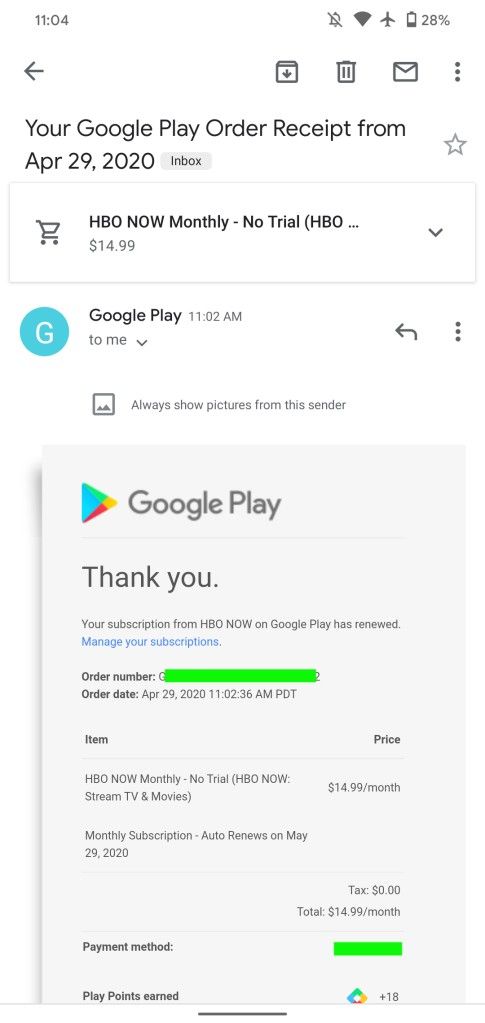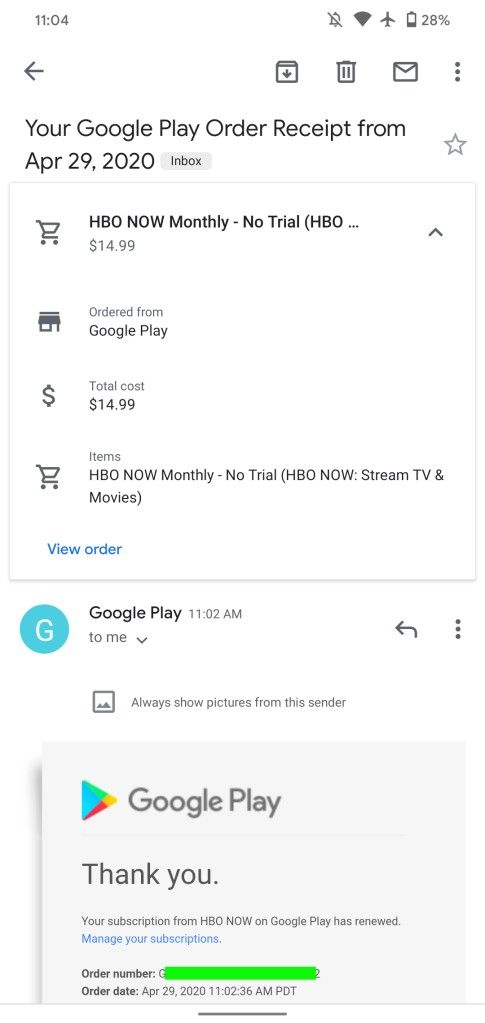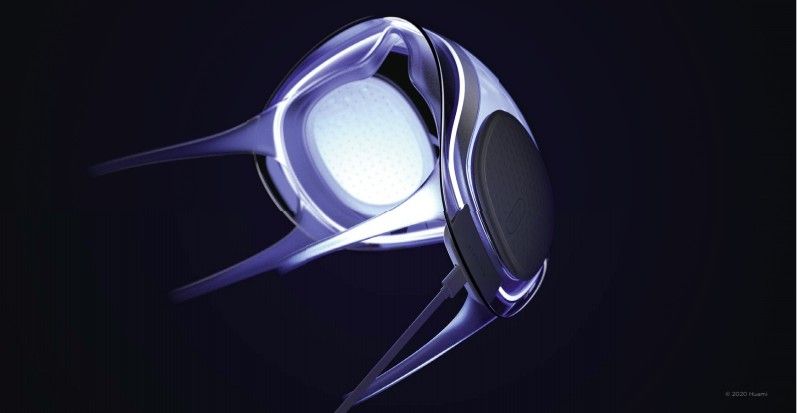In many countries around the world, there’s a culture of mask-wearing when you’re sick to prevent spreading the illness to others. With the ongoing COVID-19 pandemic, there are now many, many more people wearing face masks, especially in Western countries. Earlier this month, the U.S. CDC started to recommend that all individuals wear cloth face coverings when in public spaces. However, cloth face masks and surgical masks are not designed to filter very small particles in the air that could contain SARS-CoV-2. N95 filtering facepiece respirators (FFRs) are the standard for filtering infectious aerosols, but they’re in high demand around the world to protect healthcare workers. Regardless of whatever mask you choose to wear to protect yourself and others from COVID-19, there’s one thing they all have in common: interfering with face unlock on smartphones. Huami, the wearable device maker behind the Amazfit wearables, is working on a face mask that solves this problem.
Two weeks ago, we were approached by Huami regarding a new initiative they were working on called “Project uSmile:-)” The aim of the project is to ease the social effects of social distancing. Huami notes that traditional face masks block people from seeing the facial expressions and emotions of other people, impeding normal social interactions. To that end, the company announced that they were developing a product under “Project uSmile:-)” that will eventually go on sale, but they did not have a timeframe for when the product will be available. Today, Huami shared concept renders of this wearable device, which is a self-disinfecting respiratory face mask with a replaceable N95 filter.
The name of the Project is “Aeri” and the goal is to allow users to reveal their facial expressions and emotions while breathing safe air. As an added benefit, the Aeri mask is designed to not impede facial recognition on smartphones like the Apple iPhone and Google Pixel 4. Huami has created two concept designs, X and Y, that feature a clear anti-fog cover, a translucent frame, a replaceable filter pad, a ventilation fan, and a built-in UV light, among other components.




Concept X Renders. Source: Huami
The general idea of Project Aeri is pretty simple, but Huami’s concept has some pretty cool stuff going on. The face cover is clear, allowing for most of your face to be visible. Airflow is delivered through the replaceable filters on the sides of the mask. Maintaining airflow is especially important for keeping the mask clear from fog, which would block your facial features. The idea is that your face can remain visible for communicating your expressions to other people and to allow for biometric authentication to continue working.
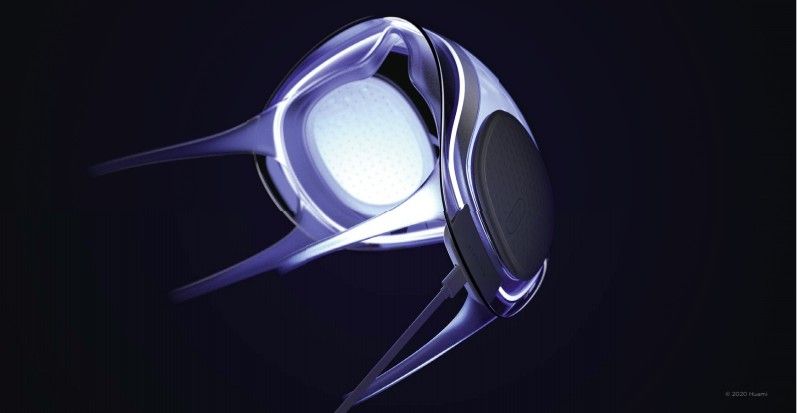

Disinfecting UV lights activated when connected to a power supply. Left: Concept X. Right: Concept Y. Source: Huami.
The mask is made of soft and flexible materials so you can get a tight fit around your face. Many masks are made to be machine washable or disposable, but obviously a mask of this nature wouldn’t work like that. The Aeri masks use a built-in ultraviolet light emitter to self-disinfect. The UV lights are activated when the mask is not in use and connected to a power supply (over a USB-C port).




Concept Y Renders. Source: Huami
The Aeri masks are made to be adaptable as well. Users can swap in different filter attachments, such as a ventilation fan that can cool down the mask in hot and humid environments and an AQI sensor that can give real-time information on air quality, humidity, respiratory rate, and filter expiration. A removable eye protection visor can also be clipped onto the mask. The straps and filters can also be customized with various colors.
Now, Concept X and Concept Y, are, well, just concepts at this time. While Project Aeri sounds pretty cool, we can’t say for sure if these masks are actually as safe as regular N95 FFRs. For an N95 mask to be effective in healthcare settings, it needs to be fit properly and pass a respirator fit test. Project Aeri looks promising for the average user, though, and we’ll probably see more development in this space in the coming months and years.
The post Huami is making an N95 mask that doesn’t interfere with face unlock on smartphones appeared first on xda-developers.
from xda-developers https://ift.tt/2WhtigW
via
IFTTT