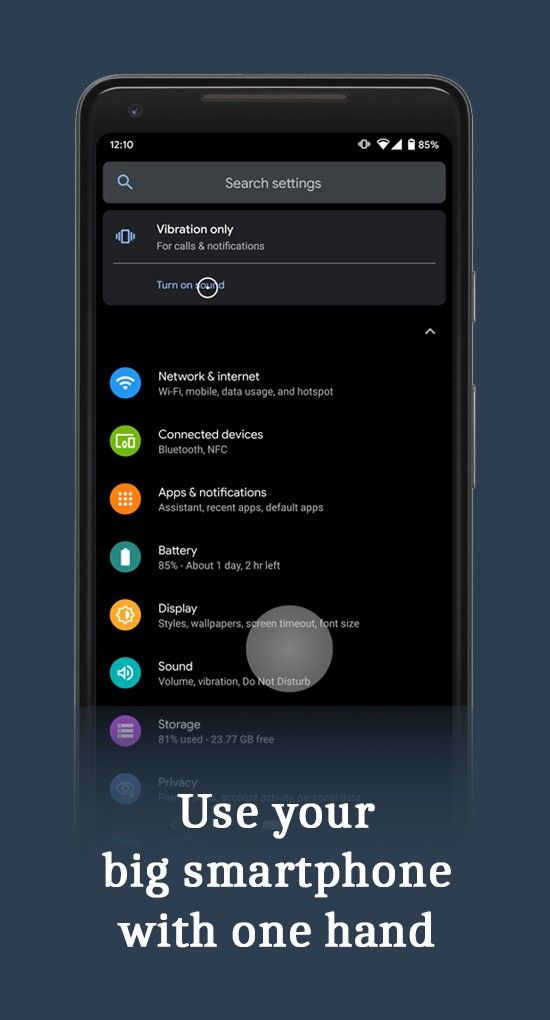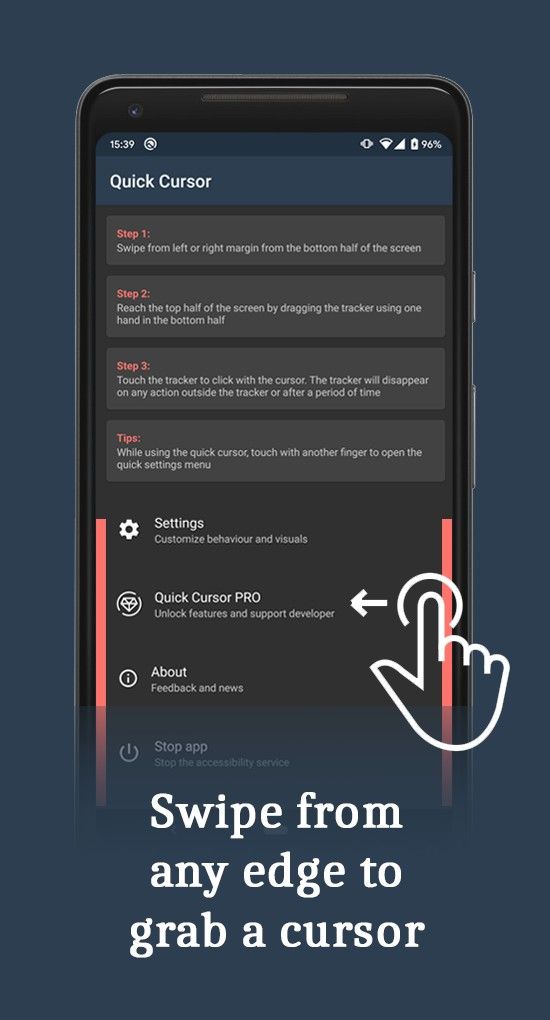OxygenOS from OnePlus is inarguably one of the best Android skins out there. It offers users a good selection of useful features and customization options, while still maintaining a near-stock Android look. To achieve this, the company pays close attention to what its users want and regularly hosts Open Ears forums around the world to directly engage with the community for feedback. In a bid to streamline this process and give more users the opportunity to provide feedback, OnePlus launched the IDEAS program early this year in March.
With the new IDEAS program, OnePlus encouraged its community to submit suggestions for new features that they would like to see in OxygenOS and it promised to include some of the most popular features submitted in future versions of the software. In the first month of its release, Always-on Display (AOD) was the top idea submitted by the community and, soon thereafter, OnePlus announced that it had added AOD to the OxygenOS update roadmap. It’s been 8 weeks since the IDEAS program was first announced and the company has now shared a recap of their progress so far.
In a recent post on the OnePlus forums, the company revealed that it has received over 5000 ideas, 25,000 likes, and over 2000 comments on the IDEAS platform. The post also marked the end of the beta phase for the program and revealed that it will be under “renovation” over the next few months. Furthermore, the company announced that out of all the ideas submitted by the community it will be adopting 5 new features that will soon be added to OxygenOS. These include:
- Always-On Display — development to be finished around June, with the closed beta test/open beta test to follow in August/September (subject to changes, there are various factors working).
- Enable fingerprint unlock for hidden pictures in gallery — included in the roadmap
- Play sound when battery is fully charged — included in the roadmap
- Folders within the app drawer — included in the roadmap
- Adding more essential features to Zen mode — included in the roadmap
Additionally, OnePlus also listed down all the ideas that won’t be added to OxygenOS along with a detailed response about why they chose not to include a particular feature. Here are some of the features OnePlus won’t be adding to OxygenOS:
- Edge notification light
- OnePlus Dex
- Call recording
- Google message for the stock SMS/RCS app
- Study mode
- API support for Gcam
- Improve the adaptive brightness
- Custom fingerprint animations
- Real-time weather wallpaper
- Real One Hand mode
- AMOLED dark
- Boost capabilities of the alert slider
- An option to set battery charging limit to 80%
- Variable charging speed
- Allow users to choose which stock apps to install during setup
OnePlus rejected the Dex (AKA desktop mode) because they believe that most users focus on file transfer, notifications, and controlling the phone when connected to a PC. For call recording, the company noted that it’s already available in OxygenOS in India, China, UK, France, Bangladesh, and the Netherlands for the OnePlus 6/6T, 7/7 Pro, 7T/7T Pro, but they won’t add it broadly due to the risk of falling afoul of local user privacy and legal requirements.
The Study mode idea was rejected because it overlaps with existing features in OxygenOS, like DND, reading mode, screen lock, Zen mode, etc. However, they are considering updating reading mode so it’ll automatically adjust the screen time duration, and they’ll consider designing per-app blocking of apps in Zen mode. Gcam API support was dropped as only a small number of users were using Google Camera ports and since these ports are made by third-party developers it would be difficult to keep up maintenance in case things change.
OnePlus also said that the True one-handed mode was rejected because most users activate one-handed mode to perform one quick action rather than making a series of continuous actions. And finally, the company revealed that other features, like Google Messages for the stock SMS app, improving the adaptive brightness, limiting the battery when charging to 80&, variable charging speed, etc. were dropped because they are either already available in some form in OxygenOS or are things that the user can take care for themselves.
As of now, OnePlus hasn’t revealed a definite release timeline for 4 of the 5 features that it will be adding to OxygenOS, but we expect the company to share more details in the near future.
Source: OnePlus Community forums
The post Here are the 5 new OxygenOS features that OnePlus is working on appeared first on xda-developers.
from xda-developers https://ift.tt/3d29aG8
via IFTTT