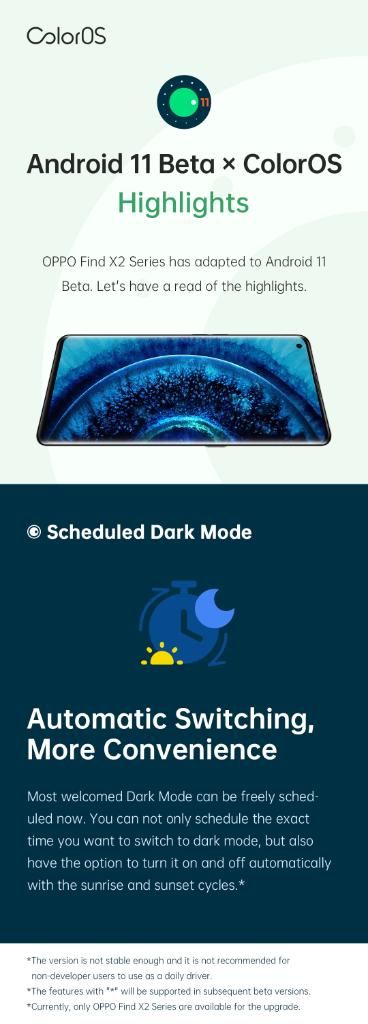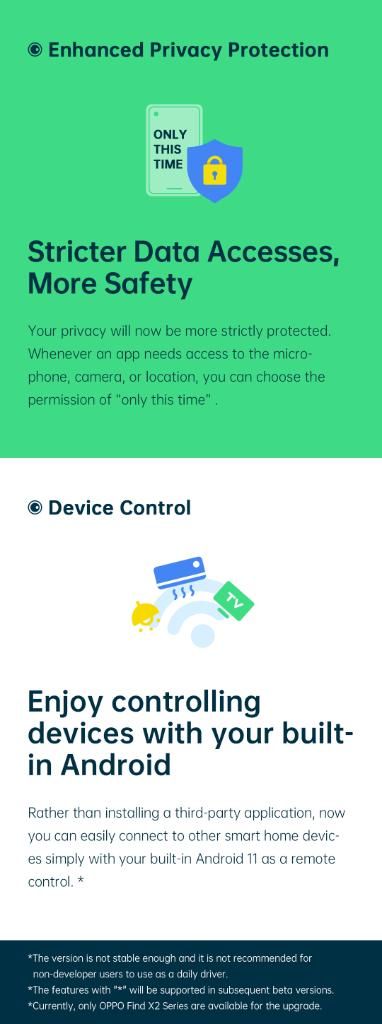Google first announced Project Treble with Android 8.0 Oreo in an effort to bring faster updates to Android devices and minimize the long-standing issue of fragmentation. XDA’s developer community quickly discovered another interesting benefit with this modularization approach: the ability to boot an AOSP Generic System Image (GSI) on any supported device with an unlockable bootloader. After making history by successfully booting AOSP GSI on the Huawei Mate 9, XDA Recognized Developer phhusson has become a lead mentor in the field of community-made custom GSIs. The developer has now updated his vanilla Android 10 based Project Treble GSI AKA Quack Phh-Treble with a new option that greatly simplifies the setup process of various device-specific Treble app presets.
Quack Phh-Treble — XDA Discussion Thread
Dubbed as “My device“, the new section can be found under Treble settings. End users can directly contact their device maintainer with a tap of a finger through this option, as well as visit a community of users for that device. Developers who want to become maintainers, on the other hand, can enlist their names by submitting a simple pull request. The section also serves as a central location for most of the device-specific fixes you need to apply in order to fine-tune the GSI for your Android device (e.g. tweaking a particular vendor fingerprint property), eliminating the tedious trial-and-error part. Here’s a screen recording courtesy of phhusson showing off the newly introduced “My Device” settings.
The latest version of Quack Phh-Treble, tagged as v220, also introduces several platform fixes and a handful of new features like waking up the device using Home hardware button. Moreover, there is a new fix to correctly expose all supported refresh rates on the Razer Phone. There is no change the Android security patch level (SPL), though, as phhusson already integrated June 2020 security patches with his custom Project Treble GSI.
The complete changelog is as follows:
- Fix boot on Moto One Macro
- Fix media on Pie vendors
- Home hardware button can wakeup the device
- Treble settings now list resolution in addition to FPS, some devices can expose multiple resolutions and multiple FPS.
- Fix double tap to wake on Galaxy A51
- Fix fingerprint gestures on Moto One Action
- Fix various SELinux fixes to improve integrated su on Samsung devices
- Fix recent/home/back keys on some Samsung devices
- Expose all refresh rates on Razer Phone (originally only 120Hz was available)
Download Quack Phh-Treble v220
Planning to try out phh’s Android 10 GSI? You should first determine your device variant using the Treble Info app linked below. Users are also advised to take an off-device backup, as the flashing process will require you to factory reset your device.
Treble Info (Free+, Google Play) →
The post phh’s custom Android 10 GSI adds better support for the Razer Phone and new “My Device” settings appeared first on xda-developers.
from xda-developers https://ift.tt/2CvveMs
via IFTTT