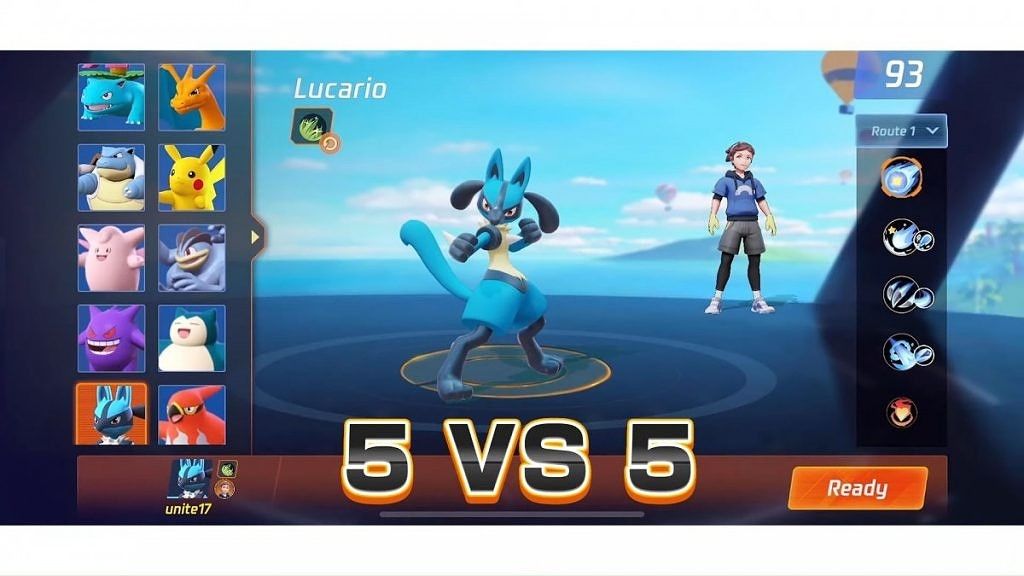OPPO ships their smartphones with ColorOS, a custom Android skin that emphasizes on minimal UI and flat icons. The latest iteration of ColorOS, ColorOS 7, is based on Android 10 and it packs in features like a system-wide dark mode, new navigation gestures, improved Digital Wellbeing tools with Focus mode, and a revamped Camera UI. The update is already available on a number of OPPO devices, and the company had promised to bring the same to the OPPO F7 starting June 24. Staying true to their word, OPPO is now rolling out the long-anticipated update to the OPPO F7.
Tagged as software version CPH1819EX_11.F.11_2110_202006051136, the new firmware should be available across multiple African and Asian countries, including India. Those running ColorOS 6 based CPH1819EX_11.C.12/C.13/C.14 build should get the OTA prompt on their phones right away, or they can manually force the update by visiting Settings > Software Updates and clicking on Trial Version from the gear menu. Despite saying “Trial Version”, the option now leads to the stable build, thus existing beta users can seamlessly perform the transition.

Thanks to ColorOS Community user luikham for the screenshot!
With the ColorOS 7 update, owners of the OPPO F7 are now able to utilize the handy AirDrop like cross-device P2P file transfer protocol. The new build also bumps the Android security patch level to June 2020, which is certainly a big plus. Expand the following section to take a look at the complete changelog of this update.
ColorOS 7 (Android 10) update changelog for the OPPO F7
- Visuals
- Brand new borderless design makes visuals more attractive and operation more efficient.
- Added OPPO Sans as the default font. The new font delivers a refreshing feel and fits well with OPPO’s pursuit of blending beauty and technology.
- Smart Sidebar
- Optimised user interfaces and improved one-handed operation.
- Drag an app out of Smart Sidebar to open it in Split-screen mode.
- Added two settings: Assistive Ball Opacity and Hide Assistive Ball on Fullscreen App.
- Optimised the Floating Window feature for more apps.
- Added a bubble: A bubble is displayed when you open an app in a floating window from the Smart Sidebar. Tap the bubble to collapse and open the app.
- Screenshot
- Optimised 3-Finger Screenshot: Use 3 fingers to touch and hold the screen and swipe your fingers to adjust the screenshot size. Use 3 fingers to touch and hold the screen and swipe your fingers outwards to capture a long screenshot.
- Added screenshot settings: You can adjust the position of the screenshot preview floating window and set the screenshot sound.
- Optimised screenshot preview floating window: After taking a screenshot, drag it up and release to share it, or drag it down and release to take a long screenshot.
- Navigation Gestures 3.0
- New gesture: Swipe inward from both sides of the screen and then hold to switch to the previous app.
- Optimised gestures: All gestures are supported in landscape mode.
- System
- Added Dark Mode: Protects your eyes while reducing power consumption.
- Added Focus Mode: Shields you from outside distractions when you are learning or working.
- Added all new charging animation.
- Optimised the Quick Settings user interface for easier one-handed operation.
- Swipe left or right to ignore banner notifications.
- Added a pause function for screen recording.
- Added a floating window and settings for screen recording.
- New sounds added for file deletion, calculator key touches, and compass pointer.
- Optimised system pre-loaded ringtones.
- Added TalkBack floating prompts for Accessibility.
- Colour Accessibility Mode added to improve the user experience for visually impaired users.
- New management function for recent tasks: You can view memory information about recent tasks and lock apps.
- Games
- Optimised visual interaction for Game Space.
- Optimised the startup animation for Game Space.
- Home Screen
- More live wallpapers.
- Added Art+ static wallpapers.
- Customise whether to open Global Search or the notification drawer when swiping down on the Home screen.
- Customise the size, shape, and style of app icons on the Home screen.
- Swipe up on the Lock screen to switch unlock methods.
- Optimised the graphic design of password unlocks to facilitate one-handed operations.
- Supported live wallpapers on the Lock screen.
- More screen-off clock styles.
- Added a simple Home screen mode, featuring larger fonts and icons and a clearer layout.
- Security
- Connect your phone to Wi-Fi networks using a random MAC address to avoid targeted ads and protect your privacy.
- Tools
- In Quick Settings or Smart Sidebar, you can open Calculator in a floating
- Added the trim feature in Recordings.
- Added the Weather (dynamic) ringtone, which automatically adapts to the current weather.
- Added weather-adaptive animations in Weather.
- Camera
- Optimised the Camera UI for better user experience.
- Optimised the Timer UI and sound.
- Photos
- Optimised the Album UI for a clear hierarchy and quick lookup of photos.
- Added Album Recommendations that recognises more than 80 different scenes.
- Communications
- OPPO Share now supports sharing files with vivo and Xiaomi devices.
- Optimised the Contacts UI for a more efficient experience.
- Settings
- Search Settings now supports fuzzy match and contains a search history.
- Applications
- Soloop Video Editor: Create your video with one tap.
- Added DocVault, an app for easy management and use of your digital ID cards (available only on phones sold in India).
Source: ColorOS Community
The post OPPO F7 receives its stable Android 10 update with ColorOS 7 appeared first on xda-developers.
from xda-developers https://ift.tt/2Z5gXOd
via IFTTT