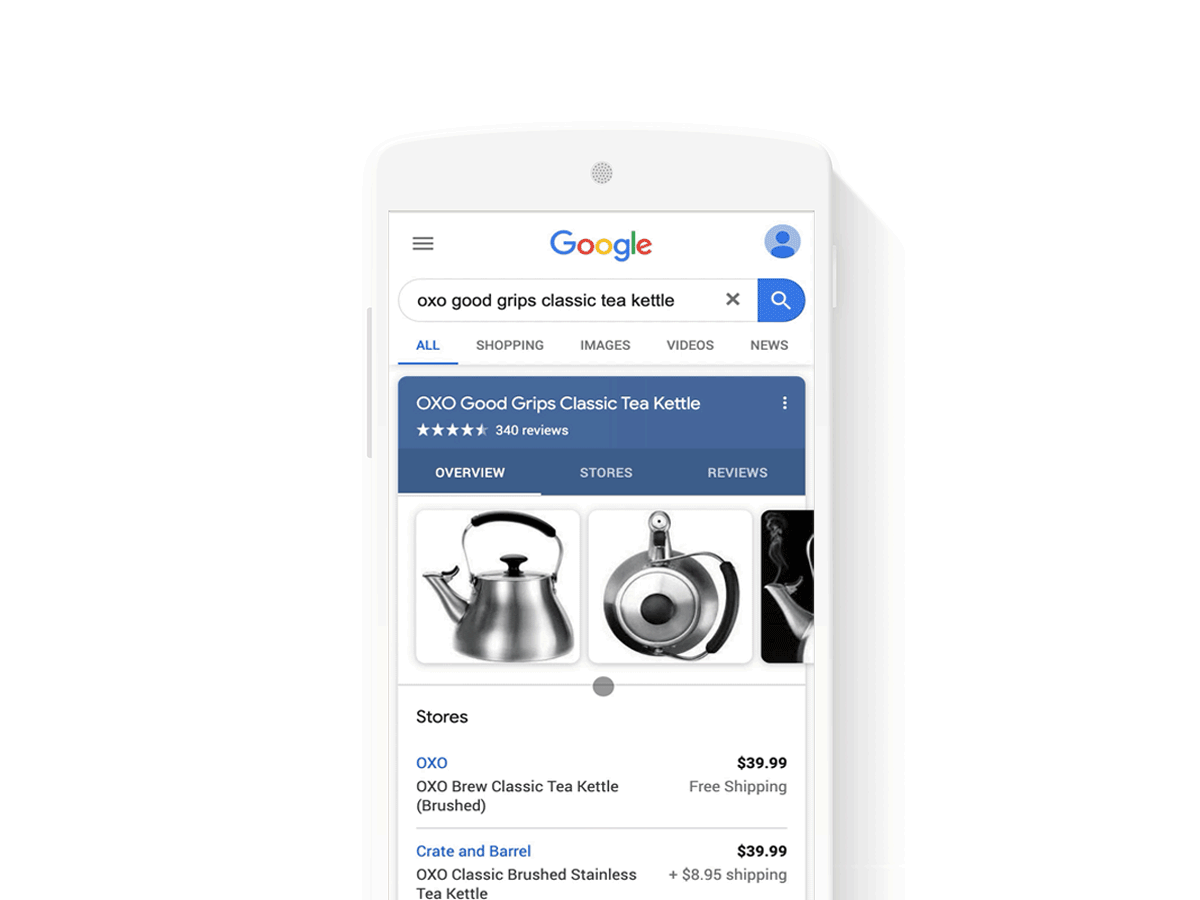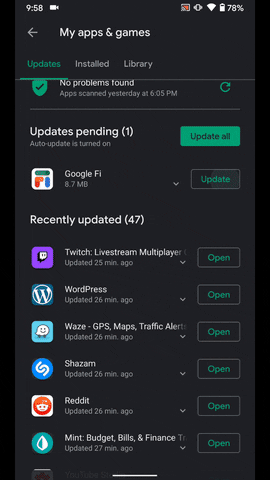While many people have probably used Google Shopping, it’s one of Google’s lesser-known services. On the surface, it seems like a simple aggregator for online shopping, but there’s actually more going on. Previously, businesses had to pay to appear in Google Shopping. Now, the company is letting any business owner list products for free.
It’s critical for businesses to get their products to appear in Google search results. Appearing in the more specialized Google Shopping results, where people are actively looking to spend money, is even more important. Google says they know “many retailers have the items people need in stock and ready to ship, but are less discoverable online.” This change means more exposure for those businesses and more options for shoppers.
The new free option will begin rolling out on April 27th in the US and worldwide over the next few months. Businesses can still pay for higher placement, but Google says the results will consist primarily of free product listings. Those businesses that were already paying to list products will immediately be able to list their full inventories. New users can apply for free listings through the Merchant Center.
As part of this news, Google is announcing a new partnership with PayPal to allow merchants to link their accounts and accept online payments. Google says this will speed up the onboarding process and “ensure we’re surfacing the highest quality results for our users.” The company is also working with Shopify, WooCommerce, and BigCommerce to make sure they can shift easily to Google Shopping.
Google says they have been working toward this change for a while. The COVID-19 pandemic and a huge shift toward online shopping accelerated those plans. This change puts Google Shopping more in line with Amazon, who similarly only charges merchants to promote products for higher placement. Obviously, Google isn’t doing any shipping, but it could mean more people starting to go to Google instead of Amazon to find products.
Google Shopping: Discover, compare prices & buy (Free, Google Play) →
Source: Google
Update: Now in Search results
In April, Google announced it was allowing all business owners to list products on Google Shopping for free. Now, Google is bringing those free listings to Google Search results. Not only will businesses be able to get their products in front of more Shopping users, but also the millions of people who use Search every day. These free listings will initially appear in a product knowledge panel that shows buying options for a particular item. Users can still go to the “Stores” tab in the panel for more buying options.
Source: Google
The post [Update: Now in Search results] It’s now free for any business to list products on Google Shopping appeared first on xda-developers.
from xda-developers https://ift.tt/3eFoQkl
via IFTTT