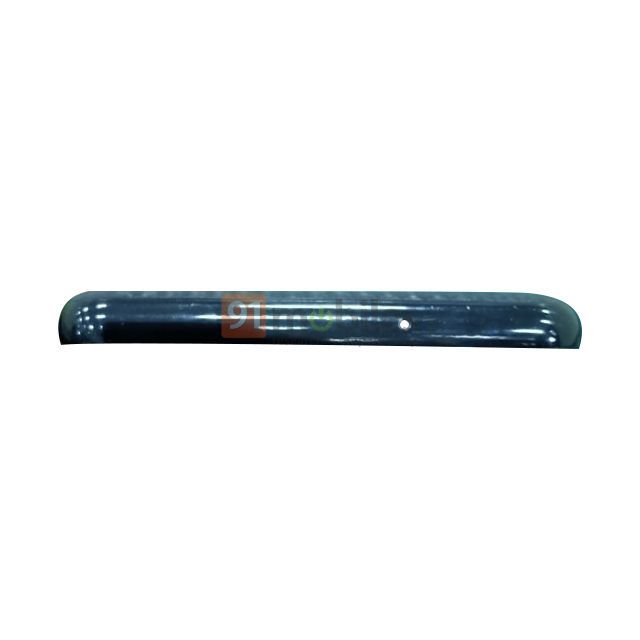MIUI 12 is the newest big release for Xiaomi smartphones, perhaps even bigger than an Android version jump. Features on Xiaomi devices are dictated more by their MIUI versions than the underlying Android version, so a MIUI version upgrade is an exciting event. The first batch of devices to receive the MIUI 12 stable update included the Xiaomi Mi 9, Redmi K20/Mi 9T, and Redmi K20 Pro/Mi 9T Pro. As we reach the end of June 2020, Xiaomi’s first phase of MIUI 12 rollout is complete, as many more devices have been added since the initial rollout. This article will serve as the central repository of download links for all Xiaomi, Redmi, and POCO devices that have received their official MIUI 12 stable updates. We’ll update it regularly with fresh builds!
MIUI 12: Features
MIUI 12 was announced in April 2020, following the footsteps of MIUI 11 that gained massive popularity thanks to Xiaomi’s hardware push as well as the feature abundance within the UX.
MIUI 12 Hands-on: 12 interesting new features added in Xiaomi’s Android OS
MIUI 12 brings along a cleaner UI, new animations, changes to navigation gestures, new live wallpapers, and AOD designs, privacy indicators for the microphone, camera, and location usage, improvements to multi-window, and Picture-in-Picture, an in-built sleep tracker, and many more changes throughout the UX!
Download: MIUI 12 Super Earth, Super Mars, Super Saturn Live Wallpaper, ported for all devices
List of Devices that have received stable MIUI 12
This article covers devices that have received a stable MIUI 12 update in any region. If you are looking for closed betas, you can follow along our dedicated coverage here:
Download the MIUI 12 Closed Beta for Xiaomi and Redmi devices
Here are the devices that currently have a stable MIUI 12 build available. Note that the devices are sorted alphabetically for their codename.
- Mi Mix 3 5G (andromeda)
- Redmi 9C (angelica):
- Redmi 9C (angelica)
- POCO C3 (angelicain)
- Redmi 9C NFC (angelican)
- Mi 10T / Redmi K30S (apollo)
- Redmi 10X (atom)
- Redmi Note 8 Pro (begonia)
- POCO F1 (beryllium)
- Redmi 10X Pro (bomb)
- Mi 10 Ultra (cas)
- Redmi 9 India (cattail)
- Mi 9 (cepheus)
- Redmi K30 Ultra (cezanne)
- Mi Mix 2 (chiron)
- Mi 10 Pro (cmi)
- Mi 9 Pro 5G (crux)
- Redmi Note 9S/ Redmi Note 9 Pro [India] (curtana)
- Redmi 9A (dandelion)
- Redmi K20 / Mi 9T (davinci)
- Mi 8 (dipper)
- Mi 8 Pro (equuleus)
- Redmi Note 9 Pro Max [India] (excalibur)
- Mi 10T Lite (gauguin)
- Redmi Note 8 (ginkgo)
- POCO M2 Pro (gram)
- Mi 9 SE (grus)
- Mi Note 3 (jason)
- Redmi Note 9 Pro (joyeuse)
- Redmi 9 (lancelot)
- Mi CC9e (laurus)
- Redmi Note 7/ Redmi Note 7S (lavender)
- Redmi K30 Pro / POCO F2 Pro (lmi)
- Redmi Note 9 / Redmi 10X 4G (merlin)
- Mi 10 Lite 5G (monet)
- Mi Max 3 (nitrogen)
- Mi Mix 3 (perseus)
- Redmi K30 4G / POCO X2 (phoenix)
- Redmi K30 5G (picasso)
- Redmi K30i 5G (picasso48m)
- Mi 8 Lite (platina)
- Mi 9 Lite/ Mi CC9 (pyxis)
- Mi Mix 2S (polaris)
- Redmi K20 Pro / Mi 9T Pro (raphael)
- Redmi 6 Pro (sakura)
- Mi 8 SE (sirius)
- POCO X3 (surya)
- Mi Note 10 Lite (toco)
- Mi Note 10 / Mi CC9 Pro (tucana)
- Mi 10 (umi)
- Mi 8 Explorer Edition (ursa)
- Mi 10 Youth Edition / Mi Note 10 Lite Zoom (vangogh)
- Mi CC9 Meitu Edition (vela)
- Redmi Note 7 Pro (violet)
- Redmi Note 8T (willow)
- Redmi S2/Redmi Y2 (ysl)
Generic flashing instructions are available at the bottom of this article. However, we advise users to refer to the device forums for specific flashing instructions for their device, in case there are any variations or special instructions that need to be followed.
Another important point to note: Xiaomi follows only a thin distinction between “beta stable” update and “stable” updates. Beta stable updates are only intended for users enrolled within the Mi Pilot beta testing program, meaning that builds assigned for this group will not install on devices with Mi Accounts that do not have the requisite permission. Once the Mi Pilot beta testers give positive feedback, the same build then gets opened up as a stable release, creating a lot of confusion — for instance, the same builds linked below might first fail to install, but then they will make an appearance through the official OTA. If you get the error message that the update is for closed beta testers only, you can sideload the update through TWRP.
MIUI 12: Download Links
Download links to MIUI 12 stable and beta stable releases are included below. These builds are first sorted with device codenames, and then according to their regions and release. Recovery ROMs and Fastboot ROMs are both included, wherever present.
1. Xiaomi Mi Mix 3 5G (andromeda)
- Xiaomi unveils the 5G Mi Mix 3 with the Qualcomm Snapdragon 855 for €599
- Xiaomi Mi Mix 3 5G XDA Forums
| Sr. No. | Build Number, Region, and Status | Recovery ROM | Fastboot ROM |
|---|---|---|---|
| Europe (andromedaeeaglobal) | |||
| 1.1. | V12.0.1.0.PEMEUXM | Download Link | Download Link |
| Global (andromedaglobal) | |||
| 2.1. | V12.0.1.0.PEMMIXM | Download Link | Download Link |
2.1. Redmi 9C (angelica)
- Redmi 9A and Redmi 9C launch with big batteries, notched displays, and new MediaTek processors
- Xiaomi may rebrand the international Redmi 9C as Redmi 9 and POCO C3 in India
| Sr. No. | Build Number, Region, and Status | Recovery ROM | Fastboot ROM |
|---|---|---|---|
| Europe (angelicaeeaglobal) | |||
| 1.1. | V12.0.3.0.QCREUXM | Download Link | Download Link |
| 1.2. | V12.0.4.0.QCREUXM | Download Link | Download Link |
| 1.3. | V12.0.5.0.QCREUXM | Download Link | Download Link |
| Global (angelicaglobal) | |||
| 2.1. | V12.0.4.0.QCRMIXM | Download Link | Download Link |
| 2.2. | V12.0.5.0.QCRMIXM | Download Link | Download Link |
| 2.3. | V12.0.7.0.QCRMIXM | Download Link | Download Link |
| Indonesia (angelicaidglobal) | |||
| 3.1. | V12.0.1.0.QCRIDXM | Download Link | Download Link |
| 3.2. | V12.0.2.0.QCRIDXM | Download Link | Download Link |
| 3.3. | V12.0.3.0.QCRIDXM | Download Link | Download Link |
2.2. POCO C3 (angelicain)
| Sr. No. | Build Number, Region, and Status | Recovery ROM | Fastboot ROM |
|---|---|---|---|
| India (angelicaininglobal) | |||
| 1.1. | V12.0.1.0.QCRINXM | Download Link | Download Link |
| 1.2. | V12.0.2.0.QCRINXM | Download Link | – |
| 1.3. | V12.0.3.0.QCRINXM | Download Link | – |
2.3. Redmi 9C NFC (angelican)
| Sr. No. | Build Number, Region, and Status | Recovery ROM | Fastboot ROM |
|---|---|---|---|
| Europe (angelicaneeaglobal) | |||
| 1.1. | V12.0.3.0.QCSEUXM | Download Link | Download Link |
| 1.2. | V12.0.4.0.QCSEUXM | Download Link | Download Link |
| Global (angelicanglobal) | |||
| 2.1. | V12.0.2.0.QCSMIXM | Download Link | Download Link |
| 2.2. | V12.0.3.0.QCSMIXM | Download Link | Download Link |
| Russia (angelicanruglobal) | |||
| 3.1. | V12.0.3.0.QCSRUXM | Download Link | Download Link |
| 3.2. | V12.0.4.0.QCSRUXM | Download Link | Download Link |
3. Xiaomi Mi 10T / Redmi K30S (apollo)
- The Xiaomi Mi 10T and Mi 10T Pro feature Qualcomm’s Snapdragon 865 and 144Hz displays
- Xiaomi Mi 10T XDA Forums
| Sr. No. | Build Number, Region, and Status | Recovery ROM | Fastboot ROM |
|---|---|---|---|
| China (apollo) | |||
| 1.1. | V12.0.3.0.QJDCNXM | Download Link | – |
| Europe (apolloeeaglobal) | |||
| 2.1. | V12.0.4.0.QJDEUXM | Download Link | Download Link |
| 2.2. | V12.0.5.0.QJDEUXM | Download Link | Download Link |
| 2.3. | V12.0.6.0.QJDEUXM | Download Link | Download Link |
| 2.4. | V12.0.10.0.QJDEUXM | Download Link | Download Link |
| 2.5. | V12.0.11.0.QJDEUXM | Download Link | – |
| Global (apolloglobal) | |||
| 3.1. | V12.0.2.0.QJDMIXM (Rolled Back) | Download Link | – |
| 3.2. | V12.0.3.0.QJDMIXM | Download Link | Download Link |
| 3.3. | V12.0.6.0.QJDMIXM | Download Link | Download Link |
| 3.4. | V12.0.7.0.QJDMIXM | Download Link | – |
| India (apolloinglobal) | |||
| 4.1. | V12.0.2.0.QJDINXM | Download Link | Download Link |
4. Redmi 10X (atom)
| Sr. No. | Build Number, Region, and Status | Recovery ROM | Fastboot ROM |
|---|---|---|---|
| China (atom) | |||
| 1.1. | V12.0.2.0.QJHCNXM (Rolled Back) | Download Link | – |
| 1.2. | V12.0.4.0.QJHCNXM | Download Link | Download Link |
| 1.3. | V12.0.5.0.QJHCNXM | Download Link | Download Link |
5. Redmi Note 8 Pro (begonia)
- Xiaomi Redmi Note 8 series launched in China alongside RedmiBook and Redmi TV
- Redmi Note 8 Pro comes to Europe with a 64MP camera and MediaTek Helio G90T for €249
- Xiaomi Redmi Note 8, Redmi Note 8 Pro launched in India alongside MIUI 11
- Redmi Note 8 Pro XDA Forums
- Xiaomi Redmi Note 8 Pro Review: The Performance Champion in the Mid-Range Segment
| Sr. No. | Build Number, Region, and Status | Recovery ROM | Fastboot ROM |
|---|---|---|---|
| China (begonia) | |||
| 1.1. | V12.0.2.0.QGGCNXM | Download Link | Download Link |
| 1.2. | V12.0.3.0.QGGCNXM | Download Link | Download Link |
| 1.3. | V12.0.4.0.QGGCNXM | Download Link | – |
| Europe (begoniaeeaglobal) | |||
| 2.1. | V12.0.1.0.QGGEUXM | Download Link | Download Link |
| 2.2. | V12.0.2.0.QGGEUXM | Download Link | Download Link |
| Global (begoniaglobal) | |||
| 3.1. | V12.0.0.4.QGGMIXM (Rolled back) | Download Link | – |
| 3.2. | V12.0.2.0.QGGMIXM | Download Link | Download Link |
| 3.3. | V12.0.3.0.QGGMIXM | Download Link | Download Link |
| India (begoniainglobal) | |||
| 4.1. | V12.0.0.3.QGGINXM (Rolled Back) | Download Link | – |
| 4.2. | V12.0.1.0.QGGINXM | Download Link | Download Link |
| 4.3. | V12.0.2.0.QGGINXM | Download Link | Download Link |
| Indonesia (begoniaidglobal) | |||
| 5.1. | V12.0.1.0.QGGIDXM | Download Link | Download Link |
| 5.2. | V12.0.2.0.QGGIDXM | Download Link | – |
| Russia (begoniaruglobal) | |||
| 6.1. | V12.0.3.0.QGGRUXM | Download Link | – |
| 6.2. | V12.0.5.0.QGGRUXM | Download Link | Download Link |
6. POCO F1 (beryllium)
- Xiaomi Pocophone F1 launches globally in 65 countries
- Xiaomi Poco F1 launches in India with Snapdragon 845 and starting price of Rs. 20,999
- Xiaomi POCO F1 Design, Display, Speed, and Smoothness Review
- POCO F1 XDA Forums
| Sr. No. | Build Number, Region, and Status | Recovery ROM | Fastboot ROM |
|---|---|---|---|
| Global (berylliumglobal) | |||
| 1.1. | V12.0.0.3.QEJMIXM (Rolled Back) | Download Link | – |
| 1.2. | V12.0.1.0.QEJMIXM (Rolled Back) | Download Link | – |
| 1.3. | V12.0.2.0.QEJMIXM | Download Link | Download Link |
| Russia (berylliumruglobal) | |||
| 2.1. | V12.0.2.0.QEJRUXM | Download Link | Download Link |
7. Redmi 10X Pro (bomb)
| Sr. No. | Build Number, Region, and Status | Recovery ROM | Fastboot ROM |
|---|---|---|---|
| China (bomb) | |||
| 1.1. | V12.0.2.0.QJLCNXM | Download Link | Download Link |
| 1.2. | V12.0.5.0.QJLCNXM | Download Link | Download Link |
8. Mi 10 Ultra (cas)
| Sr. No. | Build Number, Region, and Status | Recovery ROM | Fastboot ROM |
|---|---|---|---|
| China (cas) | |||
| 1.1. | V12.0.6.0.QJJCNXM | Download Link | Download Link |
| 1.2. | V12.0.7.0.QJJCNXM | Download Link | Download Link |
| 1.3. | V12.0.8.0.QJJCNXM | Download Link | Download Link |
| 1.4. | V12.0.9.0.QJJCNXM (Rolled Back) | Download Link | – |
| 1.5. | V12.0.10.0.QJJCNXM (Rolled Back) | Download Link | – |
| 1.6. | V12.0.13.0.QJJCNXM | Download Link | Download Link |
9. Redmi 9 [India] (cattail)
- Xiaomi may rebrand the international Redmi 9C as Redmi 9 and POCO C3 in India
- Xiaomi Redmi 9 with MediaTek Helio G35, 5000mAh battery launched in India
| Sr. No. | Build Number, Region, and Status | Recovery ROM | Fastboot ROM |
|---|---|---|---|
| India (cattailinglobal) | |||
| 1.1. | V12.0.1.0.QCTINXM | Download Link | Download Link |
| 1.2. | V12.0.2.0.QCTINXM | Download Link | Download Link |
| 1.3. | V12.0.3.0.QCTINXM | Download Link | Download Link |
10. Xiaomi Mi 9 (cepheus)
- The Xiaomi Mi 9 launches with the Qualcomm Snapdragon 855, 48MP camera, up to 12GB RAM, In-display Fingerprint Scanner, and more
- Xiaomi Mi 9 with Qualcomm Snapdragon 855 launched in Europe for €449
- Xiaomi Mi 9 XDA Forums
- Xiaomi Mi 9 Review – A contender for the best value flagship smartphone
| Sr. No. | Build Number, Region, and Status | Recovery ROM | Fastboot ROM |
|---|---|---|---|
| China (cepheus) | |||
| 1.1. | V12.0.1.0.QFACNXM (Rolled Back) | Download Link | – |
| 1.2. | V12.0.2.0.QFACNXM | Download Link | Download Link |
| 1.3. | V12.0.3.0.QFACNXM | Download Link | Download Link |
| 1.4. | V12.0.4.0.QFACNXM | Download Link | Download Link |
| 1.5. | V12.0.5.0.QFACNXM | Download Link | Download Link |
| Europe (cepheuseeaglobal) | |||
| 2.1. | V12.0.1.0.QFAEUXM | Download Link | Download Link |
| 2.2. | V12.0.2.0.QFAEUXM | Download Link | Download Link |
| 2.3. | V12.0.3.0.QFAEUXM | Download Link | – |
| Global (cepheusglobal) | |||
| 3.1. | V12.0.1.0.QFAMIXM | Download Link | Download Link |
| 3.2. | V12.0.2.0.QFAMIXM | Download Link | Download Link |
| 3.3. | V12.0.3.0.QFAMIXM | Download Link | – |
| Russia (cepheusruglobal) | |||
| 4.1. | V12.0.1.0.QFARUXM | Download Link | Download Link |
| 4.2. | V12.0.2.0.QFARUXM | Download Link | Download Link |
11. Redmi K30 Ultra (cezanne)
| Sr. No. | Build Number, Region, and Status | Recovery ROM | Fastboot ROM |
|---|---|---|---|
| China (cezanne) | |||
| 1.1. | V12.0.8.0.QJNCNXM | Download Link | Download Link |
| 1.2. | V12.0.11.0.QJNCNXM | Download Link | Download Link |
| 1.3. | V12.0.12.0.QJNCNXM (Rolled Back) | Download Link | – |
| 1.4. | V12.0.13.0.QJNCNXM | Download Link | Download Link |
12. Xiaomi Mi Mix 2 (chiron)
- Xiaomi Announces the new Mi Mix 2, Mi Note 3 and Mi Notebook Pro
- Xiaomi Mi Mix 2 Indian Launch: First Impressions and Hands-On with Xiaomi India’s Most Expensive Smartphone
- Xiaomi Mi Mix 2 XDA Forums
| Sr. No. | Build Number, Region, and Status | Recovery ROM | Fastboot ROM |
|---|---|---|---|
| China (chiron) | |||
| 1.1. | V12.0.1.0.PDECNXM | Download Link | Download Link |
| Global (chironglobal) | |||
| 2.1. | V12.0.1.0.PDEMIXM | Download Link | Download Link |
13. Xiaomi Mi 10 Pro (cmi)
- Xiaomi launches the Mi 10 and Mi 10 Pro with 90Hz screen, 108MP camera, and Snapdragon 865
- Xiaomi Mi 10 and Mi 10 Pro launched globally with the Snapdragon 865, 108MP camera, and 90Hz display
- Xiaomi Mi 10 Pro XDA Forums
- Xiaomi Mi 10 Pro Review: Xiaomi’s best phone yet!
For MIUI 12 builds based on Android 11, check out our dedicated update tracker.
| Sr. No. | Build Number, Region, and Status | Recovery ROM | Fastboot ROM |
|---|---|---|---|
| China (cmi) | |||
| 1.1. | V12.0.1.0.QJACNXM | Download Link | Download Link |
| 1.2. | V12.0.2.0.QJACNXM | Download Link | Download Link |
| 1.3. | V12.0.3.0.QJACNXM (Rolled Back) | Download Link | – |
| 1.4. | V12.0.4.0.QJACNXM | Download Link | Download Link |
| 1.5. | V12.0.6.0.QJACNXM | Download Link | Download Link |
| 1.6. | V12.0.9.0.QJACNXM | Download Link | Download Link |
| Europe (cmieeaglobal) | |||
| 2.1. | V12.0.1.0.QJAEUXM | Download Link | Download Link |
| 2.2. | V12.0.2.0.QJAEUXM (Rolled Back) | Download Link | – |
| 2.3. | V12.0.5.0.QJAEUXM | Download Link | Download Link |
| Global (cmiglobal) | |||
| 3.1. | V12.0.1.0.QJAMIXM | Download Link | Download Link |
| 3.2. | V12.0.5.0.QJAMIXM | Download Link | Download Link |
14. Xiaomi Mi 9 Pro 5G (crux)
| Sr. No. | Build Number, Region, and Status | Recovery ROM | Fastboot ROM |
|---|---|---|---|
| China (crux) | |||
| 1.1. | V12.0.1.0.QFXCNXM (Rolled Back) | Download Link | – |
| 1.2. | V12.0.2.0.QFXCNXM | Download Link | Download Link |
| 1.3. | V12.0.3.0.QFXCNXM | Download Link | Download Link |
| 1.4. | V12.0.4.0.QFXCNXM | Download Link | Download Link |
15. Redmi Note 9S / Redmi Note 9 Pro [India] (curtana)
- Xiaomi launches Redmi Note 9 Pro and Redmi Note 9 Pro Max with Snapdragon 720G, up to 33W fast charging
- Xiaomi launches the Redmi Note 9 Pro globally as the Redmi Note 9S
- Redmi Note 9S / 9 Pro India XDA Forums
| Sr. No. | Build Number, Region, and Status | Recovery ROM | Fastboot ROM |
|---|---|---|---|
| Europe (curtanaeeaglobal) | |||
| 1.1. | V12.0.1.0.QJWEUXM | Download Link | Download Link |
| 1.2. | V12.0.2.0.QJWEUXM | Download Link | Download Link |
| Global (curtanaglobal) | |||
| 2.1. | V12.0.1.0.QJWMIXM | Download Link | Download Link |
| 2.2. | V12.0.2.0.QJWMIXM | Download Link | Download Link |
| India (curtanainglobal) | |||
| 3.1. | V12.0.1.0.QJWINXM | Download Link | Download Link |
| Turkey (curtanatrglobal) | |||
| 4.1. | V12.0.1.0.QJWTRXM | Download Link | Download Link |
| Russia (curtanaruglobal) | |||
| 5.1. | V12.0.1.0.QJWRUXM | Download Link | Download Link |
| 5.2. | V12.0.2.0.QJWRUXM | Download Link | – |
16. Redmi 9A (dandelion)
- Redmi 9A and Redmi 9C launch with big batteries, notched displays, and new MediaTek processors
- Redmi 9A XDA Forums
| Sr. No. | Build Number, Region, and Status | Recovery ROM | Fastboot ROM |
|---|---|---|---|
| China (dandelion) | |||
| 1.1. | V12.0.1.0.QCDCNXM | Download Link | Download Link |
| 1.2. | V12.0.2.0.QCDCNXM | Download Link | Download Link |
| 1.3. | V12.0.3.0.QCDCNXM | Download Link | Download Link |
| 1.4. | V12.0.4.0.QCDCNXM | Download Link | – |
| Europe (dandelioneeaglobal) | |||
| 2.1. | V12.0.4.0.QCDEUXM | Download Link | Download Link |
| 2.2. | V12.0.6.0.QCDEUXM | Download Link | Download Link |
| 2.3. | V12.0.7.0.QCDEUXM | Download Link | Download Link |
| 2.4. | V12.0.8.0.QCDEUXM | Download Link | Download Link |
| Global (dandelionglobal) | |||
| 3.1. | V12.0.3.0.QCDMIXM | Download Link | Download Link |
| 3.2. | V12.0.5.0.QCDMIXM | Download Link | Download Link |
| 3.3. | V12.0.6.0.QCDMIXM | Download Link | Download Link |
| 3.4. | V12.0.7.0.QCDMIXM | Download Link | Download Link |
| India (dandelioninglobal) | |||
| 4.1. | V12.0.3.0.QCDINXM | Download Link | Download Link |
| 4.2. | V12.0.4.0.QCDINXM | Download Link | Download Link |
| 4.3. | V12.0.6.0.QCDINXM | Download Link | Download Link |
| Indonesia (dandelionidglobal) | |||
| 5.1. | V12.0.1.0.QCDIDXM | Download Link | Download Link |
| 5.2. | V12.0.2.0.QCDIDXM | Download Link | Download Link |
| 5.3. | V12.0.3.0.QCDIDXM | Download Link | Download Link |
| Russia (dandelionruglobal) | |||
| 6.1. | V12.0.1.0.QCDRUXM | Download Link | Download Link |
| 6.2. | V12.0.3.0.QCDRUXM | Download Link | Download Link |
| 6.3. | V12.0.4.0.QCDRUXM | Download Link | Download Link |
| 6.4. | V12.0.5.0.QCDRUXM | Download Link | Download Link |
17. Redmi K20 / Xiaomi Mi 9T (davinci)
- Redmi K20 Pro with Snapdragon 855, pop-up 20MP selfie camera, triple rear cameras, 27W fast charging is the new game-changing “flagship killer”
- Xiaomi Mi 9T officially announced as the European version of the Redmi K20
- Xiaomi launches its flagship killers Redmi K20 and Redmi K20 Pro in India
- Redmi K20 / Xiaomi Mi 9T XDA Forums
| Sr. No. | Build Number, Region, and Status | Recovery ROM | Fastboot ROM |
|---|---|---|---|
| China (davinci) | |||
| 1.1. | V12.0.2.0.QFJCNXM (Rolled Back) | Download Link | – |
| 1.2. | V12.0.3.0.QFJCNXM | Download Link | Download Link |
| 1.3. | V12.0.4.0.QFJCNXM | Download Link | Download Link |
| 1.4. | V12.0.6.0.QFJCNXM | Download Link | – |
| Europe (davincieeaglobal) | |||
| 2.1. | V12.0.2.0.QFJEUXM | Download Link | Download Link |
| 2.2. | V12.0.3.0.QFJEUXM | Download Link | – |
| Global (davinciglobal) | |||
| 3.1. | V12.0.1.0.QFJMIXM (Rolled Back) | Download Link | – |
| 3.2. | V12.0.2.0.QFJMIXM | Download Link | Download Link |
| 3.3. | V12.0.3.0.QFJMIXM | Download Link | Download Link |
| 3.4. | V12.0.5.0.QFJMIXM | Download Link | – |
| India (davinciinglobal) | |||
| 4.1. | V12.0.1.0.QFJINXM (Rolled Back) | Download Link | – |
| 4.2. | V12.0.2.0.QFJINXM | Download Link | Download Link |
| 4.3. | V12.0.3.0.QFJINXM | Download Link | Download Link |
| 4.4. | V12.0.5.0.QFJINXM | Download Link | – |
| Russia (davinciruglobal) | |||
| 5.1. | V12.0.1.0.QFJRUXM | Download Link | Download Link |
| 5.2. | V12.0.2.0.QFJRUXM | Download Link | Download Link |
18. Xiaomi Mi 8 (dipper)
| Sr. No. | Build Number, Region, and Status | Recovery ROM | Fastboot ROM |
|---|---|---|---|
| China (dipper) | |||
| 1.1. | V12.0.1.0.QEACNXM | Download Link | Download Link |
| 1.2. | V12.0.2.0.QEACNXM | Download Link | Download Link |
| 1.3. | V12.0.3.0.QEACNXM | Download Link | Download Link |
| Global (dipperglobal) | |||
| 2.1. | V12.0.1.0.QEAMIXM | Download Link | Download Link |
19. Xiaomi Mi 8 Pro (equuleus)
- Xiaomi Mi 8 Pro announced with a pressure-sensitive in-display fingerprint scanner
- Xiaomi Mi 8 Pro with pressure-sensitive in-screen fingerprint sensor comes to the UK
- Xiaomi Mi 8 Pro XDA Forums
| Sr. No. | Build Number, Region, and Status | Recovery ROM | Fastboot ROM |
|---|---|---|---|
| China (equuleus) | |||
| 1.1. | V12.0.1.0.QECCNXM (Rolled Back) | Download Link | – |
| 1.2. | V12.0.2.0.QECCNXM | Download Link | Download Link |
| Global (equuleusglobal) | |||
| 2.1. | V12.0.1.0.QECMIXM | Download Link | – |
20. Redmi Note 9 Pro Max [India] (excalibur)
- Xiaomi launches Redmi Note 9 Pro and Redmi Note 9 Pro Max with Snapdragon 720G, up to 33W fast charging
- Redmi Note 9 Pro Max Hands-on – The Note 9 Pro on Steroids!
- Redmi Note 9 Pro Max XDA Forums
| Sr. No. | Build Number, Region, and Status | Recovery ROM | Fastboot ROM |
|---|---|---|---|
| India (excaliburinglobal) | |||
| 1.1. | V12.0.1.0.QJXINXM | Download Link | – |
21. Xiaomi Mi 10T Lite (gauguin)
- Xiaomi unveils the Mi 10T Lite with the Qualcomm Snapdragon 750G and 120Hz display
- Xiaomi Mi 10T Lite XDA Forums
| Sr. No. | Build Number, Region, and Status | Recovery ROM | Fastboot ROM |
|---|---|---|---|
| Europe (gauguineeaglobal) | |||
| 1.1. | V12.0.1.0.QJSEUXM | Download Link | Download Link |
| 1.2. | V12.0.2.0.QJSEUXM | Download Link | Download Link |
22. Redmi Note 8 (ginkgo)
- Xiaomi Redmi Note 8 series launched in China alongside RedmiBook and Redmi TV
- Xiaomi Redmi Note 8, Redmi Note 8 Pro launched in India alongside MIUI 11
- Redmi Note 8 Review – Great Value For Money Without Compromise
- Redmi Note 8 XDA Forums
| Sr. No. | Build Number, Region, and Status | Recovery ROM | Fastboot ROM |
|---|---|---|---|
| China (ginkgo) | |||
| 1.1. | V12.0.2.0.QCOCNXM | Download Link | Download Link |
| Global (ginkgoglobal) | |||
| 2.1. | V12.0.1.0.QCOMIXM | Download Link | Download Link |
| India (ginkgoinglobal) | |||
| 3.1. | V12.0.1.0.QCOINXM | Download Link | – |
23. POCO M2 Pro (gram)
- POCO M2 Pro launched in India with Snapdragon 720G, 5000mAh battery and 33W fast charger
- POCO M2 Pro Review – An Upgraded Redmi Note 9 Pro
- POCO M2 Pro XDA Forums
| Sr. No. | Build Number, Region, and Status | Recovery ROM | Fastboot ROM |
|---|---|---|---|
| India (graminglobal) | |||
| 1.1. | V12.0.1.0.QJPINXM | Download Link | Download Link |
24. Xiaomi Mi 9 SE (grus)
- Xiaomi Mi 9 SE is the first smartphone with the Qualcomm Snapdragon 712
- The Xiaomi Mi 9 SE is starting to become available in Europe
- Xiaomi Mi 9 SE XDA Forums
| Sr. No. | Build Number, Region, and Status | Recovery ROM | Fastboot ROM |
|---|---|---|---|
| China (grus) | |||
| 1.1. | V12.0.1.0.QFBCNXM (Rolled Back) | Download Link | – |
| 1.2. | V12.0.2.0.QFBCNXM | Download Link | Download Link |
| Europe (gruseeaglobal) | |||
| 2.1. | V12.0.1.0.QFBEUXM | Download Link | Download Link |
| 2.2. | V12.0.2.0.QFBEUXM | Download Link | – |
| Global (grusglobal) | |||
| 3.1. | V12.0.1.0.QFBMIXM | Download Link | Download Link |
| 3.2. | V12.0.2.0.QFBMIXM | Download Link | Download Link |
| Russia (grusruglobal) | |||
| 4.1. | V12.0.1.0.QFBRUXM | Download Link | Download Link |
25. Xiaomi Mi Note 3 (jason)
| Sr. No. | Build Number, Region, and Status | Recovery ROM | Fastboot ROM |
|---|---|---|---|
| China (jason) | |||
| 1.1. | V12.0.1.0.PCHCNXM | Download Link | Download Link |
| Global (jasonglobal) | |||
| 2.1. | V12.0.1.0.PCHMIXM | Download Link | Download Link |
26. Redmi Note 9 Pro (joyeuse)
| Sr. No. | Build Number, Region, and Status | Recovery ROM | Fastboot ROM |
|---|---|---|---|
| Europe (joyeuseeeaglobal) | |||
| 1.1. | V12.0.1.0.QJZEUXM | Download Link | Download Link |
| Global (joyeuseglobal) | |||
| 2.1. | V12.0.1.0.QJZMIXM | Download Link | – |
| Indonesia (joyeuseidglobal) | |||
| 3.1. | V12.0.2.0.QJZIDXM | Download Link | Download Link |
| Russia (joyeuseruglobal) | |||
| 4.1. | V12.0.1.0.QJZRUXM | Download Link | Download Link |
| 4.2. | V12.0.2.0.QJZRUXM | Download Link | – |
| Turkey (joyeusetrglobal) | |||
| 5.1. | V12.0.1.0.QJZTRXM (Rolled Back) | Download Link | – |
| 5.2. | V12.0.2.0.QJZTRXM | Download Link | Download Link |
27. Redmi 9 (lancelot)
- Xiaomi Redmi 9 with quad cameras, 5020 mAh battery launched in Spain, starting at €139
- Redmi 9 XDA Forums
| Sr. No. | Build Number, Region, and Status | Recovery ROM | Fastboot ROM |
|---|---|---|---|
| China (lancelot) | |||
| 1.1. | V12.0.1.0.QJCCNXM (Rolled Back) | Download Link | – |
| 1.2. | V12.0.4.0.QJCCNXM | Download Link | Download Link |
28. Xiaomi Mi CC9e (laurus)
| Sr. No. | Build Number, Region, and Status | Recovery ROM | Fastboot ROM |
|---|---|---|---|
| China (laurus) | |||
| 1.1. | V12.0.3.0.QFMCNXM | Download Link | – |
29. Redmi Note 7 / Redmi Note 7S (lavender)
- Redmi Note 7 announced with a 48MP camera for ~$150
- Xiaomi launches the Redmi Note 7 and Redmi Note 7 Pro in India, starting at ₹9,999 and ₹13,999
- Xiaomi launches Redmi Note 7S in India with a 48MP camera, Snapdragon 660 for ₹10,999
- Xiaomi Redmi Note 7 XDA Forums
| Sr. No. | Build Number, Region, and Status | Recovery ROM | Fastboot ROM |
|---|---|---|---|
| China (lavender) | |||
| 1.1. | V12.0.1.0.QFGCNXM | Download Link | Download Link |
| 1.2. | V12.0.2.0.QFGCNXM | Download Link | Download Link |
| Europe (lavendereeaglobal) | |||
| 2.1. | V12.0.2.0.QFGEUXM | Download Link | Download Link |
| Global (lavenderglobal) | |||
| 3.1. | V12.0.1.0.QFGMIXM | Download Link | Download Link |
| India (lavenderinglobal) | |||
| 4.1. | V12.0.0.2.QFGINXM | Download Link | – |
| Russia (lavenderruglobal) | |||
| 5.1. | V12.0.1.0.QFGRUXM | Download Link | Download Link |
30. Redmi K30 Pro / POCO F2 Pro (lmi)
- Xiaomi launches the Redmi K30 Pro with a notchless pop-up camera design and Snapdragon 865
- POCO F2 Pro with the Qualcomm Snapdragon 865 launches globally, starting at €499
- Redmi K30 Pro / POCO F2 Pro XDA Forums
- POCO F2 Pro Review – A battery champ that cuts the right corners
For MIUI 12 builds based on Android 11, check out our dedicated update tracker.
| Sr. No. | Build Number, Region, and Status | Recovery ROM | Fastboot ROM |
|---|---|---|---|
| China (lmi) | |||
| 1.1. | V12.0.1.0.QJKCNXM | Download Link | Download Link |
| 1.2. | V12.0.2.0.QJKCNXM (Rolled Back) | Download Link | – |
| 1.3. | V12.0.5.0.QJKCNXM (Rolled Back) | Download Link | – |
| 1.4. | V12.0.8.0.QJKCNXM | Download Link | Download Link |
| 1.5. | V12.0.9.0.QJKCNXM | Download Link | – |
| Europe (lmieeaglobal) | |||
| 2.1. | V12.0.1.0.QJKEUXM | Download Link | Download Link |
| 2.2. | V12.0.2.0.QJKEUXM | Download Link | Download Link |
| 2.3. | V12.0.3.0.QJKEUXM | Download Link | Download Link |
| Global (lmiglobal) | |||
| 3.1. | V12.0.1.0.QJKMIXM | Download Link | Download Link |
| 3.2. | V12.0.3.0.QJKMIXM | Download Link | Download Link |
| 3.3. | V12.0.4.0.QJKMIXM | Download Link | Download Link |
| Indonesia (lmiidglobal) | |||
| 4.1. | V12.0.1.0.QJKIDXM | Download Link | Download Link |
| 4.2. | V12.0.2.0.QJKIDXM | Download Link | Download Link |
| 4.3. | V12.0.4.0.QJKIDXM | Download Link | Download Link |
| Russia (lmiruglobal) | |||
| 5.1. | V12.0.1.0.QJKRUXM | Download Link | Download Link |
| 5.2. | V12.0.3.0.QJKRUXM | Download Link | Download Link |
| 5.3. | V12.0.4.0.QJKRUXM | Download Link | – |
31. Redmi Note 9 / Redmi 10X 4G (merlin)
- Xiaomi launches the Redmi Note 9 series globally alongside the Mi Note 10 Lite
- Xiaomi Redmi Note 9 with MediaTek Helio G85 SoC launched in India for ₹11,999 ($160)
- Redmi Note 9 / Redmi 10X 4G XDA Forums
| Sr. No. | Build Number, Region, and Status | Recovery ROM | Fastboot ROM |
|---|---|---|---|
| China (merlin) | |||
| 1.1. | V12.0.1.0.QJOCNXM (Rolled Back) | Download Link | – |
| 1.2. | V12.0.3.0.QJOCNXM (Rolled Back) | Download Link | – |
| 1.3. | V12.0.4.0.QJOCNXM | Download Link | Download Link |
| 1.4. | V12.0.5.0.QJOCNXM | Download Link | Download Link |
| 1.5. | V12.0.6.0.QJOCNXM | Download Link | – |
| Europe (merlineeaglobal) | |||
| 2.1. | V12.0.1.0.QJOEUXM | Download Link | Download Link |
| 2.2. | V12.0.2.0.QJOEUXM | Download Link | Download Link |
| 2.3. | V12.0.3.0.QJOEUXM | Download Link | Download Link |
| Global (merlinglobal) | |||
| 3.1. | V12.0.2.0.QJOMIXM (Rolled Back) | Download Link | – |
| 3.2. | V12.0.3.0.QJOMIXM | Download Link | Download Link |
| 3.3. | V12.0.4.0.QJOMIXM | Download Link | Download Link |
| India (merlininglobal) | |||
| 4.1. | V12.0.1.0.QJOINXM | Download Link | Download Link |
| 4.2. | V12.0.2.0.QJOINXM | Download Link | Download Link |
| 4.3. | V12.0.4.0.QJOINXM | Download Link | Download Link |
| Indonesia (merlinidglobal) | |||
| 5.1. | V12.0.1.0.QJOIDXM | Download Link | Download Link |
| 5.2. | V12.0.2.0.QJOIDXM | Download Link | – |
| Russia (merlinruglobal) | |||
| 6.1. | V12.0.1.0.QJORUXM | Download Link | Download Link |
| Turkey (merlintrglobal) | |||
| 7.1. | V12.0.1.0.QJOTRXM | Download Link | Download Link |
32. Xiaomi Mi 10 Lite 5G (monet)
| Sr. No. | Build Number, Region, and Status | Recovery ROM | Fastboot ROM |
|---|---|---|---|
| Europe (moneteeaglobal) | |||
| 1.1. | V12.0.1.0.QJIEUXM | Download Link | Download Link |
| 1.2. | V12.0.2.0.QJIEUXM | Download Link | Download Link |
| 1.3. | V12.0.3.0.QJIEUXM | Download Link | – |
| Global (monetglobal) | |||
| 2.1. | V12.0.1.0.QJIMIXM | Download Link | Download Link |
| 2.2. | V12.0.2.0.QJIMIXM | Download Link | Download Link |
33. Xiaomi Mi Max 3 (nitrogen)
| Sr. No. | Build Number, Region, and Status | Recovery ROM | Fastboot ROM |
|---|---|---|---|
| China (nitrogen) | |||
| 1.1. | V12.0.1.0.QEDCNXM | Download Link | Download Link |
| Global (nitrogenglobal) | |||
| 2.1. | V12.0.1.0.QEDMIXM | Download Link | Download Link |
| Russia (nitrogenruglobal) | |||
| 3.1. | V12.0.1.0.QEDRUXM | Download Link | Download Link |
34. Xiaomi Mi Mix 3 (perseus)
- Xiaomi Mi Mix 3 launches with bezel-less design, magnetic slider, and Qualcomm Snapdragon 845
- Xiaomi Mi Mix 3 is finally here in Europe, starting with Spain and Italy
- Xiaomi Mi Mix 3 Review – Proof That Xiaomi Can Do Premium, Too
- Xiaomi Mi Mix 3 XDA Forums
| Sr. No. | Build Number, Region, and Status | Recovery ROM | Fastboot ROM |
|---|---|---|---|
| China (perseus) | |||
| 1.1. | V12.0.1.0.QEECNXM | Download Link | Download Link |
| Global (perseusglobal) | |||
| 2.1. | V12.0.1.0.QEEMIXM | Download Link | Download Link |
| Russia (perseusruglobal) | |||
| 3.1. | V12.0.2.0.QEERUXM | Download Link | Download Link |
35. Redmi K30 4G / POCO X2 (phoenix)
- Redmi K30 launches with a 120Hz screen, Snapdragon 765G, and 64MP Sony IMX686
- POCO X2 with 120Hz display, Snapdragon 730G launches in India at ₹15,999 ($225)
- Redmi K30 4G / POCO X2 XDA Forums
- POCO X2 Review: Every Bit Better Than the POCO F1
| Sr. No. | Build Number, Region, and Status | Recovery ROM | Fastboot ROM |
|---|---|---|---|
| China (phoenix) | |||
| 1.1. | V12.0.2.0.QGHCNXM (Rolled Back) | Download Link | – |
| 1.2. | V12.0.3.0.QGHCNXM | Download Link | Download Link |
| 1.3. | V12.0.4.0.QGHCNXM | Download Link | Download Link |
| 1.4. | V12.0.5.0.QGHCNXM | Download Link | Download Link |
| India (phoenixinglobal) | |||
| 2.1. | V12.0.1.0.QGHINXM | Download Link | Download Link |
| 2.2. | V12.0.2.0.QGHINXM | Download Link | – |
36. Redmi K30 5G (picasso)
| Sr. No. | Build Number, Region, and Status | Recovery ROM | Fastboot ROM |
|---|---|---|---|
| China (picasso) | |||
| 1.1. | V12.0.1.0.QGICNXM (Rolled Back) | Download Link | – |
| 1.2. | V12.0.2.0.QGICNXM | Download Link | Download Link |
| 1.3. | V12.0.5.0.QGICNXM | Download Link | Download Link |
| 1.4. | V12.0.6.0.QGICNXM (Rolled Back) | Download Link | – |
| 1.5. | V12.0.7.0.QGICNXM | Download Link | – |
37. Redmi K30i 5G (picasso48m)
| Sr. No. | Build Number, Region, and Status | Recovery ROM | Fastboot ROM |
|---|---|---|---|
| China (picasso48m) | |||
| 1.1. | V12.0.3.0.QGICMXM | Download Link | Download Link |
38. Xiaomi Mi 8 Lite (platina)
| Sr. No. | Build Number, Region, and Status | Recovery ROM | Fastboot ROM |
|---|---|---|---|
| China (platina) | |||
| 1.1. | V12.0.1.0.QDTCNXM | Download Link | Download Link |
| Global (platinaglobal) | |||
| 2.1. | V12.0.3.0.QDTMIXM | Download Link | Download Link |
| Russia (platinaruglobal) | |||
| 3.1. | V12.0.1.0.QDTRUXM | Download Link | Download Link |
39. Xiaomi Mi Mix 2S (polaris)
- Xiaomi launches the Xiaomi Mi Mix 2S in China with dual cameras and the Qualcomm Snapdragon 845 SoC
- Xiaomi Mi Mix 2S XDA Forums
| Sr. No. | Build Number, Region, and Status | Recovery ROM | Fastboot ROM |
|---|---|---|---|
| China (polaris) | |||
| 1.1. | V12.0.1.0.QDGCNXM | Download Link | Download Link |
| 1.2. | V12.0.2.0.QDGCNXM | Download Link | – |
| Global (polarisglobal) | |||
| 2.1. | V12.0.1.0.QDGMIXM | Download Link | Download Link |
| Russia (polarisruglobal) | |||
| 3.1. | V12.0.1.0.QDGRUXM | Download Link | Download Link |
| 3.2. | V12.0.2.0.QDGRUXM | Download Link | – |
40. Xiaomi Mi 9 Lite/Mi CC9 (pyxis)
- Xiaomi CC9, CC9e, and CC9 Meitu Edition with triple rear cameras launched in China
- Xiaomi launches the Mi CC9 in Europe as the Mi 9 Lite, not the Mi A3 Pro as some had hoped
- Xiaomi Mi 9 Lite / Mi CC9 XDA Forums
| Sr. No. | Build Number, Region, and Status | Recovery ROM | Fastboot ROM |
|---|---|---|---|
| China (pyxis) | |||
| 1.1. | V12.0.2.0.QFCCNXM | Download Link | Download Link |
| Europe (pyxiseeaglobal) | |||
| 2.1. | V12.0.2.0.QFCEUXM (Rolled Back) | Download Link | – |
| 2.2. | V12.0.3.0.QFCEUXM | Download Link | Download Link |
| 2.3. | V12.0.4.0.QFCEUXM | Download Link | – |
| Global (pyxisglobal) | |||
| 3.1. | V12.0.2.0.QFCMIXM (Rolled Back) | Download Link | – |
| 3.2. | V12.0.3.0.QFCMIXM | Download Link | Download Link |
| 3.3. | V12.0.4.0.QFCMIXM | Download Link | Download Link |
| Russia (pyxisruglobal) | |||
| 4.1. | V12.0.2.0.QFCRUXM (Rolled Back) | Download Link | – |
| 4.2. | V12.0.3.0.QFCRUXM | Download Link | – |
41. Redmi K20 Pro / Xiaomi Mi 9T Pro (raphael)
- Redmi K20 Pro with Snapdragon 855, pop-up 20MP selfie camera, triple rear cameras, 27W fast charging is the new game-changing “flagship killer”
- Xiaomi Mi 9T Pro announced as the international version of the Redmi K20 Pro
- Xiaomi launches its flagship killers Redmi K20 and Redmi K20 Pro in India
- Redmi K20 Pro / Xiaomi Mi 9T XDA Forums
- Redmi K20 Pro / Xiaomi Mi 9T Pro Review: ‘Flagship Killer’ Reimagined
| Sr. No. | Build Number, Region, and Status | Recovery ROM | Fastboot ROM |
|---|---|---|---|
| China (raphael) | |||
| 1.1. | V12.0.1.0.QFKCNXM (Rolled Back) | Download Link | – |
| 1.2. | V12.0.2.0.QFKCNXM | Download Link | Download Link |
| 1.3. | V12.0.3.0.QFKCNXM | Download Link | Download Link |
| 1.4. | V12.0.4.0.QFKCNXM | Download Link | Download Link |
| 1.5. | V12.0.5.0.QFKCNXM | Download Link | Download Link |
| Europe (raphaeleeaglobal) | |||
| 2.1. | V12.0.1.0.QFKEUXM | Download Link | Download Link |
| 2.2. | V12.0.2.0.QFKEUXM | Download Link | Download Link |
| 2.3. | V12.0.3.0.QFKEUXM | Download Link | Download Link |
| Global (raphaelglobal) | |||
| 3.1. | V12.0.1.0.QFKMIXM | Download Link | Download Link |
| 3.2. | V12.0.2.0.QFKMIXM | Download Link | Download Link |
| 3.3. | V12.0.3.0.QFKMIXM | Download Link | Download Link |
| India (raphaelinglobal) | |||
| 4.1. | V12.0.1.0.QFKINXM (Rolled Back) | Download Link | – |
| 4.2. | V12.0.2.0.QFKINXM | Download Link | Download Link |
| 4.3. | V12.0.3.0.QFKINXM | Download Link | Download Link |
| Russia (raphaelruglobal) | |||
| 5.1. | V12.0.1.0.QFKRUXM | Download Link | Download Link |
| 5.2. | V12.0.2.0.QFKRUXM | Download Link | Download Link |
42. Redmi 6 Pro (sakura)
- Xiaomi Redmi 6 Pro is the first Redmi phone with a display notch
- Xiaomi Redmi 6, Redmi 6 Pro, and Redmi 6A launch in India
- Redmi 6 Pro XDA Forums
| Sr. No. | Build Number, Region, and Status | Recovery ROM | Fastboot ROM |
|---|---|---|---|
| China (sakura) | |||
| 1.1. | V12.0.1.0.PDICNXM | Download Link | Download Link |
| India (sakurainglobal) | |||
| 2.1. | V12.0.2.0.PDMMIXM | Download Link | Download Link |
| 2.2. | V12.0.4.0.PDMMIXM | Download Link | – |
43. Xiaomi Mi 8 SE (sirius)
| Sr. No. | Build Number, Region, and Status | Recovery ROM | Fastboot ROM |
|---|---|---|---|
| China (sirius) | |||
| 1.1. | V12.0.1.0.QEBCNXM (Rolled Back) | Download Link | – |
| 1.1. | V12.0.2.0.QEBCNXM | Download Link | Download Link |
44. POCO X3 (surya)
- Xiaomi unveils the POCO X3 NFC with a 120Hz display, Qualcomm Snapdragon 732G, and 64MP quad camera
- POCO X3 NFC XDA Forums
| Sr. No. | Build Number, Region, and Status | Recovery ROM | Fastboot ROM |
|---|---|---|---|
| Europe (suryaeeaglobal) | |||
| 1.1. | V12.0.2.0.QJGEUXM | Download Link | Download Link |
| 1.2. | V12.0.3.0.QJGEUXM | Download Link | Download Link |
| 1.3. | V12.0.4.0.QJGEUXM | Download Link | Download Link |
| Global (suryaglobal) | |||
| 2.1. | V12.0.2.0.QJGMIXM | Download Link | Download Link |
| 2.2. | V12.0.3.0.QJGMIXM | Download Link | Download Link |
| 2.3. | V12.0.4.0.QJGMIXM | Download Link | Download Link |
| India (suryainglobal) | |||
| 3.1. | V12.0.2.0.QJGINXM | Download Link | Download Link |
| 3.2. | V12.0.5.0.QJGINXM | Download Link | Download Link |
| Indonesia (suryaidglobal) | |||
| 4.1. | V12.0.1.0.QJGIDXM | Download Link | – |
| Russia (suryaruglobal) | |||
| 5.1. | V12.0.1.0.QJGRUXM | Download Link | Download Link |
| 5.2. | V12.0.3.0.QJGRUXM | Download Link | – |
| Turkey (suryatrglobal) | |||
| 6.1. | V12.0.1.0.QJGTRXM | Download Link | Download Link |
| 6.2. | V12.0.2.0.QJGTRXM | Download Link | Download Link |
| 6.3. | V12.0.3.0.QJGTRXM | Download Link | Download Link |
45. Xiaomi Mi Note 10 Lite (toco)
- Xiaomi launches the Redmi Note 9 series globally alongside the Mi Note 10 Lite
- Xiaomi Mi 10i revealed as possible Indian Mi Note 10 Lite
| Sr. No. | Build Number, Region, and Status | Recovery ROM | Fastboot ROM |
|---|---|---|---|
| Europe (tocoeeaglobal) | |||
| 1.1. | V12.0.1.0.QFNEUXM | Download Link | Download Link |
| 1.2. | V12.0.2.0.QFNEUXM | Download Link | Download Link |
| Global (tocoglobal) | |||
| 2.1. | V12.0.2.0.QFNMIXM | Download Link | Download Link |
| 2.2. | V12.0.3.0.QFNMIXM | Download Link | Download Link |
| Russia (tocoruglobal) | |||
| 3.1. | V12.0.1.0.QFNRUXM | Download Link | Download Link |
| 3.2. | V12.0.2.0.QFNRUXM | Download Link | – |
| Turkey (tocotrglobal) | |||
| 4.1. | V12.0.1.0.QFNTRXM | Download Link | Download Link |
| 4.2. | V12.0.2.0.QFNTRXM | Download Link | – |
46. Xiaomi Mi Note 10 / Mi CC9 Pro (tucana)
- Xiaomi Mi CC9 Pro with 108MP penta rear camera, Snapdragon 730G launched in China
- Xiaomi Mi Note 10, Mi Note 10 Pro and Redmi Note 8T arrive in Europe
- Xiaomi Mi Note 10 XDA Forums
- Xiaomi Mi Note 10 First Impressions: 108MP of Greatness
| Sr. No. | Build Number, Region, and Status | Recovery ROM | Fastboot ROM |
|---|---|---|---|
| China (tucana) | |||
| 1.1. | V12.0.1.0.QFDCNXM | Download Link | Download Link |
| 1.2. | V12.0.2.0.QFDCNXM | Download Link | Download Link |
| Europe (tucanaeeaglobal) | |||
| 2.1. | V12.0.1.0.QFDEUXM | Download Link | Download Link |
| Global (tucanaglobal) | |||
| 3.1. | V12.0.1.0.QFDMIXM | Download Link | Download Link |
| 3.2. | V12.0.2.0.QFDMIXM | Download Link | Download Link |
| 3.3. | V12.0.3.0.QFDMIXM | Download Link | Download Link |
| Indonesia (tucanaidglobal) | |||
| 4.1. | V12.0.2.0.QFDIDXM | Download Link | Download Link |
| Russia (tucanaruglobal) | |||
| 5.1. | V12.0.2.0.QFDRUXM | Download Link | Download Link |
47. Xiaomi Mi 10 (umi)
- Xiaomi launches the Mi 10 and Mi 10 Pro with 90Hz screen, 108MP camera, and Snapdragon 865
- Xiaomi Mi 10 and Mi 10 Pro launched globally with the Snapdragon 865, 108MP camera, and 90Hz display
- Xiaomi Mi 10 5G with a 108MP camera, Snapdragon 865, and ad-free MIUI launched in India
- Xiaomi Mi 10 XDA Forums
- Xiaomi Mi 10 Review – Redefining Mi as a Premium Smartphone Brand
For MIUI 12 builds based on Android 11, check out our dedicated update tracker.
| Sr. No. | Build Number, Region, and Status | Recovery ROM | Fastboot ROM |
|---|---|---|---|
| China (umi) | |||
| 1.1. | V12.0.1.0.QJBCNXM | Download Link | Download Link |
| 1.2. | V12.0.4.0.QJBCNXM | Download Link | Download Link |
| 1.3. | V12.0.7.0.QJBCNXM (Rolled Back) | Download Link | – |
| 1.4. | V12.0.8.0.QJBCNXM | Download Link | Download Link |
| 1.5. | V12.0.11.0.QJBCNXM | Download Link | Download Link |
| Europe (umieeaglobal) | |||
| 2.1. | V12.0.1.0.QJBEUXM | Download Link | Download Link |
| 2.2. | V12.0.2.0.QJBEUXM (Rolled Back) | Download Link | – |
| 2.3. | V12.0.3.0.QJBEUXM (Rolled Back) | Download Link | – |
| 2.4. | V12.0.6.0.QJBEUXM | Download Link | Download Link |
| Global (umiglobal) | |||
| 3.1. | V12.0.1.0.QJBMIXM | Download Link | Download Link |
| India (umiinglobal) | |||
| 4.1. | V12.0.2.0.QJBINXM | Download Link | Download Link |
| 4.2. | V12.0.3.0.QJBINXM | Download Link | Download Link |
| Indonesia (umiidglobal) | |||
| 5.1. | V12.0.1.0.QJBIDXM | Download Link | Download Link |
| Russia (umiruglobal) | |||
| 6.1. | V12.0.1.0.QJBRUXM | Download Link | Download Link |
48. Mi 8 Explorer Edition (ursa)
| Sr. No. | Build Number, Region, and Status | Recovery ROM | Fastboot ROM |
|---|---|---|---|
| China (ursa) | |||
| 1.1. | V12.0.1.0.QEHCNXM (Rolled Back) | Download Link | – |
| 1.2. | V12.0.2.0.QEHCNXM | Download Link | Download Link |
49. Xiaomi Mi 10 Youth Edition / Mi 10 Lite Zoom (vangogh)
- Xiaomi Mi 10 Youth Edition 5G with Snapdragon 765G, periscope camera launched in China
- Xiaomi Mi 10 Lite 5G announced with Snapdragon 765G and 48MP camera
| Sr. No. | Build Number, Region, and Status | Recovery ROM | Fastboot ROM |
|---|---|---|---|
| China (vangogh) | |||
| 1.1. | V12.0.3.0.QJVCNXM | Download Link | Download Link |
| 1.2. | V12.0.4.0.QJVCNXM | Download Link | Download Link |
| 1.3. | V12.0.5.0.QJVCNXM | Download Link | Download Link |
| 1.4. | V12.0.6.0.QJVCNXM | Download Link | Download Link |
50. Xiaomi Mi CC9 Meitu Edition (vela)
| Sr. No. | Build Number, Region, and Status | Recovery ROM | Fastboot ROM |
|---|---|---|---|
| China (vela) | |||
| 1.1. | V12.0.2.0.QFECNXM | Download Link | Download Link |
51. Redmi Note 7 Pro (violet)
- Xiaomi launches the Redmi Note 7 and Redmi Note 7 Pro in India, starting at ₹9,999 and ₹13,999
- The Xiaomi Redmi Note 7 and Redmi Note 7 Pro are the true successors of the Redmi Note 3
- Xiaomi Redmi Note 7 Pro Review: A Great Hardware Package on a Budget
- Xiaomi Redmi Note 7 Pro XDA Forums
| Sr. No. | Build Number, Region, and Status | Recovery ROM | Fastboot ROM |
|---|---|---|---|
| China (violet) | |||
| 1.1. | V12.0.2.0.QFHCNXM | Download Link | Download Link |
| 1.2. | V12.0.3.0.QFHCNXM | Download Link | – |
| India (violetinglobal) | |||
| 2.1. | V12.0.0.2.QFHINXM (Rolled Back) | Download Link | – |
| 2.2. | V12.0.1.0.QFHINXM | Download Link | Download Link |
52. Redmi Note 8T (willow)
| Sr. No. | Build Number, Region, and Status | Recovery ROM | Fastboot ROM |
|---|---|---|---|
| Europe (willoweeaglobal) | |||
| 1.1. | V12.0.1.0.QCXEUXM | Download Link | Download Link |
| Global (willowglobal) | |||
| 2.1. | V12.0.1.0.QCXMIXM | Download Link | Download Link |
| Russia (willowruglobal) | |||
| 3.1. | V12.0.2.0.QCXRUXM | Download Link | Download Link |
53. Redmi S2/Redmi Y2 (ysl)
- Xiaomi Redmi S2 with MIUI 9/Android Oreo 8.1 Launched in China
- Xiaomi Redmi Y2 With Dual Cameras Launched in India, MIUI 10 Global Rollout Detailed
- Redmi S2 XDA Forums
| Sr. No. | Build Number, Region, and Status | Recovery ROM | Fastboot ROM |
|---|---|---|---|
| China (ysl) | |||
| 1.1. | V12.0.4.0.PEFCNXM | Download Link | Download Link |
| Global (yslglobal) | |||
| 2.1. | V12.0.2.0.PEFMIXM | Download Link | Download Link |
Flashing Instructions for MIUI 12
Note that these are generic flashing instructions that should generally be applicable across Xiaomi, Redmi, and POCO devices. However, there is a possibility that there is a variation that is unique to your device, so we strongly advise visiting your device forums for device-specific instructions.
Recovery ROM Installation for MIUI 12
Recovery ROMs come with a .zip file extension and can be installed either through the Local Update method from within MIUI, or through the Xiaomi stock recovery. You can also use a custom recovery like TWRP for installing these ROMs, though do note that device-specific instructions may differ in that case.
- Local Update method:
- Transfer the download .zip file to your phone, and ensure you place the file in the “downloaded_rom” folder in the internal storage of your device. If no such folder exists, create one in your internal storage base directory.
- Within your phone, navigate to Settings > About Phone > System Update, and then press the three-dot icon in the top-right corner, and select “Choose Update Package”.
- If the “Choose Update Package” option is missing, tap on the MIUI logo 10 times to activate the option.
- Choose the downloaded .zip file.
- Wait for the update to install.
- Recovery method:
- Rename the downloaded .zip file to update.zip and transfer it to the base directory of your phone’s internal storage.
- Reboot your phone into recovery mode by powering it off and then pressing both the Power and the Volume Up buttons together.
- Scroll to the “Install update.zip” option using the volume keys, and select the option using the power button.
- Wait for the update to install.
- Choose the “Reboot” option if your phone does not reboot by itself after installation is completed.
Fastboot ROM Installation for MIUI 12
Fastboot ROMs come with a .tgz file extension and require a Windows computer for the installation, as well as a phone with an unlocked bootloader. However, despite being comparatively more complicated to install than Recovery ROMs, Fastboot ROMs are sometimes the only way to boot into a working system. For instructions on unlocking the bootloader of your phone, check your device’s subforums on XDA.
- Download MiFlash Tool on your Windows computer. The latest version can be found in Step 1 of this link. Once downloaded, extract the tool and install it. It is also advisable to have ADB and Fastboot installed, just in case you need it.
- Reboot your phone into Download mode by powering it off and then pressing both the Power and Volume Down buttons together.
- Connect your phone to the computer using the appropriate USB cable.
- Download the Fastboot ROM .tgz file and extract it. Remember the extract location, as you will need to paste the address into MiFlash Tool.
- Run MiFlash Tool on your Windows Computer and in the address bar within the tool, paste the extract location from Step 4.
- Click “Refresh” within MiFlash and the app should automatically recognize your device.
- Click “Run” within MiFlash to flash the ROM file to the device.
- The progress bar within MiFlash will turn green, which indicates that the ROM was successfully installed. Your device should boot automatically to the new version.
Thanks to XDA Recognized Developer yshalsager for providing the download links!
The post Download: MIUI 12 stable update rolling out to several Xiaomi, Redmi and POCO devices appeared first on xda-developers.
from xda-developers https://ift.tt/38kLDz5
via IFTTT