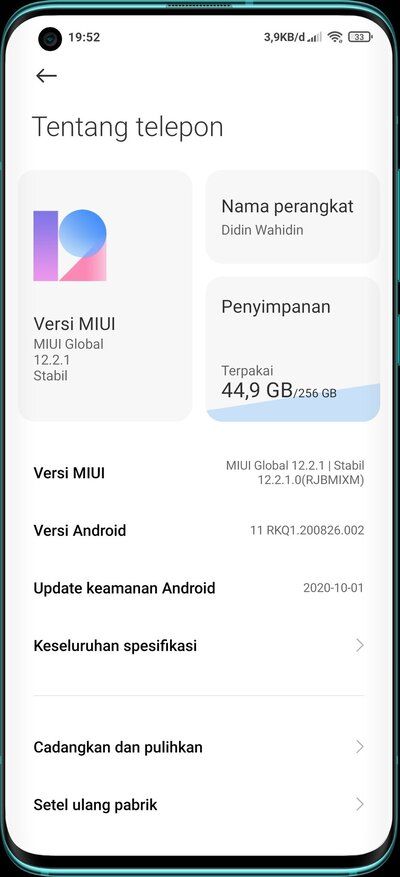Earlier this month, Google announced an update for the Google Fit app on Android and Wear OS with a redesigned UI and new features. The update brought a new easy-to-view hub on the Google Fit app on Android, which summarizes your metrics, daily and weekly goals for Heart Points and Steps, and your most recent workout. The hub also displays your heart rate, weight, and blood pressure trends over time. The app also received a redesigned home screen with quick access to sleep analytics.
For Wear OS devices, Google introduced new tiles for your recent workouts and important metrics. But the company didn’t go into too many details about these new tiles at the time. Google has now finally released more information about the Google Fit update for Wear OS devices, and here’s what it looks like:
The Google Fit update for Wear OS devices aims to offer an improved user experience with a fresh new design. As seen in our previous coverage, the updated design shows you all the important metrics with two tiles dedicated to your performance. Swiping to the right on these tiles gives you quick access to your media controls and settings during your workout.

If you’re out running, the app will push alerts for each kilometer/mile you cover and show you split time at a glance. It will also give you updates on your performance in comparison with your last split.

The new performance tiles will also include heart rate zones at the top of the screen, which will let you quickly check if you’re gaining Heart Points during your workout. On top of that, the tiles also let you quickly cycle between all the metrics (Calories, steps, time, Heart Points) with a single tap to help you see exactly what you care about the most.

New Heart Points zone
Furthermore, the Google Fit update also makes it easier for you to set workout goals on your Wear OS smartwatch. To do so, all you need to do is tap on the flag icon at the bottom of the screen, choose a metric, and set your desired goal.

Easily set workout goals
Your watch will then show you your progress and push an alert when you reach the goal. The app will also push daily goal notifications for Heart Points and steps with this new animation:
The update also introduces a Touch Lock button to prevent accidental touches from disrupting your workout. But even with Touch Lock on, you’ll be able to pause/resume your workout or switch screens using the hardware buttons on your smartwatch. To turn it off, you’ll have to press and hold the power button.

New Touch Lock button
Finally, Google Fit for Wear OS now also has a Breathe Tile that helps you decompress with easier access to guided breathing sessions. Once the breathing exercise is finished, the app also displays a summary showcasing how your heart rate changed between the beginning and the end. The tile will also show you a recap of your breathing sessions for the last week, so you can easily keep track of your progress.
The new Google Fit update for Wear OS devices will start rolling out to users this week. In case you don’t have the app already, you can download the latest version by visiting the Play Store on your smartwatch.
The post Here’s the new Google Fit design and features coming to Wear OS appeared first on xda-developers.
from xda-developers https://ift.tt/3lZMStr
via IFTTT