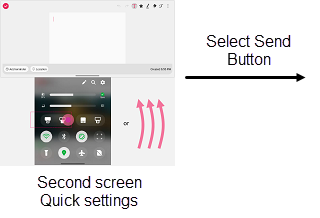Xiaomi has begun rolling out a stable Android 11 update to the Mi A3. The update weighs in at 1.4GB in size and brings along a jump to Android 11, among other improvements. XDA Member maciej.mackiewicz received the Android 11 update notification on his Mi A3 earlier today, and it should be rolling out to more devices in the coming days. However, early reports suggest that all may not entirely be well with the update, so we suggest you wait for a few more days.
The update packs in all the standard Andriod 11 goodies, including support for Chat Bubbles, smart device controls, new media controls, one-time permissions, wireless Android Auto support, conversation notifications, and a whole lot more. To learn about everything that’s new in Android 11, check out this article.
The changelog for Mi A3’s Android 11 update:
- Improved Notification shade
- Conversation bubbles
- Better permissions management
- Improved DND

The Android 11 update has started seeding to Mi A3 users; however, as it’s usually the case with staged OTA rollouts, it might take some time before it’s available for all devices. If you haven’t received the update notification yet, you can head to Settings > System > System update and click on “Check for update” to see if it’s available for you to download (though we advise not doing so at this stage).
According to early reports from several users, the Android 11 update is hard bricking devices.
@XiaomiIndia Today received A11 update to my Mi A3 and after installing it and restarting the device, phone is completely dead. Neither it is charging nor switching on. What the hell is this? My phone is completely dead on new year eve.@XiaomiSupport @manukumarjain
— Mohammad Mahefooz
(@Mahefooz) December 31, 2020
Users who have accepted the update now find themselves in the unfortunate situation where their phone is not responding at all. Since the update is fresh, there’s not a whole lot of information on what exactly has happened, nor any solution available for users who are stuck in this situation.
This isn’t the first time that the Mi A3’s update has had issues. Earlier this year, one update broke dual-SIM functionality on the phone. Xiaomi went on to roll a bug fix later on. In this case, since the apparent damage appears to be a dead phone prima facie, we advise users to wait for a few days.
The Mi A3 was launched with Android 9 Pie out-of-the-box and was eventually updated to Android 10 earlier this year in February. The Android 11 update will most likely be the last update to the device. However, it should continue to receive security updates for one more year. As an Android One device, the Mi A3 offers a near-stock Android experience, standing in stark contrast to Xiaomi’s other product lineups running a highly customized MIUI skin.
The post Xiaomi Mi A3 receives official Android 11 update, but you should wait appeared first on xda-developers.
from xda-developers https://ift.tt/3aVOwtv
via IFTTT