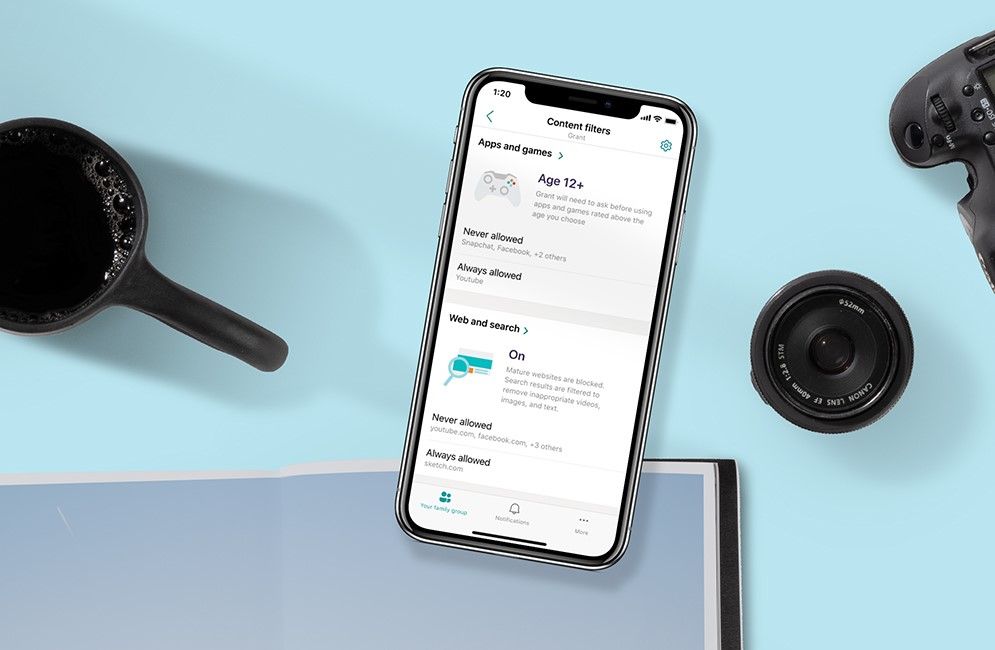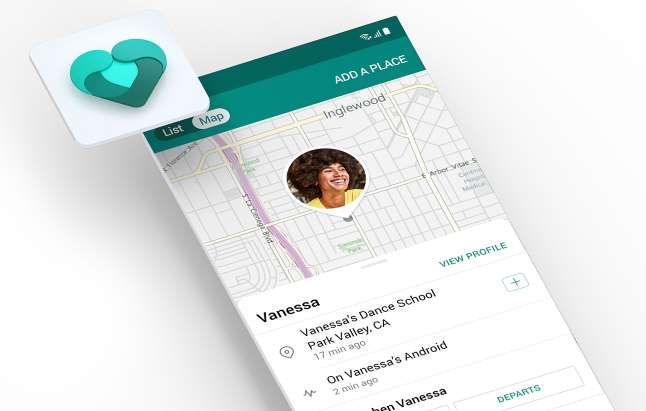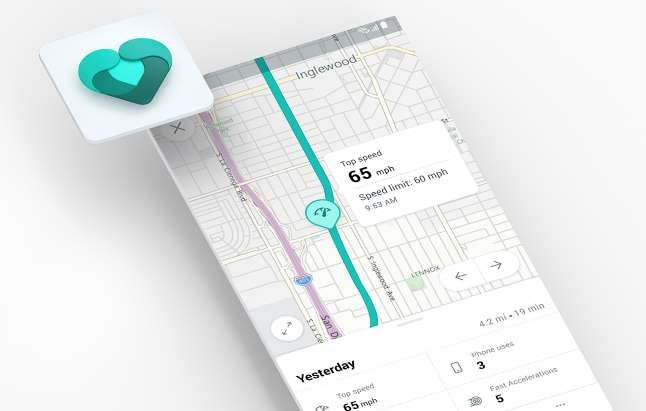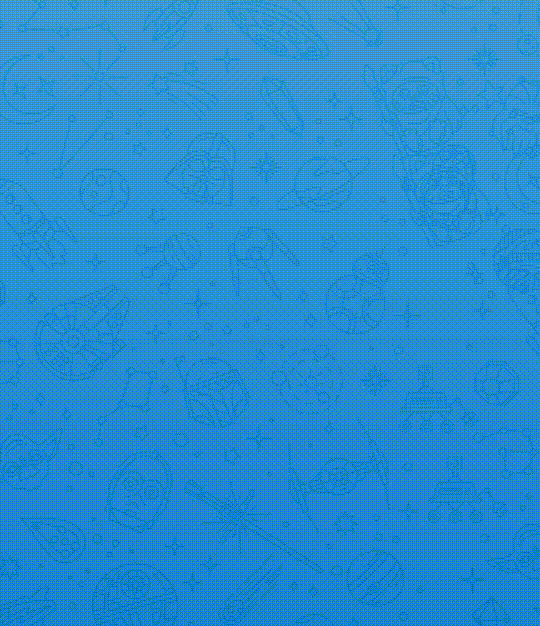Despite everything that has happened during the past 4 weeks, February and March were exciting months for the smartphone ecosystem. First, we saw Xiaomi announce (both in China and for the global market) their newest flagship smartphones, the Xiaomi Mi 10 and its Pro variant, with bleeding-edge hardware, a very capable camera, and equally steep pricing, alongside the Mi 10 Lite, a mid-range smartphone with support for 5G connectivity. Then, Huawei took the stage in an online event to announce the Huawei P40 series, which, in the case of the P40 Pro, raised the camera bar even higher once again and brought a revolutionary quad curved panel — which also greatly reduced bezels. We’re also expecting the announcement of the OnePlus 8 series, OnePlus’ newest flagship lineup, very soon.
If you’re interested in getting into modding any of these high-end phones, you now can: we’ve opened forums for the Xiaomi Mi 10, the Mi 10 Pro, and the Mi 10 Lite, as well as forums for the Huawei P40, P40 Pro, and P40 Pro+.
Xiaomi
XDA Forums: Xiaomi Mi 10 || Xiaomi Mi 10 Pro || Xiaomi Mi 10 Lite
Here, you’ll be able to find all kinds of upcoming development projects for these phones and, in the case of the Xiaomi smartphones (the Huawei phones don’t have unlockable bootloaders), you can also check out developments such as custom ROMs, kernels, rooting, and much more.
Huawei
XDA Forums: Huawei P40 || Huawei P40 Pro || Huawei P40 Pro+
We’ve also opened up forums for both the OnePlus 8 and the OnePlus 8 Pro, which you can use right now as a place to discuss and speculate about OnePlus’ upcoming flagships, and you’ll be able to use them as development forums when the time for that arrives. The devices are expected to launch very soon.
OnePlus
XDA Forums: OnePlus 8 || OnePlus 8 Pro
Be sure to stop by and check them out!
The post Forums are open for the Xiaomi Mi 10 series, Huawei P40 series, and OnePlus 8 series appeared first on xda-developers.
from xda-developers https://ift.tt/39uHGGX
via IFTTT